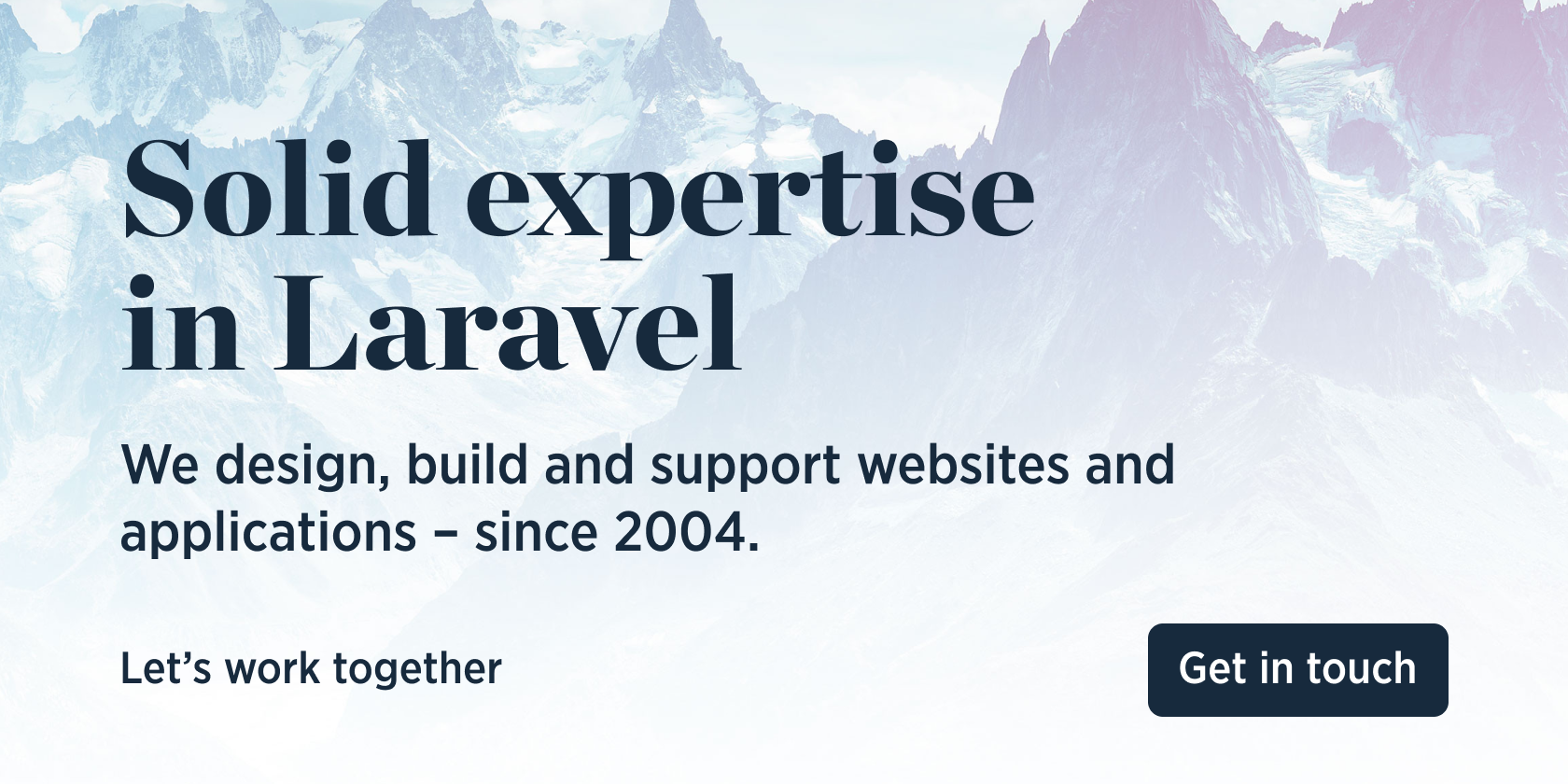Download the PHP package spatie/laravel-feed without Composer
On this page you can find all versions of the php package spatie/laravel-feed. It is possible to download/install these versions without Composer. Possible dependencies are resolved automatically.
Download spatie/laravel-feed
More information about spatie/laravel-feed
Files in spatie/laravel-feed
Package laravel-feed
Short Description Generate rss feeds
License MIT
Homepage https://github.com/spatie/laravel-feed
Informations about the package laravel-feed
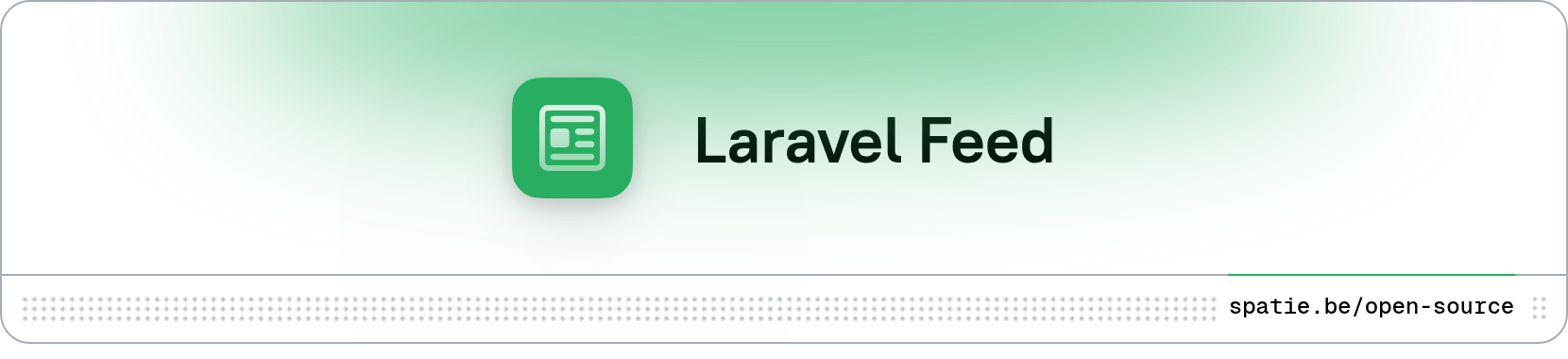
Generate RSS feeds in a Laravel app
[](https://packagist.org/packages/spatie/laravel-feed) [](LICENSE.md) [](https://github.com/spatie/laravel-feed/actions/workflows/run-tests.yml) [](https://packagist.org/packages/spatie/laravel-feed)This package provides an easy way to generate a feed for your Laravel application. Supported formats are RSS, Atom, and JSON. There's almost no coding required on your part. Just follow the installation instructions, update your config file, and you're good to go.
Spatie is a webdesign agency based in Antwerp, Belgium. You'll find an overview of all our open source projects on our website.
Support us
We invest a lot of resources into creating best in class open source packages. You can support us by buying one of our paid products.
We highly appreciate you sending us a postcard from your hometown, mentioning which of our package(s) you are using. You'll find our address on our contact page. We publish all received postcards on our virtual postcard wall.
Installation
You can install the package via composer:
Register the routes the feeds will be displayed on using the feeds-macro.
Optionally, you can pass a string as a first argument of the macro. The string will be used as a URL prefix for all configured feeds.
Next, you must publish the config file:
Here's what that looks like:
Optionally you can publish the view files:
Usage
Imagine you have a model named NewsItem that contains records that you want to have displayed in the feed.
First you must implement the Feedable interface on that model. Feedable expects one method: toFeedItem, which should return a FeedItem instance.
If you prefer, returning an associative array with the necessary keys will do the trick too.
Next, you'll have to create a method that will return all the items that must be displayed in the feed. You can name that method anything you like and you can do any query you want.
Finally, you have to put the name of your class and the url where you want the feed to rendered in the config file:
The items key must point to a method that returns one of the following:
- An array or collection of
Feedables - An array or collection of
FeedItems - An array or collection of arrays containing feed item values
Customizing your feed views
This package provides, out of the box, the feed::feed view that displays your feeds details.
However, you could use a custom view per feed by providing a view key inside of your feed configuration.
In the following example, we're using the previous News feed with a custom feeds.news view (located on resources/views/feeds/news.blade.php):
Automatically generate feed links
To discover a feed, feed readers are looking for a tag in the head section of your html documents that looks like this:
You can add this to your <head> through a partial view.
As an alternative you can use this blade component:
Testing
Changelog
Please see CHANGELOG for more information on what has changed recently.
Contributing
Please see CONTRIBUTING for details.
Security Vulnerabilities
Please review our security policy on how to report security vulnerabilities.
Credits
- Jolita Grazyte
- Freek Van der Herten
- Sebastian De Deyne
- All Contributors
License
The MIT License (MIT). Please see License File for more information.
All versions of laravel-feed with dependencies
illuminate/support Version ^10.0|^11.0|^12.0
illuminate/http Version ^10.0|^11.0|^12.0
illuminate/contracts Version ^10.0|^11.0|^12.0
spatie/laravel-package-tools Version ^1.15