Download the PHP package katorymnd/pawa-pay-integration without Composer
On this page you can find all versions of the php package katorymnd/pawa-pay-integration. It is possible to download/install these versions without Composer. Possible dependencies are resolved automatically.
Download katorymnd/pawa-pay-integration
More information about katorymnd/pawa-pay-integration
Files in katorymnd/pawa-pay-integration
Package pawa-pay-integration
Short Description A PHP SDK for seamless integration with the pawaPay API, supporting payment processing and transaction management. Built with v1 (legacy, default) compatibility to ensure existing integrations keep working, and now upgraded to fully support v2 features for enhanced capabilities.
License MIT
Homepage https://katorymnd.com/pawapay-payment-sdk
Informations about the package pawa-pay-integration
pawaPay PHP SDK
A PHP SDK for integrating with the pawaPay API, enabling seamless payment processing, transaction management, and other key functionalities such as deposit, refund and payouts handling API calls.
Note: V1 is the default main codebase, but V2 has also been integrated so both can work simultaneously.
Folder structure
example\direct
- Contains all curl sample requests with plain json raw output example
- Contains live or demo samples for each logic like deposit, refund and more. Both fontend and backend surgical logic samples. data
- Holds the configs for
mno_availabilityandactive_confjson files.src
- Holds the structure skeleton for pawaPay PHP SDK. tests
- Holds the test logics for the processes provided.
Available Features
The pawaPay PHP SDK includes a comprehensive set of features designed to facilitate seamless payment integration with real-time verification:
-
Mobile Money Deposit Request
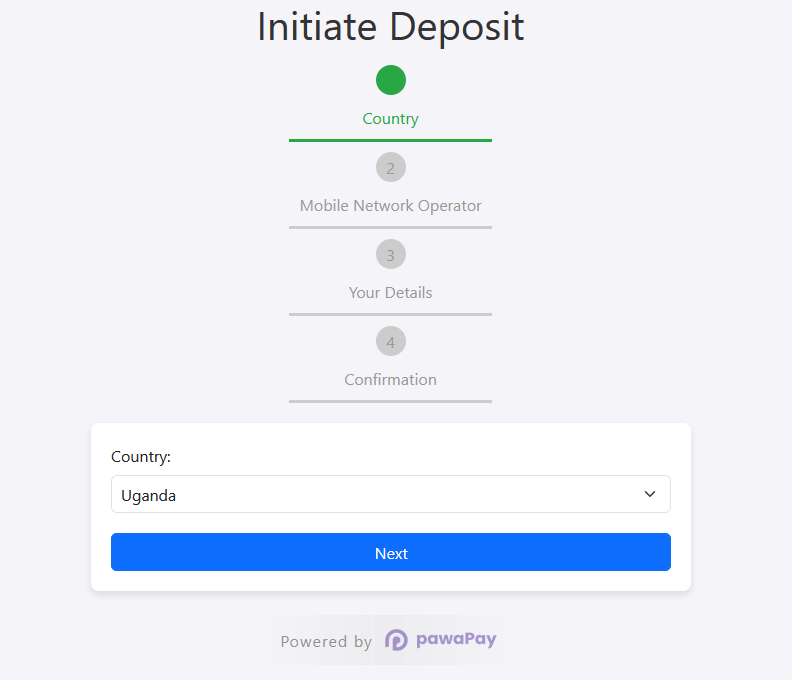
The SDK allows for making deposit request to mobile money accounts with built-in real-time transaction verification. Each deposit request is processed and validated immediately to ensure its status is current and accurate. - Mobile Money Refund Request
-
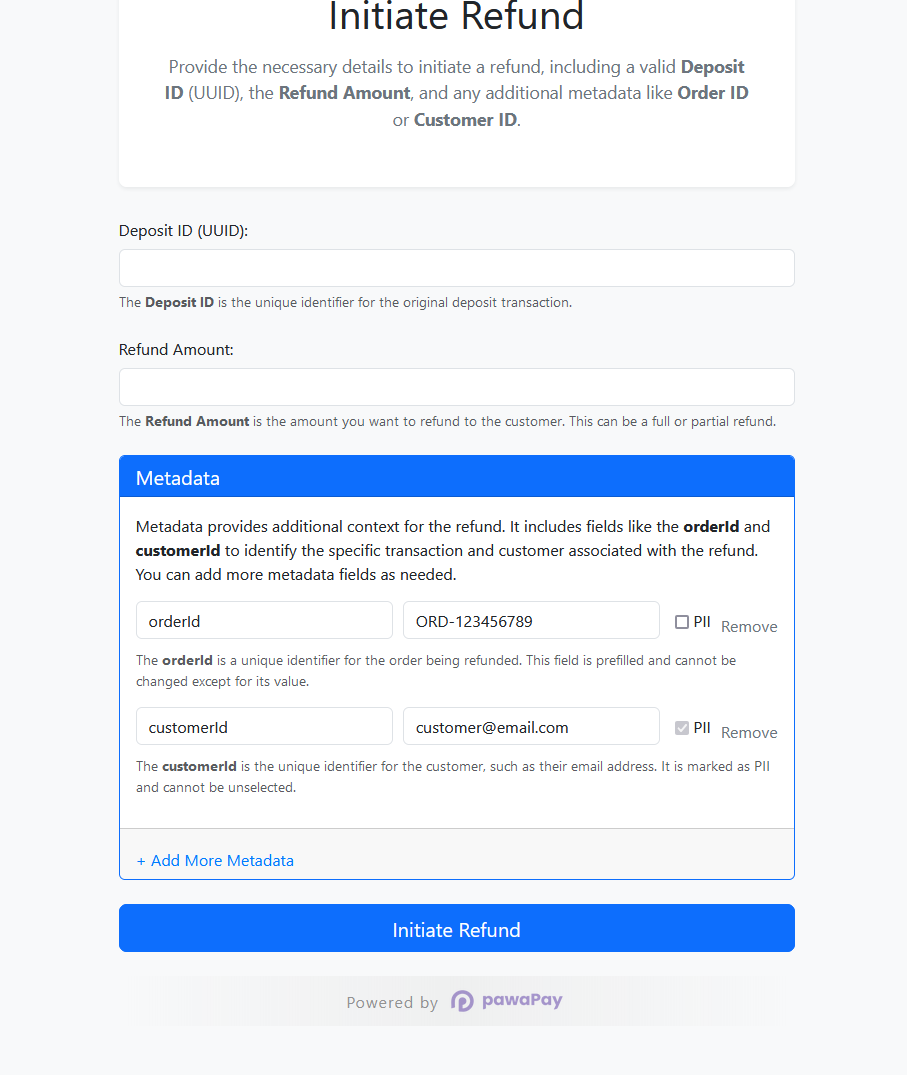
Supports initiating refunds for previousdepositIdtransactions. Refund requests are validated in real time, allowing you to check the status of each refund as soon as it’s submitted. However, availability of refund functionality depends on your account configuration. - Mobile Money Payout Request
-
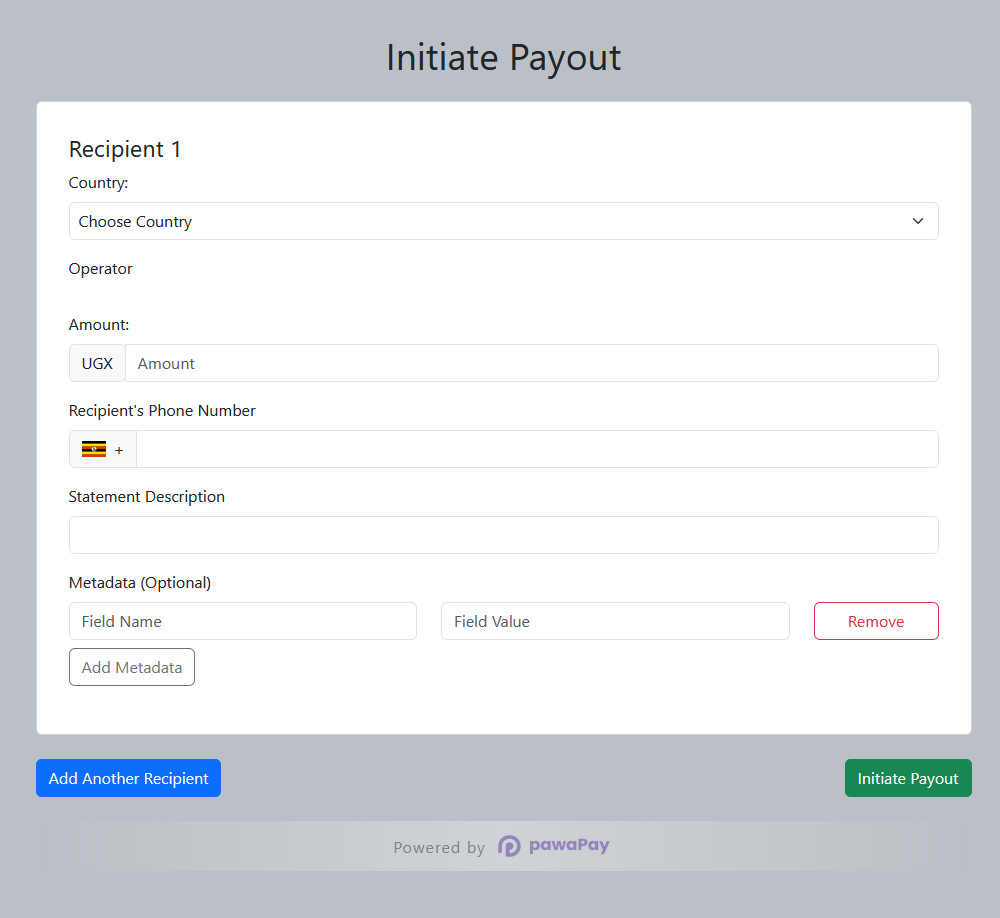
Enables payouts to one or more recipients in a single transaction, with real-time verification of the payout status. This feature streamlines bulk payments and ensures all payout transactions are tracked in real time. -
Real-Time Verification for All Transactions
Whether making a deposit, issuing a refund, or processing a payout, the SDK ensures that all transactions are verified in real time, offering up-to-the-minute accuracy for all operations. -
Country-Specific Payment Configuration
The SDK dynamically fetches the list of supported Mobile Network Operators (MNOs) based on the country tied to your merchant account. This ensures that you only interact with active MNOs for deposits and payouts, preventing errors related to inactive operators. -
Mobile Network Operator (MNO) Status Check
Provides a real-time check on MNO availability, ensuring that deposits are only attempted when the operator is active. This helps avoid failed transactions due to inactive MNOs. -
Owner Name Notification
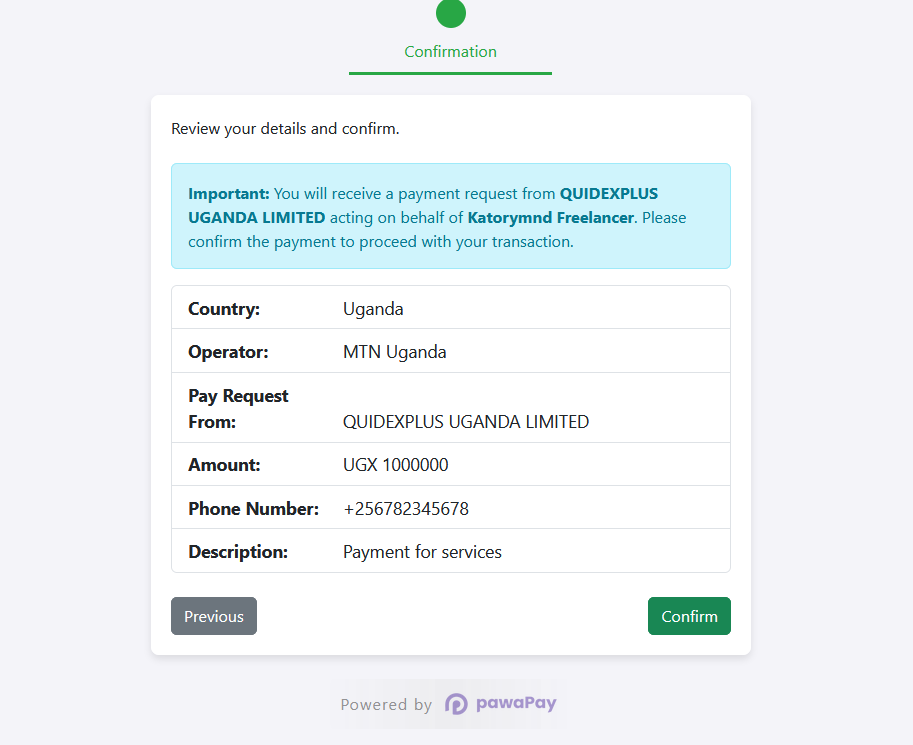
The SDK now supports displaying notifications with the owner name for transactions, helping users identify payment requests sent on behalf of your organization. - Sandbox and Live Environments
The SDK supports both sandbox and live environments, allowing for testing in a sandbox before moving to live transactions. You can easily switch between the two environments by setting the appropriate API tokens and SSL verification logic. Here’s an example:
Table of Contents
- pawaPay PHP SDK
- Available Features
- Table of Contents
- Overview
- Installation
- Usage
- Initializing the SDK
- Deposit via Payment Page
- Update After Saving MNO Configuration
- 1. Update the Country Dropdown in Your HTML
- 2. Configure the MNO Correspondents in JavaScript
- Sending API Requests
- Tutorials and Guides
- Need Help?
- License
Overview
The pawaPay PHP SDK provides a seamless integration of pawaPay's payment processing API with your PHP applications. It supports key functionalities such as deposit processing, real-time transaction verification, and refund handling, along with payouts to single or multiple recipients. All verifications are conducted in real time to ensure accurate and up-to-date transaction status.
Please note that the availability of certain features, such as country-specific payment options and refund capabilities, depends on the configuration of your merchant account. These settings may vary between sandbox and live environments.
Requires PHP versions: >= 8.0.0.
Installation
To install the SDK via Composer, run the following command:
Upgrading to Pawapay SDK V2
If you have not yet installed the SDK, install it and run fetch_mno_conf.php that file or any file that you have created that will add this mno_availability.json, active_conf.json . In our V2 the entire logic is surgically created to use both v1 - default and v2, by your choice.
You can either use v1 or v2 but v1 is made default so that your code does not break if you updated the sdk but not your code base.
When switching to v2/v1 you need to re-intiate the fetch_mno_conf.php with v1 as your choice, then it will create these files in data folder; active_conf_v1.json, mno_availability_v1.json, and v2 will create active_conf_v2.json, mno_availability_v2.json so you will have 3 files.
What the logic does is if v1 is look for v1 or our default json files and if v2 it will load v2.
Run this example/fetch_mno_conf.php and you will see that change.
Remove legacy files; the loader still works with versioned files only.
Usage
Initializing the SDK
- Environment Setup
After installing the SDK, you will need to configure your pawaPay API keys. Update the API keys securely in a .env file and save.
In your browser, load the following file:
This file will load your MNO Availability and Active Configuration via the API and save the details. The entire SDK will rely on this configuration to process transactions.
Update After Saving MNO Configuration
Once you have saved your MNO configuration by loading example/fetch_mno_conf.php, you will need to update the country dropdown and MNO availability checks in your HTML files. This ensures the SDK reflects the correct configuration for processing deposits and payouts. Now V2 is enabled - you can choose V1/V2 logically.
1. Update the Country Dropdown in Your HTML
You need to update the country dropdown in the relevant HTML files (e.g., example/initiate_deposit.html, example/payouts.html) to align with the countries assigned to your merchant account. Here’s an example of the updated dropdown:
example\initiate_deposit.html we added
so you need to change the version from v1 to v2. v1 will load the default ui for the operator images as of _v1.json and v2 will load all the logics from v2, as of _v2.json files in the data folder.
Also its backend file is compatible with v1/v2. Change accordingly.
The logic also applies to example\payouts.html and its backend logic too.
2. Configure the MNO Correspondents in JavaScript
Once you've updated the country dropdown, you'll also need to configure the MNO status dynamically based on the saved MNO configuration. Here's an example of how to manage the MNOs for each country in JavaScript:
3. Configure ISO3 for v2 country metadata in JavaScript
I added a version control
When you choose auto the script will decide accordingly.
The functionaliy is:
- When the user selects a country, the logic dynamically updates the list of available Mobile Network Operators (MNOs) for that country.
- The MNO options are based on the
mnoCorrespondentsobject, which contains details like MNO name, API code, availability, and country code. - If an MNO is marked as unavailable (
available: false), its option is disabled to prevent users from selecting it.
Sending API Requests
To test different functionalities of the pawaPay SDK, follow these steps:
-
Deposit Request: To test the deposit functionality, open the following page in your browser:
-
Refund Logic: To test the refunds logic, open the following page in your browser:
- Payouts: To test the payouts functionality, open the following page in your browser:
Deposit via Payment Page
Use the hosted widget to collect payment with a single redirect. Your app
creates a session and receives a redirectUrl to send the customer to.
Make sure your
.envhas:
Full example
Find the full example here example\deposit-via-payment-pag.php and v1 is default. you may switch like so
For testing, please use the provided test phone numbers (MSISDNs) available in the official pawaPay documentation:
This is a sample page, you can add the details from the form data or just add defaultly. Then create a button that has the got link so that the client is redirected to complete the peyment.
This https://example.com/paymentProcessed replace with your redirect url and the return will be like https://example.com/paymentProcessed?depositId=c4a7a044-5ca0-415b-a236-423f11e1e1e8 where you can use the depositId to verify the payment.
Important: Refunds can only be submitted once per deposit ID. Attempting to refund the same deposit ID multiple times will result in an error.
Additionally, every transaction—whether successful or not—will be logged in detail in the
logfiles. You can refer to these log files for an in-depth analysis of any transaction, ensuring you have a complete record for debugging and auditing purposes.Note: Some providers are slow hence the transaction is in
processingmode. Always check thetransactionIdbefore making any transaction ascompleted.
Tutorials and Guides
Explore these resources to get started and make the most of the pawaPay Payment SDK:
-
Getting Started With the pawaPay SDK: Installation and Setup
A beginner's guide to installing and setting up the SDK. -
How to Configure and Integrate pawaPay SDK: A Step-by-Step Guide
Detailed instructions on configuring and integrating the SDK into your PHP application. - Transparency in Payments: Owner Name Alerts in Pawapay Sdk
Explore how the pawaPay PHP SDK enhances transparency in mobile payments with Owner Name notifications, ensuring user confidence and clarity.
🛠️ Need Help?
I'm happy to provide general guidance or clarity regarding the pawaPay PHP SDK. However, please note that custom integrations, advanced support, or SDK development in other programming languages are offered as a paid service.
✅ Support Includes:
- Installation help and usage of this SDK.
- Guidance on using provided SDK methods (e.g.,
initiateDeposit(),initiateRefund(),initiatePayout()). - Bug reports or improvements related strictly to this repository.
❌ Support Does NOT Include:
- Errors from other SDKs or third-party codebases.
- Debugging issues not related to this SDK.
- Creating SDKs in other programming languages (Node.js, Python, C#, etc.) — this qualifies as custom development.
💰 Paid Support Policy
- A clear description of your project is required before any support is provided.
- Full payment upfront is required for all custom or advanced support services.
- No split or partial payments are accepted for ongoing support or consultations.
📩 Request Paid Support or a Custom SDK
To ensure fair and professional collaboration, please complete the following form before requesting any support:
This form helps clarify:
- What SDK or platform you're using
- Whether you're using this SDK
- Whether you're requesting free guidance or paid custom support
After submitting the form, feel free to reach out:
Contact: [email protected]
Thank you for respecting these boundaries. They help me provide faster, high-quality assistance to those using this SDK for its intended purpose.
License
This project is licensed under the MIT License - see the LICENSE file for details.
All versions of pawa-pay-integration with dependencies
guzzlehttp/guzzle Version ^7.9
monolog/monolog Version ^3.7
symfony/validator Version ^7.1
jms/serializer Version ^3.30
phpunit/phpunit Version ^11.3
filp/whoops Version ^2.15
vlucas/phpdotenv Version ^5.6
league/iso3166 Version ^4.3
symfony/intl Version ^7.1


