Download the PHP package codebar-ag/laravel-docuware without Composer
On this page you can find all versions of the php package codebar-ag/laravel-docuware. It is possible to download/install these versions without Composer. Possible dependencies are resolved automatically.
Download codebar-ag/laravel-docuware
More information about codebar-ag/laravel-docuware
Files in codebar-ag/laravel-docuware
Package laravel-docuware
Short Description DocuWare integration with Laravel
License MIT
Homepage https://github.com/codebar-ag/laravel-docuware
Informations about the package laravel-docuware
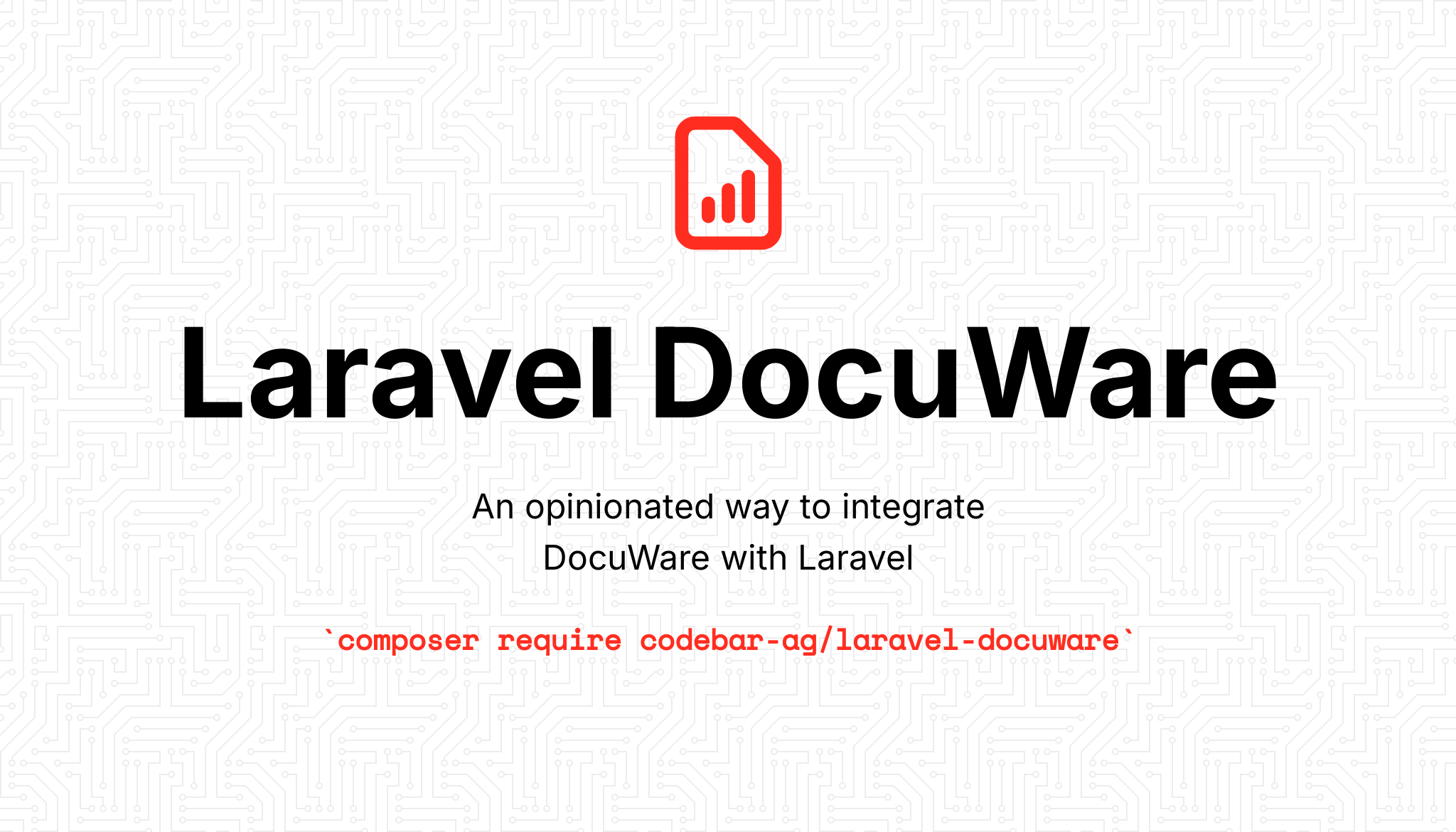
This package was developed to give you a quick start to communicate with the DocuWare REST API. It is used to query the most common endpoints.
⚠️ This package is not designed as a replacement of the official DocuWare REST API. See the documentation if you need further functionality. ⚠️
Navigation
- Navigation
- 💡 What is DocuWare?
- 🛠 Requirements
- ⚙️ Installation
- 🏗 Usage
- Getting Started with OAuth
- Getting a new token via Username & Password:
- Getting a new token via Username & Password (Trusted User):
- Available Requests
- Organization
- Get Organization
- Get All File Cabinets And Document Trays
- User Management
- Get Users
- Get Users
- Get User By Id
- Get Users Of A Role
- Get Users Of A Group
- Create/Update Users
- Create User
- Update User
- Get/Modify Groups
- Get Groups
- Get All Groups For A Specific User
- Add User To A Group
- Remove User From A Group
- Get/Modify Roles
- Get Roles
- Get All Roles For A Specific User
- Add User To A Role
- Remove User From A Role
- File Cabinets
- General
- Get File Cabinet Information
- Get Total Number Of Documents
- Dialogs
- Get All Dialogs
- Get Dialogs of a Specific Type
- Get Dialogs Of A Specific Type
- Search
- Get A Specific Document From A File Cabinet
- Get Documents From A File Cabinet
- Most basic example to search for documents.
- Search in multiple file cabinets
- Find results on the next page
- Define the number of results which should be shown per page
- Use the full-text search
- Search documents which are created from the first of march.
- Search documents which are created until the first of april.
- Order the results by field name.
- Search documents filtered to the value.
- Search documents filtered to multiple values.
- You can specify the dialog which should be used.
- You can also combine everything.
- Check In Check Out
- Select Lists
- Get Select Lists
- Upload
- Create Data Record
- Create Table Data Record
- Append File(s) To A Data Record
- Append A Single PDF To A Document
- Replace A PDF Document Section
- Batch Index Fields Update
- Get Fields
- Documents
- Update Index Values
- Update Table Data Record
- Modify Documents
- Transfer Document
- Delete Documents
- Clip/Unclip & Staple/Unstaple
- Clip
- Unclip
- Staple
- Unstaple
- Annotations/Stamps
- Documents Trash Bin
- Get Documents
- Delete Documents
- Restore Documents
- Application Properties
- Add Application Properties
- Update Application Properties
- Delete Application Properties
- Get Application Properties
- Sections
- Get All Sections
- Get Specific Section
- Delete Section
- Get Textshot
- Download
- Download Document
- Download Section
- Download Thumbnail
- Workflow
- Workflow History
- Get Document Workflow History
- Get Document Workflow History Steps
- Extending the connector (EXAMPLE)
- Create a new connector
- Use the new connector
- 🖼 Make encrypted URLs
- Make encrypted URL for a document in a file cabinet.
- Make encrypted URL for a document in a basket.
- Make encrypted URL valid for a specific amount of time.
- 🏋️ Document Index Fields DTO showcase
- 📦 Caching requests
- Is Cached
- Invalidate Cache
- Disable Caching
- 💥 Exceptions explained
- ✨ Events
- 🔧 Configuration file
- 🚧 Testing
- 📝 Changelog
- ✏️ Contributing
- 🧑💻 Security Vulnerabilities
- 🙏 Credits
- 🎭 License
💡 What is DocuWare?
DocuWare provides cloud document management and workflow automation software that enables you to digitize, secure and work with business documents, then optimize the processes that power the core of your business.
🛠 Requirements
Version Support
| Version | PHP Version | Laravel Version | DocuWare Cloud Access | |---------------|-------------|-----------------|-----------------------| | v12.0 | ^8.2 - ^8.4 | 12.* | ✅ | | v11.0 (alpha) | ^8.2 | 11.* | ✅ | | > v4.0 | ^8.2 | 11.* | ✅ | | > v3.0 | ^8.2 | 10.* | ✅ | | > v2.0 | ^8.1 | 9.* | ✅ | | > v1.2 | ^8.1 | 9.* | ✅ | | < v1.2 | ^8.0 | 8.* | ✅ |Current Support
| Group | Request | Supported | TODO | |-------------------------------------|-------------------------------------------------------------|-----------|------| | Authentication/OAuth | 1. Get Responsible Identity Service | ✅ | | | Authentication/OAuth | 2. Get Identity Service Configuration | ✅ | | | Authentication/OAuth | 3.a Request Token w/ Username & Password | ✅ | | | Authentication/OAuth | 3.b Request Token w/ a DocuWare Token | 🕣 | | | Authentication/OAuth | 3.c Request Token w/ Username & Password (Trusted User) | 🕣 | | | Authentication/OAuth | 3.d.1 Obtain Windows Authorization (On Premises Only) | 🕣 | | | Authentication/OAuth | 3.d.2 Request Token /w a Windows Account (On Premises Only) | 🕣 | | | General/Organisation | Get Login Token | ✅ | | | General/Organisation | Get Organization | ✅ | | | General/Organisation | Get All File Cabinets and Document Trays | ✅ | | | General/UserManagement | Get Users by ID | ✅ | | | General/UserManagement | Get Users of a Role | ✅ | | | General/UserManagement | Get Users of a Group | ✅ | | | General/UserManagement | Create User | ✅ | | | General/UserManagement | Update User | ✅ | | | General/UserManagement | Get Groups | ✅ | | | General/UserManagement | Get All Groups for a Specific User | ✅ | | | General/UserManagement | Add User to a Group | ✅ | | | General/UserManagement | Remove User from a Group | ✅ | | | General/UserManagement | Get Roles | ✅ | | | General/UserManagement | Get All Roles for a Specific User | ✅ | | | General/UserManagement | Add User to a Role | ✅ | | | General/UserManagement | Remove User from a Role | ✅ | | | FileCabinets/General | Get File Cabinet Information | ✅ | | | FileCabinets/General | Get Total Number of Documents | ✅ | | | FileCabinets/Dialogs | Get All Dialogs | ✅ | | | FileCabinets/Dialogs | Get a Specific Dialog | ✅ | | | FileCabinets/Dialogs | Get Dialogs of a Specific Type | ✅ | | | FileCabinets/Search | Get Documents from a File Cabinet | ✅ | | | FileCabinets/Search | Get a Specific Document From a File Cabinet | ✅ | | | FileCabinets/Search | Search for Documents in a Single File Cabinet | ✅ | | | FileCabinets/Search | Search for Documents in Multiple File Cabinets | ✅ | | | FileCabinets/CheckInCheckOut | Check-out & Download a Document | 🕣 | | | FileCabinets/CheckInCheckOut | Check-in a Document from the File System | 🕣 | | | FileCabinets/CheckInCheckOut | Undo Check-out | 🕣 | | | FileCabinets/SelectLists | Get Select Lists & Get Filtered Select Lists | ✅ | | | FileCabinets/Upload | Create Data Record | ✅ | | | FileCabinets/Upload | Append File(s) to a Data Record | ✅ | | | FileCabinets/Upload | Upload a Single File for a Data Record | ❌ | - | | FileCabinets/Upload | Create a Data Record & Upload File | ❌ | - | | FileCabinets/Upload | Create Data Record & Upload File Using Store Dialog | ❌ | - | | FileCabinets/Upload | Append a Single PDF to a Document | ✅ | - | | FileCabinets/Upload | Replace a PDF Document Section | ✅ | | | FileCabinets/BatchIndexFieldsUpdate | Batch Update Index Fields By Id | ❌ | - | | FileCabinets/BatchIndexFieldsUpdate | Batch Update Index Fields By Search | ❌ | - | | FileCabinets/BatchIndexFieldsUpdate | Batch Append/Update Keyword Fields By Id | ❌ | - | | Documents/UpdateIndexValues | Update Index Values | ✅ | | | Documents/UpdateIndexValues | Update Table Field Values | ❌ | - ? | | Documents/ModifyDocuments | Transfer Document | ✅ | | | Documents/ModifyDocuments | Delete Document | ✅ | | | Documents/ClipUnclip&StapleUnstaple | Clip | ✅ | | | Documents/ClipUnclip&StapleUnstaple | Unclip | ✅ | | | Documents/ClipUnclip&StapleUnstaple | Staple | ✅ | | | Documents/ClipUnclip&StapleUnstaple | Unstaple | ✅ | | | Documents/AnnotationsStamps | AddStampWithPosition | 🕣 | | | Documents/AnnotationsStamps | AddStampWithBestPosition | 🕣 | | | Documents/AnnotationsStamps | AddTextAnnotation | 🕣 | | | Documents/AnnotationsStamps | AddRectEntryAnnotation | 🕣 | | | Documents/AnnotationsStamps | AddLineEntryAnnotation | 🕣 | | | Documents/AnnotationsStamps | AddPolyLineEntryAnnotation | ❌ | - | | Documents/AnnotationsStamps | DeleteAnnotation | ❌ | - | | Documents/AnnotationsStamps | UpdateTextAnnotation | 🕣 | | | Documents/AnnotationsStamps | Get Stamps | ❌ | - | | Documents/DocumentsTrashBin | Get Documents | ✅ | | | Documents/DocumentsTrashBin | Delete Documents | ✅ | | | Documents/DocumentsTrashBin | Restore Documents | ✅ | | | Documents/ApplicationProperties | Get Application Properties | ✅ | | | Documents/ApplicationProperties | Add Application Properties | ✅ | | | Documents/ApplicationProperties | Delete Application Properties | ✅ | | | Documents/ApplicationProperties | Update Application Properties | ✅ | | | Documents/Sections | Get All Sections from a Document | ✅ | | | Documents/Sections | Get a Specific Section | ✅ | | | Documents/Sections | Delete Section | ✅ | | | Documents/Sections/Textshot | Get Textshot for a Specific Section | ✅ | | | Documents/Download | Download Document | ✅ | | | Documents/Download | Download Section | ✅ | | | Documents/Download | Download Thumbnail | ✅ | | | Workflow | Get Document Workflow History | ✅ | | | Workflow | Get Document Workflow History Steps | ✅ | |⚙️ Installation
You can install the package via composer:
Add the following environment variables to your .env file:
With the passphrase we are able to encrypt the URLs.
⚠️ You need to escape backslashes in your passphrase with another backslash:
🏗 Usage
Getting Started with OAuth
This package automatically handles the generation of OAuth token for you and stores them in cache.
Getting a new token via Username & Password:
Getting a new token via Username & Password (Trusted User):
Available Requests
The following sections provide examples for each available request type. All functionality is documented inline below with code examples.
Organization
| Request | Supported |
|---|---|
| Get Login Token | ✅ |
| Get Organization | ✅ |
| Get All File Cabinets and Document Trays | ✅ |
Get Organization
Get All File Cabinets And Document Trays
User Management
Get Users
| Request | Supported |
|---|---|
| Get Users | ✅ |
| Get Users by ID | ✅ |
| Get Users of a Role | ✅ |
| Get Users of a Group | ✅ |
Get Users
Get User By Id
Get Users Of A Role
Get Users Of A Group
Create/Update Users
| Request | Supported |
|---|---|
| Create User | ✅ |
| Update User | ✅ |
Create User
Update User
Get/Modify Groups
| Request | Supported |
|---|---|
| Get Groups | ✅ |
| Get All Groups for a Specific User | ✅ |
| Add User to a Group | ✅ |
| Remove User from a Group | ✅ |
Get Groups
Get All Groups For A Specific User
Add User To A Group
Remove User From A Group
Get/Modify Roles
| Request | Supported |
|---|---|
| Get Roles | ✅ |
| Get All Roles for a Specific User | ✅ |
| Add User to a Role | ✅ |
| Remove User from a Role | ✅ |
Get Roles
Get All Roles For A Specific User
Add User To A Role
Remove User From A Role
File Cabinets
General
| Request | Supported |
|---|---|
| Get File Cabinet Information | ✅ |
| Get Total Number of Documents | ✅ |
Get File Cabinet Information
Get Total Number Of Documents
Dialogs
| Request | Supported |
|---|---|
| Get All Dialogs | ✅ |
| Get a Specific Dialog | ✅ |
| Get Dialogs of a Specific Type | ✅ |
Get All Dialogs
Get Dialogs of a Specific Type
Get Dialogs Of A Specific Type
Search
| Description | Implemented |
|---|---|
| Get Documents from a File Cabinet | ✅ |
| Get a Specific Document From a File Cabinet | ✅ |
| Search for Documents in a Single File Cabinet | ✅ |
| Search for Documents in Multiple File Cabinets | ✅ |
Get A Specific Document From A File Cabinet
Get Documents From A File Cabinet
Most basic example to search for documents.
You only need to provide a valid file cabinet id.
Search in multiple file cabinets
Provide an array of file cabinet ids.
Find results on the next page
Default: 1
Define the number of results which should be shown per page
Default: 50
Use the full-text search
You have to activate full-text search in your file cabinet before you can use this feature.
Search documents which are created from the first of march.
Search documents which are created until the first of april.
Order the results by field name.
Supported values: 'asc', 'desc'
Search documents filtered to the value.
You can specify multiple filters.
Search documents filtered to multiple values.
You can specify the dialog which should be used.
You can also combine everything.
Check In Check Out
| Request | Supported |
|---|---|
| Check-out & Download a Document | 🕣 |
| Check-in a Document from the File System | 🕣 |
| Undo Check-out | 🕣 |
Not Currently Supported
Select Lists
| Request | Supported |
|---|---|
| Get Select Lists & Get Filtered Select Lists | ✅ |
Get Select Lists
Upload
| Request | Supported |
|---|---|
| Create Data Record | ✅ |
| Append File(s) to a Data Record | ✅ |
| Upload a Single File for a Data Record | ❌ |
| Create a Data Record & Upload File | ❌ |
| Create Data Record & Upload File Using Store Dialog | ❌ |
| Append a Single PDF to a Document | ❌ |
| Replace a PDF Document Section | ❌ |
Create Data Record
Create Table Data Record
Append File(s) To A Data Record
Append A Single PDF To A Document
Replace A PDF Document Section
Batch Index Fields Update
| Request | Supported |
|---|---|
| Batch Update Index Fields By Id | ❌ |
| Batch Update Index Fields By Search | ❌ |
| Batch Append/Update Keyword Fields By Id | ❌ |
Not Currently Supported
Get Fields
Documents
Update Index Values
| Request | Supported |
|---|---|
| Update Index Values | ✅ |
| Update Table Index Values | ✅ |
| Update Table Field Values | ❌ |
Update Table Data Record
Modify Documents
| Request | Supported |
|---|---|
| Transfer Document | ✅ |
| Delete Document | ✅ |
Transfer Document
Delete Documents
Clip/Unclip & Staple/Unstaple
| Request | Supported |
|---|---|
| Clip | ✅ |
| Unclip | ✅ |
| Staple | ✅ |
| Unstaple | ✅ |
Clip
Unclip
Staple
Unstaple
Annotations/Stamps
| Request | Supported |
|---|---|
| AddStampWithPosition | 🕣 |
| AddStampWithBestPosition | 🕣 |
| AddTextAnnotation | 🕣 |
| AddRectEntryAnnotation | 🕣 |
| AddLineEntryAnnotation | 🕣 |
| AddPolyLineEntryAnnotation | ❌ |
| DeleteAnnotation | ❌ |
| UpdateTextAnnotation | 🕣 |
| Get Stamps | ❌ |
Not Currently Supported
Documents Trash Bin
| Request | Supported |
|---|---|
| Get Documents | ✅ |
| Delete Documents | ✅ |
| Restore Documents | ✅ |
Get Documents
You can use the same methods as in the search usage. The only difference is that you have to use the
trashBinmethod after thesearchRequestBuildermethod. php use CodebarAg\DocuWare\DocuWare;
$paginatorRequest = (new DocuWare()) ->searchRequestBuilder() ->trashBin() bash php artisan vendor:publish --provider="CodebarAg\DocuWare\DocuWareServiceProvider" --tag="docuware-config" bash cp phpunit.xml.dist phpunit.xml xml
bash composer test
## 📝 Changelog
Please see [CHANGELOG](CHANGELOG.md) for more information on what has changed recently.
## ✏️ Contributing
Please see [CONTRIBUTING](.github/CONTRIBUTING.md) for details.
## 🧑💻 Security Vulnerabilities
Please review [our security policy](.github/SECURITY.md) on how to report security vulnerabilities.
## 🙏 Credits
- [Sebastian Bürgin-Fix](https://github.com/StanBarrows)
- [All Contributors](../../contributors)
- [Skeleton Repository from Spatie](https://github.com/spatie/package-skeleton-laravel)
- [Laravel Package Training from Spatie](https://spatie.be/videos/laravel-package-training)
## 🎭 License
The MIT License (MIT). Please see [License File](LICENSE.md) for more information.All versions of laravel-docuware with dependencies
guzzlehttp/guzzle Version ^7.8
illuminate/contracts Version ^12.0
nesbot/carbon Version ^3.8
saloonphp/cache-plugin Version ^3.0
saloonphp/laravel-plugin Version ^3.5
saloonphp/saloon Version ^3.10.1
spatie/laravel-package-tools Version ^1.19




