Download the PHP package workbunny/webman-nacos without Composer
On this page you can find all versions of the php package workbunny/webman-nacos. It is possible to download/install these versions without Composer. Possible dependencies are resolved automatically.
Download workbunny/webman-nacos
More information about workbunny/webman-nacos
Files in workbunny/webman-nacos
Package webman-nacos
Short Description Webman plugin workbunny/webman-nacos
License MIT
Informations about the package webman-nacos
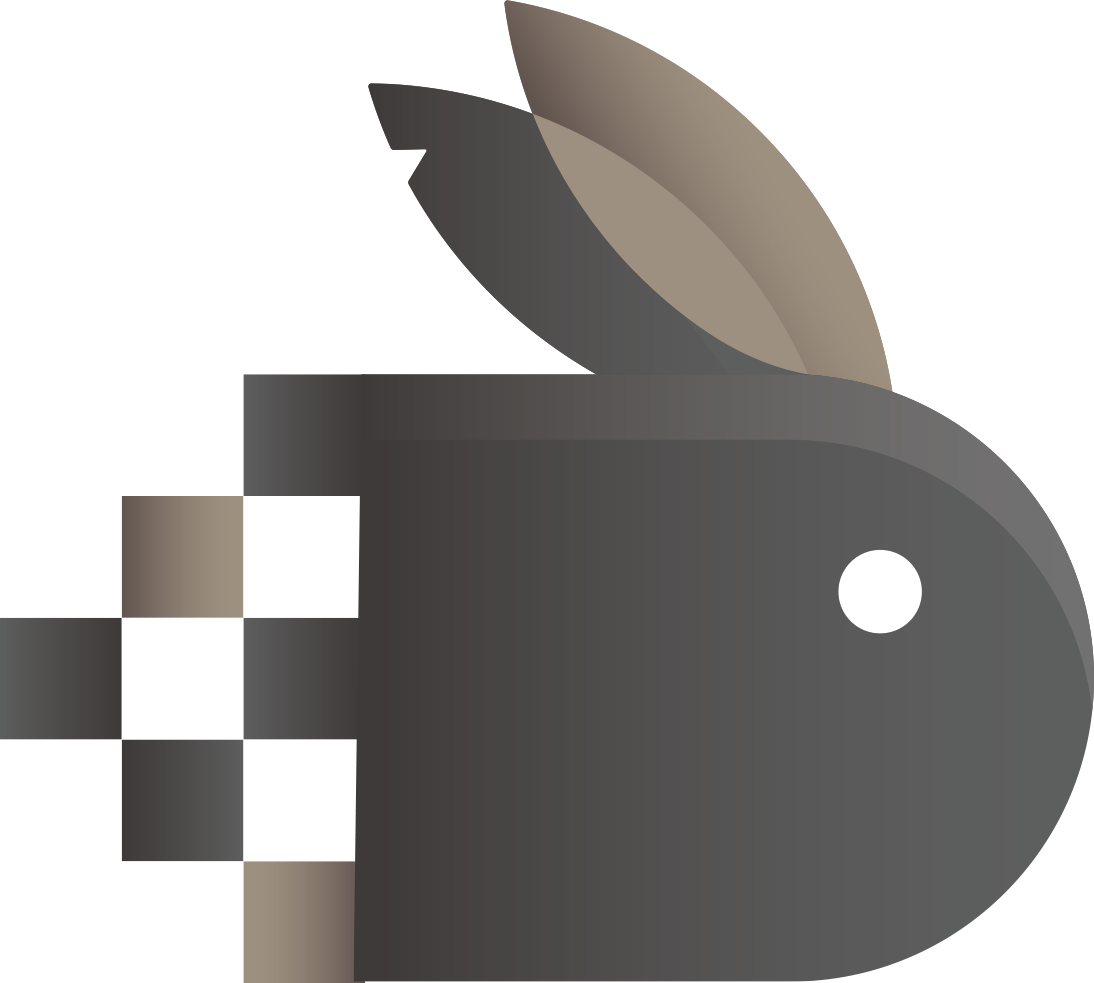
workbunny/webman-nacos
🐇 PHP implementation of Nacos OpenAPI for webman plugin. 🐇
A PHP implementation of Nacos OpenAPI for webman plugin
Naocs插件问答帖
https://www.workerman.net/q/9134
简介
什么是Nacos?
Nacos 致力于帮助您发现、配置和管理微服务;是微服务/SOA架构体系中服务治理环节的重要成员服务;简单的可以把Nacos理解为一个配置中心和一个服务注册中心。
什么时候用Nacos?
-
当我们的服务越来越大、越来越复杂,需要配置的地方越来越多,配置存放的地方也越来越多的时候,为了可以方便统一管理配置,这时候就可以引入Nacos。
- 当我们的服务越来越多,有些时候部署需要做到弹性伸缩,需要用到一些负载策略的时候,可以引入Nacos进行服务的治理。
生态
-
Webman-naocs是基于PHP开发的Webman插件生态下的Nacos客户端;
-
本项目来源于 Tinywan/nacos,对 Tinywan 表示感谢!区别于 Tinywan/nacos,workbunny/webman-nacos在配置监听和实例注册上有不同的实现方式,其他的使用方法与之无异;
- Webman-nacos使用的主要组件:
安装
composer require workbunny/webman-nacos使用
1. Nacos文档地址
2. 服务的使用
- 创建连接通道
注:该方案默认使用channel.php中的连接配置,支持多通道连接,建议使用!
注:获取一个不存在的配置信息时,会抛出一个 NacosException 异常。
注:该方案默认使用app.php中的连接配置,后续会将其移除,不建议继续使用!
-
以监听配置举例
- 断开连接
配置说明:
- app.php 为基础配置;
- channel.php 为连接通道配置;
- process.php 为默认启动进程配置;
3. Nacos相关服务
配置相关
- 监听配置
webman-nacos组件默认会启动一个名为 config-listener 的进程,用于监听在配置文件 plugin/workbunny/webman-nacos/app.php 中 config_listeners 下的配置内容。
如果想自行掌控调用,可以使用如下服务:
-
获取配置
-
提交配置
- 移除配置
服务相关:
- 实例注册
webman-nacos组件默认会启动一个名为 instance-registrar 的进程,用于注册在配置文件 plugin/workbunny/webman-nacos/app.php 中 instance-registrar 下的配置内容。
如需动态注册实例,请使用:
-
移除实例
- 实例列表
注:实例与服务的区别请参看Nacos文档;
其他:
-
具体使用参数都在源码内已标注,使用方法很简单,参考Nacos官方文档即可;
-
后缀为Async的方法是Guzzle异步请求,在当前业务执行周期中阻塞,多个请求可并行执行;
- 后缀为AsyncUseEventLoop的方法是workerman/http-client异步请求,在当前业务周期中非阻塞;
说明
-
目前这套代码在我司生产环境运行,我会做及时的维护,欢迎 issue 和 PR;
-
对于不知道Nacos有什么用的/在什么时候用,可以参考这篇文章 Nacos在我司的应用及SOA初尝;
-
nacos的配置监听项采用了服务端长轮询,有点类似于stream_select,当配置没有改变的时候,会阻塞至请求结束;但当配置有变化时候,会立即返回其配置dataId;这里我的做法是开启一个Timer对配置进行监听,定时器间隔与长轮询最大阻塞时间一致:
-
ConfigListenerProcess使用Guzzle的异步请求对配置监听器进行请求处理, onWorkerStart中的Guzzle客户端会阻塞请求,workerman status中会显示BUSY状态;
- AsyncConfigListenerProcess使用wokerman/http-client异步请求对配置监听 器进行请求,workerman/http-client使用了workerman的event-loop进行I/O处理, 不会阻塞当前进程,推荐使用;
-
-
所有的配置同步后会触发 workerman reload 对所有进程进行重载,保证了config的刷新,包括已经在内存中的各种单例,如 数据库连接、Redis连接等,保证即时将配置传达至需要的业务点;
- 使用配置方式不必改变,使用webman的
config()即可,降低封装组件的心智负担;
其他
All versions of webman-nacos with dependencies
ext-json Version *
guzzlehttp/promises Version ^1.5 | ^2.0
guzzlehttp/guzzle Version ^7.4
workerman/http-client Version ^1.0 | ^2.0
monolog/monolog Version ^2.8
ext-mbstring Version *


