Download the PHP package wecodemore/wp-composer-config without Composer
On this page you can find all versions of the php package wecodemore/wp-composer-config. It is possible to download/install these versions without Composer. Possible dependencies are resolved automatically.
Download wecodemore/wp-composer-config
More information about wecodemore/wp-composer-config
Files in wecodemore/wp-composer-config
Package wp-composer-config
Short Description Auto generate your wp-config as Composer Script
License MIT
Homepage https://github.com/wecodemore/wp-composer-config
Informations about the package wp-composer-config
Auto generate your wp-config.php
Usage as Composer post-package-install script. Auto generation of wp-config.php files for
WordPress installs. This package mostly is a convenience package that should make the build process
easier.
What is it?
This package is a wp-config.php generator for WordPress that runs as Composer Script.
It is based up on Vance Lucas PHPDotEnv package that
offers a solution for adding a not version controlled/ignored .env file. The key/value data
is made available as getenv(), $_ENV and $_SERVER variable afterwards. This config
generator fetches a maintained list of configurable WordPress constants (like DB credentials)
and builds a wp-config.php file in the WordPress root directory. This does not make increase
security, but it helps preventing that you push sensitive information to a version controlled
repository. It also makes it easier to maintain different environments like development,
staging and production.
Example:
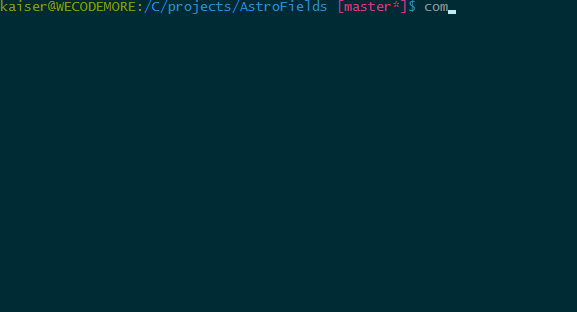
How To: Setup
We recommend to use something like Andreys/"@Rarst" recipe for a site stack to get a thoughtful base structure for your project. Simply add this package to your stack.
"config" : {
"vendor-dir": "wp-content/vendor"
},
// ...
"require" : {
// ... other software installed to /var/www/wp-content/vendor
"wecodemore/wp-composer-config" : "1.x-dev"
},Then setup the script
"scripts" : {
"post-package-install" : [
"WCM\\WPComposerConfig\\WPConfigCommand::postPackageInstall"
]
},Finally the script needs some variable set for the extra object:
"extra" : {
"wordpress-install-dir" : "path/to/wordpress",
"wordpress-env-dir" : "path/to/the/.env/file
}That's it.
If you want to run it on demand, you might want to give it a custom name that you can
refer to on the command line. Avoid config as this is an internal Composer command:
"scripts" : {
"wp-config" : [
"WCM\\WPComposerConfig\\WPConfigCommand::postPackageInstall"
]
},This way you can simply enter
composer wp-configin your CLI and run it whenever it pleases you.
How To: Use it
The check list:
- Make sure that you add
.envto your.gitignorefile - Take a look at the
/cifolder in this package and copy the.env.examplecontents to your projects.envfile. This is a blueprint of all major versions - Adjust the settings that you find there
- Add the setup steps described above to your
composer.jsonfile - Open your CLI and enter
composer install - Auth keys and Salt get fetched directly from the wordpess.org servers
Options
The following options are mirrored by the package over from PHPDotEnv:
Comment: Prefix a line with #.
Empty string: Set a = after your key without a value
The following option is new and only works for auto generating the wp-config.php file.
This should make it easier to test different settings without adding and deleting the same
constants over and over again.
Use WP Default: Set neither a =, nor a value for that key. Or just don't set it at all.
Internals
The package does not overwrite already existing Auth Keys and Salts. If you need them to be regenerated, please just delete them from the config by hand. They will get added again with a new set of hashes directly from wp.org.
FAQ
Q: I need Multisite
A: Switching from the (default) single site install to a multi site install is a multi step
process that involves user interaction, changing the .htaccess file
and adding constants step by step. We don't want to mess up your repo, so we don't do that by
now. But if you think you can make it happen, just fork the repo and send a Pull Request.
Q: Shall I install it from GitHub or from Packagist?
A: The package is on Packagist and auto updated from GitHub instantly (using WebHooks).
Q: Will you implement X?
A: Just ask in a new issue. We discuss everything with everyone. If you got a PR, even better.
Q: What version should I refer to in my composer.json?
A: We use semantic versioning, so you will want to stay up to date with major versions.


