Download the PHP package visualbuilder/filament-export-scheduler without Composer
On this page you can find all versions of the php package visualbuilder/filament-export-scheduler. It is possible to download/install these versions without Composer. Possible dependencies are resolved automatically.
Download visualbuilder/filament-export-scheduler
More information about visualbuilder/filament-export-scheduler
Files in visualbuilder/filament-export-scheduler
Package filament-export-scheduler
Short Description Configure scheduled routines for filament exporters
License MIT
Homepage https://github.com/visualbuilder/filament-export-scheduler
Informations about the package filament-export-scheduler
Configure scheduled routines for filament exporters
Email automated exports on a defined schedule - keep the management happy with timely reporting and minimise effort.

Empower users to create their own reports
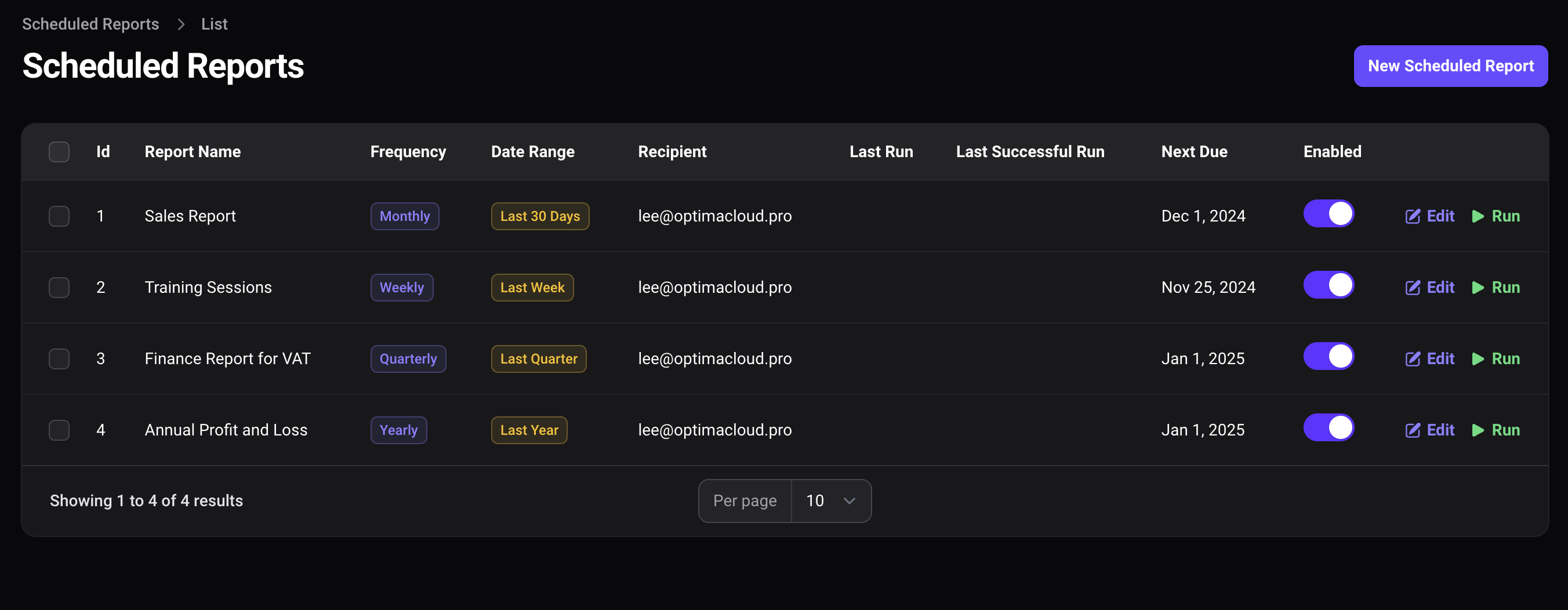
Any Filament Exporter can be used as the starting point
- Exporters will be discovered in or add more locations in the config
- Send Exports to other users
- To ensure data security only system users can receive reports
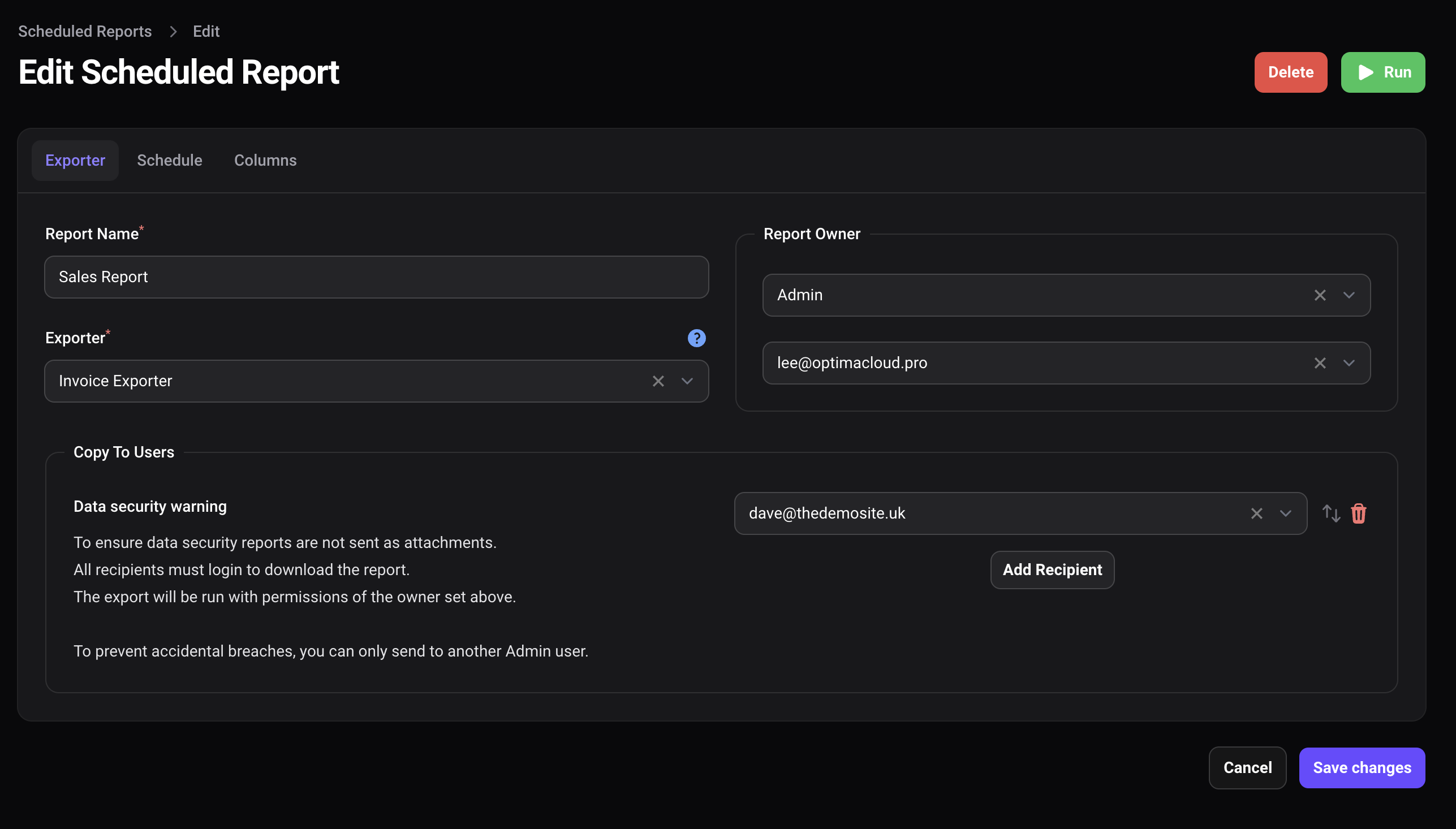
Filter By Available Attributes
Exclude attributes with the method available in the trait.
This is useful for excluding attributes not present in the database or computed attributes/properties.
Filter By Available Relationships
- BelongsTo relations (with trait set on the relation class) are automatically discovered.
- MorphTo relations can be filtered using dot notation paths.
- Exclude relations with the method available in the 'InteractsWithExportScheduler' trait.
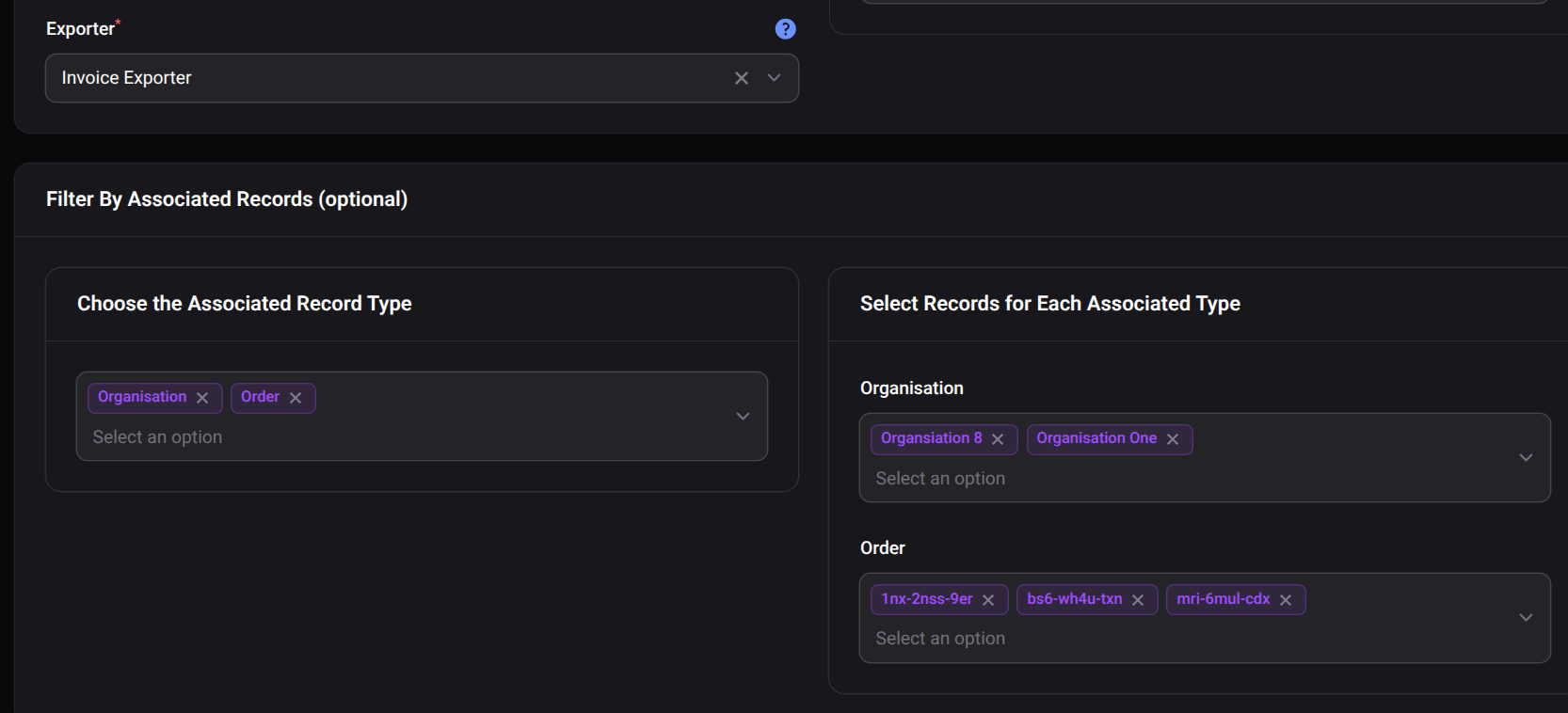
Easy Frequency Selection
- Choose from preset frequencies
- daily
- weekly
- monthly
- quarterly
- half yearly
- yearly
- Or use a custom Cron for non standard schedules
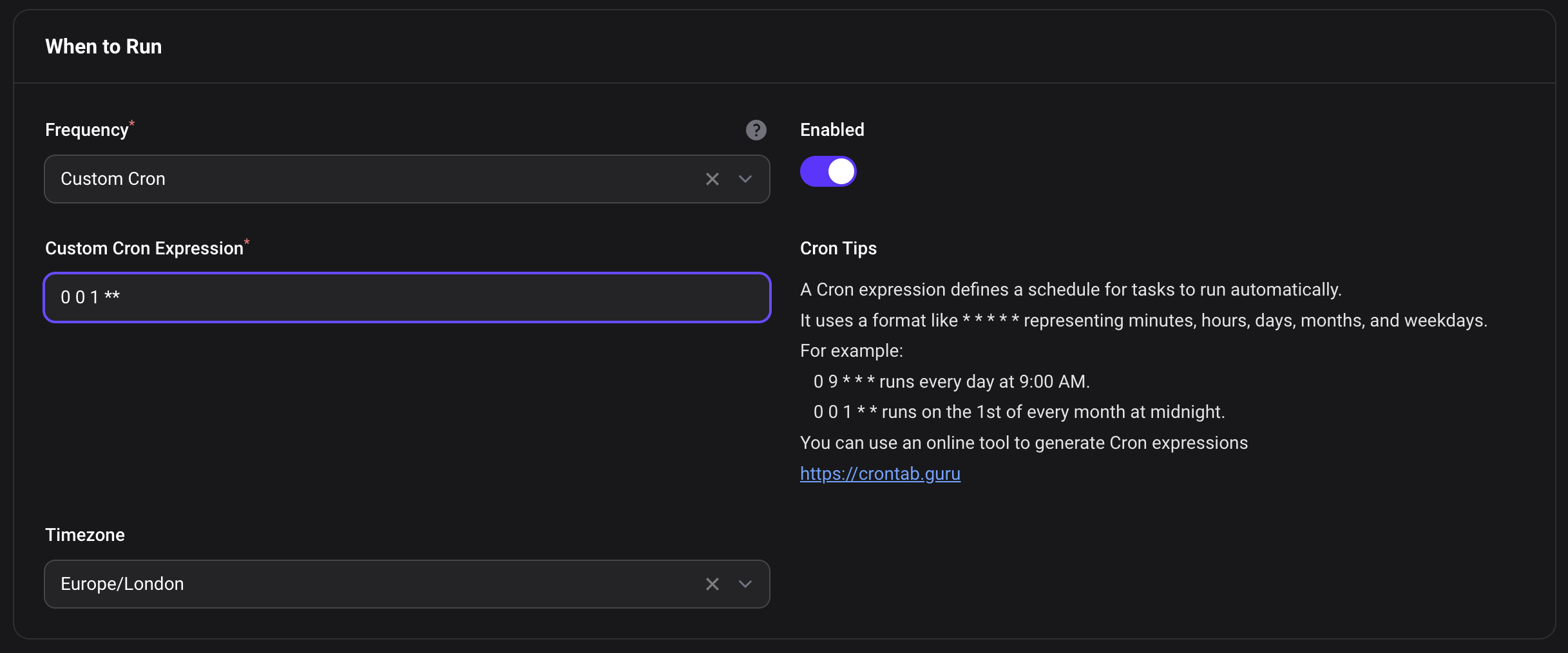
Customise query data range
- Choose from preset query ranges
- today
- yesterday
- last 7 days
- last week
- last 30 days
- last month
- this month
- last quarter
- this year
- last year
- Custom date field if not created_at can be set in the Exporter
You can also specify a custom period using since X days/weeks/months/years ago for even more flexibility.
Users can choose which columns to include
- Currently all columns must be defined in the exporter
- Maybe will add ability to add user definable columns
- All Column Formatting options set in the exporter
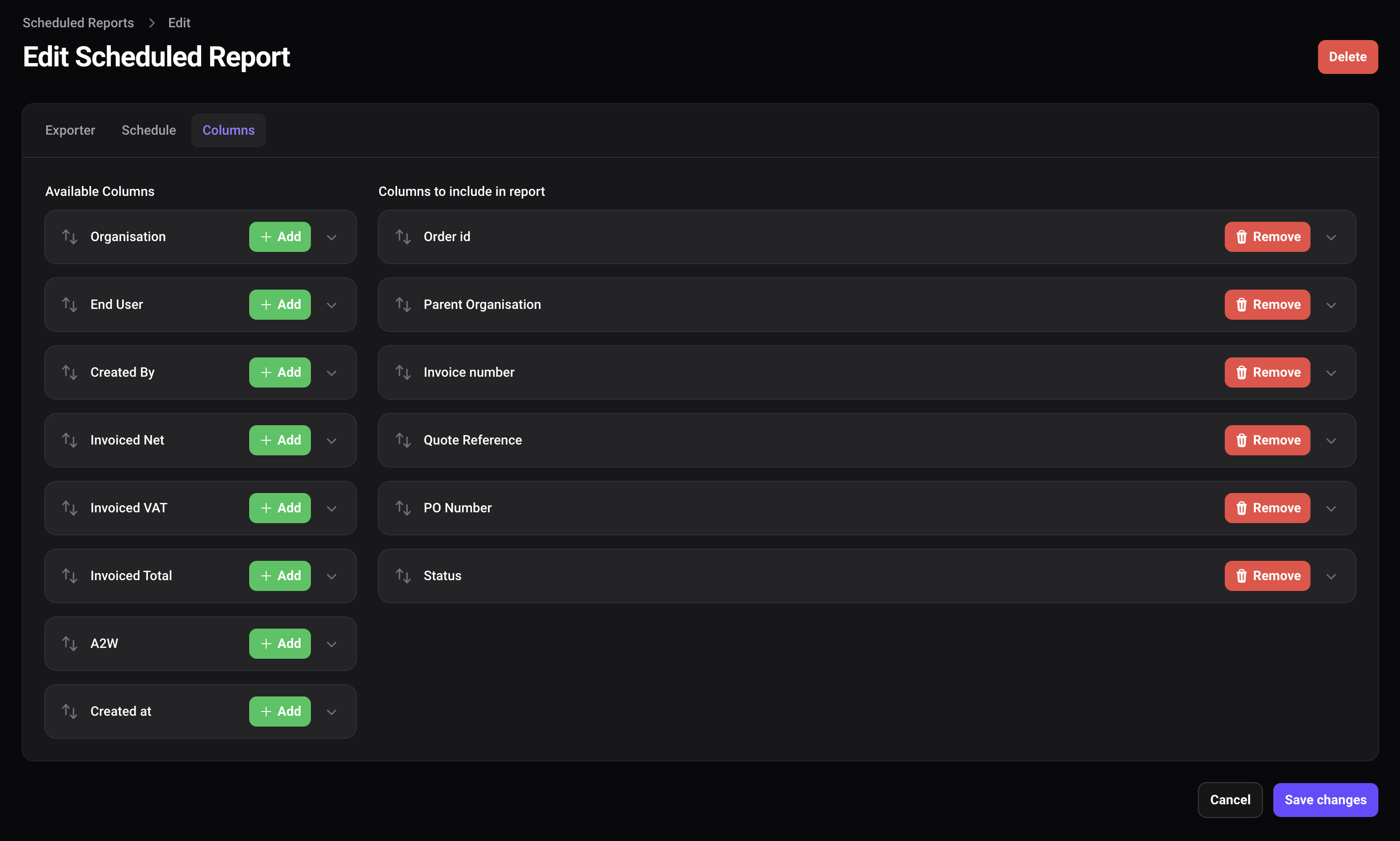
Attractive HTML Email templates
- Default HTML email template included
- Or works well with Visual Builder Email Templates - if you want user editable emails
- Custom Report Builder and Templates coming soon
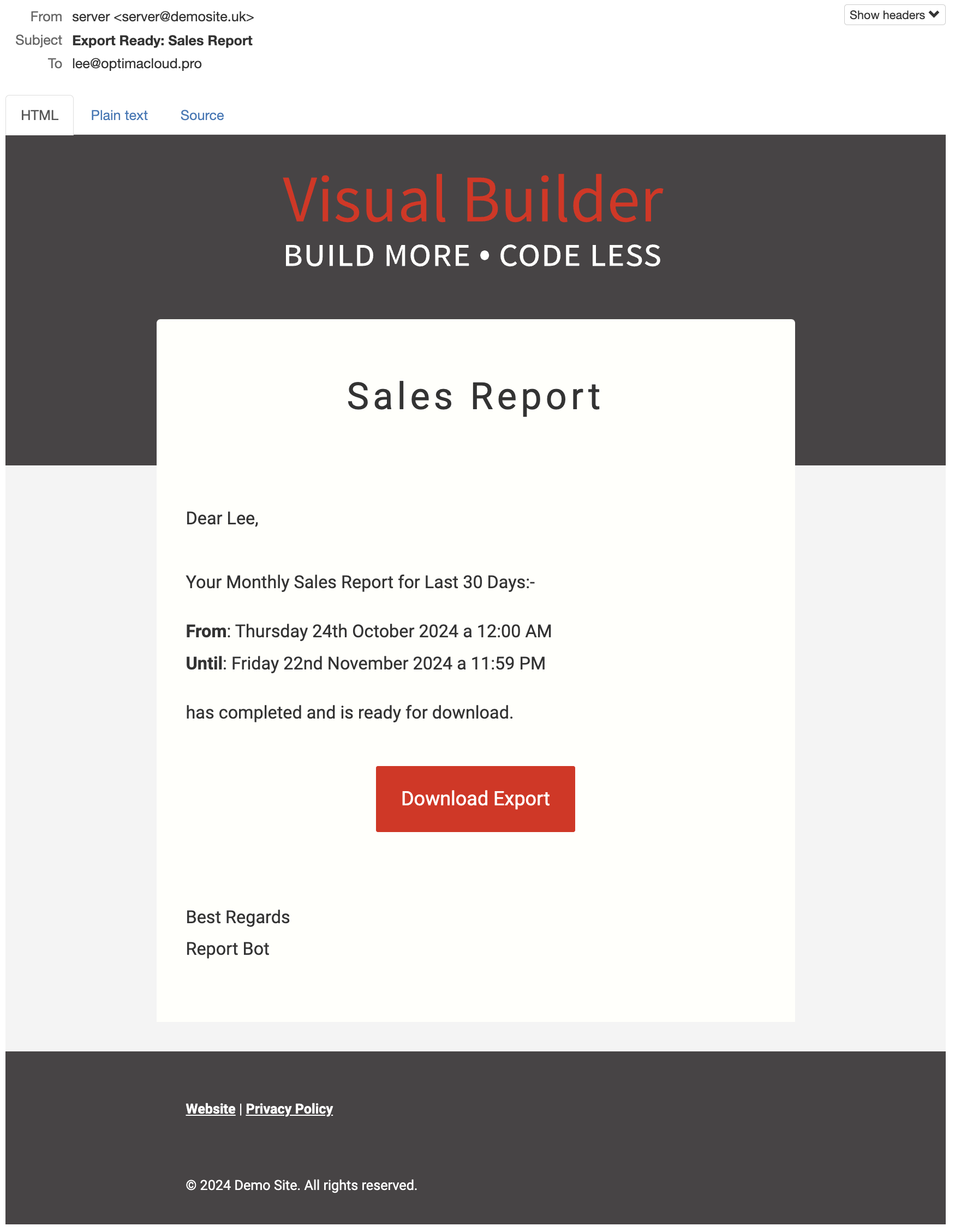
Installation
You can install the package via composer:
Copy views and migrations, run the migration
Optionally seed an example schedule for the users table This will export all Users on the 1st of every month.
Schedule Command in Laravel
To enable automatic sending you must add the console command to your scheduler.
1. Modify the Scheduler
Open app\Console\Kernel.php:
2. Check servers cron
Ensure your server is set up to run Laravel's scheduler by adding this cron entry
3. Review the config file
Here you can
- override the resource page
- customise the navigation menu
- set the disk to be used
- customise which notification and email template is used
- set which user classes can receive reports
4. Ensure you have added the filament Export migrations
If you don't have an exports table you can add it with:-
Check the docs at: https://filamentphp.com/docs/3.x/actions/prebuilt-actions/export
Polymorphism - Using different user classes
This package uses this by default, please ensure your exports migration has this line:-
This will create the columns user_type and user_id to allow any user type to be associated with an export.
Note: This code has already been included in the package service provider so you don't need to include it.
Add the plugin to your filament panel provider
Make some export classes with
New Feature - Filtering Exports by a related attribute/model
Typical scenario might be exporting all Orders but filtered by a specific Organisation. In order to filter by organisation we need to know the field that should be searchable.
This requires adding the InteractsWithExportSchedulerFilter to the Models that can be filtered.
The trait has the property allowing us to define which column should be used for the filter label.
The enables you to exclude attributes (including nested ones) when selecting a column. Suitable for attributes that do not exist in the database.
The allows you to exclude relations which should not be included in the filter, by default all BelongsTo relations will be included.
MorphTo relations are also supported when filtering nested attributes. bash composer test
To prove the integrity of the system the test suite creates these schedules and simulates running the tasks every day for 4 years to ensure leap years are handled correctly.
| Test Name | Schedule Frequency | Cron Expression | Expected Report Time | Verification Method (Example) |
| ------------------------------ |--------------------| ------------------------- | ---------------------------------------------------------------- | ----------------------------------------------------------------- |
| User Export Daily | DAILY | N/A | Every day at 3:00 AM | Check for a new file/email at 3:00 AM each simulated day. |
| User Export Weekly (Monday) | WEEKLY | N/A | Every Monday at 4:00 AM | Check for a new file/email at 4:00 AM every Monday. |
| User Export Monthly (Day 15) | MONTHLY | N/A | The 15th day of every month at 5:00 AM | Check for a new file/email at 5:00 AM on the 15th of each month. |
| User Export Monthly (Last Day) | MONTHLY | N/A | The last day of every month at 6:00 AM | Check for a new file/email at 6:00 AM on the last day of each month. |
| User Export Yearly | YEARLY | N/A | January 1st of every year at 7:00 AM | Check for a new file/email at 7:00 AM on January 1st. |
| User Export Leap Year Test | YEARLY | N/A | February 29th (during leap years) at 10:00 AM | Check for file/email on Feb 29th in leap years; verify handling in non-leap years. |
| User Export Quarterly (Jan 10) | QUARTERLY | N/A | January 10th, April 10th, July 10th, October 10th at 8:00 AM | Check for a new file/email on these dates at 8:00 AM. |
| User Export Half-Yearly (Jul 1) | HALF_YEARLY | N/A | July 1st and January 1st of every year at 9:00 AM | Check for a new file/email on these dates at 9:00 AM. |
| User Export Weekdays 10:30 AM | CRON | `30 10 * * 1-5` | Every weekday (Monday-Friday) at 10:30 AM | Check for a new file/email at 10:30 AM each weekday. |
| User Export Quarter Ends 2:00 AM | CRON | `0 2 1 3,6,9,12 *` | The 1st day of March, June, September, and December at 2:00 AM | Check for a new file/email on these dates at 2:00 AM. |
## Codex Setup
When using this repository in the OpenAI Codex environment, a `.codex/setup.sh` script will install PHP, MySQL, and Composer during initialization when network access is available.
## Changelog
Please see [CHANGELOG](CHANGELOG.md) for more information on what has changed recently.
## Contributing
Please see [CONTRIBUTING](.github/CONTRIBUTING.md) for details.
## Security Vulnerabilities
Please review [our security policy](../../security/policy) on how to report security vulnerabilities.
## Credits
- [Lee Evans](https://github.com/lee)
- [All Contributors](../../contributors)
## License
The MIT License (MIT). Please see [License File](LICENSE.md) for more information.All versions of filament-export-scheduler with dependencies
filament/filament Version ^4.0
spatie/laravel-package-tools Version ^1.16.0





