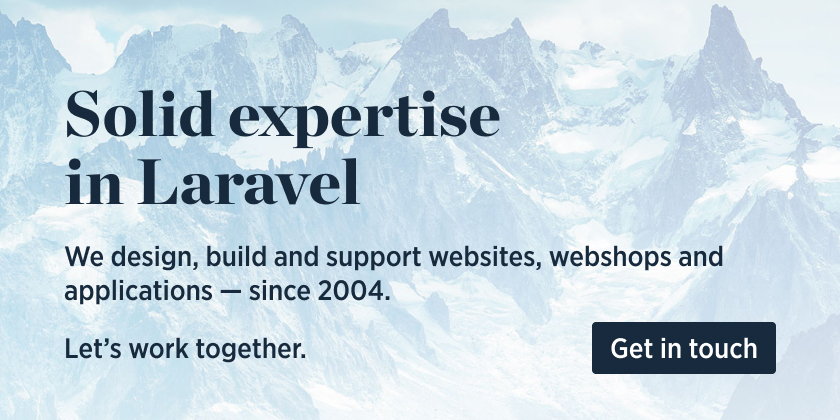Download the PHP package spatie/laravel-sql-commenter without Composer
On this page you can find all versions of the php package spatie/laravel-sql-commenter. It is possible to download/install these versions without Composer. Possible dependencies are resolved automatically.
Download spatie/laravel-sql-commenter
More information about spatie/laravel-sql-commenter
Files in spatie/laravel-sql-commenter
Package laravel-sql-commenter
Short Description Add comments to SQL queries made by Laravel
License MIT
Homepage https://github.com/spatie/laravel-sql-commenter
Informations about the package laravel-sql-commenter
Add comments to SQL queries made by Laravel
This package can add comments to queries performed by Laravel. These comments will use the sqlcommenter format, which is understood by various tools and services, such as PlanetScale's Query Insights.
Here's what a query looks like by default:
Using this package, comments like this one will be added.
The comments allow you easily pinpoint the source of the query in your codebase.
Support us
We invest a lot of resources into creating best in class open source packages. You can support us by buying one of our paid products.
We highly appreciate you sending us a postcard from your hometown, mentioning which of our package(s) you are using. You'll find our address on our contact page. We publish all received postcards on our virtual postcard wall.
Installation
You can install the package via composer:
Optionally, you can publish the config file with:
This is the content of the published config file:
Usage
With the package installed, comments are automatically added. By publishing the config file, you can choose which things are added to the comments.
Adding arbitrary comments
If you want to add other arbitrary comments to the SqlComment, you can use the addComment method. The given comment will be added to the next performed query.
Dynamically enabling and disabling adding comments
You can dynamically enable and disable query logging.
Let's assume that you only want to add comments for a certain part in your code base. First, you would need to set the value of the enabled key in the sql-commenter config file to false. This will stop the package from adding comments to all queries. Right before the part where you want to add comments, call SqlCommenter::enable() and at the end call SqlCommenter::disable()
Adding you own commentator
If you want to add a comment to all performed queries, you can create your own Commentator class. It should implement the Spatie\SqlCommenter\Commenters\Commenter interface. The comments function should return a single or an array of Spatie\SqlCommenter\Comment.
Here's an example:
Testing
Changelog
Please see CHANGELOG for more information on what has changed recently.
Contributing
Please see CONTRIBUTING for details.
Security Vulnerabilities
Please review our security policy on how to report security vulnerabilities.
Credits
- Rias Van der Veken
- Freek Van der Herten
- All Contributors
License
The MIT License (MIT). Please see License File for more information.
All versions of laravel-sql-commenter with dependencies
illuminate/contracts Version ^9.0|^10.0|^11.0|^12.0
spatie/backtrace Version ^1.2
spatie/invade Version ^1.1|^2.0
spatie/laravel-package-tools Version ^1.12