Download the PHP package scaleflex/filerobot without Composer
On this page you can find all versions of the php package scaleflex/filerobot. It is possible to download/install these versions without Composer. Possible dependencies are resolved automatically.
Informations about the package filerobot
PHP library adapter for Filerobot DAM
This PHP library is designed as a filesystem adapter, to use as a base brick easing connection to and operations in Filerobot.
It is tested and compatible with all major PHP frameworks, like Symfony or Laravel, but feel free to make sure it runs smooth on other frameforks like F3 or Yii, and report success or adaptation needed.
As always, you are welcome to contact us if you would like to enrich the project.
Installation instructions
Installation
Simple installation via Composer
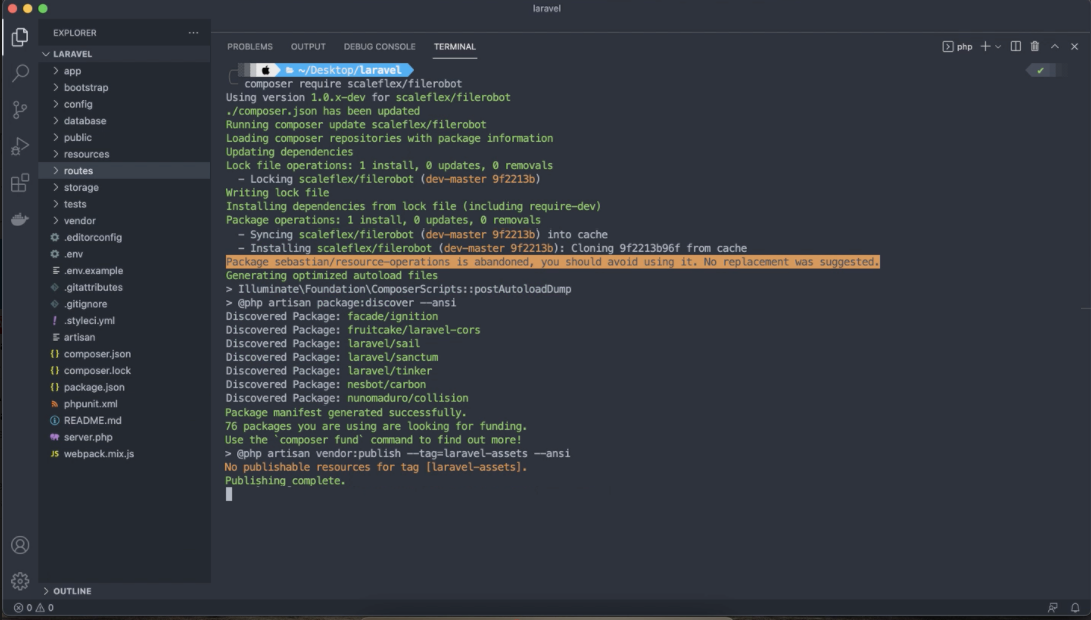
Will add under vendor
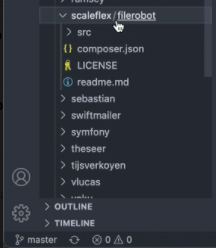
Bootstrap
Using standard Scaleflex\Filerobot\FilerobotAdapter;
Usage
Files operations
List or search files
Lists all files in your Filerobot container. You can alternatively search by providing a search string. Can be recursive.
| Parameter | Default | Description |
|---|---|---|
| folder | Folder to start the search from. Case sensitive. | |
| query | (optional) Search pattern matching the file name or metadata. | |
| order | filename,desc | (optional) Order results by: updated_at created_at Append ,asc or ,desc to get ascending or descending results. Example: updated_at,desc |
| limit | 50 | (optional) Specifies the maximum number of files to return. [1-4000]. |
| offset | 0 | (optional) Specifies the offset of files to display. |
| mime | (optional) Returns only files from specified mimeType. | |
| format | (optional) Allows you to export the results as a csv. Example: format=csv |
Get file details
Retrieving a file's details over UUID requires to authenticate against the API.
Rename file
Renames the file with the value given in the body.
Move file
Will move the file to a new folder. The folder will be created if it doesn't already exist.
Delete file
Delete a file using its UUID as reference.
Upload one or multiple files
Multiple methods are available to suit different needs
- Method 1 - multipart/form-data request
- Method 2 - URL(s) of remotely hosted file(s)
- Method 3 - base64-encoded content
Stream upload file
This method is useful for uploading files larger than 500MB. The content of the request will be streamed into to the storage container
Update file metadata
Folders operations
List and search folders
Lists all folders in your Filerobot container. You can search by providing a search string. Can be recursive.
| Parameter | Default | Description |
|---|---|---|
| folder | Folder to start the search from. Case sensitive. | |
| query | (optional) Search pattern matching the folder name or metadata. | |
| order | filename,desc | (optional) Order results by: updated_at created_at Append ,asc or ,desc to get ascending or descending results. Example: updated_at,desc |
| limit | 50 | (optional) Specifies the maximum number of folders to return. [1-4000]. |
| offset | 0 | (optional) Specifies the offset of files to display. |
Get folder details
Gets all information of a folder identified by its folder_uuid. This API will also allow you to check the existence of a folder.
Rename folder
Renames the folder identified by its folder_uuid to the value given in the body
Move folder
Will move a folder, identified by its folder_uuid to a new location (folder) which can be identified by destination_folder_uuid.
Delete folder
Deletes a folder and all sub-folders recursively.
Create folder
Creates a folder from the value given in the body.
All versions of filerobot with dependencies
guzzlehttp/guzzle Version ^6.5.5 || ^7.0.1
illuminate/http Version ~8.0


