Download the PHP package pragmarx/tddd without Composer
On this page you can find all versions of the php package pragmarx/tddd. It is possible to download/install these versions without Composer. Possible dependencies are resolved automatically.
Download pragmarx/tddd
More information about pragmarx/tddd
Files in pragmarx/tddd
Informations about the package tddd
TDDD - Test Driven Development Dashboard
A Self-Hosted TDD Dashboard & Tests Watcher
What is it?
TDD Dashboard, is an app (built as a Laravel PHP package) to watch and run all your tests during development. It supports any test framework working on terminal, and comes with some testers (PHPUnit, phpspec, behat, Jest, AVA...) preconfigured, but you can easily add yours, just tell it where the executable is and it's done. It also shows the progress of your tests, let you run a single test or all of them, and open your favorite code editor (PHPStorm, VSCode, Sublime Text, etc.) going right to the failing line of your test. If your test framework generate screenshots, it is also able to show it in the log page, with all the reds and greens you are used to see in your terminal.
It uses Laravel as motor, but supports (and has been tested with) many languages, frameworks and testing frameworks:
- PHPUnit
- Laravel & Laravel Dusk
- Codeception
- phpspec
- Behat
- atoum
- Jest
- AVA
- React
- Ruby on Rails
- Nette Tester
- Symfony
Features
- Project List: click a project link to see all its tests.
- Open files directly in your source code editor (PHPStorm, Sublime Text...).
- Error log with source code linked, go strait to the error line in your source code.
- Enable/disable a test. Once disabled if the watcher catches a change in resources, that test will not fire.
- Real time test state: "idle", "running", "queued", "ok" and "failed".
- "Show" button, to display the error log of failed tests.
- Highly configurable, watch anything and test everything!
Videos
Screenshots
Dashboard
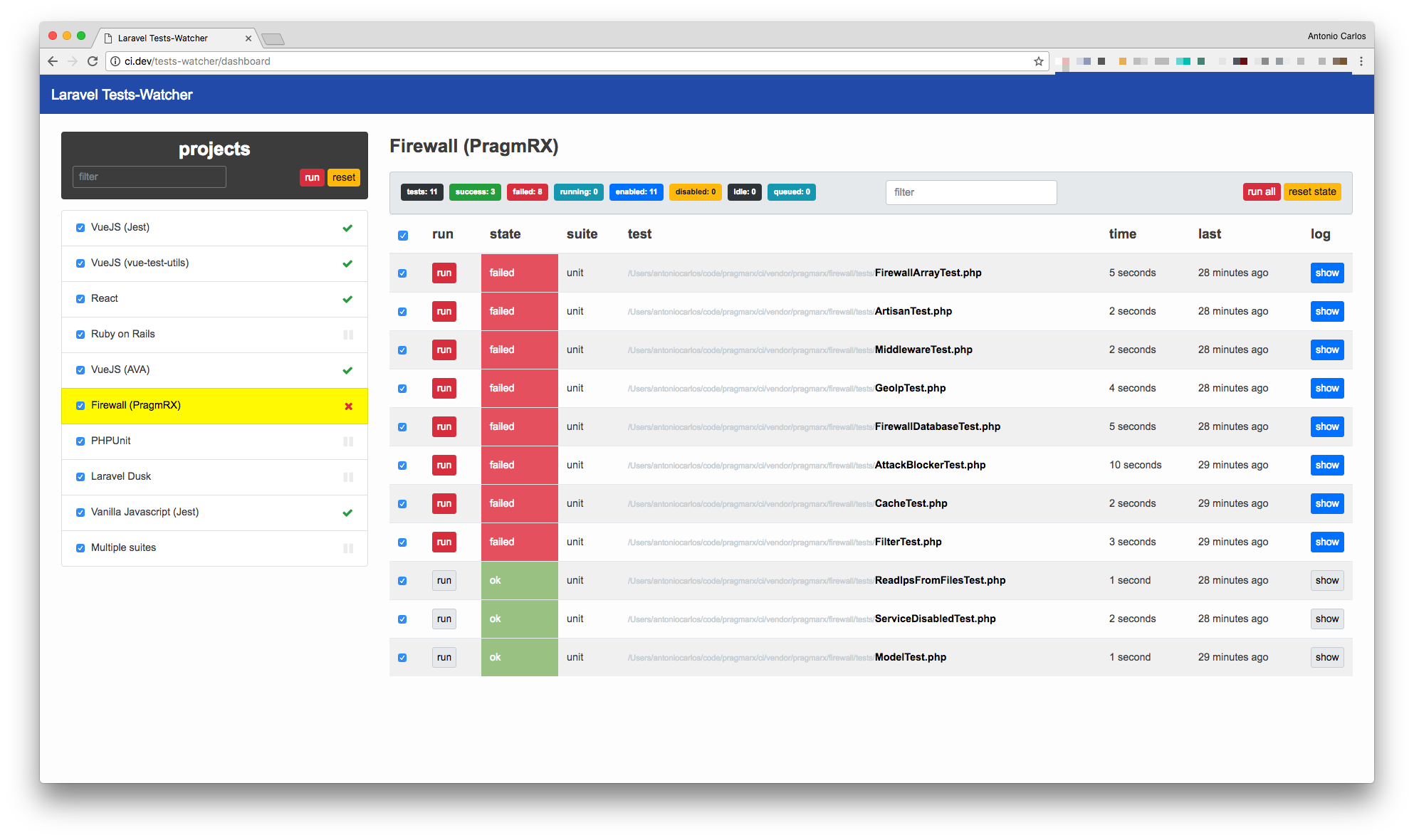
Error Log
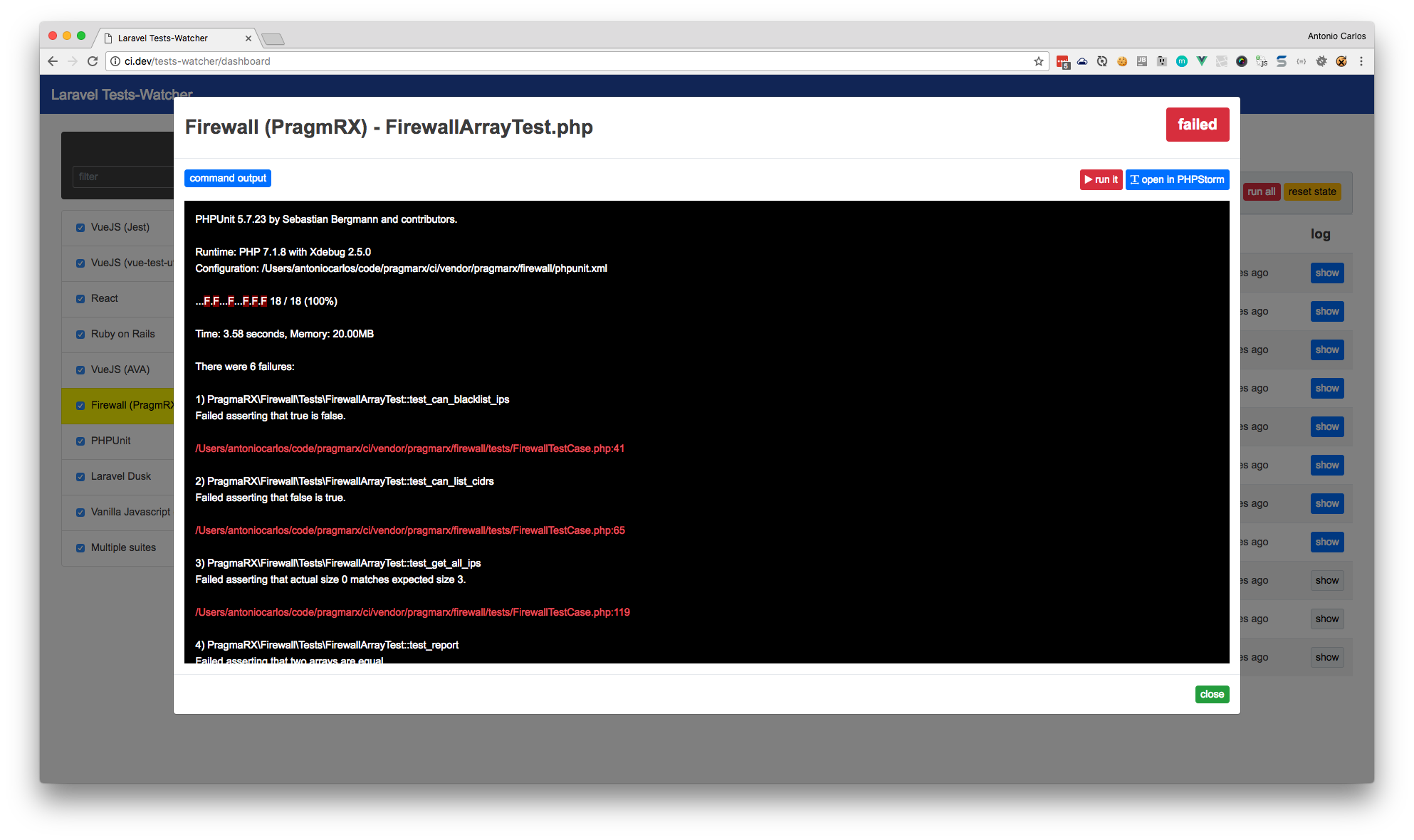
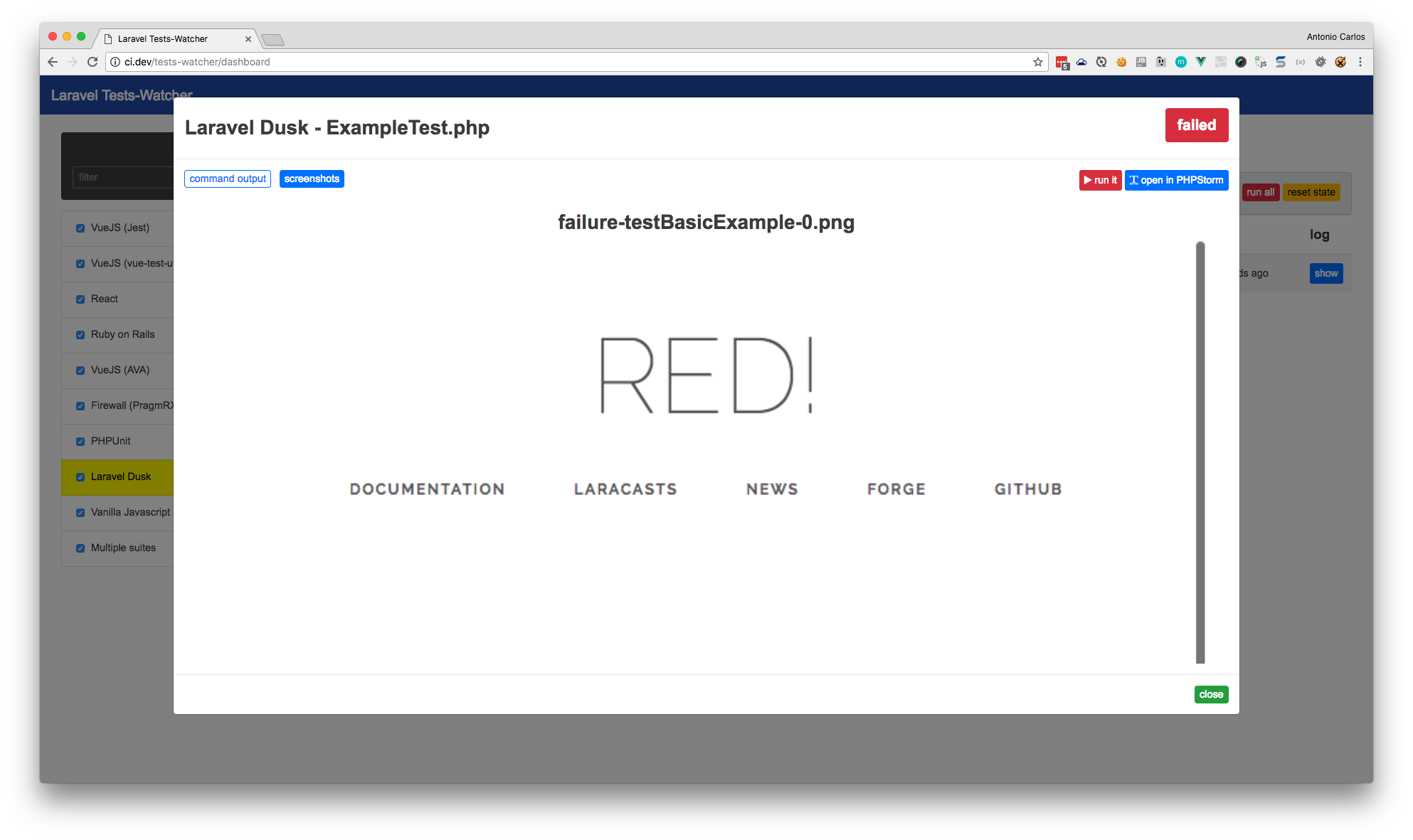
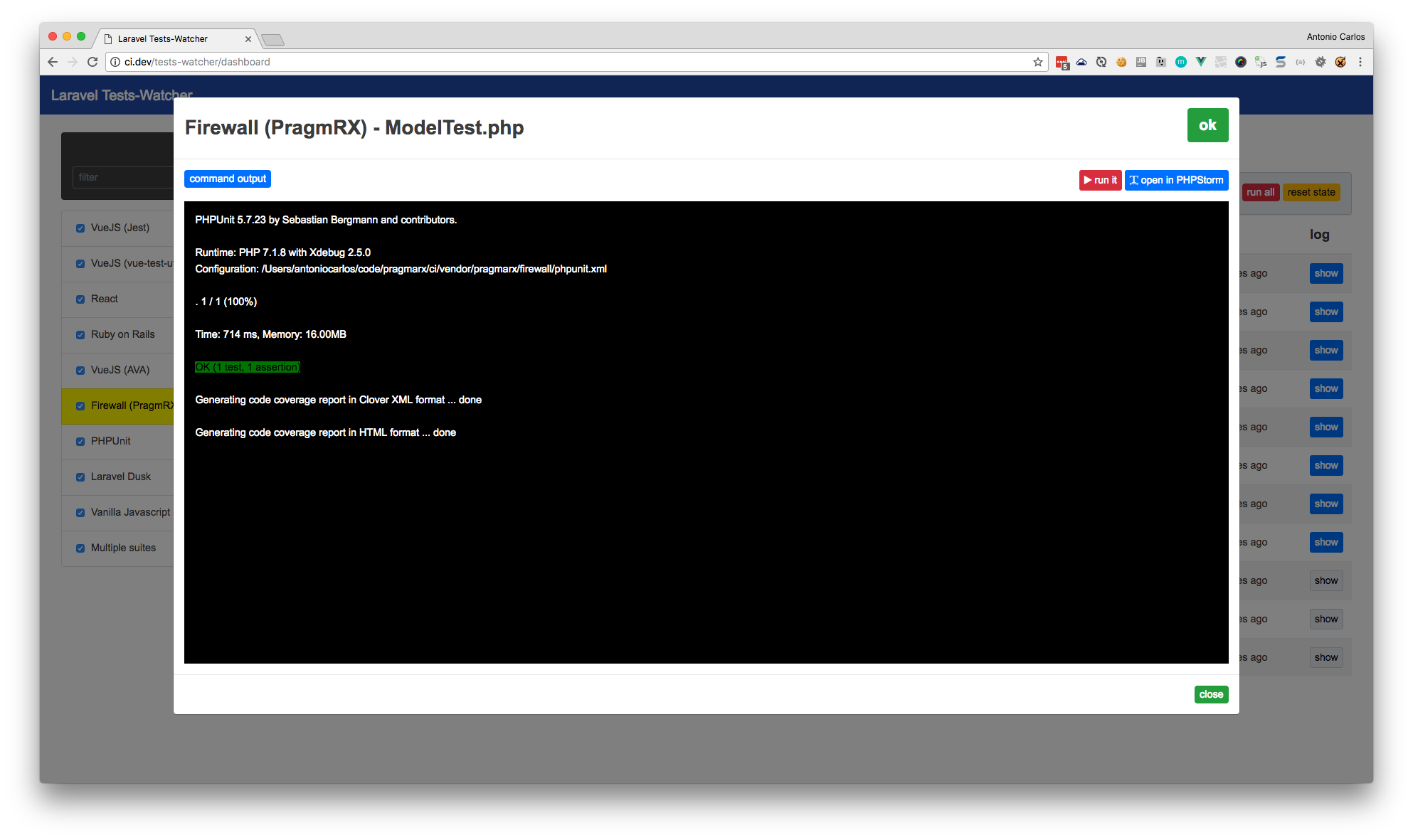
Command Line Interface
The Artisan commands Watcher and Tester are responsible for watching resources and firing tests, respectively:
Watcher
Keep track of your files and enqueue your tests every time a project or test file is changed. If a project file changes, it will enqueue all your tests, if a test file changes, it will enqueue only that particular test. This is how you run it:
Tester
Responsible for taking tests from the run queue, execute it and log the results. Tester will only execute enabled tests. This is how you run it:
Notifications
It uses JoliNotif, so if it's not working on macOS, you can try installing terminal-notifier:
Test Framework Compatibility
This package was tested and is known to be compatible with
Installing
TL;DR
Examples & Starter App
For lots of examples, check this starter app, which will also help you create an independent dashboard for your tests.
The long version
Require it with Composer:
Create a database, configure on your Laravel app and migrate it
Publish Ci configuration:
On Laravel 4.*
Add the service provider to your app/config/app.php:
On Laravel 5.*
Example of projects
Laravel Dusk
Troubleshooting
Tests are running fine in terminal but failing in the dashboard?
You have first to remember they are being executed in isolation, and, also, the environment is not exactly the same, so things like a cache and session may affect your results.
Requirements
- Laravel 4.1+ or 5
- PHP 5.3.7+
Author
License
Laravel Ci is licensed under the BSD 3-Clause License - see the LICENSE file for details
Contributing
Pull requests and issues are welcome.
All versions of tddd with dependencies
laravel/framework Version >=5.5
pragmarx/support Version ~0.8
sensiolabs/ansi-to-html Version ~1
symfony/process Version ~3
guzzlehttp/guzzle Version ~6.3
jolicode/jolinotif Version ~1.2
doctrine/dbal Version ~2.5
symfony/yaml Version ~3.2
pusher/pusher-php-server Version ~3.0






