Download the PHP package nunomaduro/larastan without Composer
On this page you can find all versions of the php package nunomaduro/larastan. It is possible to download/install these versions without Composer. Possible dependencies are resolved automatically.
Download nunomaduro/larastan
More information about nunomaduro/larastan
Files in nunomaduro/larastan
Package larastan
Short Description Larastan - Discover bugs in your code without running it. A phpstan/phpstan extension for Laravel
License MIT
Informations about the package larastan
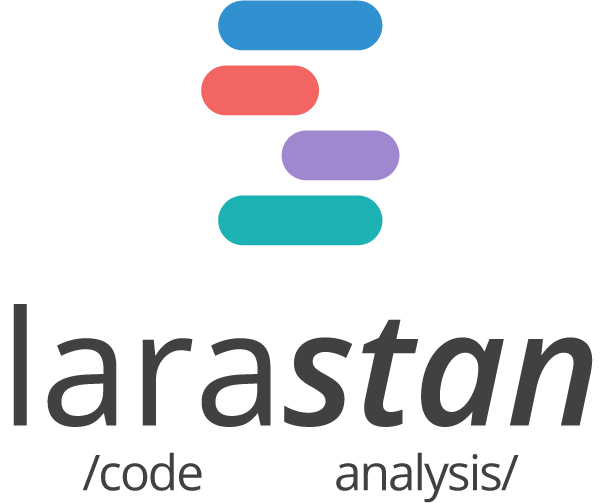
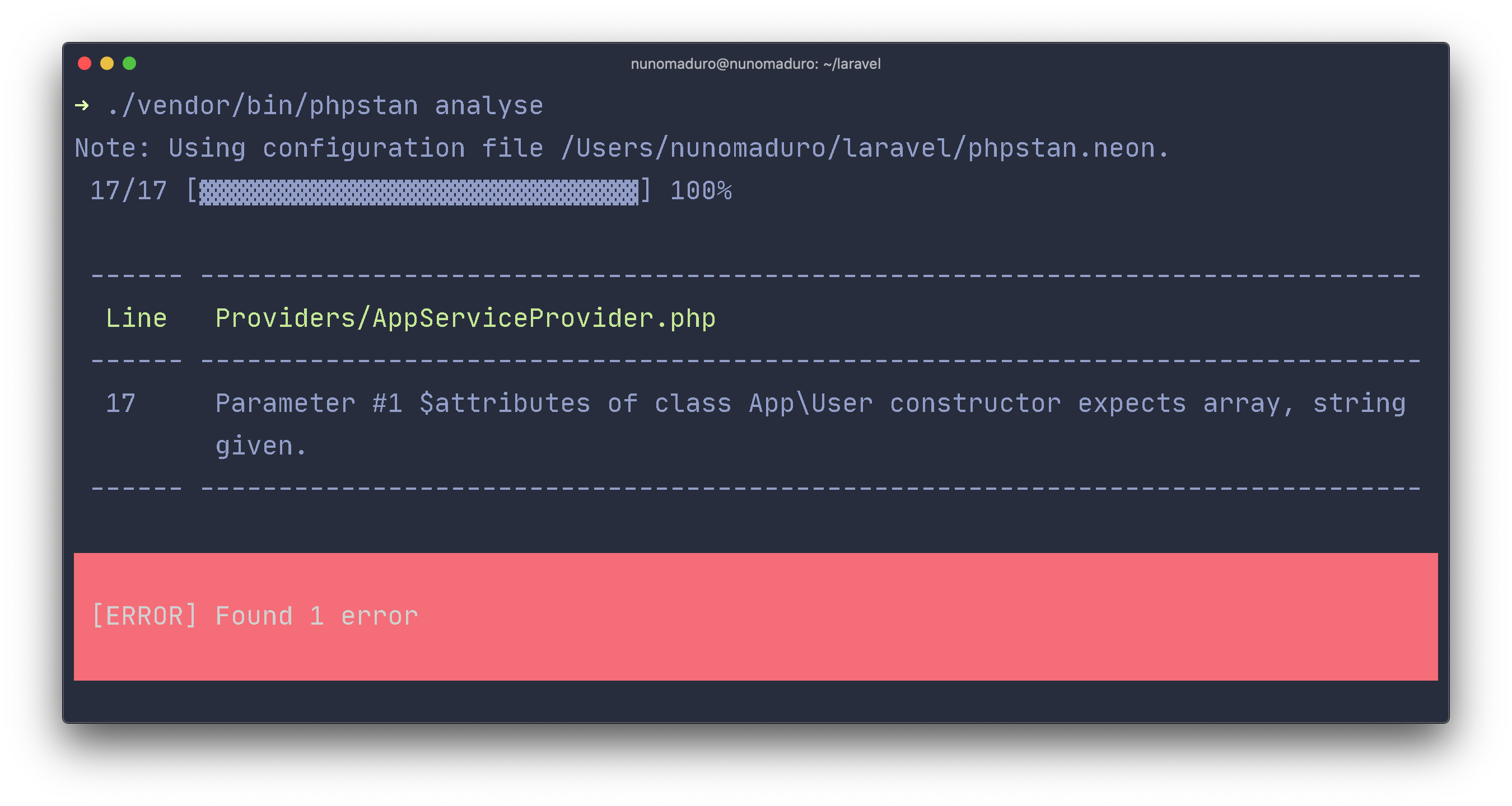
⚗️ About Larastan
Larastan was created by Can Vural and Nuno Maduro, got artwork designed by @Caneco, is maintained by Can Vural, Nuno Maduro and Viktor Szépe, and is a PHPStan extension for Laravel. Larastan focuses on finding errors in your code. It catches whole classes of bugs even before you write tests for the code.
- Adds static typing to Laravel to improve developer productivity and code quality
- Supports most of Laravel's beautiful magic
- Discovers bugs in your code
While by definition, "static analysis" doesn't load any of your application's code. Larastan boots your application's container, so it can resolve types that are only possible to compute at runtime. That's why we use the term "code analysis" instead of "static analysis".
Supported Laravel versions
| Laravel Version | Larastan Version |
|---|---|
| < 9 | 1.x |
| > 9.0 && >= 11.16 | 2.x |
| 11.16+ | 3.0+ |
Sponsors
✨ Getting Started In 3 Steps
Requires:
1: First, you may use Composer to install Larastan as a development dependency into your Laravel project:
Using Larastan for analysing Laravel packages? You may need to install
orchestra/testbench.
2: Then, create a phpstan.neon or phpstan.neon.dist file in the root of your application. It might look like this:
For all available options, please take a look at the PHPStan documentation: https://phpstan.org/config-reference
3: Finally, you may start analyzing your code using the phpstan console command:
If you are getting the error Allowed memory size exhausted, then you can use the --memory-limit option fix the problem:
Ignoring errors
Ignoring a specific error can be done either with a php comment or in the configuration file:
When ignoring errors in PHPStan's configuration file, they are ignored by writing a regex based on error messages:
Baseline file
In older codebases it might be hard to spend the time fixing all the code to pass a high PHPStan Level.
To get around this a baseline file can be generated. The baseline file will create a configuration file with all of the current errors, so new code can be written following a higher standard than the old code. (PHPStan Docs)
Rules
A list of configurable rules specific to Laravel can be found here.
Features
A list of Larastan features can be found here.
Custom PHPDoc types
A list of PHPDoc types specific to Larastan can be found here.
Custom PHPStan config parameters
A list of custom config parameters that you can use in your PHPStan config file can be found here.
Errors To Ignore
Some parts of Laravel are currently too magical for Larastan/PHPStan to understand. We listed common errors to ignore, add them as needed
👊🏻 Contributing
Thank you for considering contributing to Larastan. All the contribution guidelines are mentioned here.
📖 License
Larastan is an open-sourced software licensed under the MIT license.
All versions of larastan with dependencies
ext-json Version *
iamcal/sql-parser Version ^0.6.0
illuminate/console Version ^11.44.2 || ^12.4.1
illuminate/container Version ^11.44.2 || ^12.4.1
illuminate/contracts Version ^11.44.2 || ^12.4.1
illuminate/database Version ^11.44.2 || ^12.4.1
illuminate/http Version ^11.44.2 || ^12.4.1
illuminate/pipeline Version ^11.44.2 || ^12.4.1
illuminate/support Version ^11.44.2 || ^12.4.1
phpstan/phpstan Version ^2.1.28


