Download the PHP package inspiredminds/contao-event-registration without Composer
On this page you can find all versions of the php package inspiredminds/contao-event-registration. It is possible to download/install these versions without Composer. Possible dependencies are resolved automatically.
Download inspiredminds/contao-event-registration
More information about inspiredminds/contao-event-registration
Files in inspiredminds/contao-event-registration
Package contao-event-registration
Short Description Contao extension to allow registration for events.
License LGPL-3.0-or-later
Homepage https://github.com/inspiredminds/contao-event-registration
Informations about the package contao-event-registration
Contao Event Registration
Contao extension to allow registration for events.
Usage
After installation you will have the possibility to enable registration for individual events in the event's settings:
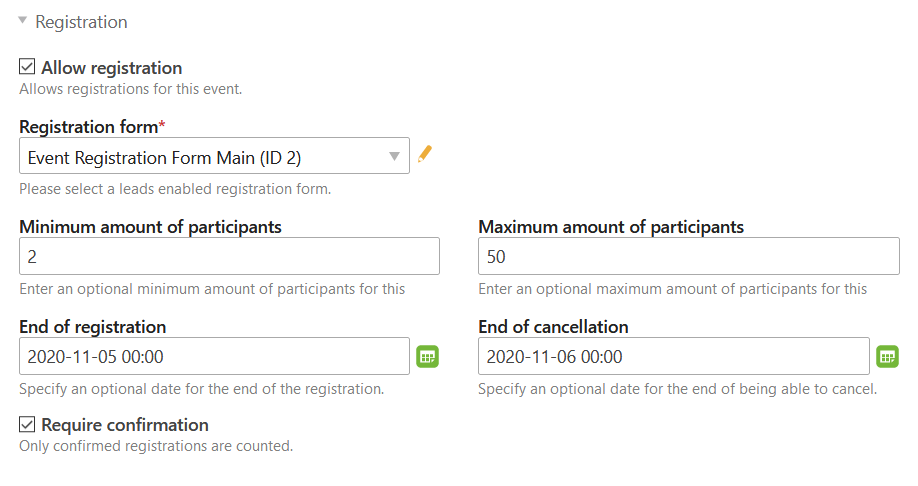
- Registration form: Select a form from the form generator which will be used for the registration. All the form's data will be saved for each registration. The form is processed as usual, i. e. notifications emails are also sent.
- Minimum amount of participants: You can define an optional minimum amount of participants, which you can then display in the front end (together with the currently registered participants).
- Maximum amount of participants: You can define an optional maximum amount of participants. If this number is reached, registration will not be possible anymore.
- End of registration: You can define an optional date after which registration will not be possible anymore.
- End of cancellation: You can define an optional date after which cancellation will not be possible anymore.
- Require confirmation: When enabled, only confirmed registrations count towards the total number of registrations.
- Enable waiting list: Keeps the registration open after the maximum amount of participants is reached. All registrations will be put on a waiting list and will automatically be advanced, if prior registrations are cancelled.
- Advancement from waiting list notification: This notification will be sent when a participant is advanced from the waiting list.
Modules
The extension provides three new event modules:
- Event registration form
- Event registration confirmation
- Event registration cancellation
- Event registration list
All of these modules are optional. The Event registration form will need to be inserted on the same page as the event reader module and it will display the event registration form, if the event has registration enabled. Alternatively this form is also available as template variables within event templates.
The confirmation and cancellation forms can be inserted on other pages. In that case you also need to specify those pages in the settings of the calendar. Otherwise it is assumed that those modules are also present on the event reader page. The modules allow you to define a node for detailed content. This content will be displayed, when an event registration has been successfully confirmed or cancelled. You are also able to select a notification that will be sent after succesful cancellation or confirmation. If you do not need either confirmation or cancellation functionality, these modules do not need to be created.
The Event registration list module can be used to display a list of registrations for the current event on the event reader page. The list will show only confirmed registrations if the registration confirmation is enabled and it will also not show any cancelled registrations. By default the mod_event_registration_list template will use an automatically generated label for each entry according to the list.label configuration of the tl_event_registration DCA. The default configuration uses the fields firstname and lastname - however, if your own form does not have these values, you will need to create a custom mod_even_registration_list template and output the correct field(s) accordingly. All of the submitted values of the registration form for each registration are available under the form_data key. For example:
Calendar Settings
As mentioned above there will also be additional settings in your calendars. Per calendar you can configure the redirect page for confirmations as well as the redirect page for cancellations. On these respective pages you then add either the Event registration confirmation module or Event registration cancellation module, if needed.
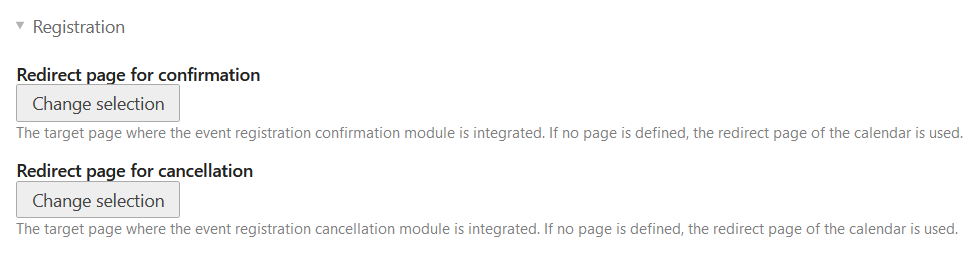
Template Variables
The following template variables are available in event templates as well as the template for the event registration form:
$this->canRegister: Whether registration is possible for this event.$this->registrationForm: Contains the registration form.$this->isFull: Whether the maximum amount of registrations have been reached for this event.$this->isWaitingList: Whether the maximum amount of registrations have been reached for this event and waiting list is enabled.$this->registrationCount: The current registration count for this event.$this->reg_min: The minimum amount of registrations for this event.$this->reg_max: The maximum amount of registrations for this event.$this->reg_regEnd: Timestamp after which registration is not possible anymore.$this->reg_cancelEnd: Timestamp after which cancellation is not possible anymore.
Simple Tokens
Within notifications, as well as the node content of the confirmation and cancellation modules, the following simple tokens are available:
##event_*##: All variables of the event.##reg_*##: All variables of the registration (this includes all form data).##reg_amount##: The amount of people for one registration.##reg_count##: The respective registration count.##reg_confirm_url##: The URL with which the registration can be confirmed.##reg_cancel_url##: The URL with which the registration can be cancelled.
Multiple Languages
This extensions supports terminal42/contao-changelanguage. If an event has a main event defined, then the aforementioned option will only be available in the main event. Any registrations will always be associated and counted towards the main event, thus the total number of registrations will be the same across all events associated with the main event.
This also applies to the template variables mentioned above. They will always reference the main event, if available.
Displaying and Exporting Registrations
For each event there is an additional icon in the event list in the back end.
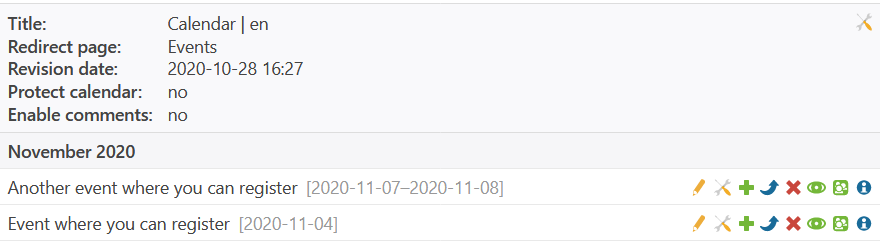
This allows you to list the registrations for each event.
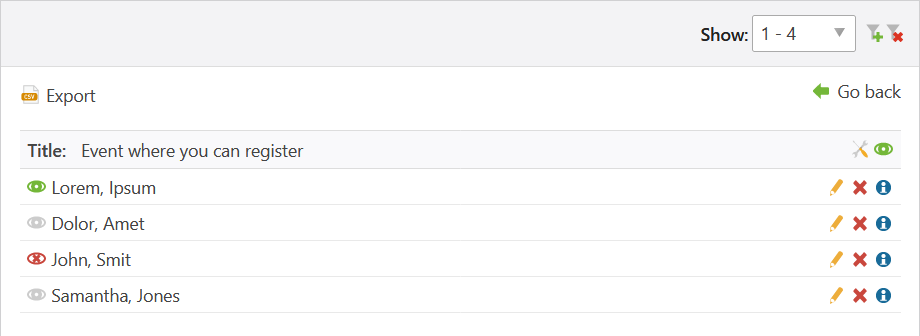
Within the list, you can view the details of the event registration using the info icon. You can also edit some properties of the event, like the amount of people for this registration and whether it has been confirmed or cancelled.
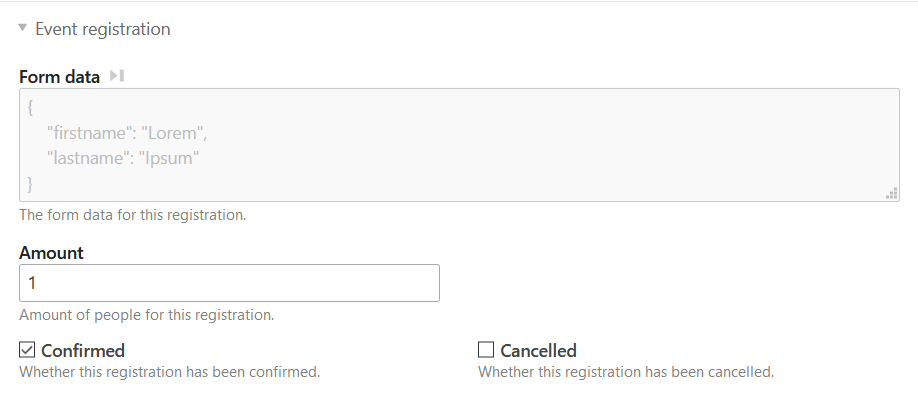
The overview also allows you to export the registrations as a CSV. The export allows you to configure the delimiter (either , or ;) and it allows you to export a Microsoft Excel compatible CSV.

Backend Configuration
The event registration list in the back end (as well as in the front end module) uses the fields firstname and lastname by default. However, if your event registration form does not have these fields, you might want to adjust the DCA configuration so that it will show a label suitable to your needs in the back end. For example if your form uses the fields vorname, nachname and email you could configure the back end labels as follows:
Be advised that this also affects the default labels of the Event registration list front end module.
User Defined Amount
By default each registration assumes the amount of 1 person for said registration. However it is also possible to allow the visitor who registers for an event to define the number of people for that registration. In order to do this insert a new text form field into the form (preferably with a numeric validation) with the field name amount. This will then override the default amount and the total amount of registrations will increase by this amount as well.
Multiple Registrations
Starting with version 2.2.0 you can also allow visitors to register for multiple events at once. For this there are
now two new features:
- An Event registration calendar front end module which renders a normal calendar module (just like the regular calendar) with a checkbox for each event in the calendar.
- A Selected event form field, which will display and later process the selection in a form of the form generator.
Overall the following needs to be done to use this feature:
- Create a new notifiction which will be used for the registration of multiple events (the tokens are the same).
- Create a new form which will be used for the registration of multiple events.
- In this form insert a Selected event form field.
- Also select the appropriate notification.
- Create a new page where you insert the new registration form (alternatively you could also insert it on the same page as the calendar).
- Create a new Event registration calendar module and select the previously created page as the redirect page (or none).
- Insert this module into a new page.
If you visit that page in the front end, you will see checkboxes for each event for which the registration is enabled. You can also switch between months - the previous selection will be stored. Once you click on "Continue" you will be redirected to the registration form, where you will see a list of events that were selected for this registration.
After submitting the registration form, the form's notification will be sent as normal. If you had a
##reg_confirm_url## token in your notification, the confirm URL will automatically confirm the registrations for all
the selected events.
Member Registration List
In addition to the aforementioned features, there is also a new Event registrations front end module in the User section. This module will list all event registrations of the currently logged in front end user. It will also show links to Confirm (if applicable) or Cancel the registration.
All versions of contao-event-registration with dependencies
ext-json Version *
contao/core-bundle Version ^5.0
contao/calendar-bundle Version ^5.0
doctrine/dbal Version ^2.11 || ^3.0 || ^4.0
inspiredminds/contao-backend-forms Version ^1.1.0
league/csv Version ^9.6
ramsey/uuid Version ^3.0 || ^4.0
symfony/config Version ^6.4 || ^7.1
symfony/dependency-injection Version ^6.4 || ^7.1
symfony/event-dispatcher Version ^6.4 || ^7.1
symfony/http-foundation Version ^6.4 || ^7.1
symfony/http-kernel Version ^6.4 || ^7.1
symfony/lock Version ^6.4 || ^7.1
symfony/routing Version ^6.4 || ^7.1
symfony/security-core Version ^6.4 || ^7.1
symfony/translation Version ^6.4 || ^7.1
terminal42/contao-node Version ^1.3
terminal42/notification_center Version ^2.0
nyholm/psr7 Version ^1.8




