Download the PHP package hostmoz/blade-bootstrap-components without Composer
On this page you can find all versions of the php package hostmoz/blade-bootstrap-components. It is possible to download/install these versions without Composer. Possible dependencies are resolved automatically.
Download hostmoz/blade-bootstrap-components
More information about hostmoz/blade-bootstrap-components
Files in hostmoz/blade-bootstrap-components
Package blade-bootstrap-components
Short Description A set of Blade Components based on Boostrap-4 CSS Framework
License MIT
Homepage https://github.com/hostmoz/blade-bootstrap-components
Informations about the package blade-bootstrap-components
Blade Bootstrap Components
A set of Blade components designed to rapidly build forms and UI elements using Bootstrap 5.
Features
- Rich Form Components: Inputs, Textarea, Select, Checkbox, Radio, File Upload, Password (with toggle), Submit Button, Labels, Form Groups, Error display.
- Advanced Form Inputs: Includes components for Date Pickers (
date-picker,datepicker,date-time-picker), Select2, SummerNote editor, Trix editor, Tag inputs, AutoComplete, Dual Listbox, and more. - Livewire Modals (Bootstrap 5):
- Provides a dynamic modal system powered by Livewire and AlpineJS, styled with Bootstrap 5.
- Open modals, pass parameters (with automatic model binding), and manage state effortlessly.
- Inspired by
wire-elements/modalbut adapted for Bootstrap. - Configure modal behavior (max width, close on escape/click away) per modal component.
- Other UI Elements: Delete Button component.
- Livewire Integration: Provides a
dependent-selectscomponent for cascading dropdowns. - Automatic Old Input & Errors: Components automatically handle re-populating forms with old input and displaying validation errors.
- Form Method Spoofing: Automatically
handles form method spoofing for
PUT,PATCH,DELETErequests. - Highly Customizable: Publish and modify component views, component classes, and configuration.
- Configurable Prefix: Use the default
bootstrap::prefix or define your own.
Requirements
- PHP 7.4+
- Laravel 8+
- Bootstrap 5 (CSS/JS must be included separately in your project)
- Livewire v3
Installation
You can install the package via composer:
Setup
-
Publish Assets (Required for JS Components):
-
Add Livewire Modal Component Directive: Add
<livewire:bootstrap-modal />(or@livewire('bootstrap-modal')) to your main layout file (usuallyapp.blade.php), typically just before the closing</body>tag. -
Publish Configuration (Optional):
Customize settings in
config/blade-bootstrap-components.php(e.g., prefix, default JS include).
Usage
Standard Components
Components are used with the syntax <x-prefix::directory.component-name />.
Default Prefix Example (bootstrap):
Livewire Modals (Bootstrap 5 Style)
-
Create a Modal Component: Create a Livewire component that extends
Hostmoz\BladeBootstrapComponents\Contracts\ModalComponent.Modal View (
resources/views/livewire/edit-user-modal.blade.php): - Trigger the Modal: Dispatch the
openModalevent.
Dependent Selects (Livewire)
Refer to the component source files in vendor/hostmoz/blade-bootstrap-components/resources/views/ for available
attributes and slots.
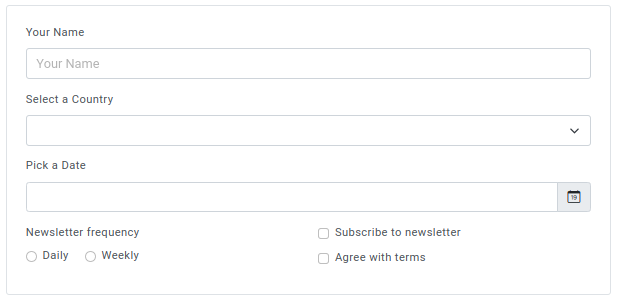
Customization
You can customize the look and behavior of the components:
- Configuration: Publish the config file as shown in the Setup section.
-
Views: Publish the Blade views to modify the HTML structure:
The views will be placed in
resources/views/vendor/blade-bootstrap-components/.
Testing
Changelog
Please see CHANGELOG for more information what has changed recently.
Contributing
Please see CONTRIBUTING for details.
Security
If you discover any security related issues, please email [email protected] instead of using the issue tracker.
Credits
- Elísio Leonardo
- All Contributors
License
The MIT License (MIT). Please see License File for more information.
All versions of blade-bootstrap-components with dependencies
illuminate/support Version >=9.0
livewire/livewire Version ^3.2.3
spatie/laravel-package-tools Version ^1.9






