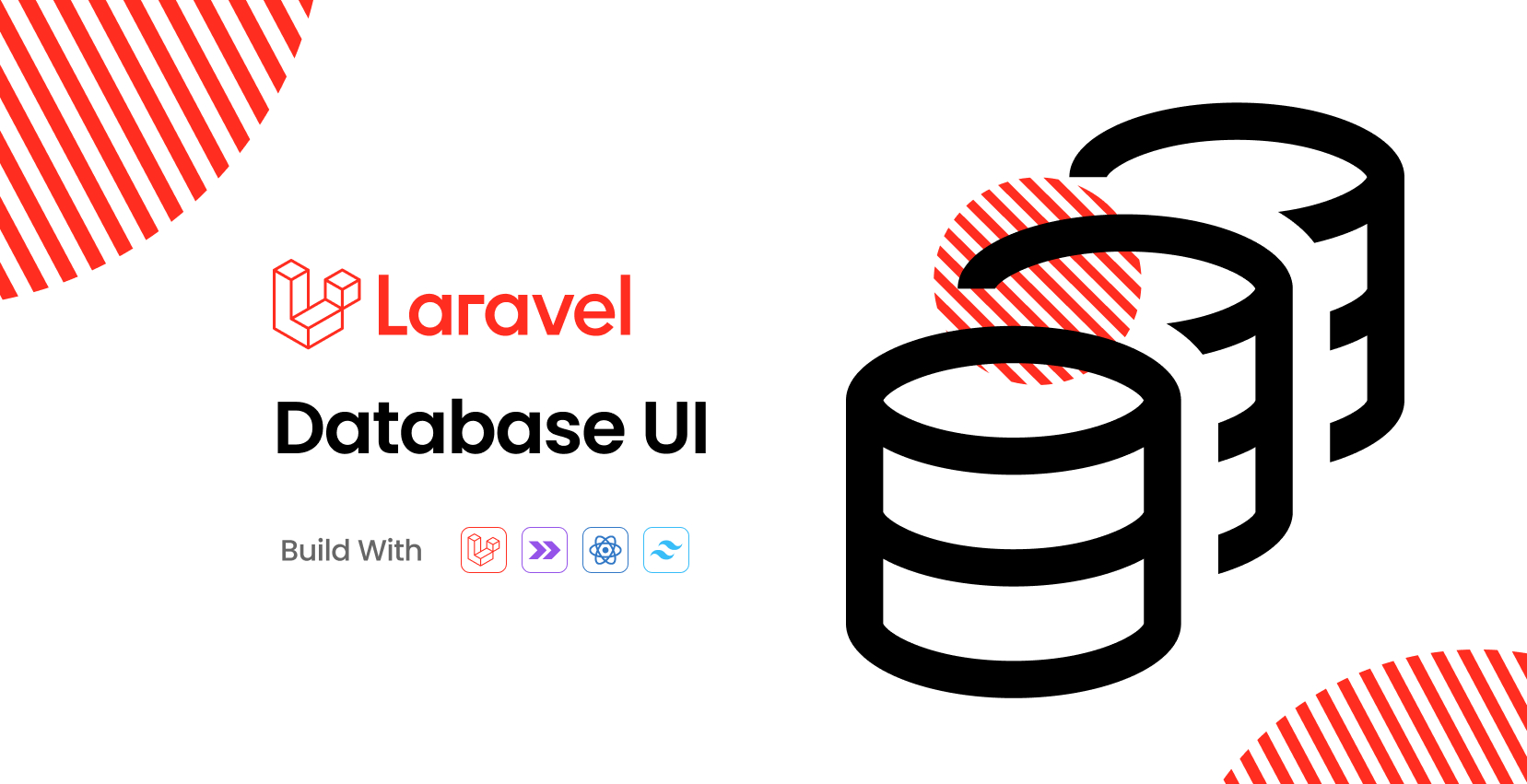Download the PHP package draskog/drasko-translations without Composer
On this page you can find all versions of the php package draskog/drasko-translations. It is possible to download/install these versions without Composer. Possible dependencies are resolved automatically.
Download draskog/drasko-translations
More information about draskog/drasko-translations
Files in draskog/drasko-translations
Package drasko-translations
Short Description Laravel Translations UI provides a simple way to manage your translations in your Laravel application. It allows you to add, edit, delete and export translations, and it also provides a search functionality to find translations.
License MIT
Homepage https://github.com/MohmmedAshraf/laravel-translations
Informations about the package drasko-translations
Introduction | Roadmap | Installation | Usage | Upgrade | Changelog
Introduction
Laravel Translations UI package provides a user-friendly interface for managing translations in your Laravel application. It simplifies tasks such as adding, editing, deleting, and exporting translations. The package also includes a handy search feature and the ability to invite collaborators for easy translation management. Currently, the package is integrated with the Google Translate API, allowing you to translate your content into any language of your choice.
📺 Watch a 4-minute video by Povilas Korop showcasing the package.
Support the Project
Thank you for considering supporting the development of this package! If you'd like to contribute, you can buy me a coffee or sponsor me to help keep me motivated to continue improving this package. You can also support the project by starring ⭐ the repository.
To buy me a coffee, click the button below:
Requirements
Requires PHP 8.2+ and Laravel 11.x
Features
- Easily view, create, and delete translations with an intuitive interface.
- Effortlessly manage translation keys for organized language management.
- Conveniently filter by translation keys or values to quickly locate specific content.
- Seamlessly import and export translations to and from your Laravel application
- Utilize a powerful search function to swiftly find the translations, keys, or values you need.
- Collaborate seamlessly by inviting contributors to manage translations collaboratively.
- Benefit from Google Translate API integration for accurate and automated language translation.
- Explore additional features that enhance your translation workflow and more.
Roadmap
- [x] Add tests.
- [x] Improve the UI.
- [ ] Vendor translations support.
- [x] Google Translate API integration.
- [x] Invite collaborators to manage translations.
- [ ] Add revision history.
- [ ] Add more features.
Installation
🚨 Important Notice: Breaking Changes in this Version 🚨
I would like to inform you that this version brings about substantial breaking changes, as the package stack has transitioned from Livewire to Inertia. This adjustment brings several improvements and optimizations, enhancing the overall performance and user experience.
To seamlessly adapt to these changes, please follow the steps below:
Uninstall the Previous Version
I've added a new command to help you uninstall the package and remove all its assets and configuration files and clean up the database, but please make sure to double-check that everything has been removed before proceeding with the installation of the new version, as this command is still in beta. To uninstall the package, run the following command:
Alternatively, you can manually remove the package by following these steps:
Install from Scratch
After uninstallation, perform a fresh installation of the package.
Before you can access the translations UI, you'll need to publish the package's assets and migrations files by running the following command:
Usage
To import your translations, run the following command:
To import and overwrite all previous translations, use the following command:
To access the translations UI, visit /translations in your browser. If you are using a production environment, you will need to create owner user first. To do so, run the following command:
This command will prompt you to enter the user's name, email, and password. Once you have created the owner user, you can log in to the translations UI dashboard and start managing your translations.
Exporting Translations
You can export your translations from the translations UI dashboard or by running the following command:
Configuration
You can configure the package and set your base language by publishing the configuration file:
This will publish the translations.php configuration file to your config directory.
Upgrading
When upgrading to a new major version of Laravel Translations UI, it's important that you carefully review the upgrade guide.
In addition, when upgrading to any new Translations UI version, you should re-publish Translations UI assets:
To keep the assets up-to-date and avoid issues in future updates, you may add the translations:publish command to the post-update-cmd scripts in your application's composer.json file:
Screenshots
Changelog
Please see CHANGELOG for more information on what has changed recently.
Contributing
Please see CONTRIBUTING for details.
Credits
- Mohamed Ashraf
- All Contributors
License
The MIT License (MIT). Please see License File for more information.
All versions of drasko-translations with dependencies
based/momentum-modal Version ^0.3.0
brick/varexporter Version ^0.5.0
inertiajs/inertia-laravel Version ^1.0
spatie/laravel-package-tools Version ^1.0
stichoza/google-translate-php Version ^5.1
tightenco/ziggy Version ^2.0
ext-zip Version *