Download the PHP package awcodes/recently without Composer
On this page you can find all versions of the php package awcodes/recently. It is possible to download/install these versions without Composer. Possible dependencies are resolved automatically.
Informations about the package recently
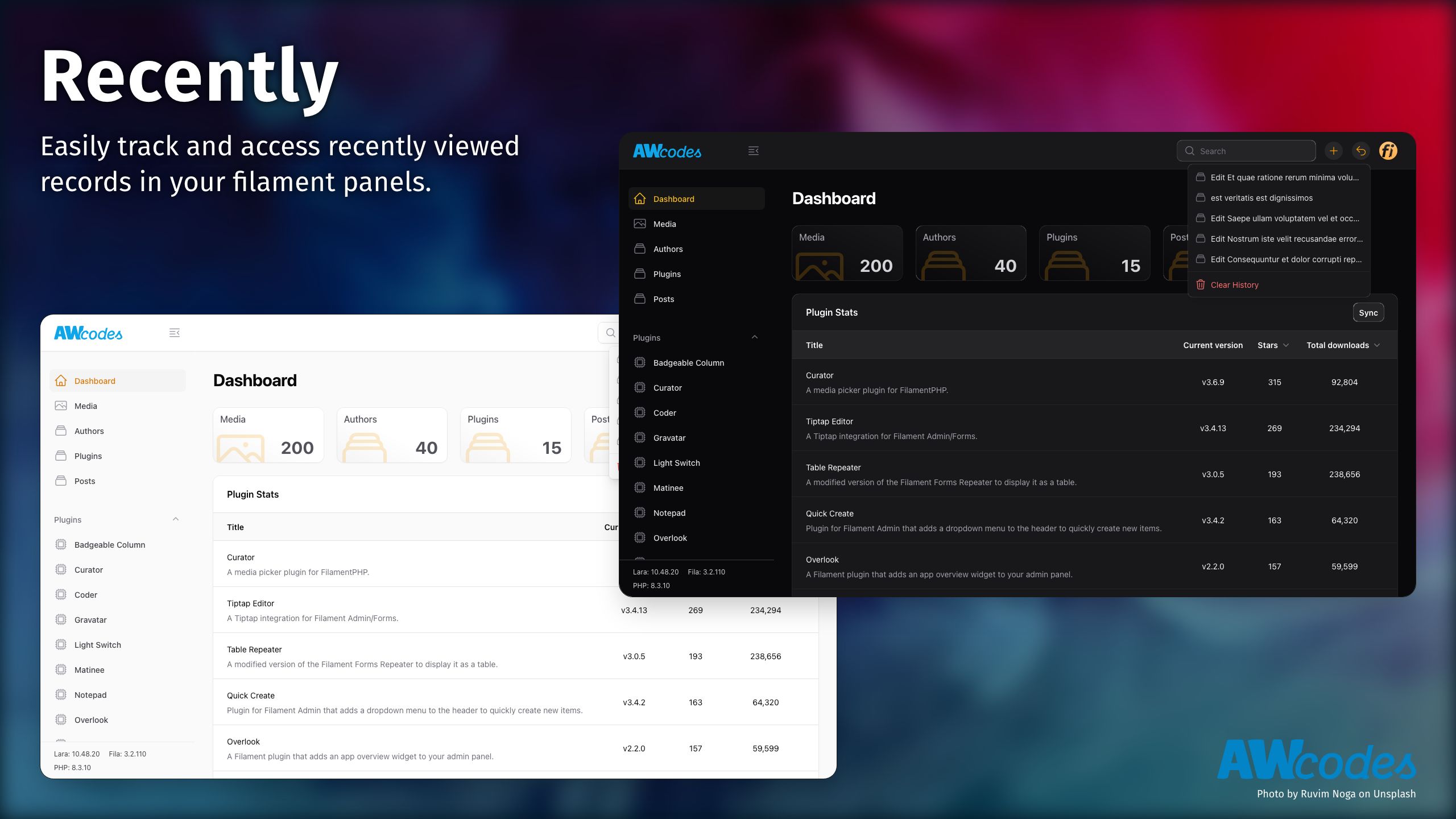
Recently
Easily track and access recently viewed records in your filament panels.
Compatibility
| Package Version | Filament Version |
|---|---|
| 1.x | 3.x |
| 2.x | 4.x |
Installation
You can install the package via composer then run the installation command and follow the prompts:
[!IMPORTANT] If you have not set up a custom theme and are using Filament Panels follow the instructions in the Filament Docs first.
After setting up a custom theme add the plugin's views to your theme css file or your app's css file if using the standalone packages.
Usage
The plugin adds a “Recently Viewed” functionality in your filament panel(s), letting users quickly access resources they’ve recently interacted with. It tracks views/visits to EditRecord and ViewRecord pages of resources where it’s enabled.
Registering the plugin
Possible Conflicts
If you are using QuickCreatePlugin or OverlookPlugin you will need to exclude the RecentEntryResource from them.
Tracking Recent
To record recent edits/views, include the trait on EditRecord or ViewRecord pages of the resources you want to monitor:
Recent Edits:
Recent Views:
Configuration
You can enable/disable or customize the plugin's features either globally through the config file or per panel.
Global Search
By default, the plugin will list the recent visits/views as part of the global search results. To disable this feature, set the global_search option to false from the config or by passing false to the globalSearch() method per panel.
Menu
By default, the plugin will list the recent visits/views as a dropdown menu in the topbar using the PanelsRenderHook::USER_MENU_BEFORE render hook. To disable this feature, set the menu option to false in the config or by passing false to the menu() method per panel.
Appearance
Icon
Set a custom icon for the menu.
Rounded
The menu icon is round you can opt out of this by passing false to the rounded() method.
Label
The menu has no label, but you can set a custom label by passing a string to the label() method.
Width
The dropdown menu uses the filament dropdown blade component, so you can use any of the options available, the default is xs.
Max Items
Specify the maximum number of recently viewed items to display in the menu.
Render Hook
The plugin will render the menu using the PanelsRenderHook::USER_MENU_BEFORE hook. However, you can change this using the renderUsingHook() method by providing one of the other available filament Render Hooks.
Testing
Contributing
If you want to contribute to this plugin, you may want to test it in a real Filament project:
- Fork this repository to your GitHub account.
- Create a Filament app locally.
- Clone your fork in your Filament app's root directory.
- In the
/recentlydirectory, create a branch for your fix, e.g.fix/error-message.
Install the plugin in your app's composer.json:
Now, run composer update.
Please see CONTRIBUTING for details.
Security Vulnerabilities
Please review our security policy on how to report security vulnerabilities.
Credits
- Adam Weston
- All Contributors
License
The MIT License (MIT). Please see License File for more information.
All versions of recently with dependencies
filament/filament Version ^4.0
spatie/laravel-package-tools Version ^1.15.0






