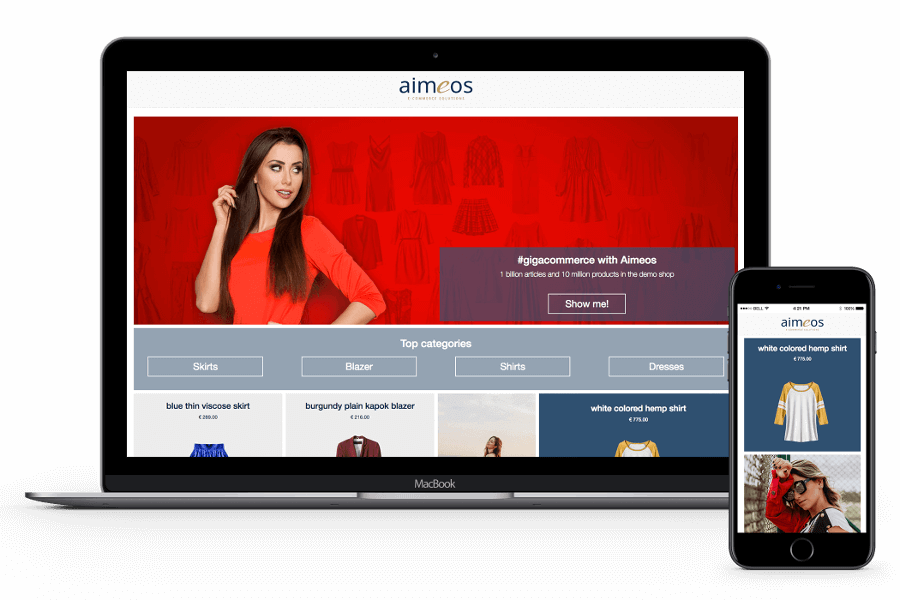Download the PHP package aimeos/aimeos-slim without Composer
On this page you can find all versions of the php package aimeos/aimeos-slim. It is possible to download/install these versions without Composer. Possible dependencies are resolved automatically.
Download aimeos/aimeos-slim
More information about aimeos/aimeos-slim
Files in aimeos/aimeos-slim
Package aimeos-slim
Short Description Professional, full-featured and ultra fast SlimPHP e-commerce package for (TV-approved) online shops
License LGPL-3.0-or-later
Homepage https://aimeos.org/SlimPHP
Informations about the package aimeos-slim
Aimeos Slim package
:star: Star us on GitHub — it helps!
Aimeos is THE professional, full-featured and high performance e-commerce package for Laravel! You can install it in your existing SlimPHP application within 5 minutes and can adapt, extend, overwrite and customize anything to your needs.
Table of content
- Installation/Update
- Setup
- Admin
- Hints
- License
- Links
Installation or update
This document is for the latest Aimeos SlimPHP 2019.10 release and later.
- Beta release: 2020.01
- LTS release: 2019.10
This tutorial assumes a directory layout as used in the Slim skeleton application created by:
The Aimeos Slim e-commerce package is a composer based library that can be
installed easiest by using Composer. Add these lines
to your composer.json of your Slim project:
Afterwards, install the Aimeos shop package using
composer update
The next step is to copy the required configuration and route files to your src/
directory so you have your own copy you can modify according to your needs. When
you upgrade from a previous version, you should have a backup of these files. You
can then reapply the changes you've made in the past to the updated files.
To configure your database, you have to adapt the configuration in src/aimeos-settings.php
file and modify the settings in the resource section:
If you don't have at least MySQL 5.7 installed, you will probably get an error like
To circumvent this problem, change the charset/collate setting in your
src/aimeos-settings.php to these values before installing Aimeos:
If you want to use a database server other than MySQL, please have a look into the article about supported database servers and their specific configuration.
Setting up or upgrading existing tables in the database is done via:
In a production environment or if you don't want that the demo data is
added, leave out the --option=setup/default/demo:1 option.
You must also copy the Aimeos templates to the templates/ directory of your Slim
application. Thus, you can modify them according to your needs and they won't be
overwritten by the next composer update:
The last step is to publish the Aimeos theme files to the public/ directory, so they
are available via HTTP:
Setup
Aimeos requires some objects to be available (like the Aimeos context) and the
routes for generating the URLs. Both are added automatically if you add the lines
starting with $aimeos right after the $app = new \Slim\App($settings); statement
in your public/index.php file:
The Aimeos Slim package uses the Twig template engine to render the templates.
Therefore, you have to setup the view object with a configured Twig instance.
Copy the lines below at the end of your src/dependencies.php file:
Note: You can use the Slim PHP template engine as well if you reimplement the existing templates in PHP, but Twig has one major advantage: Templates can inherit from a common base template, so you don't have to copy the whole HTML page into each template.
Caution: The Slim skeleton application contain a route for /[{name}] in src/routes.php
which you have to remove first. It's so generic that it shadows routes from Aimeos!
Then, you should be able to call the catalog list page in your browser. For a quick start, you can use the integrated web server that is available since PHP 5.4. Simply execute this command in the base directory of your application:
php -S 127.0.0.1:8000 -t public
Point your browser to the list page of the shop using:
Since 2019.04: http://127.0.0.1:8000/shop Until 2019.01: http://127.0.0.1:8000/list
Admin
The Aimeos package for the Slim PHP framework also contains an administration
interface for managing products and other content. If the internal PHP web server
(php -S 127.0.0.1:8000 -t public) is still running, you can find it at:
Caution: It's important to protect the administration interface with a password or some other kind of authentication!
The easiest way is to add HTTP basic authentication (the browser is asking for
user name and password) to all /admin URLs. In Slim, there's a middleware
which you can add to your application. To install it, execute
composer require tuupola/slim-basic-auth
on the command line in your application directory. Afterwards, adapt your
public/index.php file and add these lines before $app->run():
Note: The "users" array can contain a list of user name / password combinations and you need to use a really secret password!
Hints
To simplify development, you should configure to use no content cache. You can
do this in the src/aimeos-settings.php file of your Slim application by adding
these lines at the bottom:
If caching is enabled, you have to execute the following command to clear the cache if you change e.g. configuration settings:
License
The Aimeos Slim package is licensed under the terms of the LGPLv3 license and is available for free.
Links
All versions of aimeos-slim with dependencies
aimeos/aimeos-core Version ~2020.01
aimeos/ai-admin-jqadm Version ~2020.01
aimeos/ai-admin-jsonadm Version ~2020.01
aimeos/ai-client-html Version ~2020.01
aimeos/ai-client-jsonapi Version ~2020.01
aimeos/ai-controller-jobs Version ~2020.01
aimeos/ai-gettext Version ~2020.01
aimeos/ai-monolog Version ~2020.01
aimeos/ai-swiftmailer Version ~2020.01
aimeos/ai-slim Version ~2020.01
aimeos/ai-twig Version ~2020.01
slim/twig-view Version ~2.0
slim/slim Version ~3.3
akrabat/ip-address-middleware Version ^0.5