Download the PHP package yidas/pagination without Composer
On this page you can find all versions of the php package yidas/pagination. It is possible to download/install these versions without Composer. Possible dependencies are resolved automatically.
Download yidas/pagination
More information about yidas/pagination
Files in yidas/pagination
Package pagination
Short Description PHP Paginator with Pager Widget (pure PHP, CI, Yii, Laravel support)
License MIT
Homepage https://github.com/yidas/php-pagination
Informations about the package pagination
php Pagination
PHP Paginator with Pager Widget (pure PHP, CI, Yii, Laravel support)
Features
-
Compatible with pure PHP, Codeigniter, Yii & Laravel
-
SOLID principle with Yii 2 pattern like
- Pagination Widget (View Block) included
OUTLINE
- Demonstration
- Requirements
- PDO with pure PHP
- Codeiginter 3 Framework
- Widget Render
- Installation
- Codeigniter 3
- Configuration
- Inheritance
- Usage
- Widget
- Customized View
- Inheritance
- Build URL
- Widget
- API Documentation
- Examples
- PDO with pure PHP
- Codeiginter 3 Framework
- References
DEMONSTRATION
PDO with pure PHP
Codeiginter 3 Framework
Widget Render
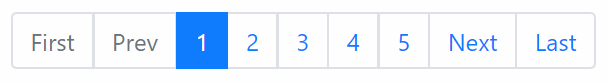
$paginationis the object ofyidas\data\Pagination.
REQUIREMENTS
This library requires the following:
- PHP 5.4.0+
INSTALLATION
Run Composer in your project:
composer require yidas/paginationThen initialize it at the bootstrap of application such as config file:
Codeigniter 3
Run Composer in your Codeigniter project under the folder \application:
composer require yidas/paginationCheck Codeigniter application/config/config.php:
You could customize the vendor path into
$config['composer_autoload']
CONFIGURATION
The simple config and usage could refer to Demonstration.
When you are dealing with pagination, you could new yidas\data\Pagination with configuration to get pager information for data query. For example:
For more parameters, you could refer to API Documentation.
Inheritance
You could build your application data Pagination with styles Inherited from yidas\data\Pagination. For example:
USAGE
When there are too much data to be displayed on a single page, a common strategy is to display them in multiple pages and on each page only display a small portion of the data. This strategy is known as pagination.
This library uses a yidas\data\Pagination object to represent the information about a pagination scheme. In particular,
total countspecifies the total number of data items. Note that this is usually much more than the number of data items needed to display on a single page.page sizespecifies how many data items each page contains. The default value is 20.current pagegives the current page number (not zero-based). The default value is 1, meaning the first page.
With a fully specified yidas\data\Pagination object, you can retrieve and display data partially. For example, if you are fetching data from a database, you can specify the OFFSET and LIMIT clause of the DB query with the corresponding values provided by the pagination. Below is an example:
Widget
To facilitate building the UI element that supports pagination, This library provides the yii\widgets\Pagination widget that displays a list of page buttons upon which users can click to indicate which page of data should be displayed. The widget takes a pagination object so that it knows what is the current page and how many page buttons should be displayed. For example,
$paginationis ayidas\data\Paginationobject for data provider.
Customized View
The default widget view is for Bootstrap(bootstrap), you could choose a template view for your Pagination Widget:
| Template | Description |
|---|---|
| bootstrap | Default view, supports for Bootstrap 3 and 4 |
| simple | Simple <div> with <a> tags for pure HTML/CSS style |
You can also use your customized view for Pagination widget:
Inheritance
You could build your application Pagination Widget with styles Inherited from yidas\widgets\Pagination. For example:
Build URL
If you want to build UI element manually, you may use yidas\data\Pagination::createUrl() to create URLs that would lead to different pages. The method requires a page parameter and will create a properly formatted URL containing the page parameter. For example:
The formatted URL pattern is
//{current-host-uri}{parameters-with-pagination}
You could also build a per-page setting URL for changing per-page when perPageParam is set:
EXAMPLES
PDO with Pure PHP
LinkPager display:
Codeiginter 3 Framework
Codeiginter 3 Framework with yidas/codeigniter-model:
LinkPager in view:
API DOCUMENTATION
Data Pagination
| Public Property | Type | Description |
|---|---|---|
| $limit | integer | The limit of the data |
| $offset | integer | The offset of the data |
| $page | integer | The current page number (zero-based). The default value is 1, meaning the first page. |
| $pageCount | integer | Number of pages |
| $pageParam | string | Name of the parameter storing the current page index, default value is page |
| $perPage | integer | The number of items per page, default value is 20 |
| $perPageParam | string | Name of the parameter storing the page size, default value is per-page |
| $perPageLimit | array | The per page number limits. The first array element stands for the minimal page size, and the second the maximal page size, default value is [1, 50] |
| $params | array | Parameters (name => value) that should be used to obtain the current page number and to create new pagination URLs |
| $totalCount | integer | Total number of items |
| $validatePage | boolean | Whether to check if $page is within valid range |
Widget Pagination
| Public Property | Type | Description |
|---|---|---|
| $alignCenter | boolean | Set the Widget pager is center align or not, default value is true |
| $buttonCount | integer | Maximum number of page buttons that can be displayed, default value is |
| $pagination | yidas\data\Pagination | The data pagination object that this pager is associated with |
| $firstPageLabel | string | The text label for the "first" page button, default value is First |
| $lastPageLabel | string | The text label for the "last" page button, default value is Last |
| $nextPageLabel | string | The text label for the "next" page button, default value is Next |
| $prevPageLabel | string | The text label for the "previous" page button, default value is Prev |
| $firstPageCssClass | string | The CSS class for the "first" page button |
| $lastPageCssClass | string | The CSS class for the "last" page button |
| $nextPageCssClass | string | The CSS class for the "next" page button |
| $prevPageCssClass | string | The CSS class for the "previous" page button |
| $pageCssClass | string | The CSS class for the each page button, default value is page-item |
| $ulCssClass | string | The CSS class for the ul element of pagination. For example, 'pagination-sm' for Bootstrap small size. |
| $linkAttributes | array | HTML attributes for the link in a pager container tag, default value is ['class' => 'page-link'] |
| $view | string | The view name or absolute file path that can be used to render view. (Template view choices) |


