Download the PHP package vantt/drupal-bundle without Composer
On this page you can find all versions of the php package vantt/drupal-bundle. It is possible to download/install these versions without Composer. Possible dependencies are resolved automatically.
Download vantt/drupal-bundle
More information about vantt/drupal-bundle
Files in vantt/drupal-bundle
Package drupal-bundle
Short Description Integrate Symfony2 with Drupal
License MIT
Homepage https://github.com/ekino/EkinoDrupalBundle
Informations about the package drupal-bundle
Bridge Bricks by 20steps inc. Symfony 4 to Drupal 7.x
- EkinoDrupalBundle was initially developed not for Symfony 4.
- This customized version is fixed for Symfony 4.4 and Symfony will handle Drupal session.
- The original version will let Drupal bootstrap first and then symfony. This version make Symfony first.
- Symfony will handle Drupal authentication
-
We can use both Symfony Routing or Drupal menu for page handling.
The bundle deeply integrates Bricks by 20steps including Symfony 4 with Drupal7 and vice versa. This is done with small modification to Drupal core.
Install
- Require this bundle.
- Enable bundle.
- Copy ToSymfony.patch to project root folder and apply it
- Copy files Resources/ekino_drupal.yaml to config folder.
- Merge settings in Resources/security.yaml into the config/security.yaml
- Copy settings in Resources/ekino_drupal_routes.yaml into the end of config/routes.yaml
- Run MySQL Table Creation for sessions and rememberMe token.
- Tweak config/security.yaml for firewall control.
CREATE TABLE sessions_sym (
sess_id VARCHAR(128) NOT NULL PRIMARY KEY,
sess_data BLOB NOT NULL,
sess_time INTEGER UNSIGNED NOT NULL,
sess_lifetime INTEGER UNSIGNED NOT NULL
) COLLATE utf8mb4_bin, ENGINE = InnoDB;
CREATE TABLE rememberme_token (
series char(88) UNIQUE PRIMARY KEY NOT NULL,
value char(88) NOT NULL,
lastUsed datetime NOT NULL,
class varchar(100) NOT NULL,
username varchar(200) NOT NULL
);
Below is original Configuration from Ekino
Adapt the etc/config/ekino_drupal.yaml file to your needs:
parameters:
session.flashbag.class: Ekino\Bundle\DrupalBundle\Port\DrupalFlashBag
session.attribute_bag.class: Ekino\Bundle\DrupalBundle\Port\DrupalAttributeBag
framework:
# ... configuration options
session:
# ... configuration options
storage_id: ekino.drupal.session.storage
ekino_drupal:
root: %kernel.root_dir%/../web
logger: ekino.drupal.logger.watchdog
strategy_id: ekino.drupal.delivery_strategy.symfony
# attach a security token to the following provider keys
provider_keys: [main, admin]
# not required
entity_repositories:
# 3 equivalent examples of configuration:
- { bundle: page }
- { type: node, bundle: page }
- { type: node, bundle: page, class: Ekino\Bundle\DrupalBundle\Entity\EntityRepository }
# you can also define an entity repository:
- { type: node, class: Application\Ekino\Bundle\DrupalBundle\Entity\Node\NodeRepository }
# switch to true if you want to prefix the name of Symfony tables
table_prefix:
enabled: false
prefix: symfony__
exclude: [users]
# optional
session:
refresh_cookie_lifetime: true # default value: false
# declare 2 required mapping definition used by Drupal
doctrine:
dbal:
driver: %database_driver%
dbname: %database_name%
user: %database_user%
host: %database_host%
port: %database_port%
password: %database_password%
charset: UTF8
mapping_types:
longblob: object
blob: object
# Tips: this allows Doctrine to consider only tables starting with
# "symfony__" during a migration generation.
# Think to add Doctrine migrations table here or configure it in
# the doctrine_migrations section (table_name)
schema_filter: ~^(symfony__|migration_versions)~The bundle comes with 3 delivery strategies:
- ekino.drupal.delivery_strategy.background: Drupal never returns the response, Symfony does
- ekino.drupal.delivery_strategy.drupal: Drupal always returns the response, even if the page is 404
- ekino.drupal.delivery_strategy.symfony: Drupal returns the response only if the page is not 404
The (optional) section entity_repositories allows you to easy interact with
Drupal 7.x API to retrieve contents and handle it from Symfony code.
The configuration offers default values:
- default entity type is
node - default repository class is
Ekino\Bundle\DrupalBundle\Entity\EntityRepository, feel free to configure yours
Update Queries
Usage
Symfony services can be used from within Drupal:
Security
You can secure a Symfony route with a Drupal permission, with prefix PERMISSIONDRUPAL. Like it:
The PERMISSION_DRUPAL_ACCESS_ADMINISTRATION_PAGES is translate in "access administration pages" and used with user_access and global Drupal user.
If you want use you "personal access" permission, use role PERMISSION_DRUPAL_PERSONAL_ACCESS for example.
Limitations
- It is not possible to use Symfony native class to manage session as Drupal initializes its own session handler and there is no way to change this.
Preview
If installation is completed successfully, the welcome page looks like:
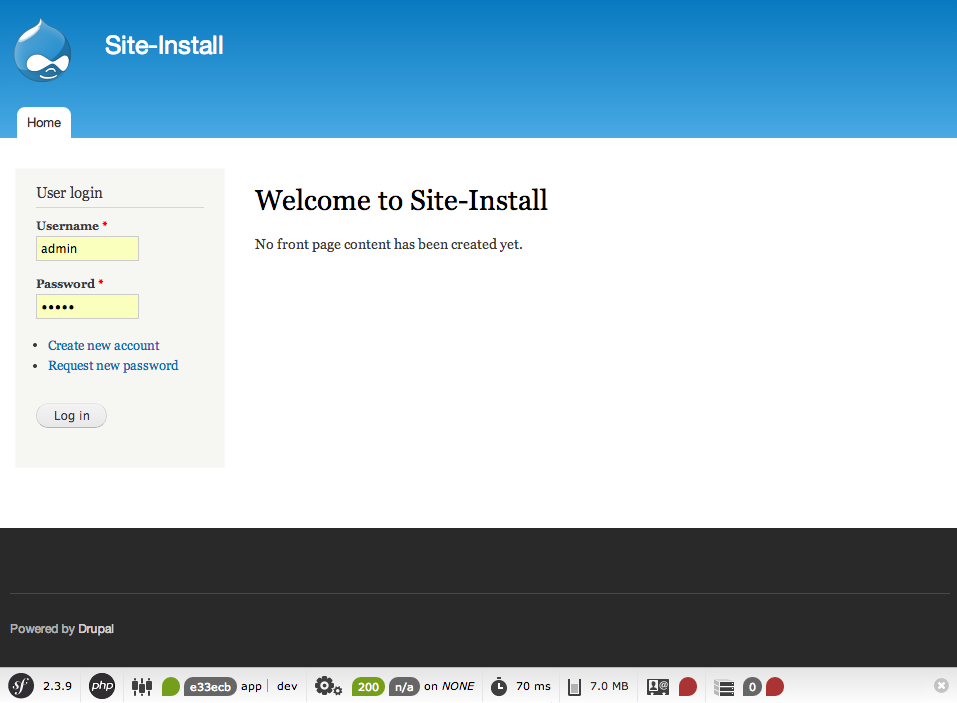
You can note the Web Debug Toolbar of Symfony at the bottom ;-).
All versions of drupal-bundle with dependencies
friendsofsymfony/user-bundle Version *
symfony/http-foundation Version >=2.1,<3.0-dev
symfony/http-kernel Version >=2.1,<3.0-dev
twig/extensions Version 1.0.*


