Download the PHP package unopim/shopify-connector without Composer
On this page you can find all versions of the php package unopim/shopify-connector. It is possible to download/install these versions without Composer. Possible dependencies are resolved automatically.
Download unopim/shopify-connector
More information about unopim/shopify-connector
Files in unopim/shopify-connector
Package shopify-connector
Short Description A Shopify integration package for Unopim, enabling seamless product data synchronization between Unopim and Shopify.
License MIT
Informations about the package shopify-connector
UnoPim Shopify Connector
Effortlessly integrate your Shopify store with UnoPim for seamless product data management and synchronization. You can currently export catalogs, including categories and both simple and variant products, from UnoPim to Shopify.
Requiremenets:
- Unopim: v0.2
✨ Features
-
Sync Multiple Stores
This feature exports products from UnoPim to Shopify and allows syncing multiple Shopify stores.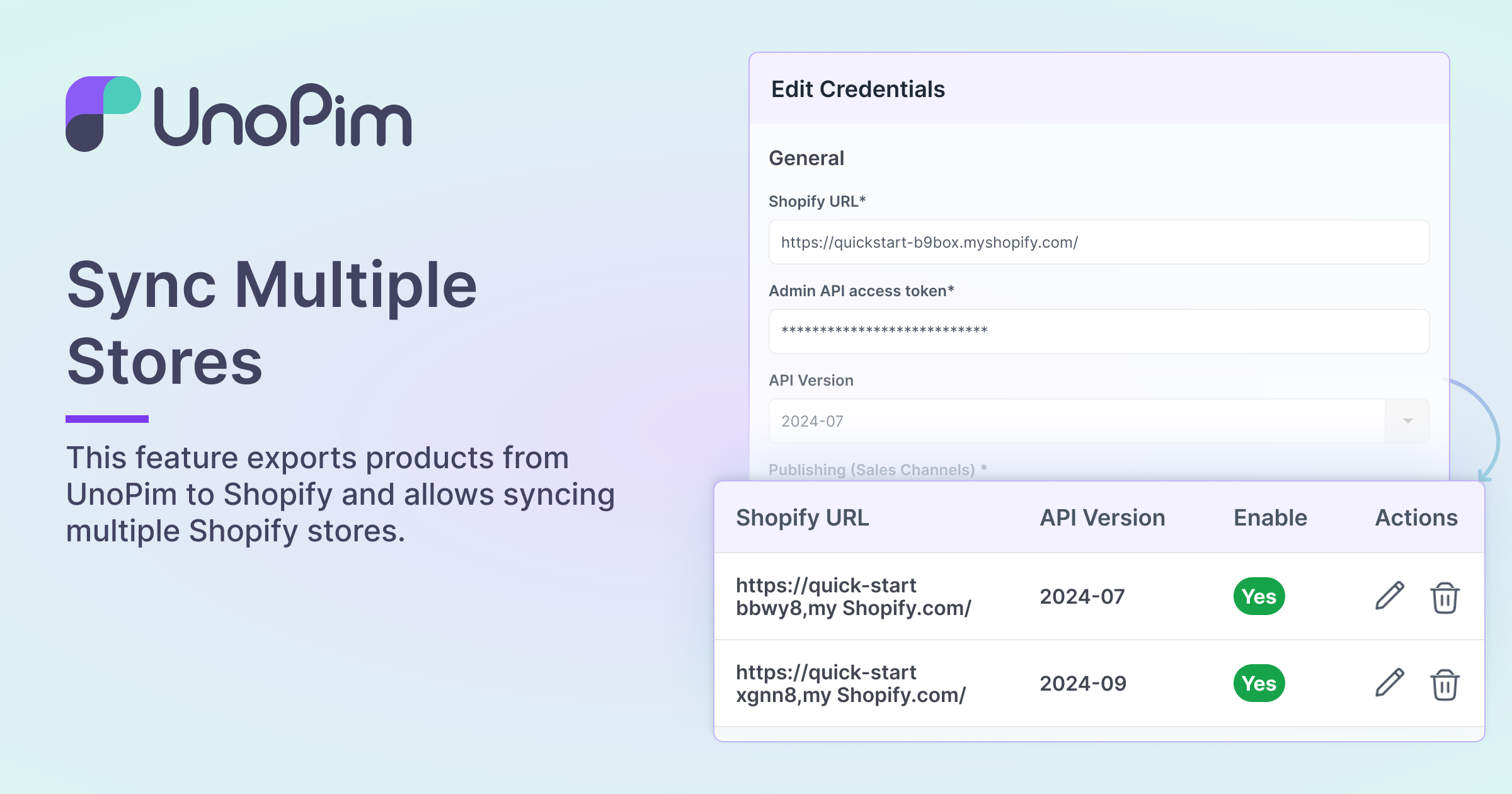
-
Export Attribute Mapping
With this module, you can map attributes to export the attribute from UnoPim to Shopify.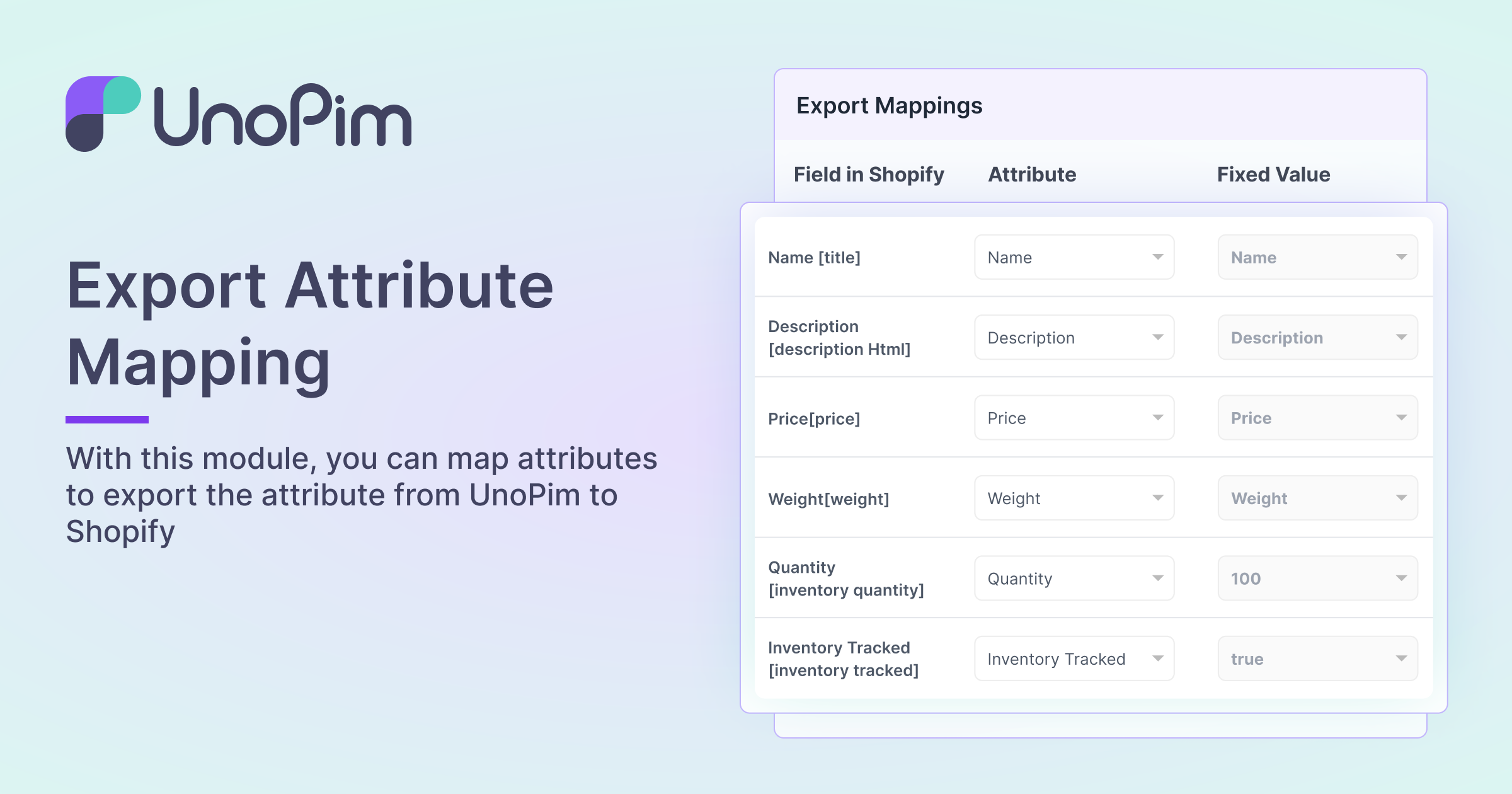
-
Locale Mapping
This feature allows you to map all UnoPim published locale to corresponding Shopify locale.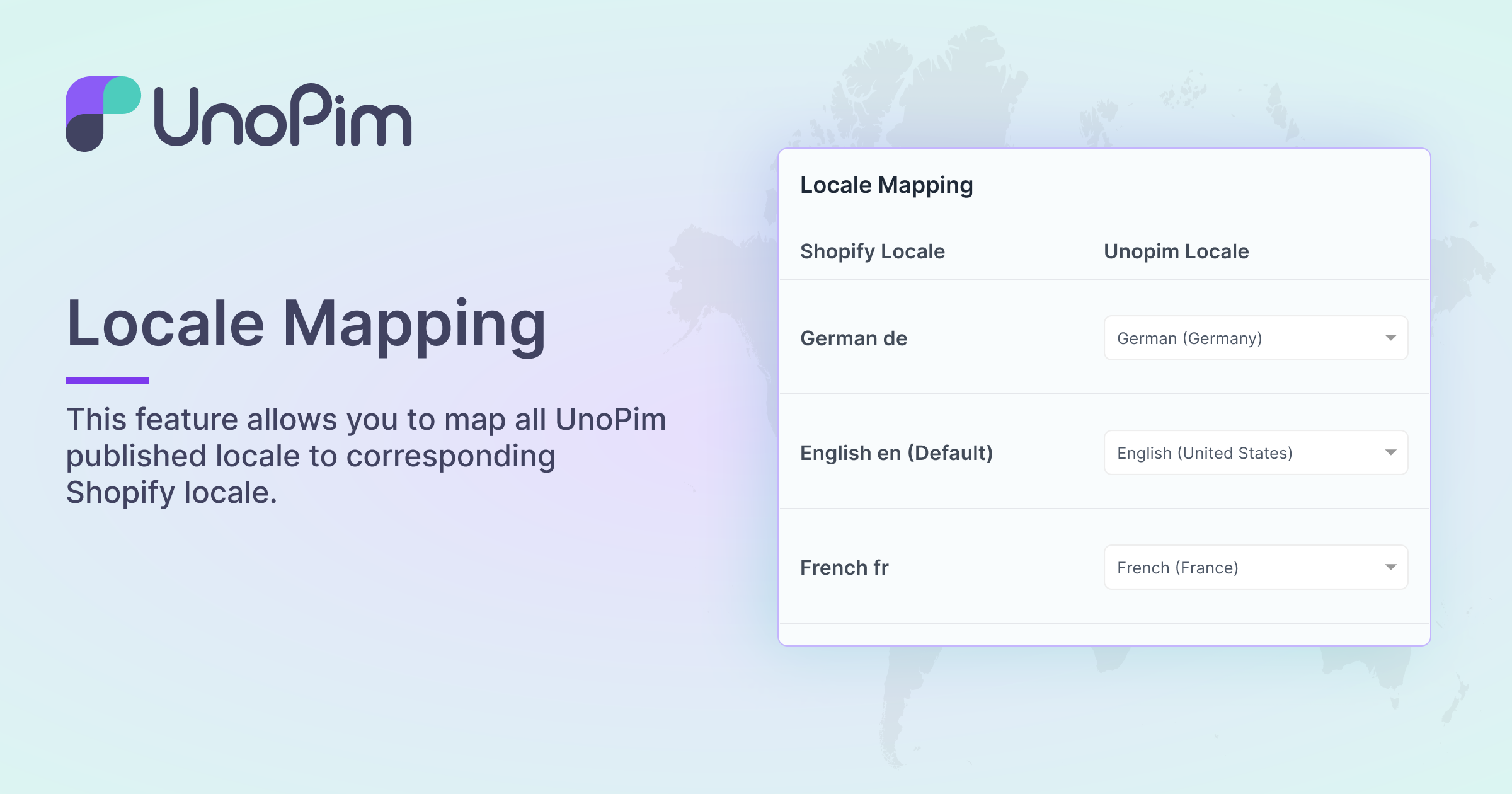
-
Metafields Mapping
You can map Meta fields like strings, integers, and JSON strings to easily export product details from UnoPim to Shopify.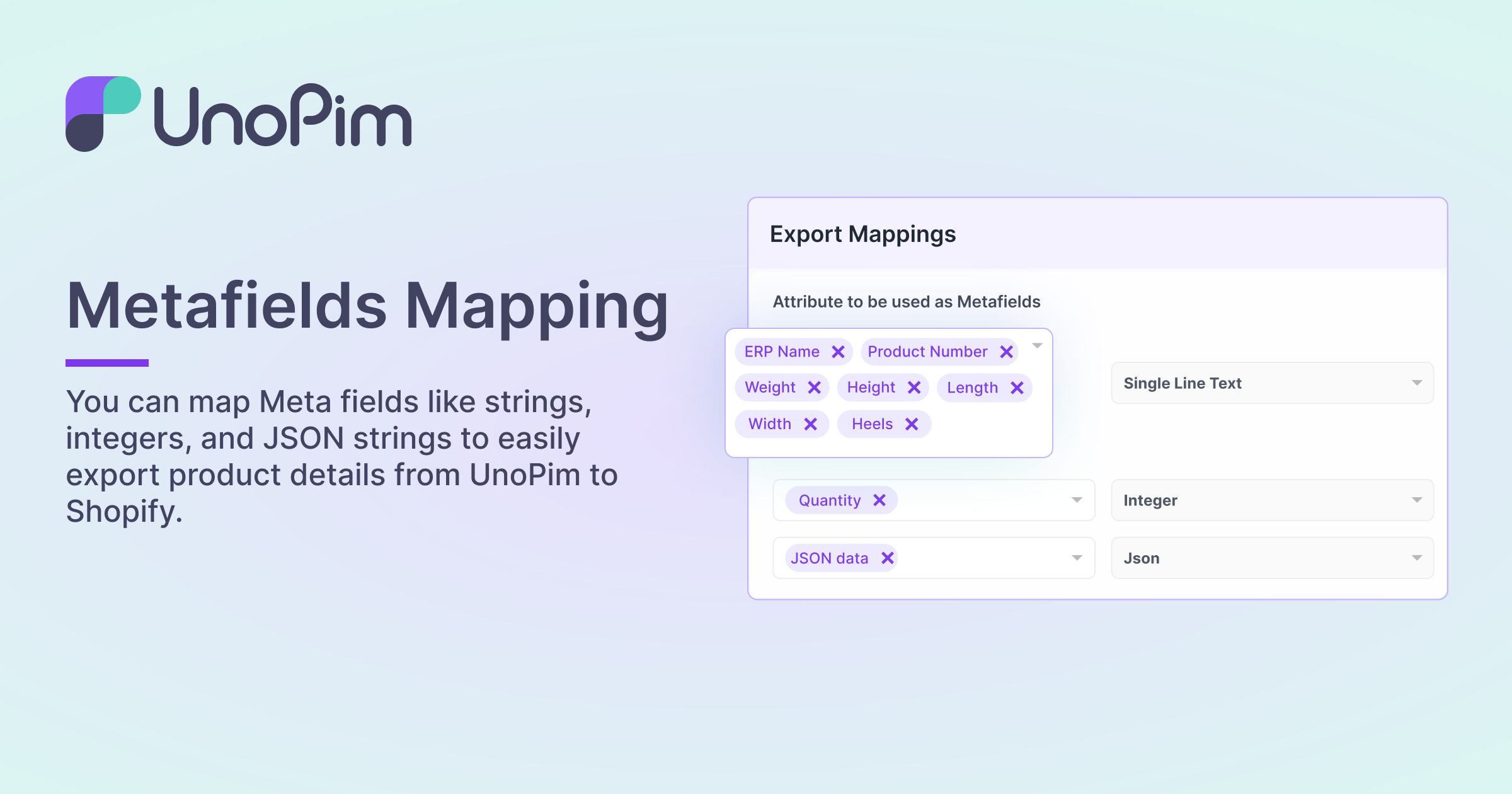
-
Tags, MetaFields, and Other Settings
This module provides additional settings for exporting products data from UnoPim to Shopify.
-
Filter Data From Export
Channel, Currency, and Product (SKU) are among the data that may be filtered with this module.
-
Export Product
This module allows you to export products from UnoPim to Shopify along with associated data, such as an attribute, image, and all.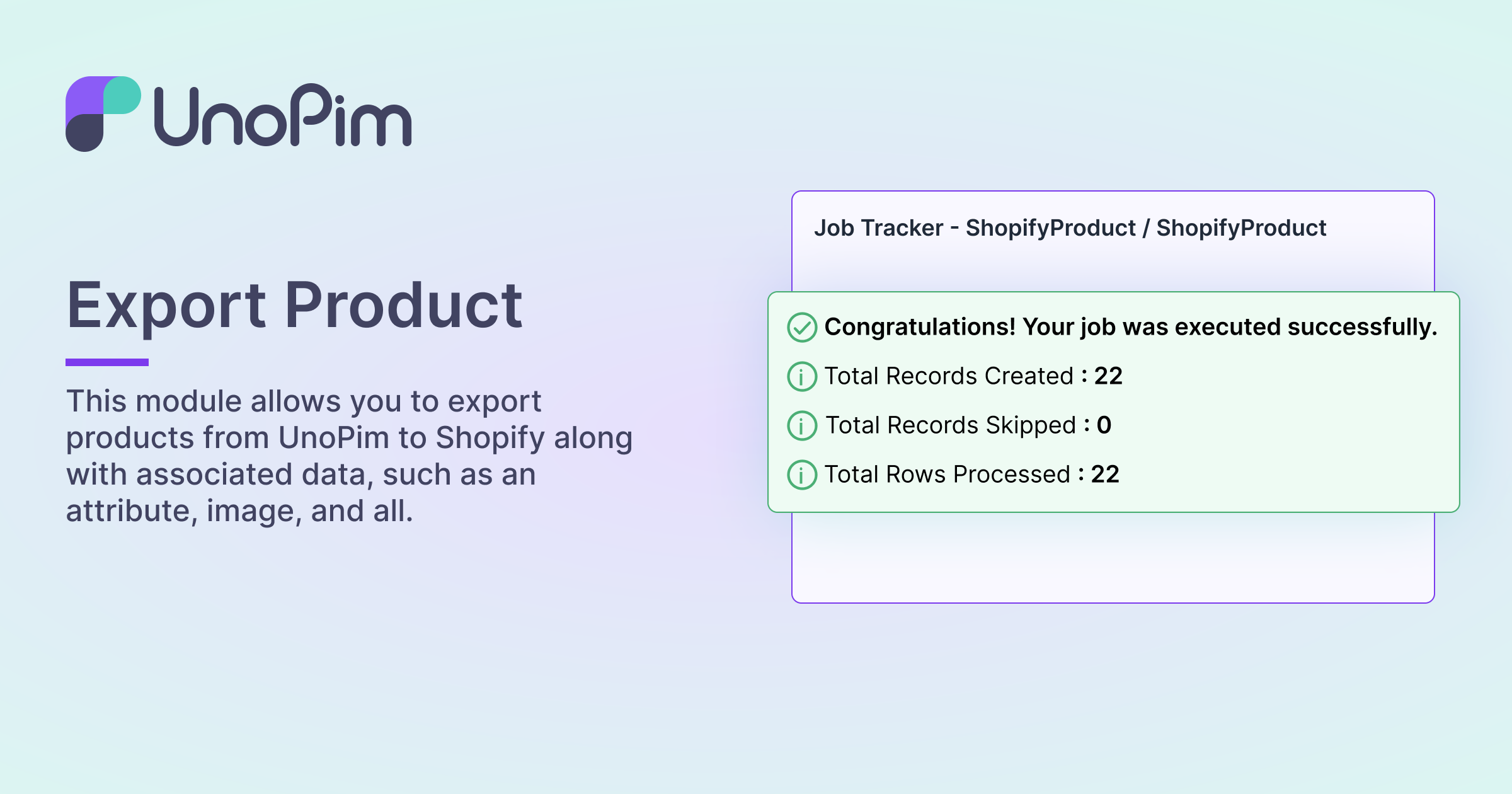
-
Export Category
This module allows you to export the category to Shopify from Unopim.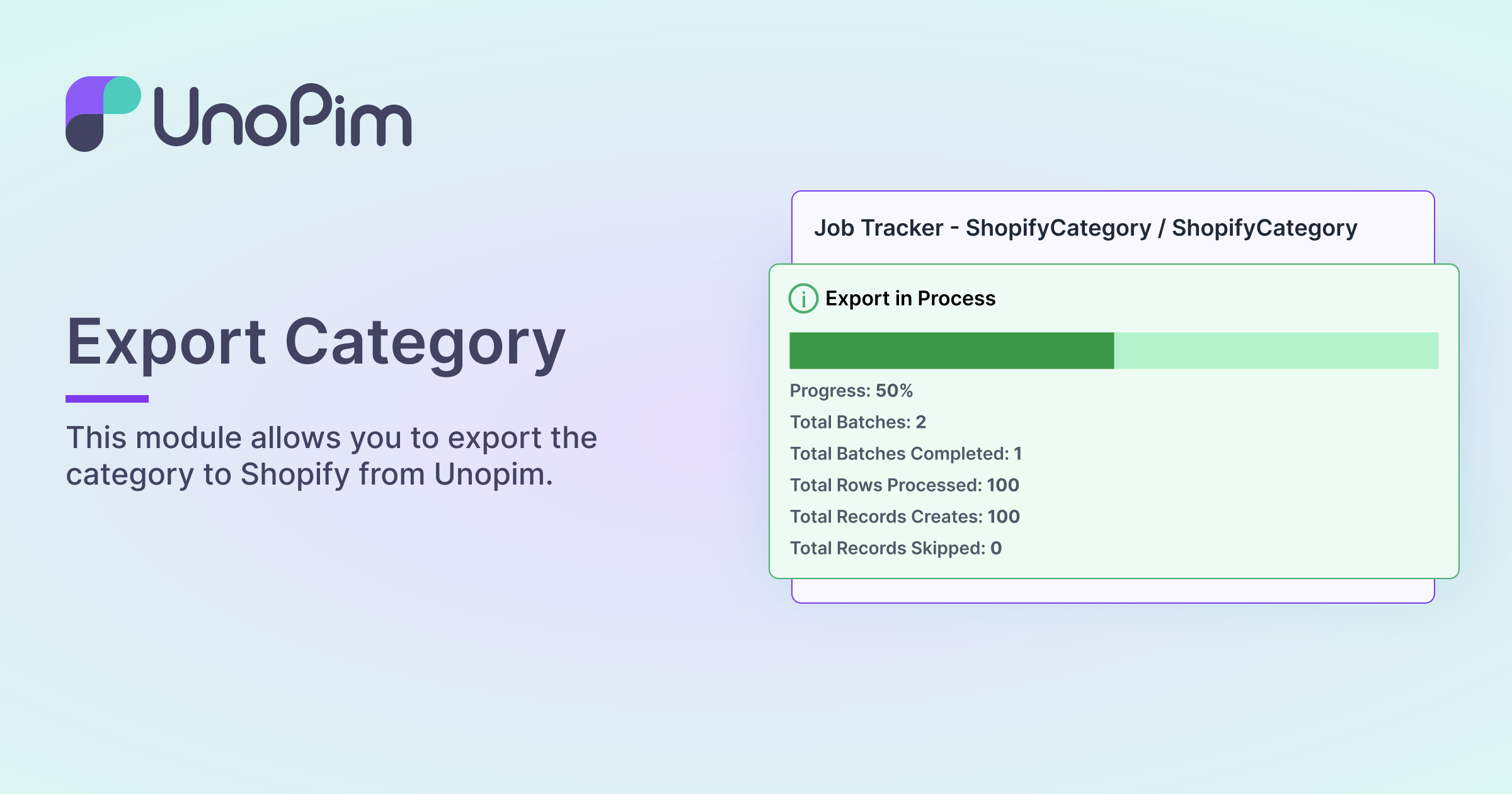
Installation with composer
-
Run the following command
- Run the command to execute migrations and clear the cache.
Enable Queue Operations
-
Start the queue to execute actions, such as job operations, by running the following command:
- If the
queue:workcommand is configured to run via a process manager like Supervisor, restart the Supervisor (or related) service after module installation to apply changes:
This ensures that the latest updates to the module are reflected in all background tasks.
Running Test Cases with composer
-
Register Test Directory
In thecomposer.jsonfile, register the test directory under theautoload-devpsr-4section: -
Configure TestCase
Open thetests/Pest.phpfile and add this line: -
Dump Composer Autoload for Tests
- Run Tests
To run tests for the Shopify package, use the following command:
Installation without composer
Download and unzip the respective extension zip. Rename the folder to Shopify and move into the packages/Webkul directory of the project's root directory.
-
Regsiter the package provider In the
config/app.phpfile add the below provider class under theproviderskey -
In the
composer.jsonfile register the test directory under theautoloadpsr-4section - Run below given commands
Enable Queue Operations
-
Start the queue to execute actions, such as job operations, by running the following command:
- If the
queue:workcommand is configured to run via a process manager like Supervisor, restart the Supervisor (or related) service after module installation to apply changes:
This ensures that the latest updates to the module are reflected in all background tasks.
Running test cases
-
Register Test Directory Register test directory in
composer.jsonunder theautoload-devpsr-4section -
Configure TestCase
- Configure the testcase in
tests/Pest.php. Add the following line:
- Configure the testcase in
-
Dump Composer Autoload for Tests
- Dump composer autolaod for tests directory
- Run Tests
- Run tests for only this package with the below command


