Download the PHP package tomatophp/filament-seo without Composer
On this page you can find all versions of the php package tomatophp/filament-seo. It is possible to download/install these versions without Composer. Possible dependencies are resolved automatically.
Download tomatophp/filament-seo
More information about tomatophp/filament-seo
Files in tomatophp/filament-seo
Package filament-seo
Short Description Manage and generate SEO tags and integrate your website with Google SEO services
License MIT
Informations about the package filament-seo
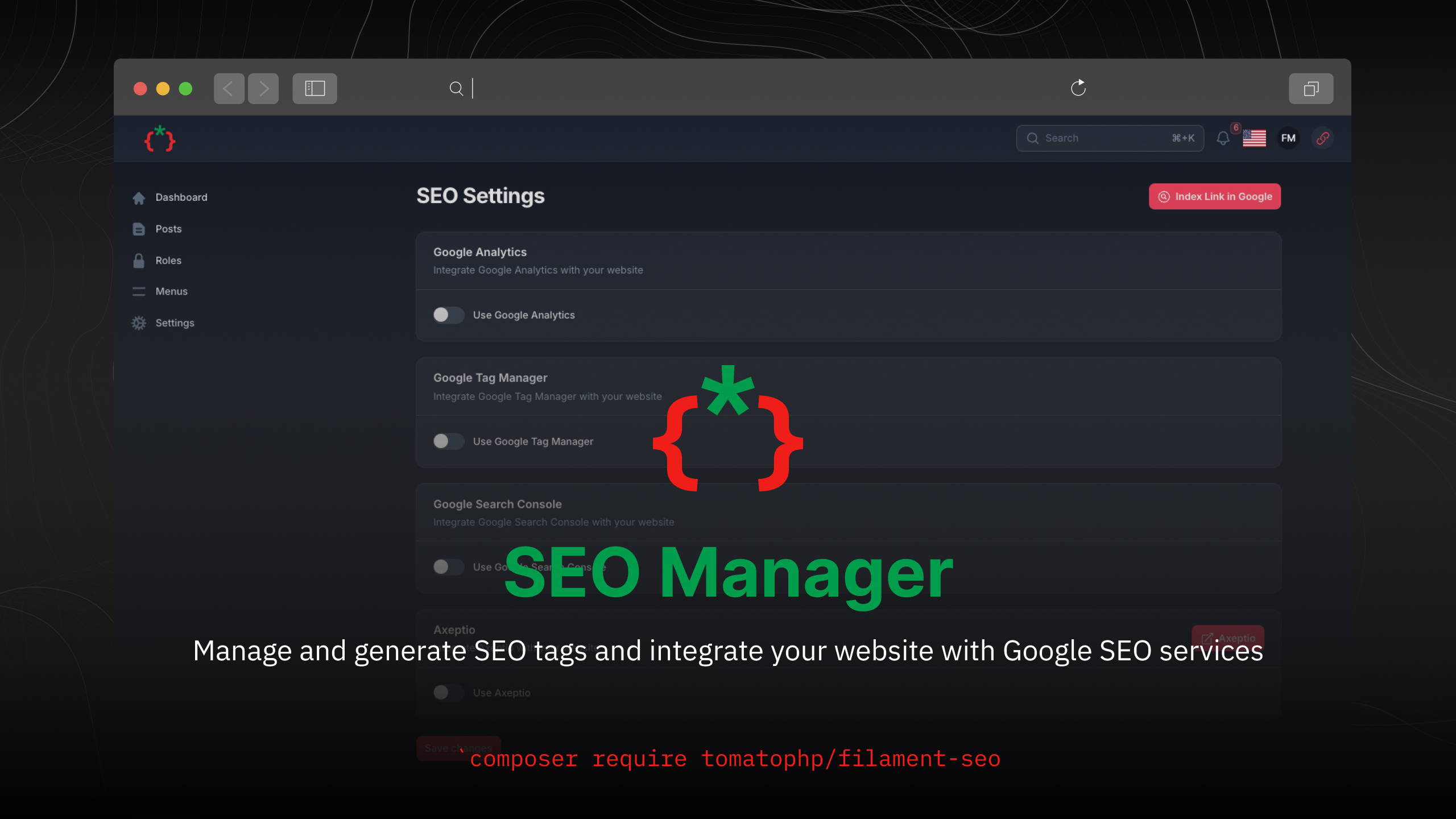
Filament SEO
Manage and generate SEO tags and integrate your website with Google SEO services
Installation
after install your package please run this command
finally register the plugin on /app/Providers/Filament/AdminPanelProvider.php
on your .env add GOOGLE_CREDENTIALS to the path of your google admin service credentials file, please make sure that the account has access to Indexing API and Search Console API
Screenshots
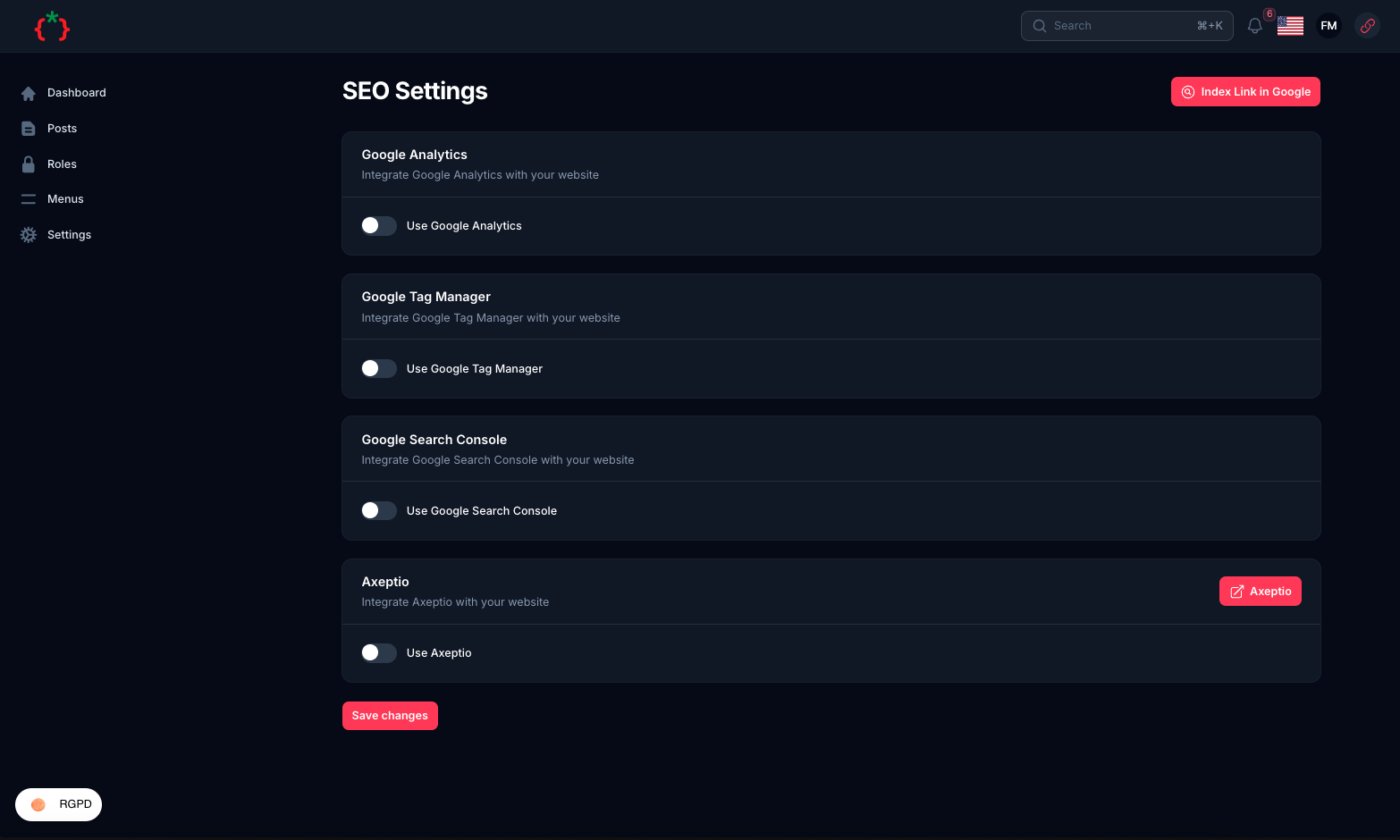
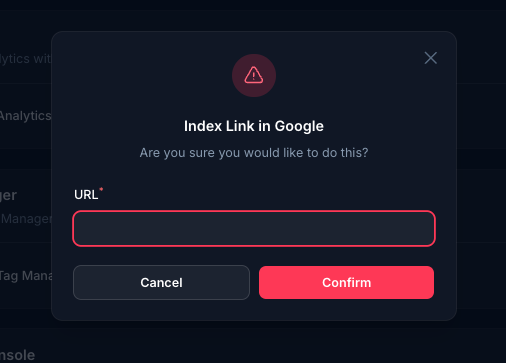
Features
- [x] CMS builder auto indexing
- [x] Generate SEO tags
- [x] Generate Open Graph tags
- [x] Generate Twitter tags
- [x] Generate JSON-LD tags
- [x] Integrate with Google Indexing API
- [x] Integrate with Google Search Console API
- [x] Integrate with Google Analytics
- [x] Integrate with Google Tag Manager
- [x] Integrate with Axeptio
- [ ] Integrate with Meta Pixel
- [ ] Integrate with X Business ads
Using
you can just add this blade directive to your head of your layout
and for Meta tags use
it will integrate everything for you and when you extend this layout you can use this sections
Allow CMS Builder Auto Indexing
we are integrate with CMS Builder to allow auto indexing for your pages, to allow this feature make sure you install filament-cms then allow this feature by use this method
Use Google Indexing Jobs
we have a jobs to make it easy to integrate google indexing API on your Site like this
Use Filament Shield
you can use the shield to protect your resource and allow user roles by install it first
Add the Spatie\Permission\Traits\HasRoles trait to your User model(s):
Publish the config file then setup your configuration:
Now run the following command to install shield:
Now we can publish the package assets.
now you need to allow it on the plugin options
for more information check the Filament Shield
Publish Assets
you can publish config file by use this command
you can publish views file by use this command
you can publish languages file by use this command
you can publish migrations file by use this command
Other Filament Packages
Checkout our Awesome TomatoPHP
All versions of filament-seo with dependencies
filament/filament Version ^3.2
google/apiclient Version ^2.0
tomatophp/filament-settings-hub Version *
tomatophp/console-helpers Version ^1.1


