Download the PHP package tomatophp/filament-cms without Composer
On this page you can find all versions of the php package tomatophp/filament-cms. It is possible to download/install these versions without Composer. Possible dependencies are resolved automatically.
Download tomatophp/filament-cms
More information about tomatophp/filament-cms
Files in tomatophp/filament-cms
Package filament-cms
Short Description Full CMS System with easy to use page builder & theme manager for FilamentPHP
License MIT
Informations about the package filament-cms

Filament CMS Builder
Full CMS System with easy to use page builder & theme manager for FilamentPHP
Installation
after install your package please run this command
NOTE if you need to custom some feature please don't use this command and follow the next steps because this step run migration and you need to custom config before run migration.
finally register the plugin on /app/Providers/Filament/AdminPanelProvider.php
now please publish and migrate media table
Screenshots
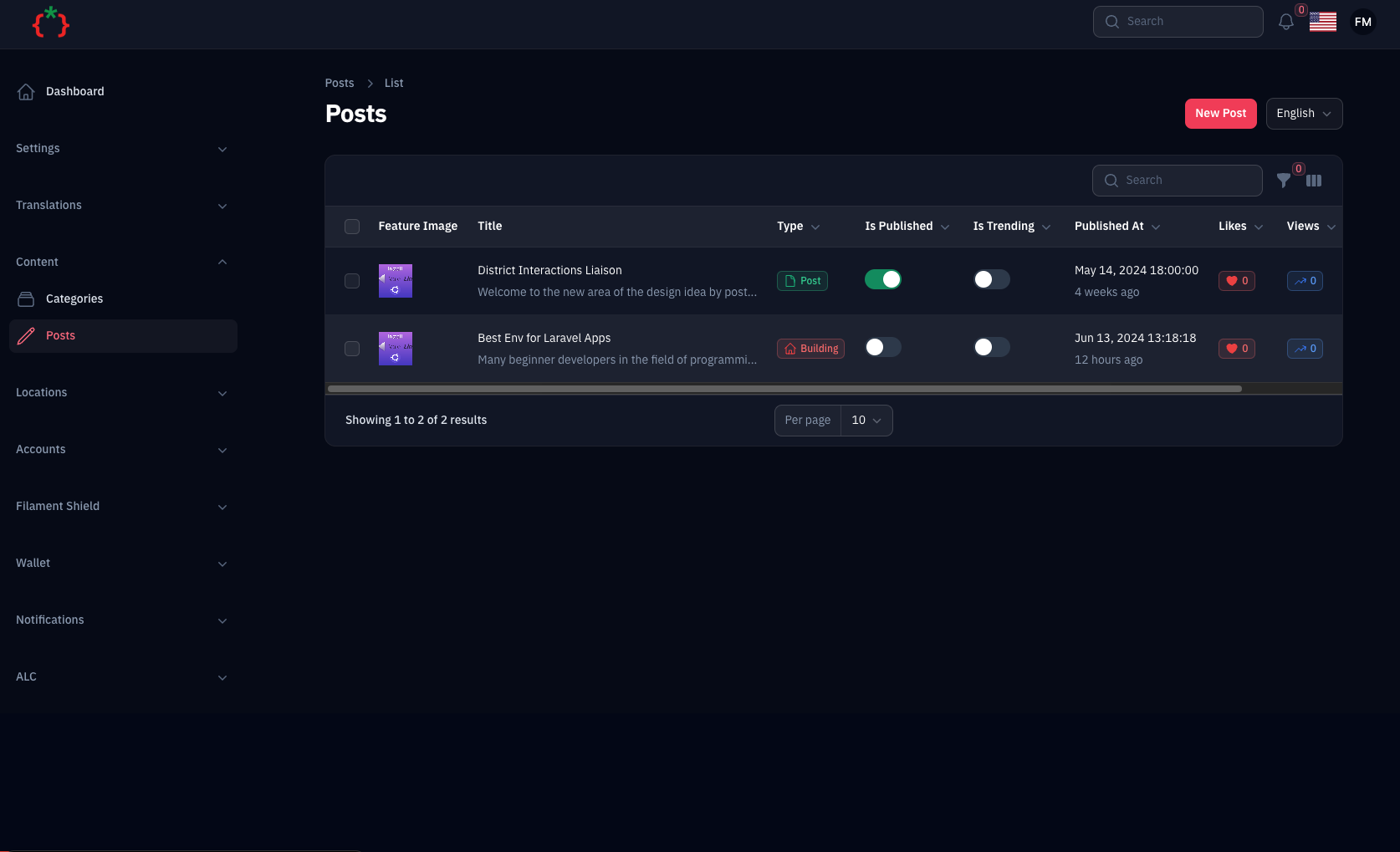
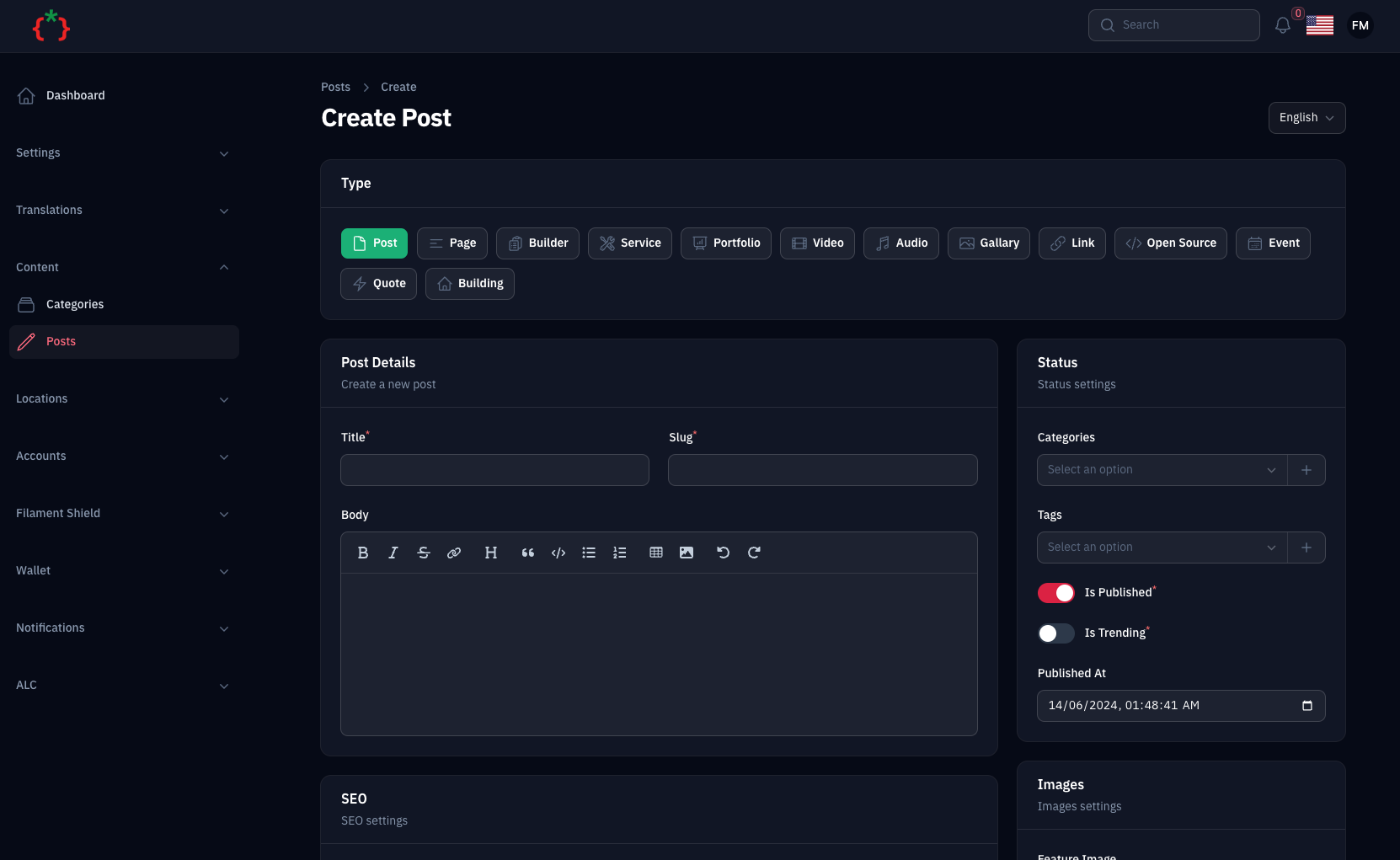
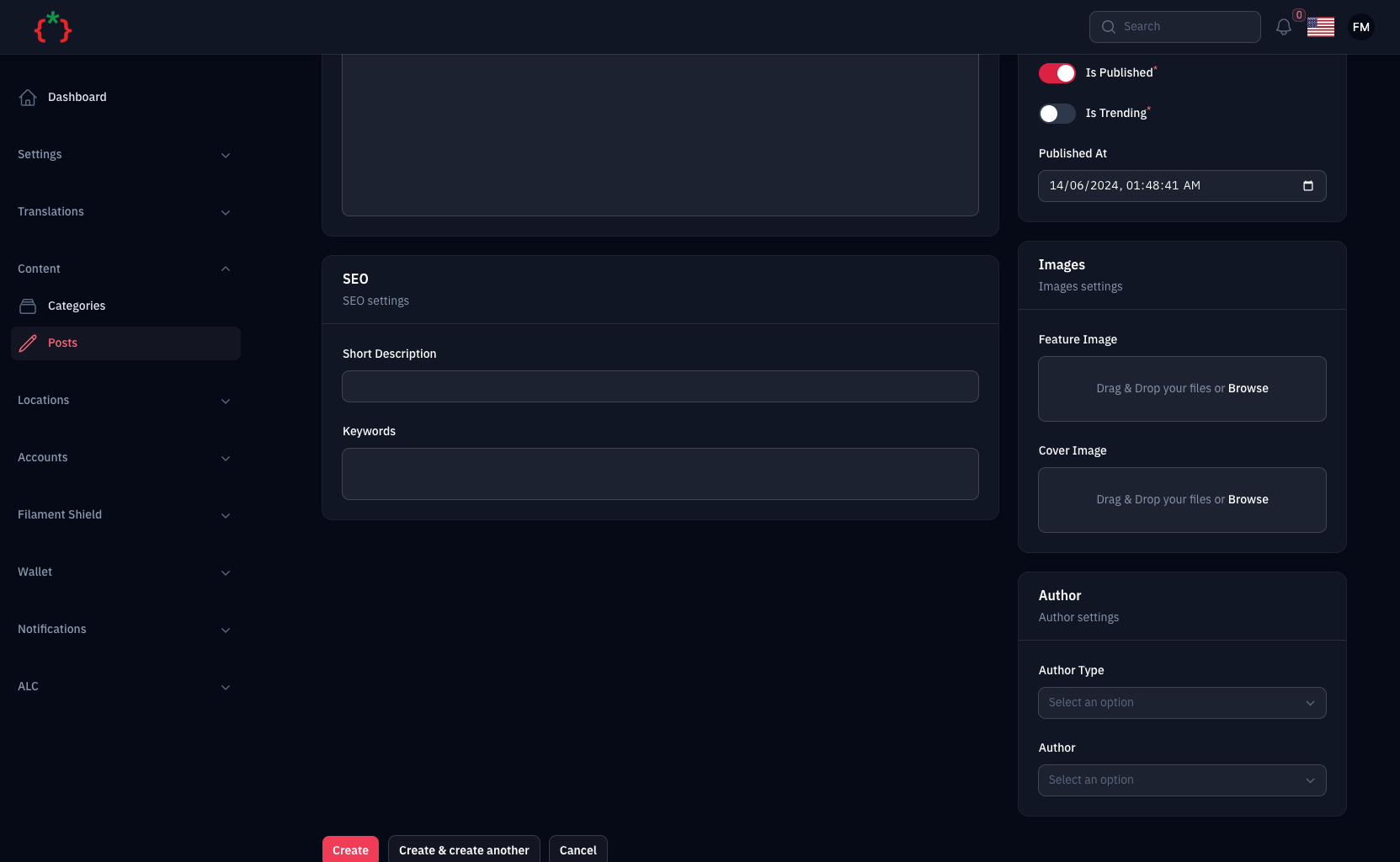
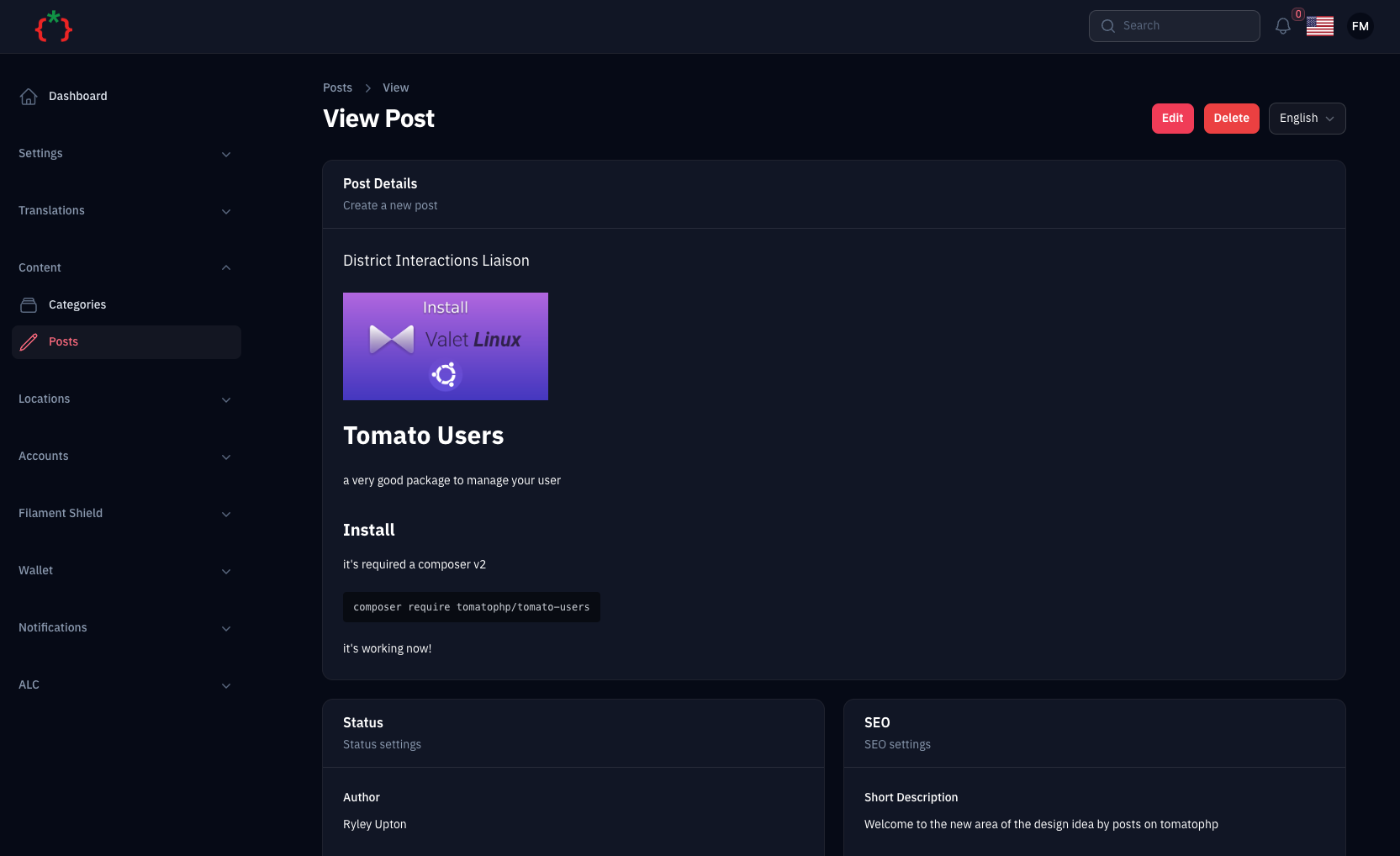
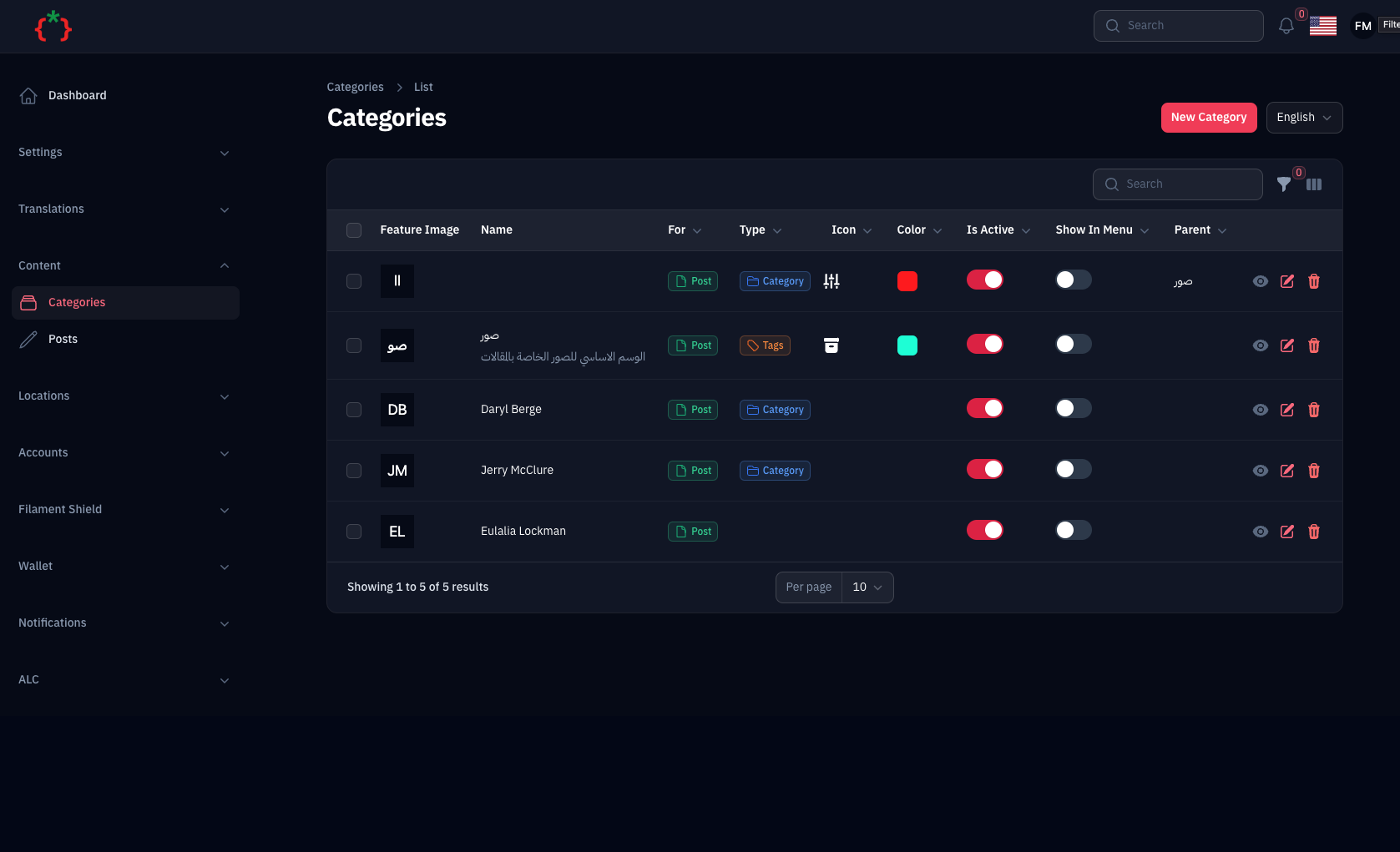
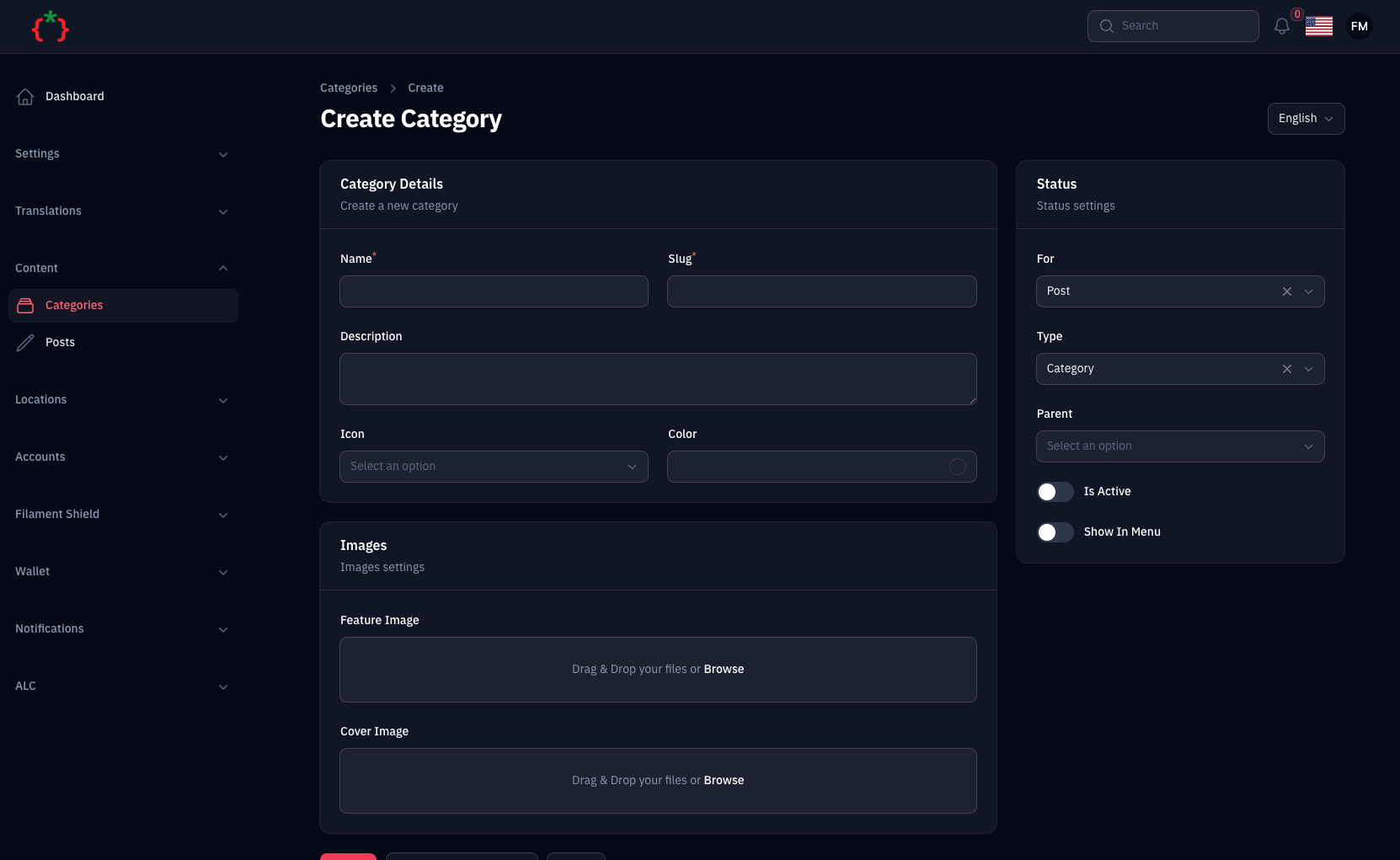
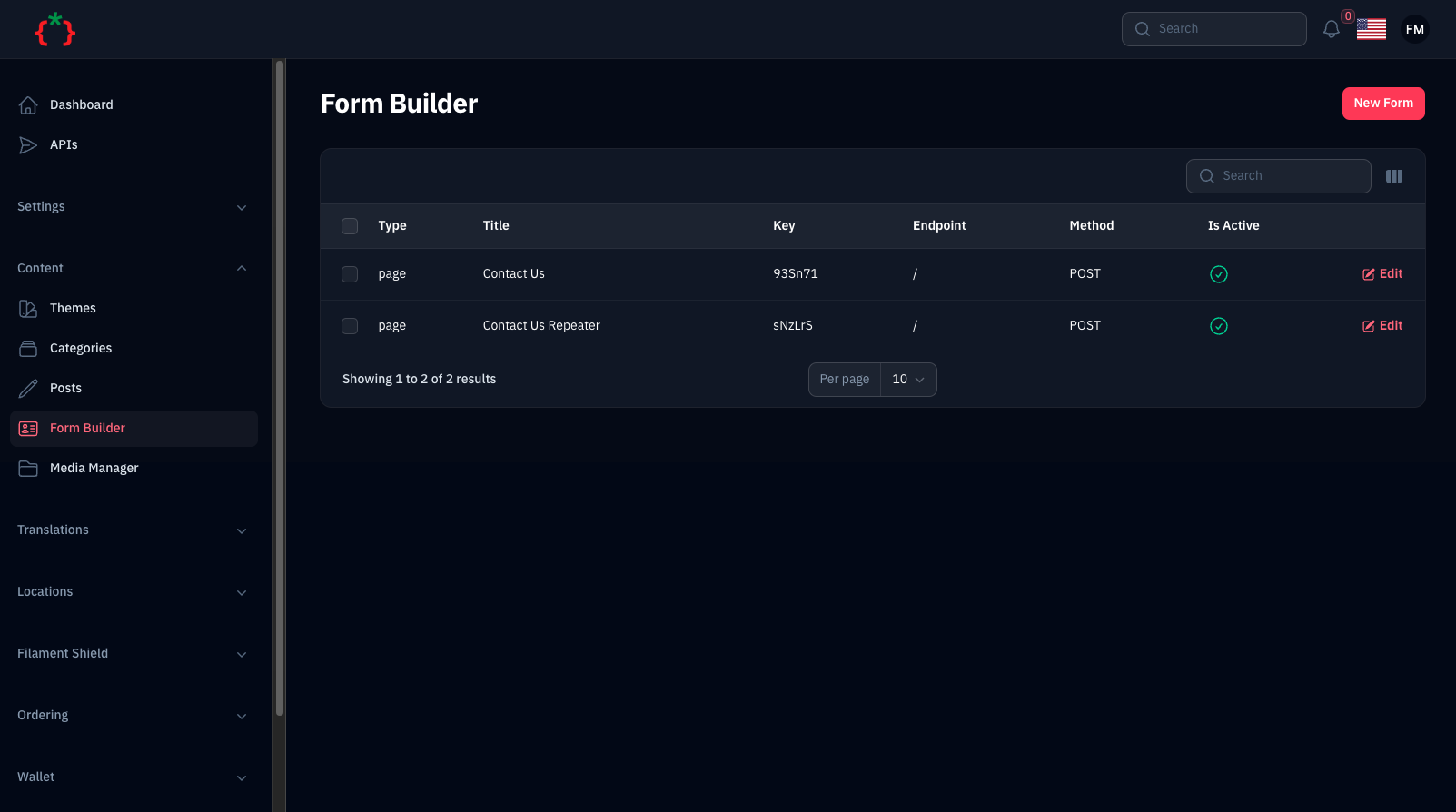
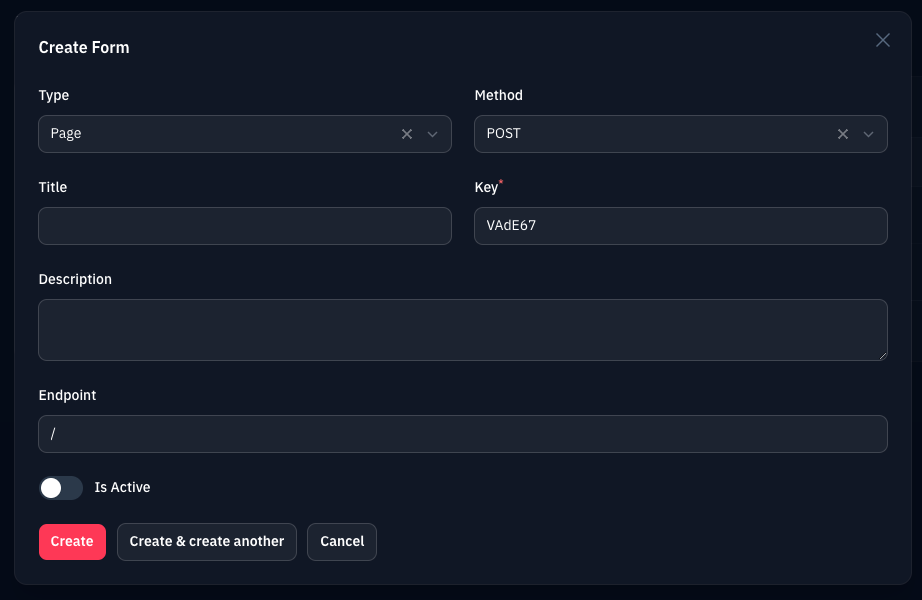
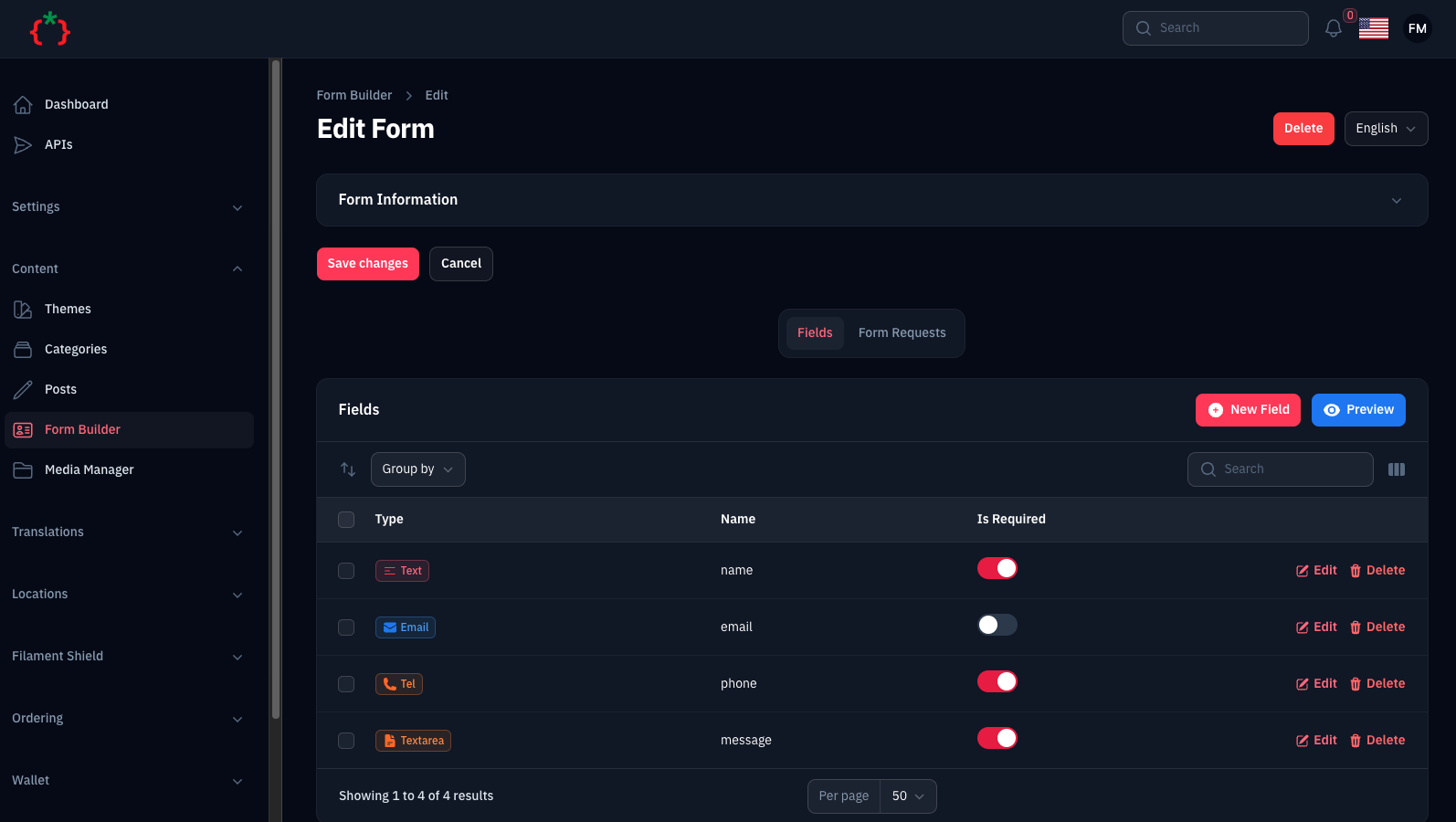
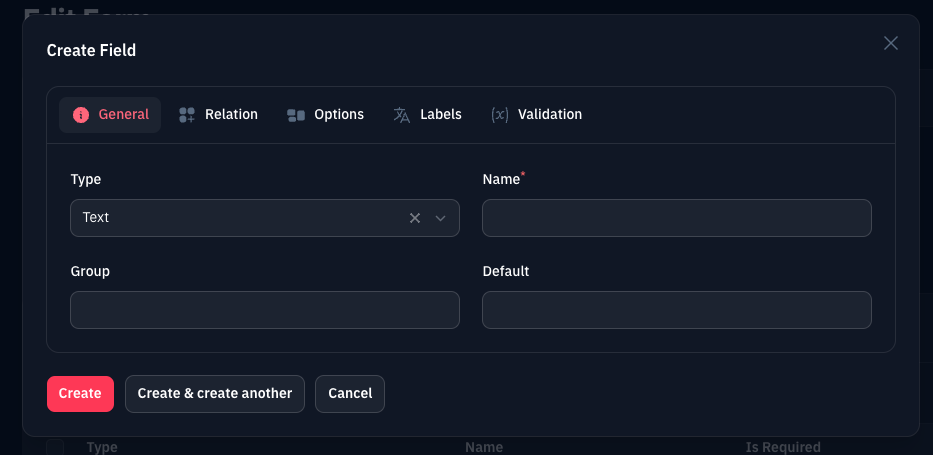
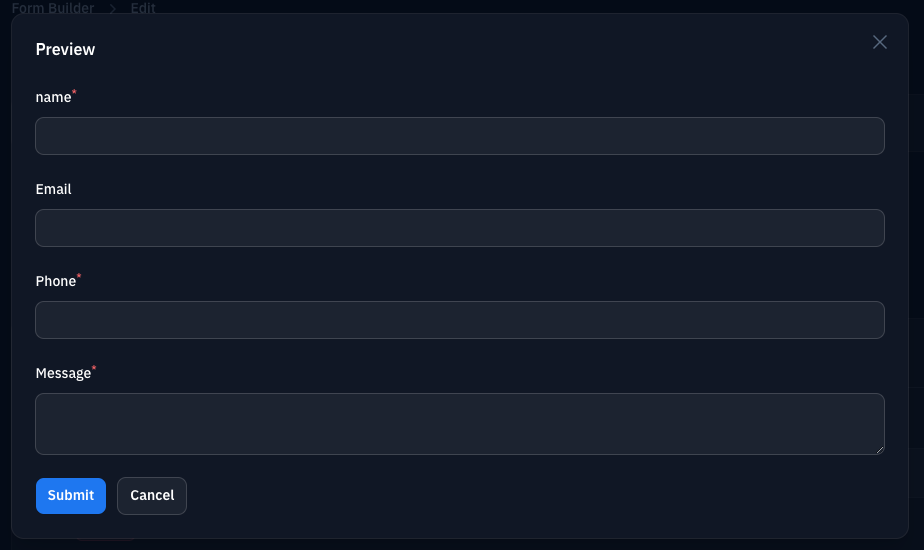
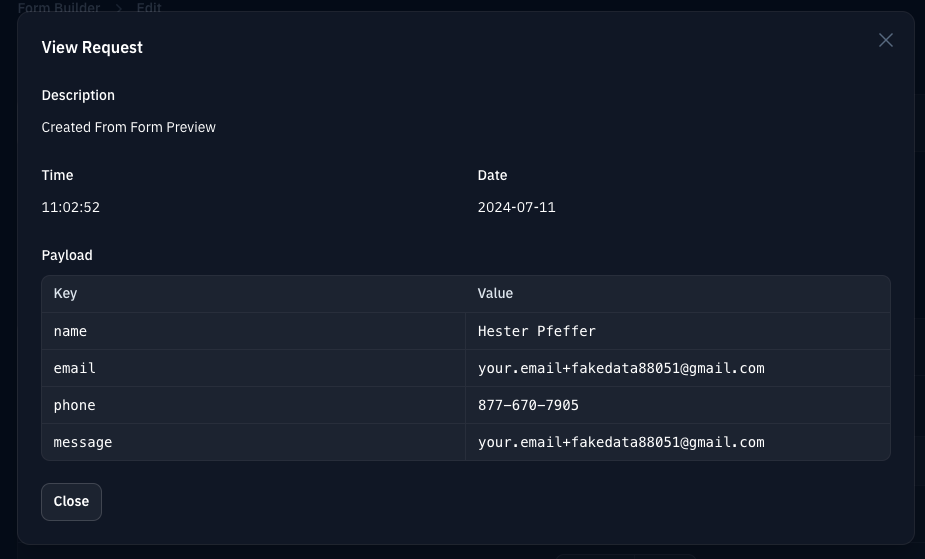
Features
- [x] Content Manager
- [x] Content Comments & Ratings
- [x] Youtube Meta Integration
- [x] Behanace Content Importer
- [x] GitHub Content Importer
- [x] Content Import & Export
- [x] Page Builder
- [x] Theme Manager
- [x] Form Builder
- [ ] Ticketing System
- [ ] REST API
Allow Import From Youtube URL
you can allow import content from youtube by adding YOUTUBE_KEY to your .env
now on your panel provider /app/Providers/Filament/AdminPanelProvider.php add this method
Allow Import From Behanace URL
first of all you need to install dusk as a main package to allow this feature
now install dusk driver
now you need to allow behanace import on your panel provider /app/Providers/Filament/AdminPanelProvider.php add this method
Add Custom Type to CMS
you can add a custom type to the CMS by using Facade method on your AppServiceProvider boot() method
Add More Authors Types
you can add more authors types by using Facade method on your AppServiceProvider boot() method
Use Theme Manager
the theme manager is build with Laravel Modules so you need to install it first
Note: if you are install tomatophp/filament-plugins you don't need to install nwidart/laravel-modules because it's already installed
now on your composer.json add to psr-4 autoload
now run this command to autoload themes
and you need another package for caching and return themes as model we use sushi package
now on your config filament-cms
now you need to active the settings table
now you can use Theme manager to manage multi frontend themes on your app, on your panel provider /app/Providers/Filament/AdminPanelProvider.php add this method
now you can access /admin/themes to manage your themes and you can create new theme use this command line
you will find a new module with custom module.json file on your Modules directory
Use Page Builder
the page builder make it very easy to custom your page and generate an autoloaded pages to build your website using Sections to start using it you need to add this method on your panel provider /app/Providers/Filament/AdminPanelProvider.php
first thing you need to create a Section on your AppServiceProvider boot() method
NOTE: the section key must be unique
after register your section you can start using page builder, you need to create a new route for your page like this
as you see you need to use load_page helper to load your page and pass it to your view, this method check if the page exists by slug and return the page data if page don't exists or deleted it will restore it or create it for you
on your welcome.blade.php file you need to use this blade component
if you need to use Filament Layout to make it easy to active Livewire / Tailwind Style use allow-layout attribute if you need to use it without any style you can use it without this attribute
now if you open your page you will find the builder view like this
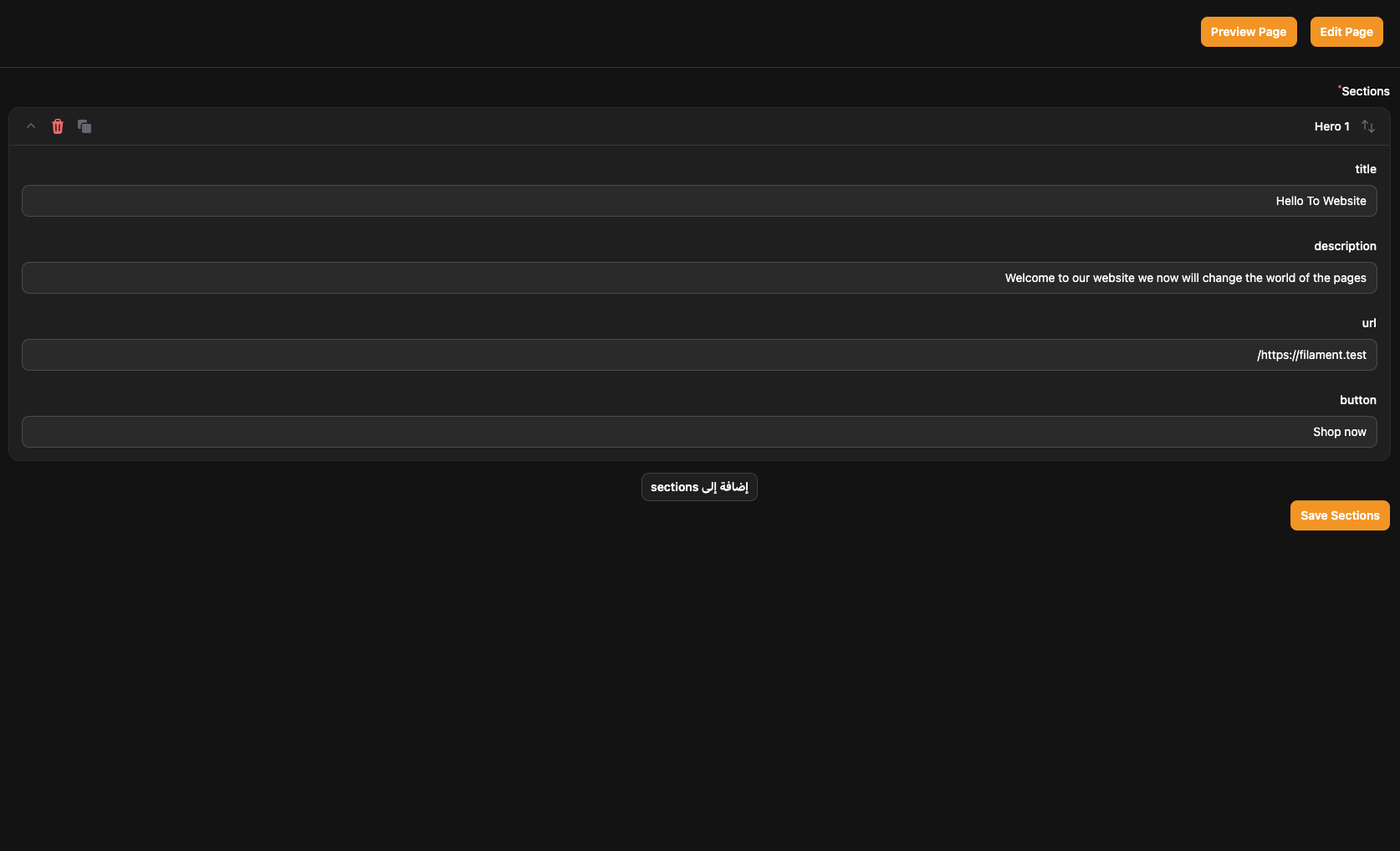
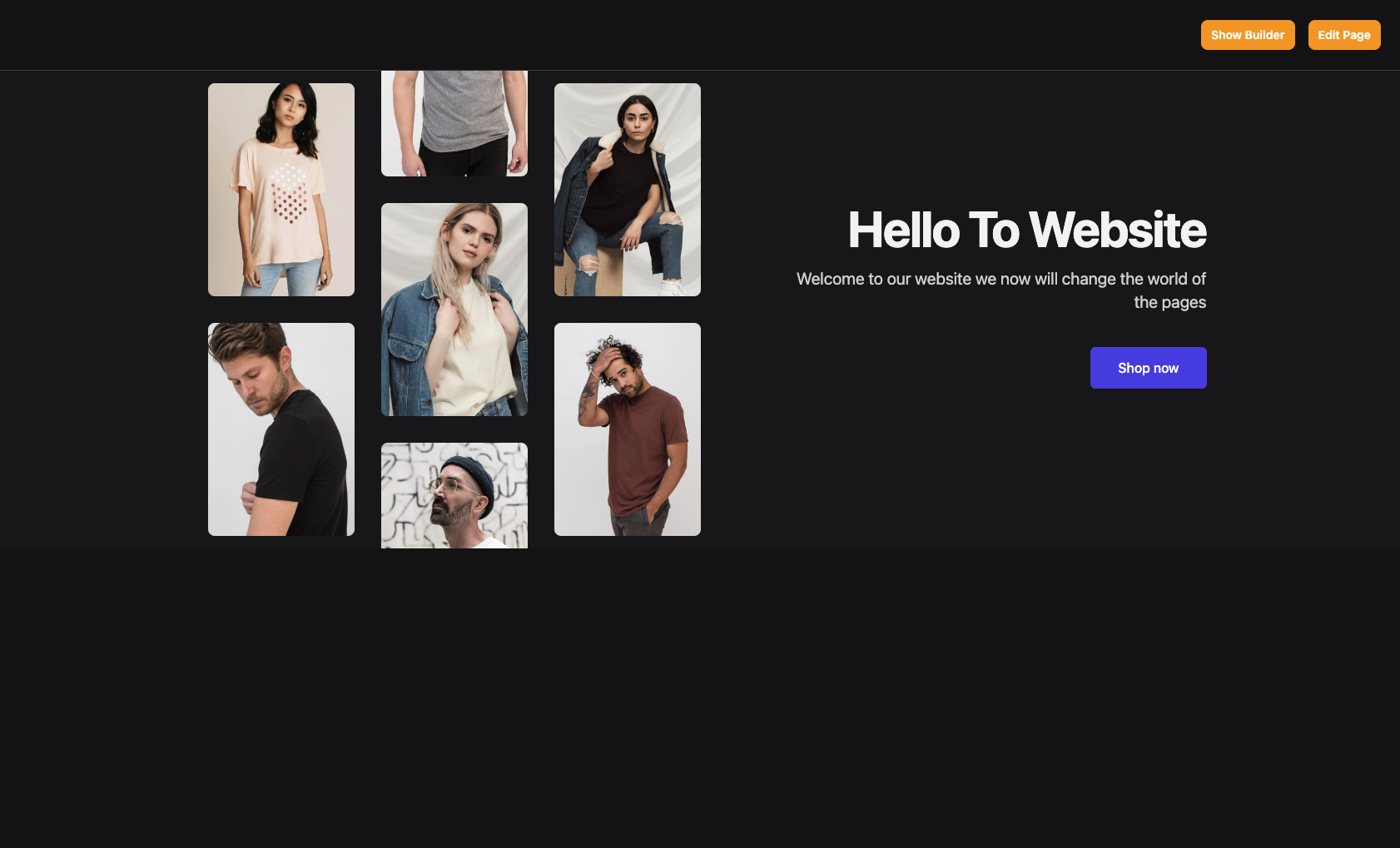
Add Form Field Type
you can add more fields to the form builder by use this method on your provider.
Use Your Form Builder
after create your form you can use it by key like this
Use Form Requests to Submit your form data
you can use form requests to submit your form data by use this method on your provider.
Use Filament Shield
you can use the shield to protect your resource and allow user roles by install it first
Add the Spatie\Permission\Traits\HasRoles trait to your User model(s):
Publish the config file then setup your configuration:
Now run the following command to install shield:
Now we can publish the package assets.
now you need to allow it on the plugin options
for more information check the Filament Shield
Use Post Events
sometimes you need to add some custom logic to your post like send email or notify user you can use the post events to do this, and the supported events is:
Publish Assets
you can publish config file by use this command
you can publish views file by use this command
you can publish languages file by use this command
you can publish migrations file by use this command
Other Filament Packages
Checkout our Awesome TomatoPHP
All versions of filament-cms with dependencies
tomatophp/console-helpers Version ^1.1
filament/filament Version ^3.0.0
tomatophp/filament-icons Version ^1.0
tomatophp/filament-translation-component Version ^1.0
filament/spatie-laravel-translatable-plugin Version ^3.0.0
filament/spatie-laravel-media-library-plugin Version ^3.0.0
filament/spatie-laravel-settings-plugin Version ^3.0.0


