Download the PHP package technote/wordpress-plugin-base without Composer
On this page you can find all versions of the php package technote/wordpress-plugin-base. It is possible to download/install these versions without Composer. Possible dependencies are resolved automatically.
Download technote/wordpress-plugin-base
More information about technote/wordpress-plugin-base
Files in technote/wordpress-plugin-base
Package wordpress-plugin-base
Short Description Wordpress Plugin Base
License GPL-2.0+
Homepage https://github.com/technote-space
Informations about the package wordpress-plugin-base
This repository is no longer maintained.
Moved to
https://github.com/wp-content-framework/core
Wordpress plugin base
Wordpress plugin 開発用のライブラリです。
管理画面やAPIなどの追加や設定値の読み書き等を容易にする機能が用意されています。
要件
- PHP 5.6 以上
- WordPress 3.9.3 以上
手順
プラグインフォルダの作成
wp-content/plugins フォルダに プラグイン用のフォルダを作成
プラグインファイルの作成
作成したプラグインフォルダに「プラグイン名.php」(例:example.php) を作成
標準プラグイン情報
を参考にプラグインの情報を入力
このライブラリのインストール
composer を使用してインストールします。
作成したプラグインフォルダで以下のコマンドを実行します。
複数のプラグインでこのライブラリを使用する場合、最新のものが自動的に使用されます。
このライブラリの使用
作成したプラグインファイルにライブラリを使用する記述を追記します。
プラグインファイルはおおよそ以下のようなものになります。
このプラグインファイルと同じフォルダに「functions.php」を作成すると、いろいろな準備ができた後に自動的に読み込まれます。
プラグインの構成は以下のようなものになります。
基本設定
- configs/config.php
| 設定値 | 説明 |
|---|---|
| main_menu_title | 管理画面のメニュー名になります |
| db_version | DBの設定を変更したら更新します |
| ツイッターのアカウントを指定します(ダッシュボードでヘルプに表示されます。空で未使用) | |
| github | Githubのアカウントを指定します(ダッシュボードでヘルプに表示されます。空で未使用) |
| contact_url | プラグインのお問い合わせ用のページのURLを指定します(ダッシュボードでヘルプに表示されます) |
| menu_image | 管理画面のメニューアイコンを指定します |
| update_info_file_url | 開発バージョンチェック情報用のURLを指定します |
- configs/db.php
設定例:
設定を更新したら configs/config.php の db_version も更新します。
自動でテーブルの追加・更新が行われます。
データの取得・挿入・更新・削除は以下のように行います。
select 以外は 内部でWordPress標準の関数を使用しているため、
条件の指定の仕方は 'key' => 'value' (key = value) のみ可能です。
select の条件指定はライブラリ側で構築しており、
key = value
key in ( val1, val2, val3 )
key like '%value%'
などが指定可能です。
- configs/setting.php
設定例:
設定ページで設定可能になります。
プログラムで使用するには以下のようにします。
-
configs/filter.php
今後ドキュメント追加予定 -
configs/slug.php
今後ドキュメント追加予定 - configs/capability.php
今後ドキュメント追加予定
画面の追加
- src/classes/controllers/admin に PHP ファイル (例:test.php) を追加
POST の時に行う動作は事前にnonce checkが行われます。
-
src/views/admin に PHP ファイル (例:test.php) を追加
-
$instance
- h:esc_html
- dump:var_dump
- id
- form
- url
- img
-
ヘルプの追加
- src/classes/controllers/admin に追加した上記 PHP ファイル に以下を追記
-
- src/views/admin/help に PHP ファイル (例:test.php) を追加
API の追加
今後ドキュメント追加予定
filter の追加
今後ドキュメント追加予定
cron の追加
今後ドキュメント追加予定
テストの追加
-
PHPUnitの追加
-
src/classes/tests に PHP ファイル (例:sample.php) を追加
- 管理画面から実行
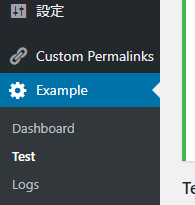
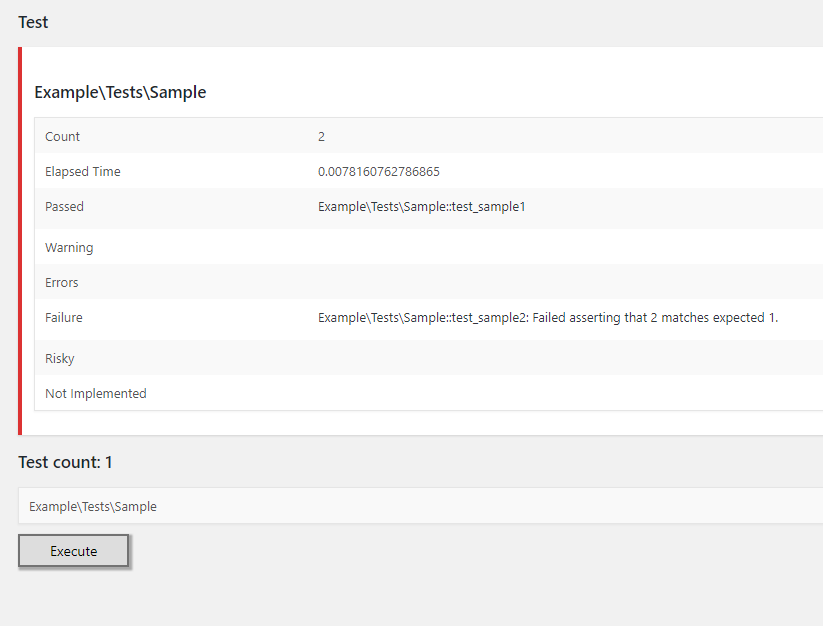
Author
All versions of wordpress-plugin-base with dependencies
matthiasmullie/minify Version ^1.3
yahnis-elsts/plugin-update-checker Version ^4.4
mobiledetect/mobiledetectlib Version ^2.8
tijsverkoyen/css-to-inline-styles Version ^2.2


