Download the PHP package teaocha/sonata-admin-image-panel without Composer
On this page you can find all versions of the php package teaocha/sonata-admin-image-panel. It is possible to download/install these versions without Composer. Possible dependencies are resolved automatically.
Informations about the package sonata-admin-image-panel
TeaochaSonataAdminImagePanel
Symfony2 bundle that adds a page and modal popup to the sonata admin that lets you upload, crop, and browse images
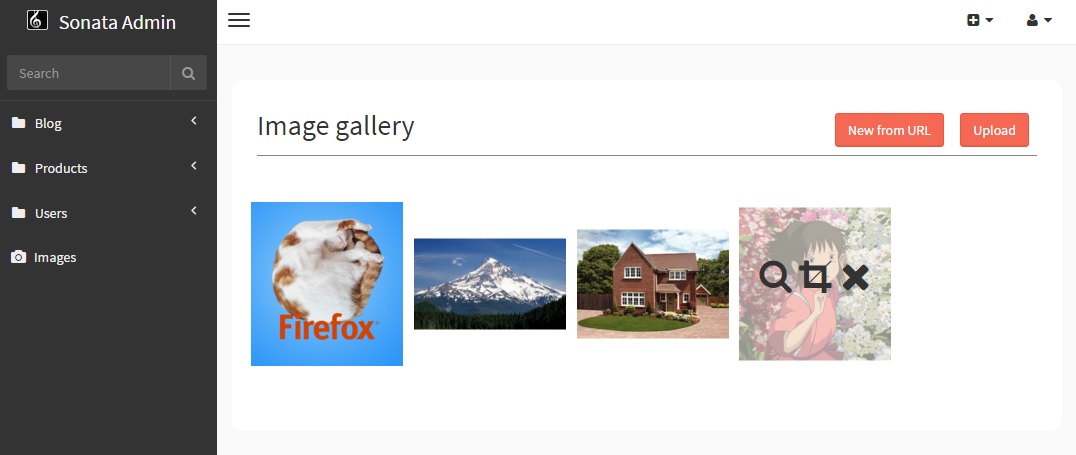
How it works
- Install the bundle
- Add the bundle routing and redirect sonata to use the bundle's template
- Create a service that handles the image data uploaded and returns a url to a preview image
- An image panel option appears in the menu
- You can upload, browse, delete, and crop images in the panel
- You can also upload urls for external images
- You can add a button next to any text box on an edit page that opens the panel in a modal view and returns the selected image's url into the text box
- The bundle also includes the CKEditor standard edition, configured to use the image panel for images
Installing
First require the bundle:
Add it to your kernel
Install the assets:
Add the routing:
Tell sonata to use the bundle's layout:
Creating the request handler
Given that there are all sorts of ways you may want to store your or process your images I thought it best to leave the image handling up to you, so in order for the bundle to work you have to create a service that handles the requests.
Here's what it should look like:
Your service should implement the RequestHandler interface
There are then four functions for you to fill in:
imageUpload receives a base64 encoded data string (NOT including 'data:image/*;base64,'), and a content type (e.g. 'image/jpeg') which you should process in your own way and return a RequestResult object (see below)
imageUrlUpload receives a url from an external image. Again, do what you will with it and return a RequestResult object.
deleteImage receives an id that should refer to a record of an image previously uploaded. You don't need to return anything.
listImages is used to populate the image panel. It should return an array of RequestResult objects
RequestResult is a simple object that requires two fields to be set:
- setPreviewUrl()
- setId()
The 'preview url' is the url that will be used to show the image in the panel, and the 'id' should be a numeric id that refers to that image
Once you've done that, add the service and tag it with teaocha.image_panel.request_handler:
Adding a button to a text field
You can add a button to any text input in the admin that looks like so:
Do this by adding a button with class teaocha-image-panel-url-btn to the help option of the admin field:
Using the bundle with CKEditor
The bundle includes the CKEditor standard edition in its assets. The editor is configured to use the image panel for browsing images. When you click the image icon on CKEditor's dashboard there will be a button next to the URL input which says 'Browse Server'; clicking that will open the panel.
The bundle's admin dashboard layout includes the necessary script tags to use the editor so all you have to do to get it to appear in an edit form is add the 'ckeditor' class to a form textarea (see example above).
If you are already using CKEditor and don't want to override your current settings you'll have to edit my layout file and remove the line which includes ckeditor. Then, to use the image panel, go into config.js of the editor and add the line:
Credits
Additional credits go to Cropper, because that's what i've used for image cropping
Notes
Right now the panel only uploads data strings in the jpeg format
All versions of sonata-admin-image-panel with dependencies
symfony/symfony Version ~2.8
sonata-project/core-bundle Version ^2.2.6
sonata-project/admin-bundle Version ~2.3,<2.4



