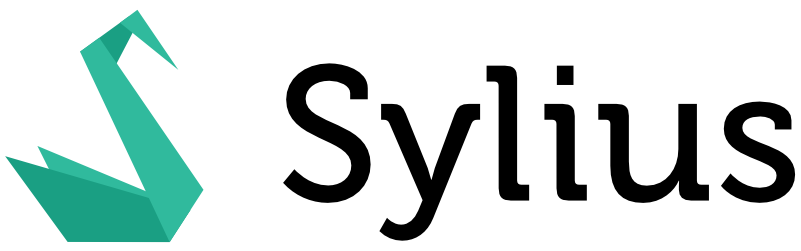Download the PHP package synolia/sylius-maintenance-plugin without Composer
On this page you can find all versions of the php package synolia/sylius-maintenance-plugin. It is possible to download/install these versions without Composer. Possible dependencies are resolved automatically.
Table of contents
Download synolia/sylius-maintenance-plugin
More information about synolia/sylius-maintenance-plugin
Files in synolia/sylius-maintenance-plugin
Download synolia/sylius-maintenance-plugin
More information about synolia/sylius-maintenance-plugin
Files in synolia/sylius-maintenance-plugin
Vendor synolia
Package sylius-maintenance-plugin
Short Description Plugin for Sylius when your website is under maintenance
License EUPL-1.2
Package sylius-maintenance-plugin
Short Description Plugin for Sylius when your website is under maintenance
License EUPL-1.2
Please rate this library. Is it a good library?
Informations about the package sylius-maintenance-plugin
Sylius Maintenance Plugin ## Features ### When your website is under maintenance, and you want to : * Do not allow access to your website and display the message "the website is under maintenance" on the frontpage. * Allow access to your website to some Ips addresses or secret token * Activate and deactivate these behaviors by commands * Activate and deactivate behaviors in your Sylius Back-office * Custom your message in your Sylius Back-office * Allow access to search bots to avoid negative impact on SEO  ## Requirements | | Version | |:-------|:--------| | PHP | ^8.2 | | Sylius | ~2.0 | ## Installation 1. Add the bundle and dependencies in your composer.json : 2. Import routing in your `config/routes.yaml` file: 3. Import twig hooks from config in your `config/packages/maintenance.yaml` file: 4. Clear cache ## Usage - To turn your website under maintenance, please create a file **maintenance.yaml** at the root of your project. - If you want to allow access for some Ips, please add these Ip into **maintenance.yaml** For example : ### You can turn your website under maintenance by console commands : 1. Enable the plugin 2. Enable the plugin and add one or multiple ips addresses separated with a space 3.Enable the plugin and disable admin access 4.Disable the plugin 5.Remove configuration file using CLI By default, **maintenance.yaml** configuration file remains when running `maintenance:disable` or via admin panel using toggle disable Nevertheless passing option `[-c|--clear]` to command line above will reset previous saved configuration ### You can also turn your website under maintenance in Back Office : - Enable/disable the plugin - Allow access for one or multiple ips addresses (optional) - Allow access for secret token (session and request) (optional) - Create your custom message (optional) - Grant access to search bots during maintenance (optional) - Grant access to admins during maintenance (optional) ### If you want to put the **maintenance.yaml** in a directory, please add your directory in .env: For example : ### If you want to add cache on the **maintenance.yaml**: And in project code (for example with redis) ### Precisions for access token Once token is generated, disallowing maintenance will be available thought request as well. So you can use it as query parameter `?synolia_maintenance_token={$token}` or in headers `HTTP_SYNOLIA_MAINTENANCE_TOKEN: token` for a particular request to bypass maintenance mode. ## Development See [How to contribute](CONTRIBUTING.md). ## License This library is under the [EUPL-1.2 license](LICENSE). ## Credits Developed by [Synolia](https://synolia.com/).
All versions of sylius-maintenance-plugin with dependencies
PHP Build Version
Package Version
Requires
php Version
^8.2
jaybizzle/crawler-detect Version ^1.2
sylius/sylius Version ~2.0.0
webmozart/assert Version ^1.11
jaybizzle/crawler-detect Version ^1.2
sylius/sylius Version ~2.0.0
webmozart/assert Version ^1.11
The package synolia/sylius-maintenance-plugin contains the following files
Loading the files please wait ....