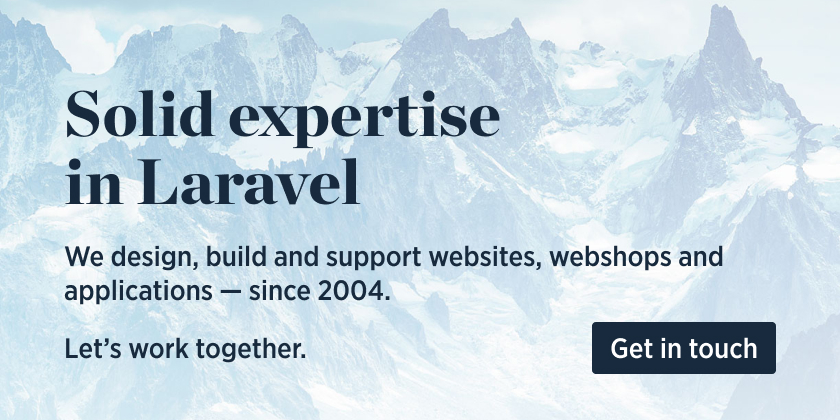Download the PHP package spatie/ssh without Composer
On this page you can find all versions of the php package spatie/ssh. It is possible to download/install these versions without Composer. Possible dependencies are resolved automatically.
Package ssh
Short Description A lightweight package to execute commands over an SSH connection
License MIT
Homepage https://github.com/spatie/ssh
Informations about the package ssh
A lightweight package to execute commands over an SSH connection
You can execute an SSH command like this:
It will return an instance of Symfony's Process.
Support us
We invest a lot of resources into creating best in class open source packages. You can support us by buying one of our paid products.
We highly appreciate you sending us a postcard from your hometown, mentioning which of our package(s) you are using. You'll find our address on our contact page. We publish all received postcards on our virtual postcard wall.
Installation
You can install the package via composer:
Usage
You can execute an SSH command like this:
It will return an instance of Symfony's Process.
If you don't want to wait until the execute commands complete, you can call executeAsync
Getting the result of a command
To check if your command ran ok
This is how you can get the output
Running multiple commands
To run multiple commands pass an array to the execute method.
Choosing a port
You can choose a port by passing it to the constructor.
Alternatively you can use the usePort function:
Using a password
You can use the constructor to specify a password to use.
Alternatively you can use the usePassword function:
Please make sure to have the sshpass package installed on the local system, otherwise it will silently fail.
Setting a timeout
You can set a timeout for the command.
Specifying a jump host
If using a jump/proxy/bastion host, the useJumpHost function allows you to set the jump hosts details:
Using SSH multiplexing
If making many connections to the same host, SSH multiplexing enables re-using one TCP connection. Call useMultiplexing function to set control master options:
Specifying the private key to use
You can use usePrivateKey to specify a path to a private SSH key to use.
Disable Strict host key checking
By default, strict host key checking is enabled. You can disable strict host key checking using disableStrictHostKeyChecking.
Enable quiet mode
By default, the quiet mode is disabled. You can enable quiet mode using enableQuietMode.
Disable Password Authentication
By default, the password authentication is enabled. You can disable password authentication using disablePasswordAuthentication.
Uploading & downloading files and directories
You can upload files & directories to a host using:
Or download them:
Under the hood the process will use scp.
Modifying the Symfony process
Behind the scenes all commands will be performed using Symfonys Process.
You can configure to the Process by using the configureProcess method. Here's an example where we disable the timeout.
Immediately responding to output
You can get notified whenever your command produces output by passing a closure to onOutput.
Whenever there is output that closure will get called with two parameters:
type: this can beSymfony\Component\Process\Process::OUTfor regular output andSymfony\Component\Process\Process::ERRfor error outputline: the output itself
Windows Target
If your target is a Windows machine, you can use the removeBash method to remove the bash command from the command line.
Testing
Changelog
Please see CHANGELOG for more information on what has changed recently.
Contributing
Please see CONTRIBUTING for details.
Security
If you've found a bug regarding security please mail [email protected] instead of using the issue tracker.
Alternatives
If you need some more features, take a look at DivineOmega/php-ssh-connection.
Credits
- Freek Van der Herten
- All Contributors
The Ssh class contains code taken from laravel/envoy
License
The MIT License (MIT). Please see License File for more information.