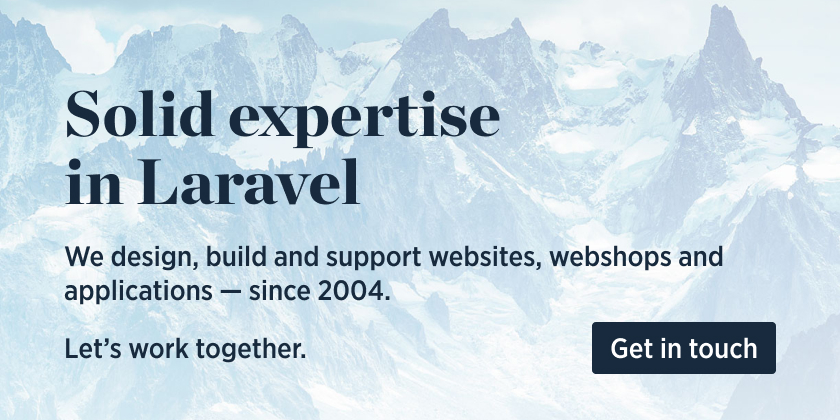Download the PHP package spatie/laravel-tinker-tools without Composer
On this page you can find all versions of the php package spatie/laravel-tinker-tools. It is possible to download/install these versions without Composer. Possible dependencies are resolved automatically.
Download spatie/laravel-tinker-tools
More information about spatie/laravel-tinker-tools
Files in spatie/laravel-tinker-tools
Package laravel-tinker-tools
Short Description Use short class names in an Artisan tinker session
License MIT
Homepage https://github.com/spatie/laravel-tinker-tools
Informations about the package laravel-tinker-tools
The functionality of this package is built into Laravel 5.5 and above, only install this in older Laravel versions
Use short class names in an Artisan Tinker session
When using Artisan's Tinker command it can be quite bothersome having to type the fully qualified classname to do something simple.
This package contains a class that, when fully installed lets you use the short class names:
Support us
We invest a lot of resources into creating best in class open source packages. You can support us by buying one of our paid products.
We highly appreciate you sending us a postcard from your hometown, mentioning which of our package(s) you are using. You'll find our address on our contact page. We publish all received postcards on our virtual postcard wall.
Installation
First install the package via Composer:
Next, create a file named .psysh.php in the root of your Laravel app with this content:
Finally, dump the optimized version of the autoloader so autoload_classmap.php gets created:
Usage
Open up a Tinker session with:
Inside that Tinker session you can now use short class names:
A peek behind the curtains
When you use a class that hasn't been loaded in yet, PHP will call the registered autoloader functions. Such autoloader functions are responsible for loading up the requested class. In a typical project Composer will register an autoloader function that can include the file where the class is stored in.
Composer has a few ways to locate the right files. In most cases it will convert the fully qualified class name to a path. For example, when using a class App\Models\NewsItem Composer will load the file in app/Models/NewsItem.php. It's a bit more complicated behind the scenes but that's the gist of it. To make the process of finding a class fast, Composer caches all the fully qualified classnames and their paths in the generated autoload_classmap.php, which can be found in vendor/composer.
Now, to make this package work, \Spatie\TinkerTools\ShortClassNames will read Composer's autoload_classmap.php and convert the fully qualified class names to short class names. The result is a collection that's being kept in the $classes property
Our class will also register an autoloader. When you use NewsItem in your code. PHP will first call Composer's autoloader. But of course that autoloader can't find the class. So the autoloader from this package comes next. Our autoloader will use the aforementioned $classes collection to find to fully qualified class name. It will then use class_alias to alias NewsItem to App\Models\NewsItem.
What happens if there are multiple classes with same name?
Now you might wonder what'll happen it there are more classes with the same name in different namespaces? E.g. App\Models\NewsItem, Vendor\PackageName\NewsItem. Well, autoload_classmap.php is sorted alphabetically on the fully qualified namespace. So App\Models\NewsItem will be used and not Vendor\PackageName\NewsItem.
Because App starts with an "A" there's a high chance that, in case of a collision, a class inside your application will get picked. Currently there are no ways to alter this. I'd accept PRs that make this behaviour customizable.
Need more Tinker magic?
There are a lot of other options that can be set in tinker.config.php. Learn all the options by reading the official psysh configuration documentation.
Changelog
Please see CHANGELOG for more information what has changed recently.
Testing
Contributing
Please see CONTRIBUTING for details.
Security
If you've found a bug regarding security please mail [email protected] instead of using the issue tracker.
Postcardware
You're free to use this package (it's MIT-licensed), but if it makes it to your production environment we highly appreciate you sending us a postcard from your hometown, mentioning which of our package(s) you are using.
Our address is: Spatie, Kruikstraat 22, 2018 Antwerp, Belgium.
We publish all received postcards on our company website.
Credits
- Freek Van der Herten
- All Contributors
We got the idea for ShortClassnames by reading the "Tailoring Tinker with custom config" section of Caleb Porzio's excellent blogpost "Supercharge Your Laravel Tinker Workflow".
License
The MIT License (MIT). Please see License File for more information.