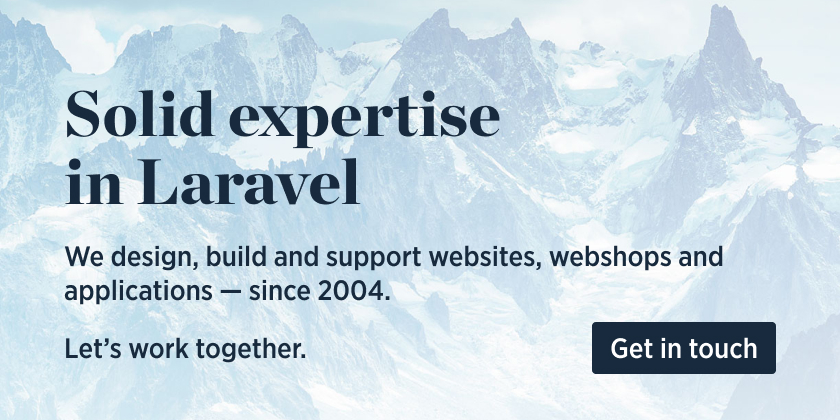Download the PHP package spatie/laravel-demo-mode without Composer
On this page you can find all versions of the php package spatie/laravel-demo-mode. It is possible to download/install these versions without Composer. Possible dependencies are resolved automatically.
Download spatie/laravel-demo-mode
More information about spatie/laravel-demo-mode
Files in spatie/laravel-demo-mode
Package laravel-demo-mode
Short Description A middleware to protect your work in progress from prying eyes
License MIT
Homepage https://github.com/spatie/laravel-demo-mode
Informations about the package laravel-demo-mode
A middleware to protect your work in progress from prying eyes
Imagine you are working on a new app. Your client wants to see the progress that you've made. However your site isn't ready for prime time yet. Sure, you could create some login functionality and display the site only to logged in users. But why bother creating users when there is a more pragmatic approach?
This package provides a route middleware to protected routes from prying eyes. All users that visit a protected route will be redirect to a configurable url (e.g. /under-construction). This is also the case when a user attempts to access an unknown route. To view the content of the routes a visitor must first visit a url that grants access (e.g. /demo).
A word to the wise: do not use this package to restrict access to sensitive data or to protect an admin section. For those cases you should use proper authentication.
Spatie is a webdesign agency based in Antwerp, Belgium. You'll find an overview of all our open source projects on our website.
Notice
If you're on Laravel 8 or higher, use Laravel's built in php artisan down command to activate demo mode. You don't need this package for that.
Support us
We invest a lot of resources into creating best in class open source packages. You can support us by buying one of our paid products.
We highly appreciate you sending us a postcard from your hometown, mentioning which of our package(s) you are using. You'll find our address on our contact page. We publish all received postcards on our virtual postcard wall.
Installation
You can install the package via composer:
The Spatie\DemoMode\DemoModeServiceProvider::class service provider will be auto registered.
The \Spatie\DemoMode\DemoMode::class-middleware must be registered in the kernel:
Naming the route middleware DemoMode is just a suggestion. You can give it any name you'd like.
You must publish the config file:
This is the content of the published config file demo-mode.php:
If you want to use the demoAccess route you must call the demoAccess route macro in your routes file.
Visiting /demo will grant access to the pages protected by demo mode. Of course you can choose any url you'd like.
If you want to automatically authorize certain IP addresses you can add them in the authorized_ips array in the demo-mode.php config file.
To disable the demoAccess route and only allow access to the authorized_ips you can enable strict_mode in the demo-mode.php config file.
Usage
You can protect some routes by using the demoMode-middleware on them.
Unless you visit the url used by the demoAccess route macro first or from an authorized IP address, visiting these routes will result in a redirect in to the url specified in the redirect_unauthorized_users_to_url-key of the config file.
An authenticated user has access to all protected routes too.
Because it uses session to verify the user, both demoAccess route and protected routes must have the web middleware, or having the \Illuminate\Session\Middleware\StartSession middleware to be able to authorize a user that is either not authenticated or not visiting from an authorized IP.
Changelog
Please see CHANGELOG for more information what has changed recently.
Testing
Contributing
Please see CONTRIBUTING for details.
Security
If you've found a bug regarding security please mail [email protected] instead of using the issue tracker.
Credits
- Freek Van der Herten
- All Contributors
License
The MIT License (MIT). Please see License File for more information.