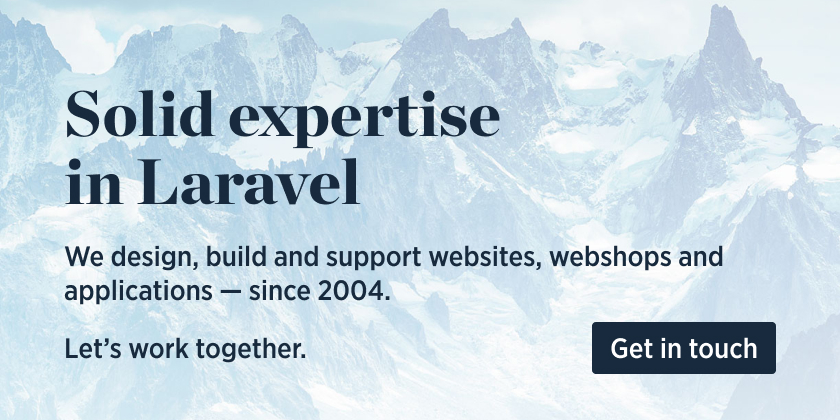Download the PHP package spatie/github-actions-watcher without Composer
On this page you can find all versions of the php package spatie/github-actions-watcher. It is possible to download/install these versions without Composer. Possible dependencies are resolved automatically.
Download spatie/github-actions-watcher
More information about spatie/github-actions-watcher
Files in spatie/github-actions-watcher
Package github-actions-watcher
Short Description A CLI tool to see the status of all your GitHub Actions workflows in real time
License MIT
Homepage https://github.com/spatie/github-actions-watcher
Informations about the package github-actions-watcher
A CLI tool to see the status of all your GitHub Actions workflows in real time
The official GitHub CLI allows you to monitor a single workflow on the terminal. Using our GitHub Actions Watcher tool you can monitor the results of all your GitHub Actions. When installed, you can just execute actions-watcher to see all results.
By default, the watcher will use the git repo and branch of the directory it is launched in. It will keep polling and refreshing results until all workflows of your repo have been completed.
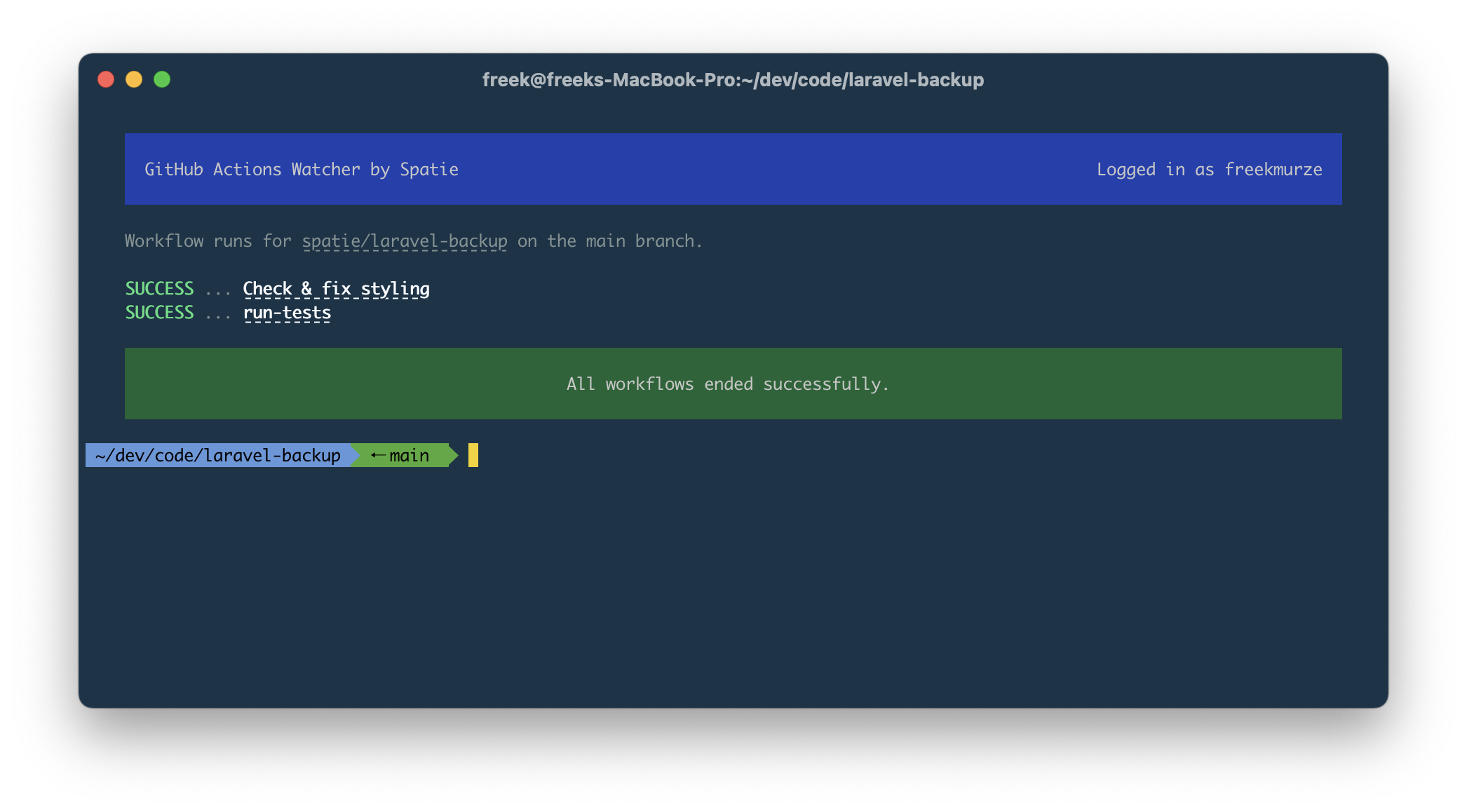
Support us
We invest a lot of resources into creating best in class open source packages. You can support us by buying one of our paid products.
We highly appreciate you sending us a postcard from your hometown, mentioning which of our package(s) you are using. You'll find our address on our contact page. We publish all received postcards on our virtual postcard wall.
Source diving this tool
In this stream on YouTube, we'll guide you through the entire source code of the tool.
Installation
You can install the tool via composer:
Usage
You can just execute the tool on your cli.
By default, the watcher will use the git repo and branch of the directory it is launched in. It will keep polling and refreshing results until all workflows of your repo have been completed.
Authenticating with GitHub
To see results of private repos, you must authenticate with GitHub. Even when working with public repos, we highly recommend authenticating, as you'll get higher rate limit when the tools communicates with GitHub.
You can authenticate with GitHub by executing this command:
After having completed the login flow, a token will be stored on your disk. At no point, Spatie can see any data of your repos or user.
To destroy the token on your hard disk, execute the logout command.
Single pass
If you don't want to poll for new results, but just want to see current results use the --single-pass option
Using an alternative repo and/or branch
By default, the watcher will use the git repo and branch of the directory it is launched in. It will keep polling and refreshing results until all workflows of your repo have been completed.
If you want to use another repo or branch, use the --repo and --branch flags.
Testing
Changelog
Please see CHANGELOG for more information on what has changed recently.
Contributing
Please see CONTRIBUTING for details.
Security Vulnerabilities
Please review our security policy on how to report security vulnerabilities.
Credits
- Freek Van der Herten
- All Contributors
A big thank you to Francisco Madeira and Owen Voke for helping us with the layout of the screens.
License
The MIT License (MIT). Please see License File for more information.