Download the PHP package sarfraznawaz2005/servermonitor without Composer
On this page you can find all versions of the php package sarfraznawaz2005/servermonitor. It is possible to download/install these versions without Composer. Possible dependencies are resolved automatically.
Download sarfraznawaz2005/servermonitor
More information about sarfraznawaz2005/servermonitor
Files in sarfraznawaz2005/servermonitor
Package servermonitor
Short Description Laravel package to periodically monitor the health of your server and website.
License MIT
Homepage https://github.com/sarfraznawaz2005/servermonitor
Informations about the package servermonitor
Laravel Server Monitor
Laravel package to periodically monitor the health of your server and application. It ships with common checks out of the box and allows you to add your own custom checks too. The packages comes with both console and web interfaces.
Requirements
- PHP >= 8+
- Laravel 9
Installation
Now publish package's config file by running below command:
See config/server-monitor.php config file to customize checks, notifications and more.
Built-in Checks
The package comes with following checks out of the box. Checks can be divided into three categories:
- Server Checks: Checks that are related to your server only.
- Common Checks: Checks that are related to your application only but are common in nature irrespective of which environment your application is running on. These checks run on all environments.
- Environment Checks: Checks that are related to your application only but are limited to specific environment such as production or development.
Server Checks
- :white_check_mark: Required PHP extensions are installed
- :white_check_mark: Disk Space Enough
- :white_check_mark: Average CPU Usage
- :white_check_mark: FTP Connection Works
- :white_check_mark: SFTP Connection Works
- :white_check_mark: SSL Certificate Valid
- :white_check_mark: Are servers pingable
- :white_check_mark: Check HTTP Status Code
- :white_check_mark: Check php.ini file values
Common Checks
- :white_check_mark: Correct PHP version installed
- :white_check_mark: The environment file exists
- :white_check_mark: APP_KEY is set
- :white_check_mark: Correct Directory Permissions
- :white_check_mark: Database can be accessed
- :white_check_mark: Migrations are up to date
- :white_check_mark: Composer dependencies up to date
- :white_check_mark: Check Composer Packages Security
- :white_check_mark: Storage directory is linked
- :white_check_mark: The Redis cache can be accessed
- :white_check_mark: Mail is Working
- :white_check_mark: Cloud Storage Works
- :white_check_mark: Config file has correct values
Environment Checks (Development)
- :white_check_mark: Debug Mode ON
- :white_check_mark: Config Cache OFF
- :white_check_mark: Routes Cache OFF
Environment Checks (Production)
- :white_check_mark: Debug Mode OFF
- :white_check_mark: Config Cache ON
- :white_check_mark: Routes Cache ON
- :white_check_mark: Unwanted PHP extensions disabled
- :white_check_mark: Supervisor programs are running
Commands
The package comes with two commands:
php artisan servermonitor:checkRuns all checks enabled in config file and return their new status.php artisan servermonitor:statusReturns previously-run status of all checks without running new process.
Here is how it looks:

Both commands take optional argument. If specified, it will run check or return status of only specified check:
php artisan servermonitor:check AppKeySetRuns new check process for checkAppKeySetphp artisan servermonitor:status AppKeySetReturns previous run status for checkAppKeySet
Scheduling
You can use servermonitor:check command to check status of enabled checks periodically instead of running this command manually each time.
Schedule it in Laravel's console kernel file accordingly:
Web Interface
The package provides built-in web interface. You can customize the route of web interface in config file 'route' => 'servermonitor'. Once done, you can visit Web Interface at url http://yourapp.com/servermonitor. Replace servermonitor with route you used.
Other than commands, you can also use Web Interface to run new checks process for all or individual checks.

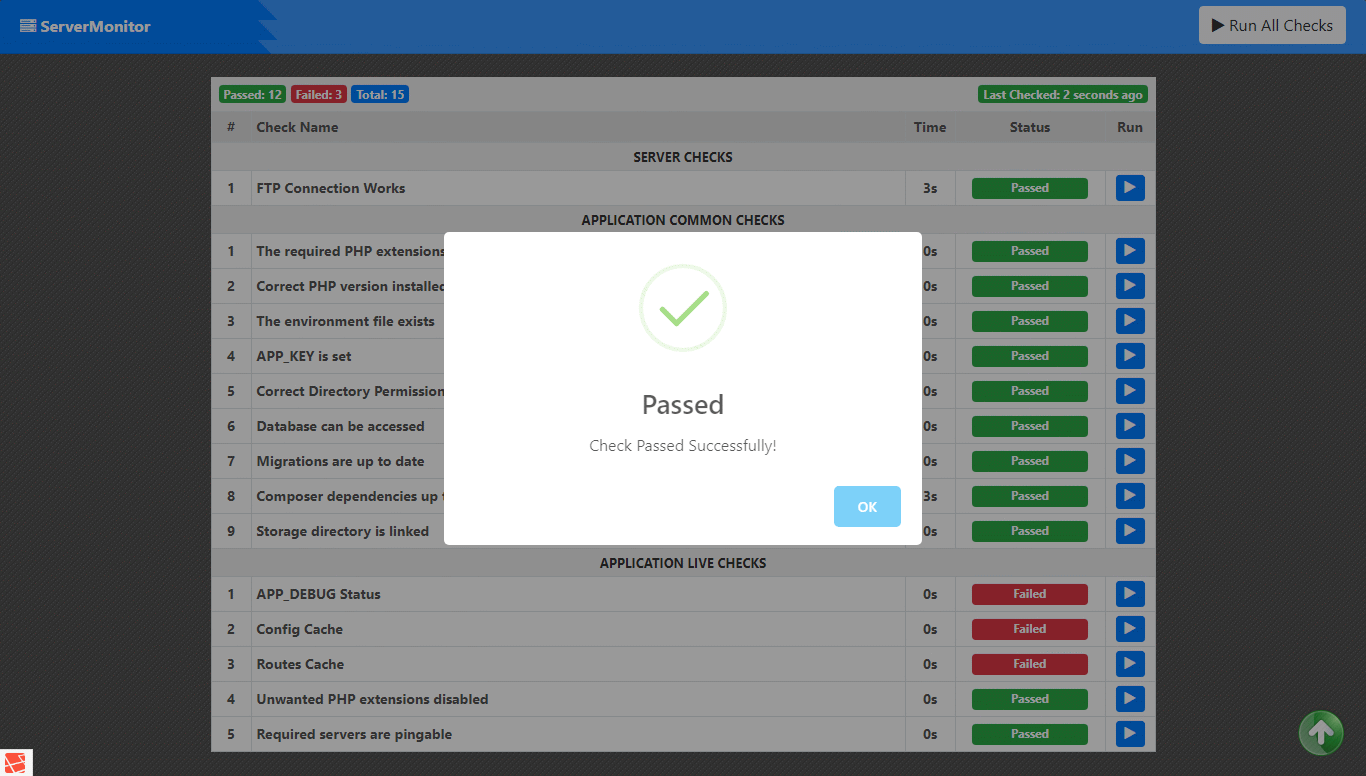
Disabling Web Interface
If you would like to disable Web Interface, you can set web_interface_enabled to false and now hitting web interface route would result in 404.
Dashboard Refresh Interval
You can refresh the dashboard page by changing the server-monitor.dashboard_refresh_interval value in the config/server-monitor.php file.The value you give must be in seconds and if you don't have this config key(eg: old users), no worries, the default value will be 60 seconds.
Running/Getting Checks Programmatically
If you still would like to show status of various checks in your view in your own way, you can get status of all checks programmatically like so:
You can also run check(s) programmatically ($sm->runChecks()), see available methods in file: vendor/Sarfraznawaz2005/ServerMonitor/src/ServerMonitor.php
Running Checks for Web Only
If for some reasons, you want to run some checks manually and via Web Interface only, you can specify web_only option for such checks like this:
``
Now above check will not be run via console when servermonitor:check is run. However this check will be performed when you run all checks via Web Interface.
Customization
See config/server-monitor.php file for all checks. Note that some checks are commented intentionally, you can un-comment them if you need to use them.
You can also customize check name that displays up in console/web interface by passing name config value like this:
``
If you don't pass name key, it will be made out of class name, in above case App Key Set by automatically converting "PascalCase" to "Pascal Case" from class name.
Some checks may require additional config options such as:
``
For above check to work, you must provide binary_path value for example.
Alert Configuration
You can get notified when a check fails. Package supports these alert/notification channels:
maillogslackpushover
Update your notification options under notifications option in config file.
Note that you can also customize all notification options for individual checks too. Let's say you have specified mail as default channel for your alerts but for following check only, it will be alerted via log channel and a different alert title:
``
You can also disable alerts for individual checks like so:
``
Creating Your Own Custom Checks
You can create custom checks, by implementing the [Sarfraznawaz2005\ServerMonitor\Checks\Check] interface and adding the class to the config file. Example:
``
Issues
Please let's know if you notice any issues, we recommend PRs for existing or new checks.
No Tests ?
We welcome PRs for test cases.
Credits
License
Please see the license file for more information.
All versions of servermonitor with dependencies
illuminate/support Version ^10.0|^11.0|^12.0
league/flysystem Version ^3.12
nesbot/carbon Version ^2.66|^3.0
composer/semver Version ^3.3
alek13/slack Version ^2.2
geerlingguy/ping Version ^1.2




