Download the PHP package sandstorm/plumber without Composer
On this page you can find all versions of the php package sandstorm/plumber. It is possible to download/install these versions without Composer. Possible dependencies are resolved automatically.
Informations about the package plumber
Plumber - Profiling Neos Flow
Versioning Scheme
| Package Version | Neos / Flow Version | Released? | Supported | Remarks |
|---|---|---|---|---|
| 1.x-3.x | ☑️ | ⛔️ not maintained anymore | was still having Plumber and PhpProfiler separated | |
| 4.0.x | 8.3 | ☑️ | ☑️ | Use this for Neos or Flow Projects up to Neos 8.3 |
| 4.1.x | 8.4 | ☑️ | ☑️ | Neos 8.4 |
| 5.0.x | 9.0 | ☑️ | ☑️ | Neos 9.0 and up |
-- Measuring the flow of your application --
Plumber is a profiling and tracing GUI with the following features:
- list all profiling runs in an overview
- show a graphical timeline for a single profiling run
- filter the graphical timeline
- show the xhprof analyzer for a single profiling run
- compare two profiling runs with the timeline
- tag your profiling runs
- show aggregated statistics in the overview
It relies on PhpProfiler for gathering the needed information.
Installation
Warning: Do not install Plumber on production websites. If you do, make sure to disallow access to the profiler URLs.
To install, just use composer:
The system will automatically install PhpProfiler and use XHProf if it is installed.
Installing XHProf / Tideways on mac
XHProf is not supported anymore, but the Tideways data format is still 100% compatible - and the Tideways PHP Extension is still 100% open source
PhpProfiler -- Profiling Neos Flow Applications
-- Measuring the flow of your application --
PhpProfiler is a profiling and tracing tool that measures time spent in various parts of your application flow and can leverage XHProf to profile applications.
It stores data in a format understood by Plumber and can also store to the databases used by XHProf.io (http://xhprof.io/) and XHGui (https://github.com/preinheimer/xhgui).
Installation
To install, just use composer:
The system will automatically install PhpProfiler and use XHProf if it is installed.
Configuration
This is the default configuration:
To enable the XHProf.io and XHGui backends adjust the configuration as needed, but keep in mind that any needed setup (e.g. databasae creation) needs to be done as described in the respective documentation.
Limiting Profiling Run Probability
Using the environment variable PHPPROFILER_SAMPLINGRATE the probability of runs being
profiled can be changed. If the variable is not set, every run will be profiled. If a float
between 0 and 1 is given, that represents a probability between 0% and 100% for every run
to trigger profiling.
If limiting the probability to a low enough value, it is feasible to leave PhpProfiler running on production instances.
Profiling Custom Code
PhpProfiler collects regular XHProf data and some data specific to TYPO3 Flow, Neos and CMS.
To collect profiling information on critical parts of a custom application, various options exist.
Profiling method calls using an Aspect (NEW!)
You can use the Sandstorm\Plumber\Core\Annotations\Profile annotation on a method in order
to profile it:
Adding custom timers
When hunting for performance bottlenecks, it often makes sense to add custom timers throughout your application. Doing so is quite easy, as the following example demonstrates:
If the timer name contains a colon (:), related timers are grouped together in the User Interface:
It's not a problem if multiple timers are active at the same time; even the same timer can be active multiple times at the same time. The following example is perfectly valid:
Furthermore, the startTimer allows a second array argument containing additional information
which is shown in the UI.
Setting Options
Furthermore, you can set meta-information on the current run (which is called options currently):
Viewing the results
For the Plumber UI install the Plumber package as described in it's manual.
For XHProf.ui and XHGui follow the instructions given on the project websites.
Credits
Originally developed by Sebastian Kurfürst, Sandstorm Media UG (haftungsbeschränkt)
Code from the XHProf.io and XHGui projects is included for storing the data.
License
All the code is licensed under the GPL license.
Configuration
Some settings are available in Plumber and PhpProfiler as well as the TYPO3 CMS extension, none of which are needed for basic operation. Feel free to investigate them if you feel like it.
Usage
Just use your web application as normal. To browse profiling reports, go to http://yourhost/profiler/.
For each run, the profiler collects the following data:
- meta-information for the current run (like: the context the request was invoked in, the controller being used)
- timers which can be started and stopped, measuring the details of the application flow.
- the full XHProf profile, containing the (almost) complete call-graph of the run. This is only enabled if XHProf is installed.
Overview Page
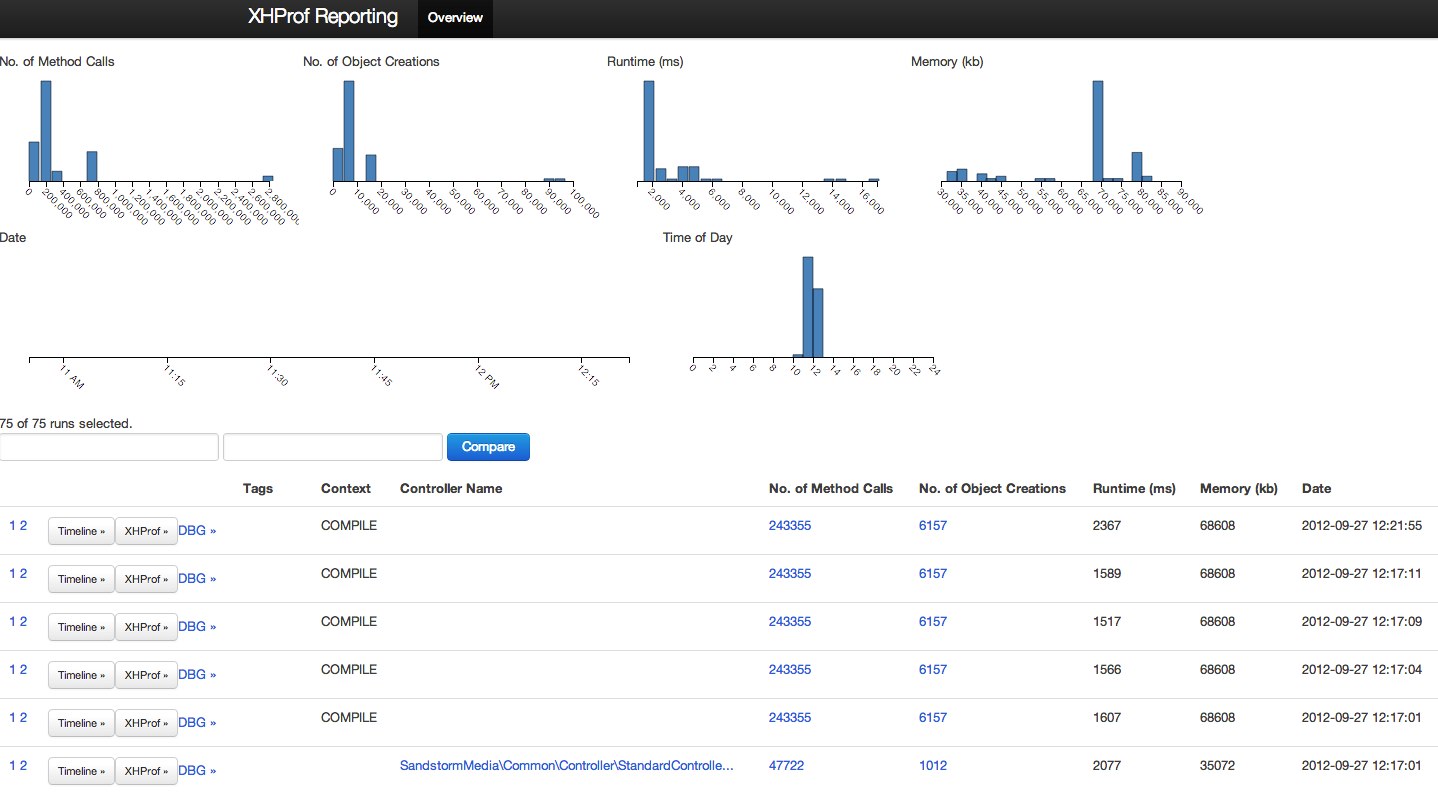
The overview page is the main entry point to the profiler. It shows the different profiling runs. For each profiling run, it can display overview information like the number of created objects or the memory consumption. Each of the columns of the table is called a dimension.
On top, the bar charts show how the values in a given dimension are distributed, and allow you to filter the different dimensions to the wanted values.
You can easily create your own dimensions; how to do that is explained later.
Timeline Page
The timeline page gives a visual overview of a request, showing the timers of the request, and how memory consumption changed.
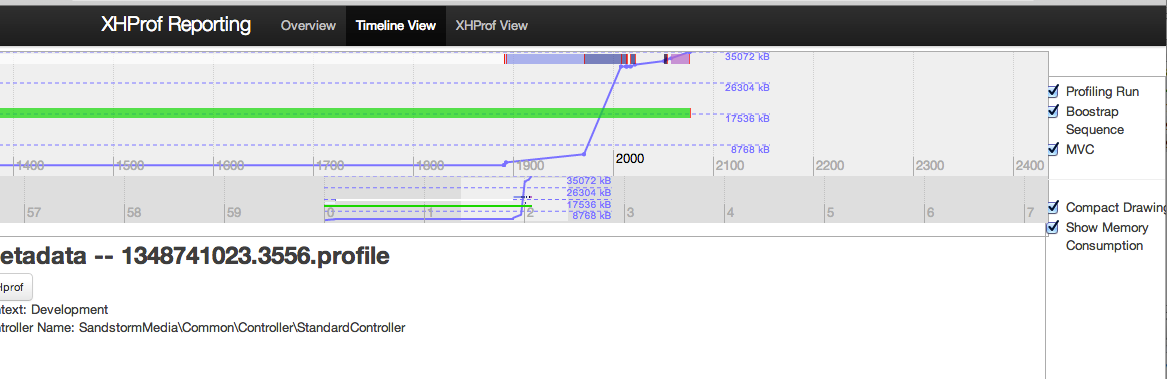
XHProf Page
You can also drill down to the XHProf page, showing the detailed statistics of the run.
Configuring Custom Dimensions
The available dimensions are configured inside the Settings.yaml and that's
also how you can add new dimensions.
Let's check how the default dimensions work:
It defines three dimensions, and gives each of them a label. Each dimension has
a type which specifies how the data inside this dimension is aggregated.
We support the following types:
maxMemory
Parameters: None
Output the maximum memory which has been used in kilobytes.
totalRuntime
Parameters: timerName
This one sums up the total runtime in milliseconds of a timer specified by timerName.
regexSum
Parameters: regex
This is the most versatile counter. It needs XHProf to be installed, else it does not work.
It counts the number of method invocations in an XHProf trace. To know how the regex
parameter works, we need to check how an XHProf trace is built:
An XHProf trace is a big array with elements like the following:
This means: "From inside the method startTime in ProfilingRun the function microtime has
been called 10 times. All these calls to microtime together needed 9 milliseconds."
I'm currently not sure about the time scale, whether it's micro- or milliseconds...
Now, the regexSum loops over such a trace, and if the regex matches the array key,
it counts the number of calls together.
As an example, let's demonstrate that with some regexes:
Furthermore, the regex might contain exactly one submatch pattern. In this case, a popover is displayed with the top 10 invocations grouped by the regex. Example:
regex
Paramters:
regex: '...' (seeregexSum)metric:time|calls|memorysubtype:sum|average
Your custom type
Custom types are currently not possible.
The calculation happens inside Sandstorm\Plumber\Service\CalculationService,
if you want to extend it. Make sure to submit a pull request then :-).
Profiling Custom Code
The PhpProfiler documentation has instructions on how to profile custom code.
Credits
Developed by Sebastian Kurfürst, Sandstorm Media GmbH. Pull requests by various authors.
License
All the code is licensed under the GPL license.


