Download the PHP package rtmatt/csvimport without Composer
On this page you can find all versions of the php package rtmatt/csvimport. It is possible to download/install these versions without Composer. Possible dependencies are resolved automatically.
Download rtmatt/csvimport
More information about rtmatt/csvimport
Files in rtmatt/csvimport
Package csvimport
Short Description Tool For quickly creating csv import tools
License MIT
Informations about the package csvimport
CSVImport for Laravel 5
Speed up the process of importing initial client information into a MySQL Database-driven CMS. This package contains everything you need to start importing CSVs into your database out of the box. It is configurable and extendable to allow for complex import logic.
Requirements
- php >=5.5
- Laravel 5.1 Application
- MySQL database
- directory that is writable by the server and readable by mysql user.
Installation
Install the package
Add the service provider in config/app.php BEFORE the application route service provider
Publish the package provider
Usage
Basic Usage Example
Background
You have a database table users with first_name, last_name, and email fields. You have a csv file that reflects the following spreadsheet:
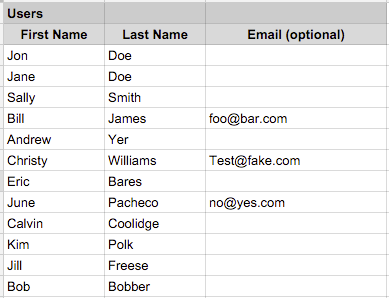
Step 1 - Create Importer
Create an importer. The following will create the importer stub app/CSVImports/UsersImporter.php
This will create the importer stub app/CSVImports/UsersImporter.php
Step 2 - Configure Importer
Configure importer stub. You will need to define the following methods.
Step 3 - Upload Importer and Run
Navigate to /csv-imports. You should see an input that corresponds with the importer you made. Upload your csv and click submit.
Step 4 - Have a drink
You earned it.
Configuration options
During installation, the package will create a config file config/csvimport.php with the following options
Import Order
If you have importers that need to run in a certain order, set this configuration option.
For example, you have the following in your importers directory:
If you need the UserPhotosImporter to run before the AffiliatesImporter, you would define the import_order configuration array as follows:
- Array key is snake_case name of your importer with 'Importer' removed
- Array value is ascending order of operation
- Importers that don't require ordering don't need to be included. They will run after ordered importers have completed.
Authentication
If you want to require authentication to access the Importers, set the auth config to true
In order to use authentication, you will need to add the following to your User model:
- When an unauthenticated user tries to access the import area, a Unauthorized HttpException will be thrown.
- When a authenticated user for which the can_import method returns false attempts access, a Forbidden HttpException will be thrown.
SQL Directory
You can configure the directory to which the importer writes and reads files from. This directory needs to be writable by the server and readable by the mysql user. If you override this, use an absolute path.
Override Views
If you have an admin layout that you would like the importer to load within, simply change the override_layout_view config to a string representing how you would load the view in a controller:
The layout will load through the package's controller. If you have layout variables or logic that are not handled properly, you will likely encounter errors.
Override Importer Directory
If you would like to store your importers anywhere other than app/CSVImports, you can do so by changing the importer_directory config.
Make sure you also update the importer_namespace config to ensure proper Importer Loading.
Custom Routes
If you don't like the route /csv-imports and would like to define your own routes, you can do so by modifying your app's routes.php file with a controller route using the package's controller.
You should also set the custom_route config to true to ensure the default package routes are not registered.
Advanced Usage
There are some predefined points at which you can extend the functionality of your importers.
Override Import Command
You can completely override the MySQL command run by the importer by defining this method:
Example: You are importing properties into your database. The CSV you are working with has the following issues:
- Name column sometimes has carriage returns in it ('\r')
- The transaction_date field has a date data type, but the CSV contains a date string
- The column Property Type corresponds to a sub resource. You need to get the id of a row in the table property_types that matches your property type name.
- The value data type is an integer, but the CSV contains '$xxx,xxx,xxx' string values.
Post-Import Logic
Sometimes you need to run some logic after the sql statement has been executed. You do this by adding the following method to your importer:
Example:
- You have a Users.csv which contains first_name and last_name columns.
- You have a full_name column in your database, and would like it to be auto-populated with the imported users' first and last names.
Troubleshooting
Routing Doesn't Work
You may have cached routes. Clear the route cache by running
Photos
Currently, you need to write your own photo import logic and call it from the postSQLImport method in your importer. Photo import support is scheduled for future versions.


