Download the PHP package rsivakov/lambo without Composer
On this page you can find all versions of the php package rsivakov/lambo. It is possible to download/install these versions without Composer. Possible dependencies are resolved automatically.
Informations about the package lambo

Super-powered laravel new for Laravel and Valet.
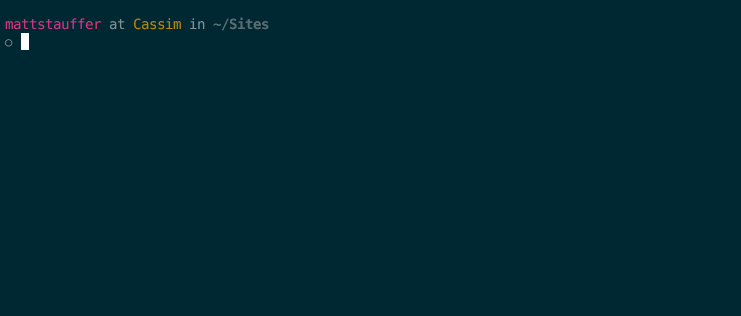
Installation
For Laravel >= 6
For Laravel 5.*
Upgrading
If this doesn't get you the latest version, check the file at ~/.composer/composer.json. If your version spec for Lambo is ^0.1.#, change it to be ~0.1.
Usage
Make sure ~/.composer/vendor/bin is in your terminal's path.
This will laravel new superApplication, change into that directory, make an initial Git commit, and open your web browser to that app.
What exactly does it do?
laravel new $PROJECTNAMEcd $PROJECTNAME- Initialize a git repo, add all of the files, and make a commit with the text "Initial commit."
- Replace the
.envdatabase credentials with the default Mac MySQL credentials: database of$PROJECTNAME, userroot, and empty password - Replace the
.envAPP_URLwith$PROJECTNAME.$YOURVALETTLD - Open
$PROJECTNAME.$YOURVALETTLDin your browser
Note that, in case your $PROJECTNAME has dashes (-) in it, they will be replaced with underscores (_) in the database name.
There are also a few optional behaviors based on the parameters you pass (or define in your config file).
Optional Arguments
-
-hor--helpto get the help dialog -
-eor--editorto define your editor command. Whatever is passed here will be run as$EDITOR .after creating the project. -
-mor--messageto set the first commit message. -
-por--pathto specify where to install the application. -
-qor--quietuse quiet/silent mode forgit,yarn/npmand laravel installer. -
-dor--devto choose thedevelopbranch instead ofmaster, getting the beta install -
-aor--authto use Artisan to scaffold all of the routes and views you need for authentication -
-nor--nodeto runyarnif installed, otherwise runsnpm installafter creating the project -
-bor--browserto define which browser you want to open the project in. -
-lor--linkto create a Valet link to the project directory. -
-sor--secureto secure the Valet site using https. -
--create-dbcreate a new MySql database which has the same name as your project. This requiresmysqlcommand to be available on your system. -
--dbuserspecify the database username. -
--dbpasswordspecify the database password. -
--vueto set the frontend to the default Laravel 5.* scaffolding (set by default) -
--bootstrapto set the frontend to Bootstrap --reactto set the frontend to React
Commands
-
make-configcreates a config file so you don't have to pass the parameters every time you use Lambo -
edit-configedits your config file -
make-aftercreates an "after" file so you can run additional commands after Lambo finishes edit-afteredits your after file
Config File
You can create a config file at ~/.lambo/config rather than pass the same arguments each time you create a new project.
If you wish to edit your config file later on you can always use the edit command:
After File
You can create an after file at ~/.lambo/after to run additional commands after you create a new project.
The after file is a bash script so you can include any commands here such as installing additional composer dependencies
or copying additional files to your new project.
You also have access to variables from your config file such as $PROJECTPATH and $CODEEDITOR.
Requirements
- Mac or Linux.
- Git.
- Requires the Laravel installer and Laravel Valet to be globally installed.
A Linux fork of Valet can be found here
Acknowledgements
Inspired by Taylor Otwell and Adam Wathan's work on Valet.
Name from TJ Miller, inspired by Taylor's love for the lambo.



