Download the PHP package recaptcha-lib/recaptcha without Composer
On this page you can find all versions of the php package recaptcha-lib/recaptcha. It is possible to download/install these versions without Composer. Possible dependencies are resolved automatically.
Download recaptcha-lib/recaptcha
More information about recaptcha-lib/recaptcha
Files in recaptcha-lib/recaptcha
Package recaptcha
Short Description PHP Library for reCAPTCHA Google's API
License MIT
Homepage https://github.com/adrianorsouza/reCAPTCHA-lib
Informations about the package recaptcha
PHP Library for reCAPTCHA Google's API
This is PHP library that handle Google's reCAPTCHA API, you can easy implement it into your site or app and be able to set custom configurations and options to display the widget as you want.
Library Features
- Display a reCAPTCHA V1 widget onto your form.
- Validate a given input value for an image Captcha and returns the result.
- Support to different Standard Theme, Custom Theming and Template customization.
- Internationalization support and custom language strings translation.
- Custom Global configuration if you need to run reCAPTCHA in many forms.
- Individually configuration for each widget.
- Timeout configuration for request server API.
- Error handling.
- Uses socket connection for API calls fallback to CURL whether the function
fsockopenis not available. - Fully customization and optimization to display reCAPTCHA
- Ease implementation
Quick Installation via composer
You can find this library at Composer/Packagist.
Optional Manual Install
If you don't use composer you'll have to download the latest release of this library and unpack it within your project folder.
Once you've done it, you'll need only those files within the ReCaptcha folder you can get rid of others files and samples in there, if you want to.
The reCAPTCHA Libray comes with an Autoloader that you can include in the top of your page. By using the autoloader there is no need of including files manually, see an example below:
Displaying reCAPTCHA
Display default options and theme.
Display a Standard Theme, your API Keys and options from a config file.
To display a different theme and language straightforward.
Samples
ReCaptcha-lib provides many ways to display and configure a reCAPTCHA widget.
A theme can be set by a given name e.g: Captcha::displayHTML('clean'). You can find all Standard Theme names in https://developers.google.com/recaptcha/docs/customization.
displayHTML(); |
displayHTML('white'); |
displayHTML('clean'); |
displayHTML('custom'); |
|---|---|---|---|
 |
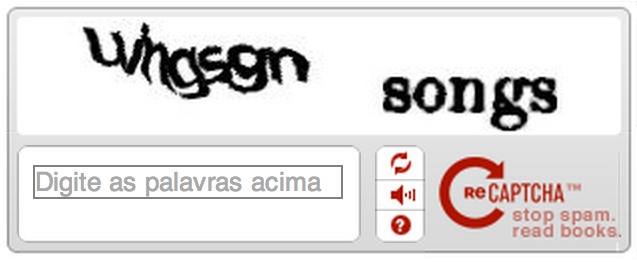 |
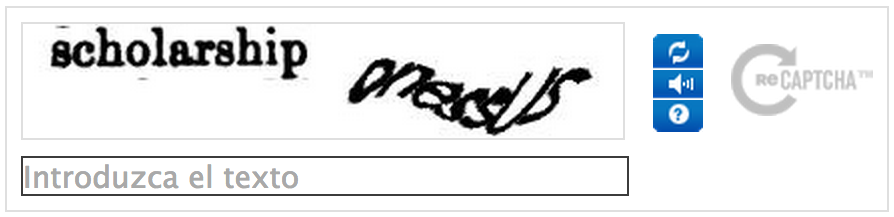 |
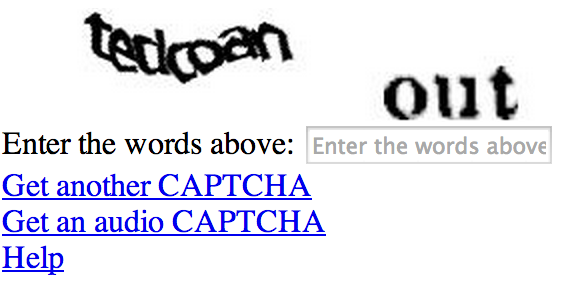 |
NOTE: When using a
customtheme, as you can see above, the template is displayed in pure HTML so you need to provide a CSS to display a custom theme properly to your users. The widget elements are wrapped within adivcontainer default IDrecaptcha_widgetbut you can change this ID using the optioncustom_theme_widget
You can find more examples how to implement reCAPTCHA in examples folder.
Verifying reCAPTCHA User's Answer
The Library has a method Captcha::isValid() to check the user's answer when performing a form post. It's easy to implement.
Basic Verify
The method Captcha::isValid() takes an action only when its encountered a REQUEST_METHOD POST, so you can set in the same page that method Captcha::displayHTML()
Options
Custom options can be set by passing an array of values to Captcha::displayHTML()
Custom theming and language of the widget
Configuration
Changing Widget Language
Set a language in object constructor as a first parameter.
Run reCAPTCHA Over SSL
When using SSL site, to avoid getting browser certificate warnings when you display reCAPTCHA set a second parameter to TRUE in object constructor.
NULL set the language to default system built-in translation. TRUE enable call API using https://
Timeout
The Library has a timeout when performing a request server API to verify the user's answer. The default timeout value is 10. If you want to change.
Global Config
If you want instead of passing arrays all the time into your widget you might set a Global configuration by creating an external file with all options and configurations to be read globally.
Sample File: captcha_config.php.
Then pass its path to the method: Captcha::setConfig($path).
Internationalization
This library has two different approaches to display reCAPTCHA widget in a different language to the user's screen.
Built-in Language
It's a default Google's reCAPTCHA API language translation, so the widget strings are shown according the user's browser language preference, whether user's language is not in the system built-in the English will be used instead.
Custom language
If you are using Custom Theme Template you must set a customized translation as well, despite using any Standard Theme that you need to display your reCAPTCHA widget in a different language which is not available in system built-in you can use your own translation strings.
This library offers you a simple way to customize translation strings, within a folder I18n there's a few languages already translated in there. If you want to use one of them just pass the language code as first parameter to the object constructor. See examples in section configuration above.
Even if your language is not in there, you have two options to get your widget translated.
Create a Language File
You might translate the widget strings by writing a file recaptcha.lang.[lang_code].php take a look one of them within I18n folder as a reference*, place it somewhere in your dir, then tell to the library where it is by passing its path as a second parameter to the method Captcha::setTranslation(lang_code, path).
This will point to a file: /optional/path/to/file/lang/recaptcha.lang.fr.php
NOTE: your custom Lang file must be named as
recaptcha.lang.[lang_code].phpwherelang_codeis your language abbreviation e.g. 'French' isfr.
Optional
Instead of create an external Lang file you may also translate your widget strings by passing an array to the custom_translations option:
Collaborate If you want to translate a language file and collaborate, fork this project do it and send us a pull request.
Theme Customization
There are a few Standard Theme ready to go with, as written in Custom Theming Docs.
Documentation
This library has a better documentation generated by PHPDoc you can take a look at Documentation Page.
Bugs
Have you found a bug? Please open a new issue.
Author
Adriano Rosa @adrianorosa
Notes
In order to start using this library you must generate your reCAPTCHA's API Key from Google's reCAPTCHA site.
License
This software is licensed under the MIT License. Please read LICENSE for information on the software availability and distribution.


