Download the PHP package ratheeps/laravel-pub-sub-messaging without Composer
On this page you can find all versions of the php package ratheeps/laravel-pub-sub-messaging. It is possible to download/install these versions without Composer. Possible dependencies are resolved automatically.
Download ratheeps/laravel-pub-sub-messaging
More information about ratheeps/laravel-pub-sub-messaging
Files in ratheeps/laravel-pub-sub-messaging
Package laravel-pub-sub-messaging
Short Description A simple Laravel service provider which adds a new queue connector to handle SNS subscription queues.
License MIT
Informations about the package laravel-pub-sub-messaging
Laravel Pub/Sub Messaging with AWS
Simple extension to the Illuminate/Queue queue system used in Laravel and Lumen.
Using this connector allows SQS messages originating from a SNS subscription to be worked on with Illuminate\Queue\Jobs\SqsJob.
This is especially useful in a miroservice architecture where multiple services subscribe to a common topic with their queues and publish an event to SNS.
Amazon SQS & SNS Extended Client Library
The Amazon SQS Extended Client Library for Laravel enables you to manage Amazon SQS message payloads with Amazon S3. This is especially useful for storing and retrieving messages with a message payload size greater than the current SQS limit of 256 KB, up to a maximum of 2 GB. Specifically, you can use this library to:
- Specify whether message payloads are always stored in Amazon S3 or only when a message's size exceeds a max size (defaults to 256 KB).
- Send a message that references a single message object stored in an Amazon S3 bucket.
- Get the corresponding message object from an Amazon S3 bucket.
Requirements
- Laravel (tested with version >=7.0)
Installation
- First create a disk that will hold all of your large SQS payloads.
We highly recommend you use a private bucket when storing SQS payloads. Payloads can contain sensitive information and should never be shared publicly.
-
Run
composer require ratheeps/laravel-pub-sub-messagingto install the package. - Then, add the following queue settings to your
queue.phpfile.
4 Then, add the following disk settings to your filesystems.php file.
-
You can optionally publish the config file with
php artisan vendor:publish --provider="Ratheeps\PubSubMessaging\PubSubMessagingServiceProvider" --tag="config"this command Then, modify the following pub sub settings to yourpub-sub-messaging.phpfile. -
You'll need to configure .env file
- Boot up your queues and profit without having to worry about SQS's 256KB limit :)
Consuming Event
Create a job like below to handle the event and then map that job to SNS topic in the pub-sub-messaging.php config file
Published event
Diagram
This diagram will be describing how your microservices are communicating with help of this package
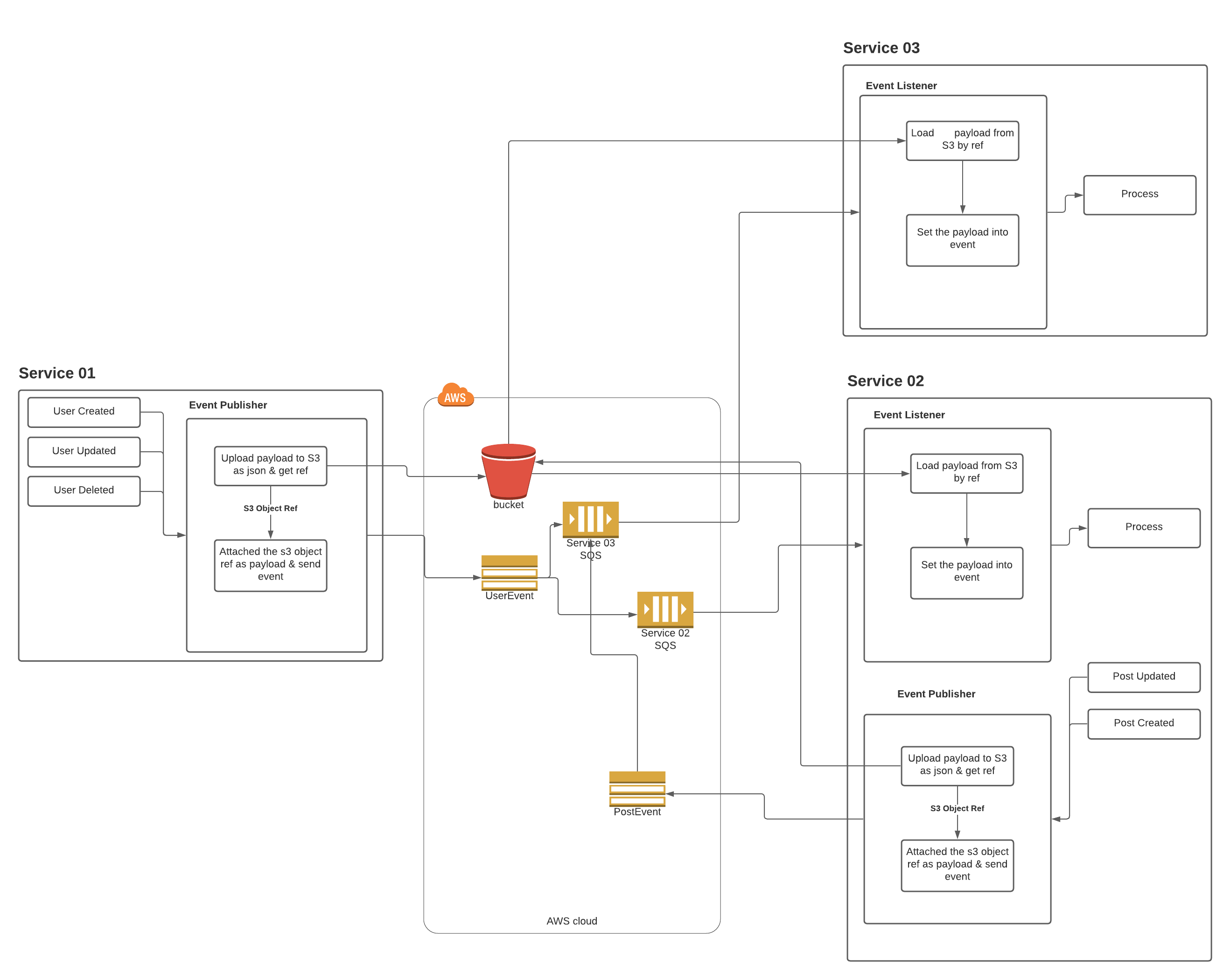
References
- Sign up for AWS -- Before you begin, you need an AWS account. For more information about creating an AWS account and retrieving your AWS credentials, see AWS Account and Credentials in the AWS SDK for PHP Developer Guide.
- Sign up for Amazon SQS -- Go to the Amazon SQS console to sign up for the service.
- Minimum requirements -- To use the sample application, you'll need PHP 7.0+ and Composer. For more information about the requirements, see the Getting Started section of the Amazon SQS Developer Guide.
- Further information - Read the API documentation and the SQS & S3 recommendations.
- SNS Large payload - Read the AWS Java SDK documentation
- SQS Large payload - Read the AWS Java SDK documentation
- Pub/Sub Messaging - Read the Documentation
Feedback
- Give us feedback here.
- If you'd like to contribute a new feature or bug fix, we'd love to see Github pull requests from you.
All versions of laravel-pub-sub-messaging with dependencies
aws/aws-sdk-php Version ^3.189.0
league/flysystem Version ^1.1
illuminate/container Version ^v7.0.0|^v8.0.0
illuminate/contracts Version ^v7.0.0|^v8.0.0
illuminate/filesystem Version ^v7.0.0|^v8.0.0
illuminate/queue Version ^v7.0.0|^v8.0.0
illuminate/support Version ^v7.0.0|^v8.0.0
ext-json Version *


