Download the PHP package quansitech/cus-form without Composer
On this page you can find all versions of the php package quansitech/cus-form. It is possible to download/install these versions without Composer. Possible dependencies are resolved automatically.
Informations about the package cus-form
qs-cusform 自定义表单
提示: v2版与v1无法平滑升级,v2版会废弃v1的数据表(不会删除),请确认数据无需继承的场景下再执行升级操作 v1版本文档
v2版本是基于alibaba/formily和alibaba/designable开发的零代码自定义表单扩展,大大简化原来designable对于用户不优化的操作界面,仅留下必须的部分组件和控制选项,降低用户的使用和学习门槛,并与qscmf无缝整合。
效果图
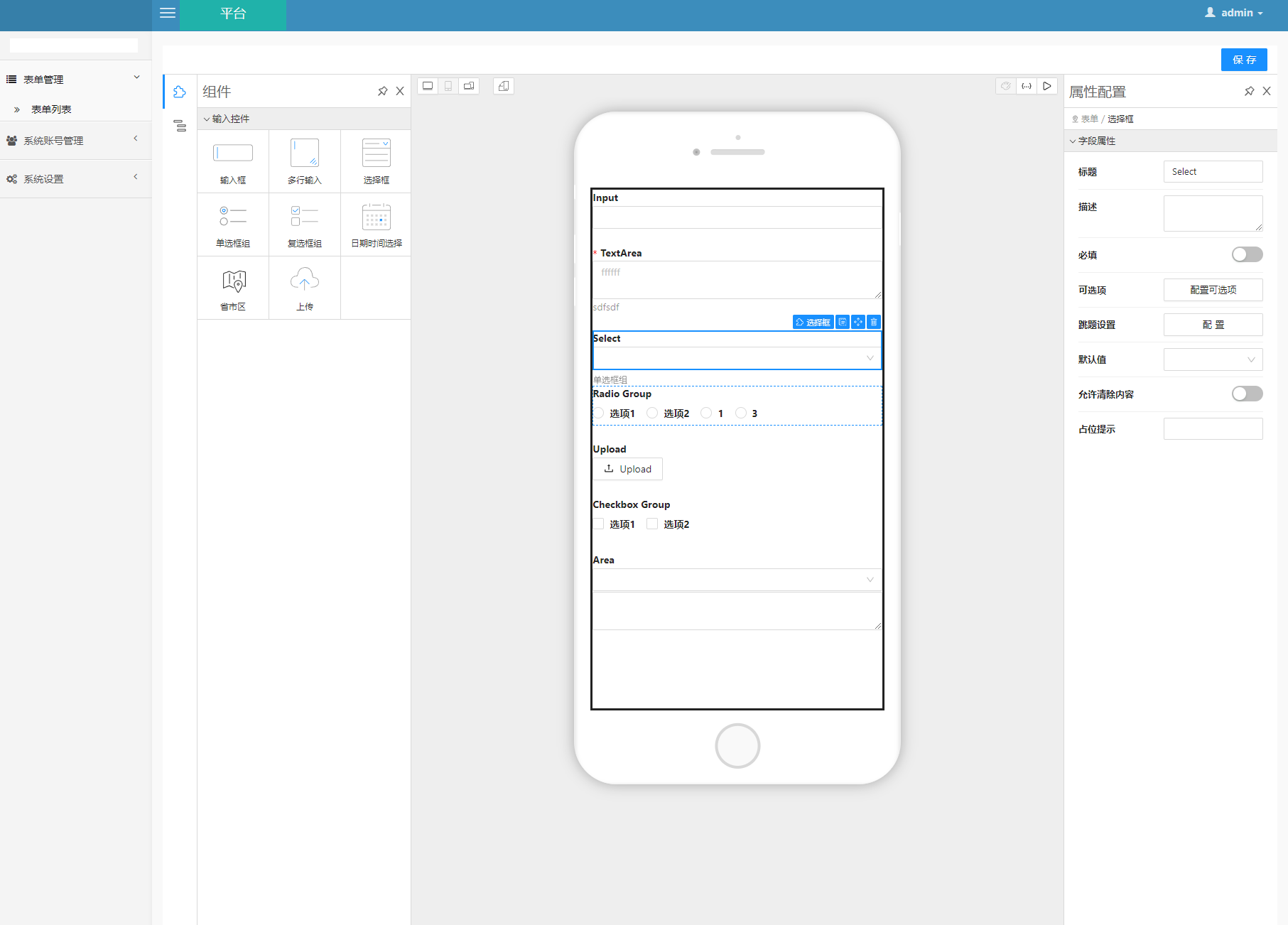
用法
1.安装及执行迁移
2. 配置
在根目录的PackageConfig.php文件添加配置项,配置项说明看注释
3.表单管理页
地址 http://[host]:[port]/admin/Form/index
API说明
-
CusForm
方法 说明 参数 返回值类型 getInstance 生成CusForm实例对象 formSchema 自定义表单的jsonSchema字符串 int form_id 表单主键 string getApplySchema 获取用户提交的表单数据 int apply_id 用户数据的主键id
string mode edit(可编辑)|readonly (只读)stdClass json对象类型 editApply 编辑用户提交的表单数据 int apply_id 用户数据的主键id
stdClass post_object 提交字段的json对象[flag, error]
falg为true或者false
false时error保存出错信息submitApply 新增用户提交的表单数据 int form_id 自定义表单主键id
stdClass post_object 提交的字段json对象[res, error]
res 如果是false error保存出错信息
否则 res 返回 apply_idgetApplyRecord 获取用户填写记录 int apply_id 用户数据主键id array 内容索引数组 [ 0 => { component_type: 'input', title:'标题', value: '1234'} ] -
Builder
方法 说明 参数 返回值类型 __contruct 构造函数 Object json_schema的json对象 无 build 生成新的json_schema的json对象 stdClass addBefore 在自定义表单前插入字段组件 BaseComponent 组件对象 this addAfter 在自定义表单后插入字段组件 BaseComponent 组件对象 this -
BaseComponent
方法 说明 参数 返回值类型 __construct 构造函数 string sign 字段标识 value 设置组件的值 string | stdClass | array | number value this type 组件值类型 string type this title 标题 string title this required 必填 bool required 默认值true this description 说明 string description this default 默认值 string | stdClass | array | number default this validator 验证器 string validator
可选项: email、enum、idcard、integer、number
、phone、required、urlthis enum 数据源 array enum
[[ 'label' => '1分', 'value' => 1],[ 'label' => '2分', 'value' => 2]]thisthis validate 验证 array
[true, ''] 验证通过
[false, '错误原因'] 验证失败readonly 设置成只读 BaseComponent 当前对象 build 创建组件json_schema array
[sign, component]
sign: 组件标识
component: json_schema -
Input (BaseComponent实现类)
方法 说明 参数 返回值类型 __construct 构造函数 string sign 组件标识
string title 组件标题placeholder 占位符 string placeholder 占位符 this allowClear 是否可清空 bool allowclear
true 启用可清空按钮this maxLength 最大长度 int maxLength this -
Radio (BaseComponent实现类)
方法 说明 参数 返回值类型 __construct 构造函数 string sign 组件标识
string title 组件标题 -
Textarea (BaseComponent实现类)
方法 说明 参数 返回值类型 __construct 构造函数 string sign 组件标识
string title 组件标题placeholder 占位符 string placeholder 占位符this this allowClear 是否可清空 bool allowclear
true 启用可清空按钮this showCount 展示字数 bool showCount this -
Text (BaseComponent实现类)
方法 说明 参数 返回值类型 __construct 构造函数 string title 组件标题 默认为空 content 设置内容 string content this -
DatePicker (BaseComponent实现类)
方法 说明 参数 返回值类型 __construct 构造函数 string sign 组件标识
string title 组件标题placeholder 占位符 string placeholder 占位符this this allowClear 是否可清空 bool allowclear
true 启用可清空按钮this picker 设置展示类型 string mode
year | time | date | month | quarterthis showTime 是否可录入时间 bool show this -
formilyBuilder
方法 说明 参数 返回值类型 __construct 构造函数 int apply_id 用户数据的主键id
stdClass json_schemasetMode 只读|编辑 string mode
readonly | editthis setPostUrl 设置表单提交地址
默认提交到 admin/formApply/editstring url this hideButton 隐藏按钮 默认为不隐藏 bool hide this setReturnUrl 设置返回按钮跳转地址 string return_url this
自定义验证器
- 在Schema\Validator 新增新的验证类
- 继承BaseValidator基类
- 实现validate 和 errorMsg方法, validate负责对数据进行验证, errorMsg返回验证失败时的错误提示
用例
1. 后台获取用户提交的表单数据
2. 生成自定义表单的jsonSchema
3. 保存表单内容
4. 生成用户提交的内容 jsonSchema
5. 固定字段与自定义字段结合
6.前台获取自定义表单
安装扩展
开发步骤
node 18.19.0
-
clone 本仓库到本地
-
clone quansitech/qs-formily (github.com)到js/packages
-
clone alibaba/formily: Alibaba Group Unified Form Solution -- Support React/ReactNative/Vue2/Vue3 (github.com)将packages改名formilySrc,并移到js文件夹下(仅调试formily的源码时才需要)
-
在js目录下执行npm i
- cd js/formily/antd npm run start 进入开发调试模式;npm run build:playground 编译打包js
编译步骤
node 18.19.0
-
clone 本仓库到本地
-
在js目录下执行npm i
- cd js/formily/antd npm run build:playground 编译打包js
如何自定义组件
-
自定义组件分两种情况
-
组件需要与formitem进行属性映射
需要通过 @formily/react 的connect和mapRrops接口进行属性映射,可参考@formily相关文档及@formily/antd 的源码
-
无需与formitem属性映射
定义普通的react组件即可
-
-
在js/formily/antd/src/components下新增组件文件夹,增加behavior和resource接口,用于定义组件在designable的展示及预置行为。 如果需要给组件添加固定属性,可以在createResource方法中传入固定属性参数;
如组件中需要用到Config配置,可定义init方法,并将组件通过addInitComponent注册进初始化列表。
-
在js/formily/antd/src/schemas添加组件的配置选项
-
在js/formily/antd/src/locales中添加中英对照
- 如需要添加自定义属性组件,可在js/formily/setters/src/components下新增组件
v3升级
think-core v13升级后,builder的display方法启用,以及上传接口的改变,旧oss模块弃用,改用新的qscmf-formitem-object-storage来代替,v3做了这方便的兼容处理
v3会删除v1的废弃数据表,需要自行处理数据备份。
All versions of cus-form with dependencies
tiderjian/think-core Version >=11.0
quansitech/qscmf-formitem-aliyun-oss Version ^1.6.0
quansitech/qscmf-utils Version >=1.5.0


