Download the PHP package planetadeleste/oc-jwtauth-plugin without Composer
On this page you can find all versions of the php package planetadeleste/oc-jwtauth-plugin. It is possible to download/install these versions without Composer. Possible dependencies are resolved automatically.
Download planetadeleste/oc-jwtauth-plugin
More information about planetadeleste/oc-jwtauth-plugin
Files in planetadeleste/oc-jwtauth-plugin
Package oc-jwtauth-plugin
Short Description JSON Web Token Authentication plugin for OctoberCMS with Lovata.Buddies
License GPL-3.0-or-later
Homepage http://www.luders.com.br
Informations about the package oc-jwtauth-plugin
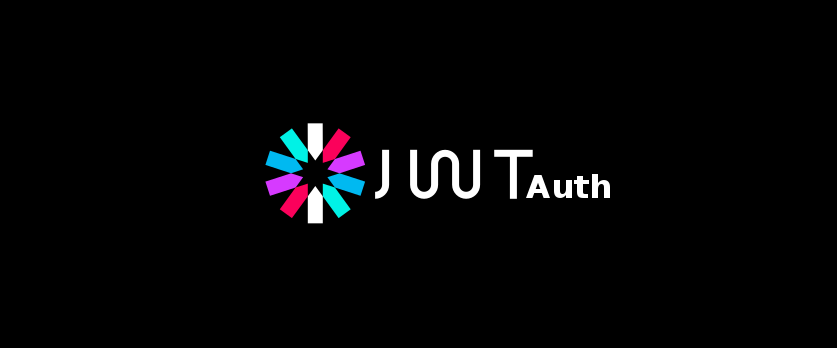
Introduction
This plugin is a fork of rluders/oc-jwtauth-plugin, adapted to be used with Lovata.Buddies plugin instead of RainLab.Users
This plugin provides a JSON Web Tokens authentication mechanism for OctoberCMS integrated with Lovata.Buddies. It's essential for your web application built with Angular, Vue.js, React or other modern Javascript frameworks.
Requirements
- Lovata.Buddies plugin
- RLuders.CORS plugin (optional, but recommended)
Theme
Tutorials
Installation
Yes, you can install it from the repository (but I'll not provide a documentation for that - in this case I'll assume that you know what you are doing). I strongly recommend that you install it from product page inside the OctoberCMS Marketplace.
Configuration
You must set a secret token for your application. Do do it, on October's Backend access: Settings > Users > JWTAuth
Usage
Here's the list of available endpoints for this plugin.
If you are using Postman, you can click here to import the collection with all the calls that you need to test it.
Login
POST /api/auth/login
Route name
api.auth.login
Parameters
| Name | Type | Required | Description |
|---|---|---|---|
| login | string | Yes | Account login attribute |
| password | string | Yes | Account password |
The field
loginvalue can be the accountusername. You can select it onRainLab.Userconfiguration what field should be used for login.
Responses
SUCCESS
Code: 200
ERROR
Code: 401
Register
POST /api/auth/register
Route name
api.auth.register
Parameters
| Name | Type | Required | Description |
|---|---|---|---|
| username | string | No | Account username |
| string | Yes | Account email | |
| password | string | Yes | Account password |
| password_confirmation | string | No | Confirm the new password |
The field
usernamecan be required. It depends of yourRainLab.Userconfiguration.
Responses
SUCCESS
Code: 201
ERROR
Code: 401
Supported events
rainlab.user.beforeRegisterrainlab.user.register
Account Activation
POST /api/auth/account-activation
Route name
api.auth.account-activation
Parameters
| Name | Type | Required | Description |
|---|---|---|---|
| activation_code | string | Yes | Account activation code |
Responses
SUCCESS
Code: 200
ERROR
Code: 422
Forgot Password
POST /api/auth/forgot-password
Route name
api.auth.forgot-password
Parameters
| Name | Type | Required | Description |
|---|---|---|---|
| string | Yes | Account email |
Responses
SUCCESS
Code: 200
ERROR
Code: 404
Reset Password
POST /api/auth/reset-password
Route name
api.auth.reset-password
Parameters
| Name | Type | Required | Description |
|---|---|---|---|
| reset_password_code | string | Yes | Reset password code |
| password | string | Yes | Account new password |
| password_confirmation | string | No | Confirm the new password |
Responses
SUCCESS
Code: 200
ERROR
Code: 422
Refresh Token
POST /api/auth/refresh-token
Route name
auth.api.refresh-token
Parameters
| Name | Type | Required | Description |
|---|---|---|---|
| token | string | Yes | Valid user JWToken |
Responses
SUCCESS
Code: 200
ERROR
Code: 403
Get User
GET /api/auth/me
Middleware
jwt.auth
Route name
api.auth.me
Parameters
| Name | Type | Required | Description |
|---|---|---|---|
| token | string | Yes | Valid token |
Responses
SUCCESS
Code: 200
ERROR
Code: 404
Known issues
Beside the fact that I'm always trying to solve the possible issues, bad things could happen. Here, an list of possible issues and how to fix it.
Note to Apache users
In order to use the authorization Bearer Token you must add the following code to your .httaccess
License
GPLv3





