Download the PHP package niiknow/laratt without Composer
On this page you can find all versions of the php package niiknow/laratt. It is possible to download/install these versions without Composer. Possible dependencies are resolved automatically.
Download niiknow/laratt
More information about niiknow/laratt
Files in niiknow/laratt
Package laratt
Short Description A Laravel package to support table multitenancy
License MIT
Homepage https://github.com/niiknow/laratt
Informations about the package laratt
Laravel Table Tenancy (laratt)
Allow for multi-tenancy by using table prefix
Also see laratt-api where this project was originally built and refactored.
Install:
Config:
Features
- [x] Use special character
$for tenant and table separator. Most database allow for this character. - [x] Dynamic table as
tenant$table_name - [x] Tenant resolution use
x-tenantheader/input by default; though, it is customizable by providing a static function forresolverconfig. - [x] A generic Controller Trait that provide simple and flexible CRUD (create, retrieve, update, delete) REST endpoint.
- [x] Simple query and bulk delete
/queryREST endpoint. - [x] jQuery DataTables as
/dataendpoint with laravel-datatables - [x] Pre-defined structured schema for
ProfileModel - [x] Schedulable and ecommerce schema type for
TableModel - [x] Being able to include and exclude table from auditable - so you don't have to audit things like when you're using it for logging, caching, or when client doesn't need it for some particular reason.
CONS It doesn't support table relationship.
API Schema
The image below is from our Swagger documentation of the laratt-api project.
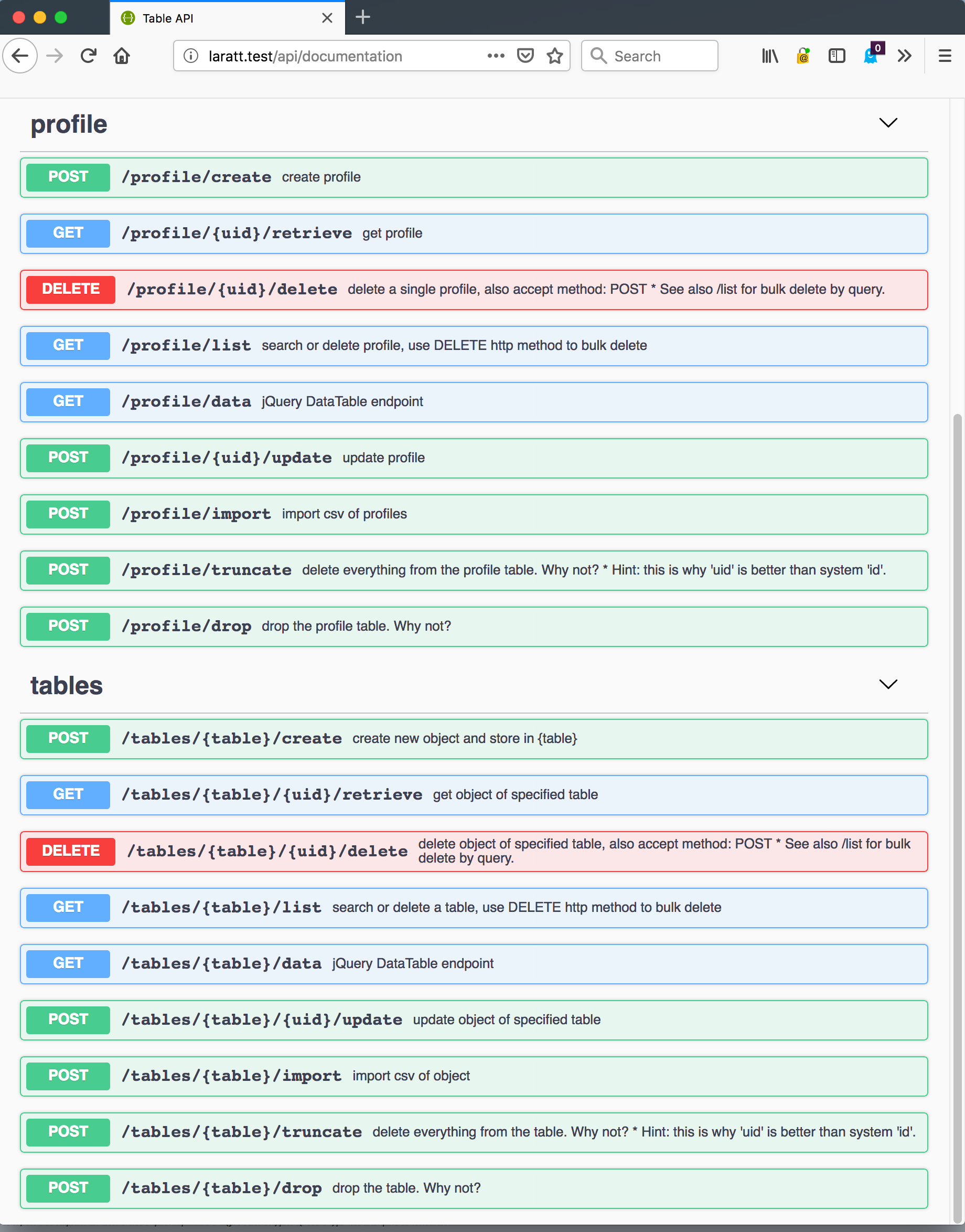
Special multi-tables endpoint @ /api/v1/tables/{table}; where {table} is the table name you want to create. {table} must be all lower cased alphanumeric and underscore with mininum of 3 characters to 30 max. Example, let say x-tenant: clienta and {table} = product, then the resulting table will be clienta$product.
Also note that there are two ids: id and uid. id is internal to laratt. You should be using uid for all operations. uid is an auto-generated guid, if none is provide during insert.
Providing a uid allow the API update to effectively act as an merge/upsert operation. This mean that, if you call update with a uid, it will update if the record is found, otherwise insert a new record.
/queryendpoint is use for query and bulkDELETE, see: Query Syntax/dataendpoint is use for returning jQuery DataTables format using laravel-datatables./importbulk import is csv to allow for bigger import. Up to 10000 records instead of some small number like 100 for Azure Table Storage (also see admin config to adjust). This allow for efficiency of smaller file and quicker file transfer/upload./truncatetruncate all data from table./dropdrop a table. Why not? Now you can do all kind of crazy stuff with table.
What about your own/custom schema? See example of our Profile Schema
Query-Syntax
This library provide simple query endpoint for search and bulk delete: api/v1/profile/query or api/v1/tables/{table}/query
Limiting
To limit the number of returned resources to a specific amount with keyword limit or per_page:
Sorting
To sort the resources by a column in ascending or descending order:
You could also have multiple sort queries:
Filtering
The basic format to filter the resources:
Note: The values are rawurldecode()d.
Filtering Options
| Operator | Description | Example |
|---|---|---|
| eq | Equal to | /query?filter[]=column1:eq:123 |
| neq | Not equal to | /query?filter[]=column1:neq:123 |
| gt | Greater than | /query?filter[]=column1:gt:123 |
| gte | Greater than or equal to | /query?filter[]=column1:gte:123 |
| lt | Less than | /query?filter[]=column1:lt:123 |
| lte | Less than or equal to | /query?filter[]=column1:lte:123 |
| ct | Contains text | /query?filter[]=column1:ct:some%20text |
| nct | Does not contains text | /query?filter[]=column1:nct:some%20text |
| sw | Starts with text | /query?filter[]=column1:sw:some%20text |
| nsw | Does not start with text | /query?filter[]=column1:nsw:some%20text |
| ew | Ends with text | /query?filter[]=column1:ew:some%20text |
| new | Does not end with text | /query?filter[]=column1:new:some%20text |
| bt | Between two values | /query?filter[]=column1:bt:123\|321 |
| nbt | Not between two values | /query?filter[]=column1:nbt:123\|321 |
| in | In array | /query?filter[]=column1:in:123\|321\|231 |
| nin | Not in array | /query?filter[]=column1:nin:123\|321\|231 |
| nl | Is null | /query?filter[]=column1:nl |
| nnl | Is not null | /query?filter[]=column1:nnl |
You can also do OR and AND clauses. For OR clauses, use commas inside the same filter[] query:
For AND clauses, use another filter[] query.
RequestQueryBuilder server-side usage
Below demo ficticious server-side DonationController that provide Laravel Paginate json data for some client-side ui.
License
The MIT License (MIT). Please see License File for more information.
All versions of laratt with dependencies
laravel/framework Version >=8.0
league/csv Version ^9.0
maatwebsite/excel Version ^3.0
phpoffice/phpspreadsheet Version ^1.29.0
yajra/laravel-datatables-oracle Version ^10.0


