Download the PHP package mvenghaus/filament-plugin-translatable-inline without Composer
On this page you can find all versions of the php package mvenghaus/filament-plugin-translatable-inline. It is possible to download/install these versions without Composer. Possible dependencies are resolved automatically.
Download mvenghaus/filament-plugin-translatable-inline
More information about mvenghaus/filament-plugin-translatable-inline
Files in mvenghaus/filament-plugin-translatable-inline
Package filament-plugin-translatable-inline
Short Description An alternative to https://github.com/filamentphp/spatie-laravel-translatable-plugin. The difference is that all translations occur directly under each field.
License MIT
Homepage https://github.com/mvenghaus/filament-plugin-translatable-inline
Informations about the package filament-plugin-translatable-inline
Filament Plugin - Translatable Inline
This is an addon to Spatie Translatable that allows you to edit your translation directly below the field.
This approach offers several advantages:
- Faster editing of your translations
- Detecting fields that can be translated is much easier to see
- You can quickly see which translations are missing
Screenshots
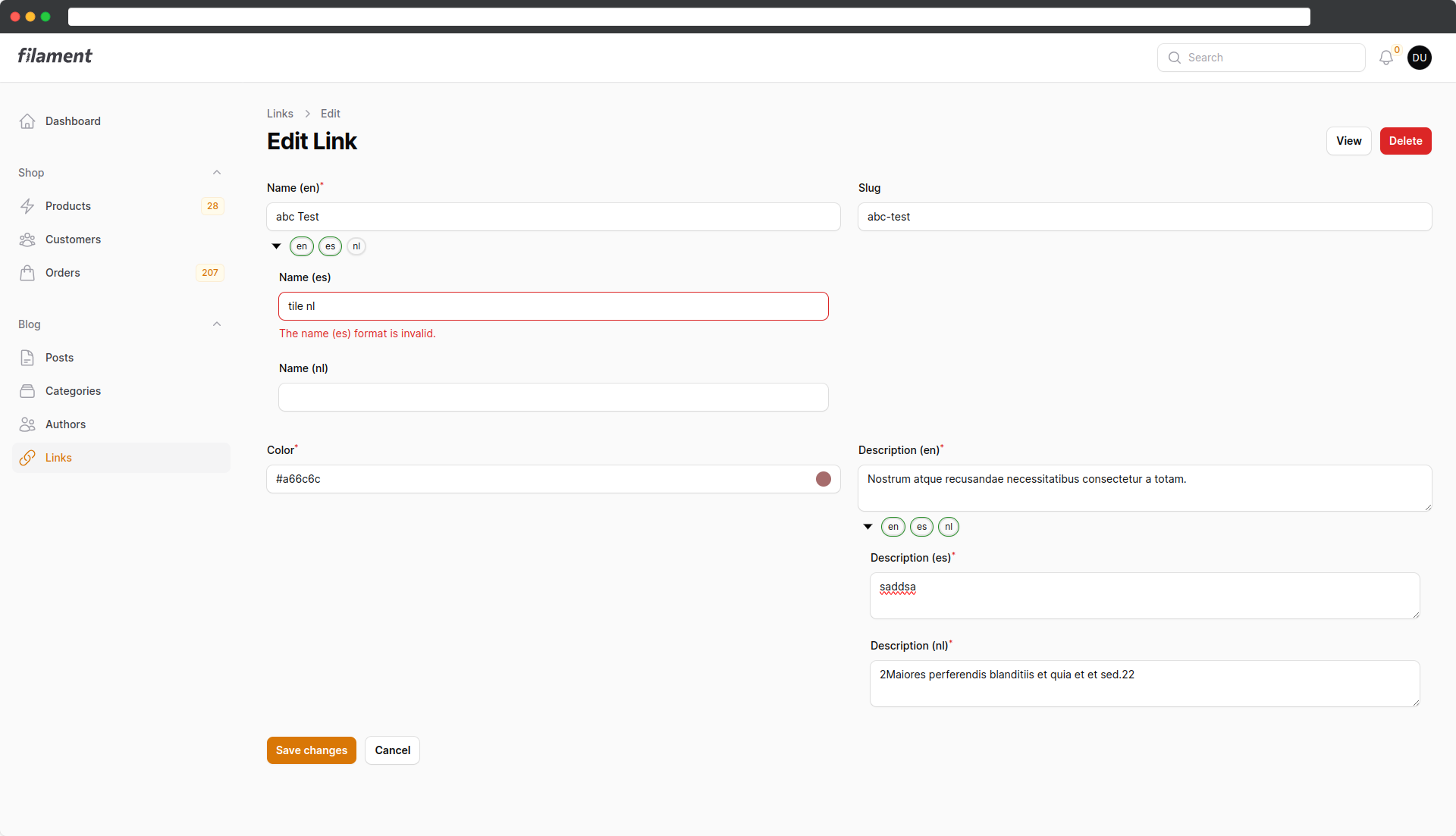
Requirements
You need the latest version of Filament v3.
This package is based on:
You don't need to install them separately, it's handled via dependencies.
Installation
Install the package via composer:
Configuration
Since it is based on the Spatie plugin, it must be registered as described in the documentation.
NOTE: It is important that you don't add the traits and the header action to your form resource pages, or it won't work! Only the trait "Translatable" in your resource is required!
Instead of having a locale switcher in a dropdown above, you add a container for each translatable field.
Before
After
For each field that can be translated, simply repeat this process, and you'll be done.
NOTE: You don't have to globally choose between inline or dropdown. Instead, you can choose an option on each page. For instance, it makes sense to have the dropdown in the list view and then use the inline version when editing.
Options
onlyMainLocaleRequired
Sometimes you might want the field to be required, but only for the primary language. For example, if you set the TextInput to 'required,' it applies to all language variants. This is where this option comes into play. It removes the 'required' validation for all other languages except the primary one.
requireLocales
If you have more than one required locales you can pass an array to this method.
Tipps & Hints
Validation
If all of your locales are required and if your values do not pass the JS validation, then the variants will remain automatically expanded.
afterStateUpdated
If you want to use "afterStateUpdated", you have to consider that the state path shifts by one level. n addition, one must specify the locale which is located in the component's meta under the key "locale".
Before
After
Empty translations
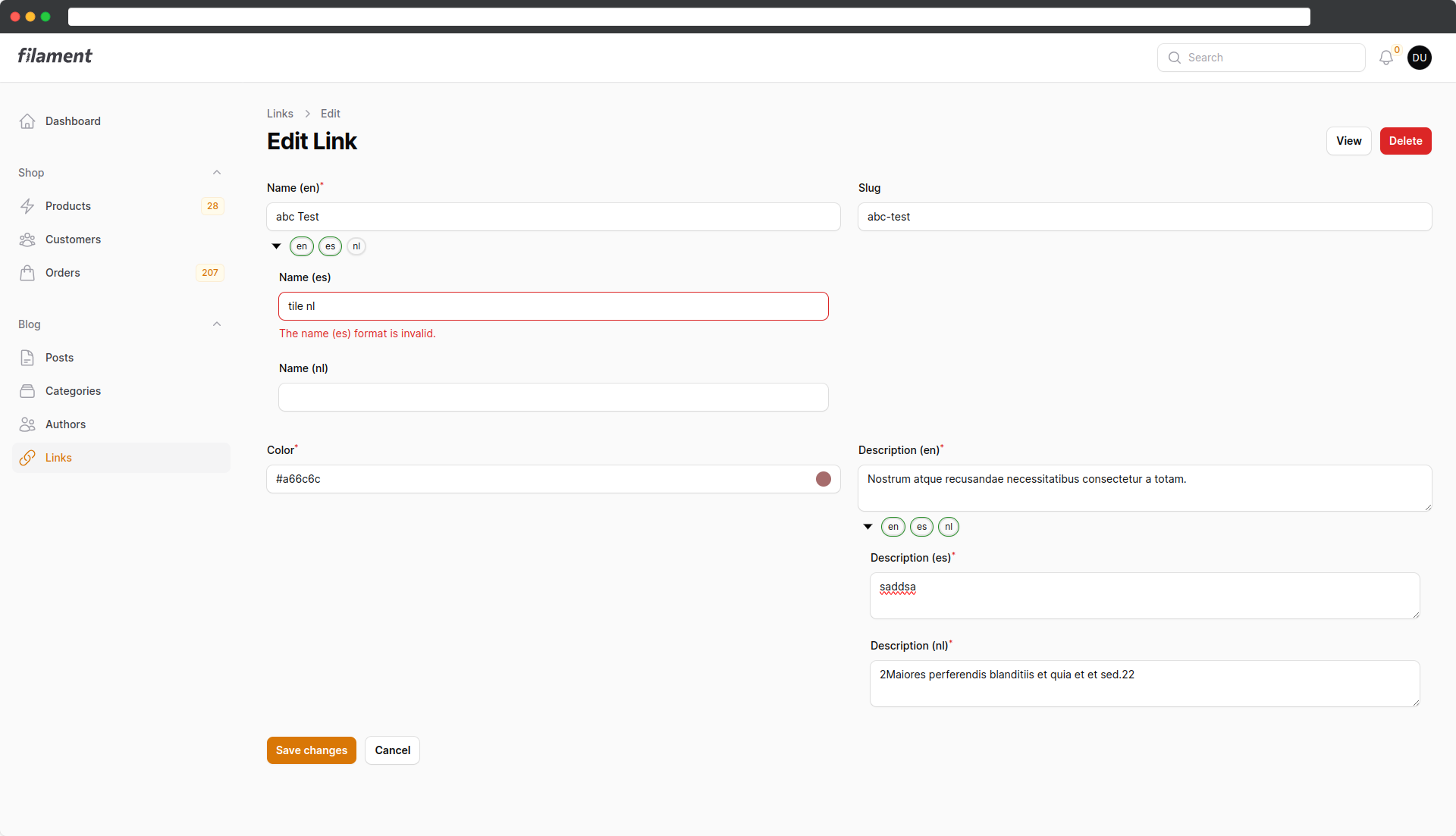
As you can see in the screenshot, the "nl" is not filled and therefore not marked.
Contact
If you any questions or you find a bug, please contact me via email.
All versions of filament-plugin-translatable-inline with dependencies
filament/forms Version ^3.0
filament/spatie-laravel-translatable-plugin Version ^3.0


