Download the PHP package magiccart/magicproduct without Composer
On this page you can find all versions of the php package magiccart/magicproduct. It is possible to download/install these versions without Composer. Possible dependencies are resolved automatically.
Informations about the package magicproduct
Magento 2 Product Slider Free - Magic product slider extension by Magepow
Magento 2 Product Slider is an important module that helps you to display product lists as sliders on any live store page like page Homepage, category page, product page, payment page ... you want.
Displaying products beautifully with product sliders is an effective way to professionalize your project.
.gif?raw=true)
By using this extension, you don't have to manually create and add multiple bestsellers, sale products, featured products, etc. It doesn't take too long, your direct store will still attract more customers. Magento 2 Product Slider will help customers view summaries of product information, rate and share them, add them to a favorites list, cart… quickly. If you're looking for an extension to highlight a set of products and improve customer experience, then the Product Slider extension is one of the must-have items.
With a system rich in features, the utility brings a beautiful interface and professional customization capabilities to your Magento store. Administrators can apply Product Slider for Magento to support advertising programs, promoting new products according to the business strategy of the business. This extension helps improve customer experience, increase product conversions, and thereby increase sales for your business.
Note: Product Slider for Magento 2 github does not include installation and support service by Magepow. You can check out our services and discover our great extension features at Magento 2 Extension by Magepow
Highlight Features
- Easy to Disable/Enable the Product Slider
After downloading and installing the extension, login to admin Magento and Enable Magicproduct.
Login to admin > Stores > Configuration > Margiccart > Margicproduct

- Beautiful interface with a variety of sliders:
1: Display Best Sellers, Sale Products, Featured products, New products, Lastest products, Random Products or even a group of products as you want
Product Slider extension for Magento allows you to create unique product collections to show up on the slider. The product group makes it easy for customers to find and select products. At the same time, it also helps your website layout to be beautiful and smart
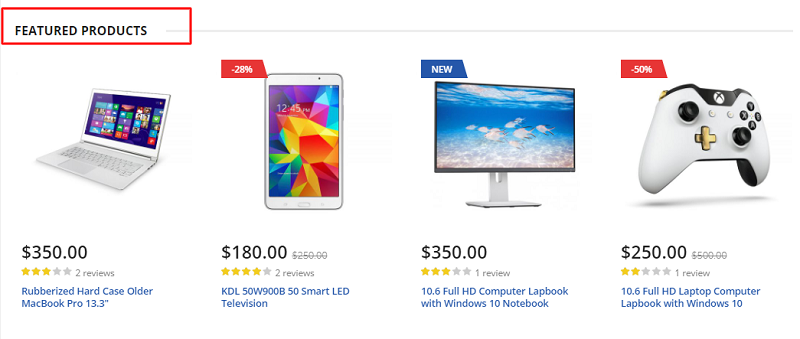
2: Product Collection slider, Product Categories slider, Product Catalog slider
Customize slider configuration with 3 product types: product collection, categories, catalog.
You can freely configure the product slider to suit your website's needs. In the backend, the administrator can easily manage the sliders without coding knowledge.

3: Config Product Slider
General information: Option displays the product slider: Title option, Identifier slider, Upload image, Use Ajax, Show load more, Choose Product Collection, Choose Categories, Limit the products displayed on the slider, Enable/Disable status, Choose product attributes:
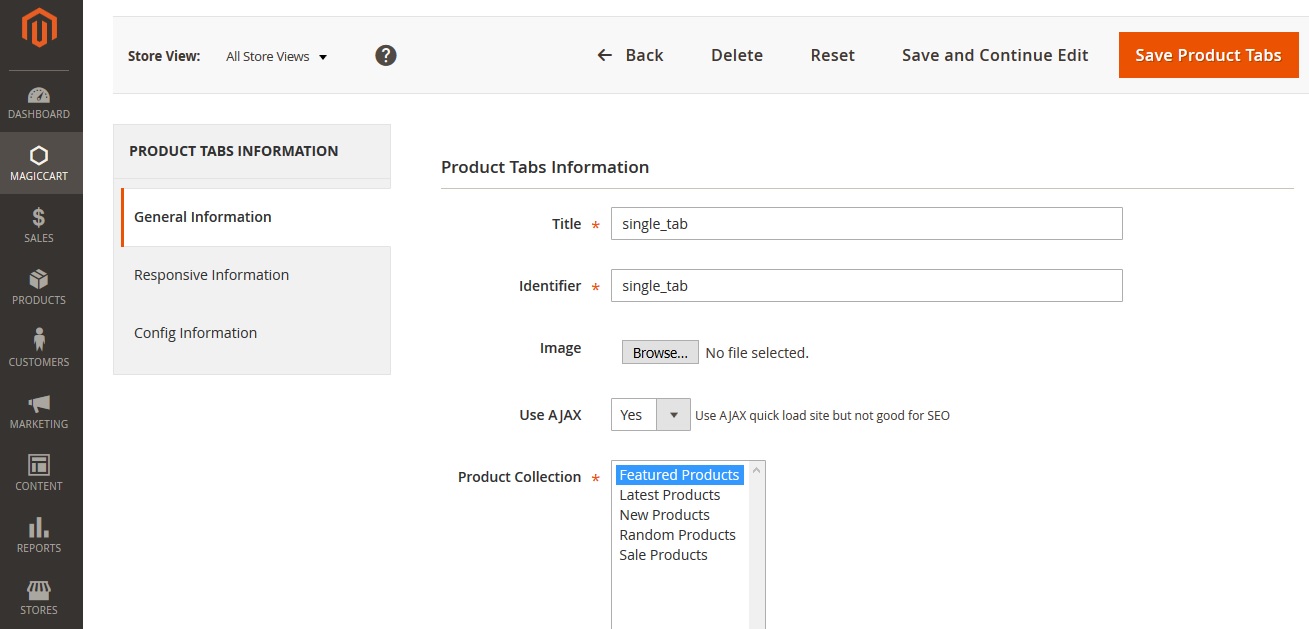
4: Support Respnsive
You can customize the length of the product slider according to the number of products displayed. There are many options in this section.

5: Slider effect options
In the backend, you can easily configure the product slider information so that it looks nice and fits your store design.

6: Insert slider in any position with widget
After creating the sliders in the above step, next, you need to choose where the product slider is to display on the website.
Basically, this extension allows you to unlimitedly integrate product sliders in any position such as homepage, product page, category page, 404 page. To ensure the best slider performance, place them in the position of the customer most easily seen. That is a little trick to increase customer experience on the website.

See more Detail Description Product Slider for Magento 2
Full Featured
-
No coding knowledge required to set up and manage
-
Unlimited number of sliders and number of products displayed
-
Place Slider any pages in your store
-
Set up the number of products and the row displayed for each slider
-
Slider effects included
-
Allow pick up products for sliders from whole store/ many categories/ one category
-
Responsive sliders. Compatible with many devices: phones, laptops, tablets…
-
Open source compatible
-
Support quickly
-
Suppport Magento
-
Suitable many store, many language
- Frendly interface
How to use Magic Product Slider extension for Magento 2
How to install Product Slider
Buy it
Magiccart Magicproduct user guide
Donation
If this project help you reduce time to develop, you can give me a cup of coffee :)




