Download the PHP package laravel-bi/laravel-bi without Composer
On this page you can find all versions of the php package laravel-bi/laravel-bi. It is possible to download/install these versions without Composer. Possible dependencies are resolved automatically.
Download laravel-bi/laravel-bi
More information about laravel-bi/laravel-bi
Files in laravel-bi/laravel-bi
Package laravel-bi
Short Description A beautiful and fully-featured Business Intelligence dashboard manager for Laravel
License MIT
Informations about the package laravel-bi
Laravel Bi
Laravel Bi is a beautiful and fully-featured Business Intelligence dashboard manager for Laravel.
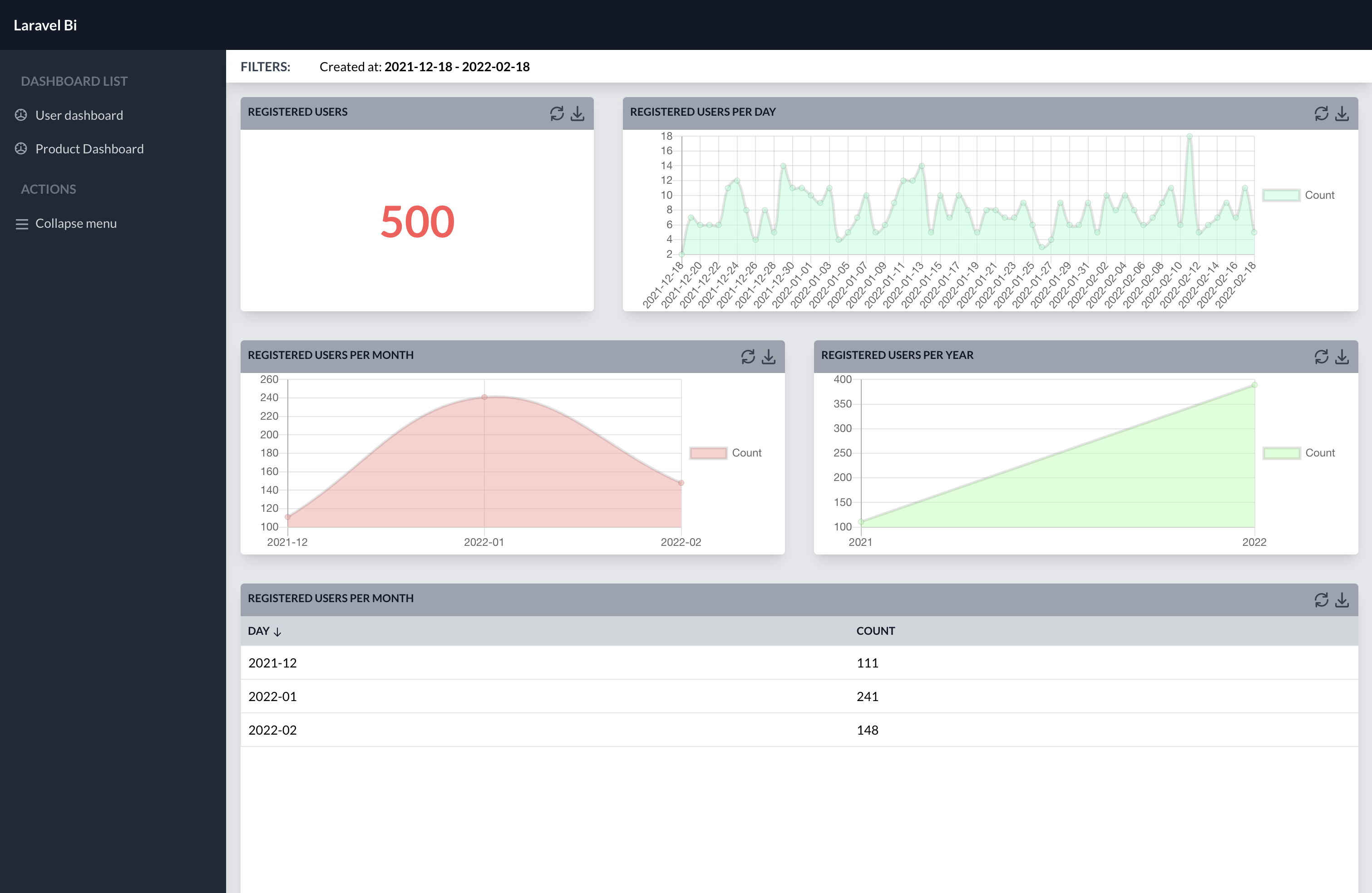
Installation
Install Laravel Bi using composer:
composer require laravel-bi/laravel-bi
and then run
php artisan bi:install
to setup all Laravel Bi components and to create a simple UserDashboard.
Updating
Run this artisan command to update assets:
php artisan vendor:publish --tag=bi-assets --force
Requirements
Laravel BI v1.0.0 requires Laravel 8.0. If you have a previous Laravel version, please consider to use v0.0.5.
User Authentication
Laravel BI requires users to be logged. If your application does not have a custom authentication process, I suggest you to install Laravel Breeze.
Add new dashboards
You can add new dashboard to your project using this command
php artisan bi:dashboard FooDashboard --model=FooModel
Main features and concept
Laravel Bi uses dashboards to show data to the users. Each dashboard contains widgets. Each widget presents data to your user using different tool. Each widget's metrics and dimensions are fully customizable.
At the moment, Laravel BI works only with mysql databases.
Attributes
Attributes are common representation of Dimension and Metric. You can instantiate Attribute using create static method. It accepts 2 parameters:
- key: a mandatory internal identifier
- name: a mandatory label
Some extra methods are available:
column($columnName)to set a custom database column name (defaulted to key)color($color)to set a custom color for the attribute (it will be used in charts)
You can chain all these methods:
Dimensions
Dimensions are attributes of your data. Laravel-Bi is shipped with some preconfigured dimensions:
StringDimension
It represents a string column. No transformation or logic are applied. It comes to your widget as it is saved in your database.
YearDimension
It represents a year. It applies a DATE_FORMAT clause to your database query in order to take only year digits. Its default format is %Y (e.g. 2019).
MonthDimension
It represents a month. It applies a DATE_FORMAT clause to your database query in order to take only year and month digits. Its default format is %Y-%m (e.g. 2019-01).
DayDimension
It represents a day. It applies a DATE_FORMAT clause to your database query in order to take only year, month and day digits. Its default format is %Y-%m-%d (e.g. 2019-01-15).
DateDimension
It represents a date. It allows to set a custom DATE_FORMAT clause using format() method.
It has a one custom method:
format($format)to set a custom DATE_FORMAT format.
BelongsToDimension
It represents a string value taken from a BelongsTo relationship. It comes from a JOIN clause in order to use it in filters or in sorting.
It has a two custom methods:
relation($relationName)to set a eloquent relation nameotherColumn($columnName)to set the related object column
RawDimension
It represents a raw dimension you can edit as you want using raw method.
It has a one custom method:
raw($rawClause)to set a custom raw clause
Create your Custom dimensions
You can easily use them in your widgets or create your custom dimensions. Please take a look to the existing dimensions.
Metrics
Metrics are quantitative measurements. Each metric show absolute values. If you need to show percentage of the total, you can use asPercentage() method
Laravel-Bi is shipped with some preconfigured metrics:
CountMetric
It is a simple metric that count number of records. This is not related to a particular column.
SumMetric
It sums a particular column values.
AverageMetric
It calculate average of a particular column values.
RawMetric
It represents a raw metric you can edit as you want using raw method.
It has a one custom method:
raw($rawClause)to set a custom raw clause
Custom metrics
You can easily use them in your widgets or create your custom dimensions. Please take a look to the existing metrics.
Widgets
Widgets are graphical representation of your data that use Dimensions and Metrics to gather information. You can instantiate Widgets using create static method. It accept 2 parameters:
- key: a mandatory internal identifier
- name: a mandatory label
You can attach attributes to a widget using:
dimensions($dimensions)to set an array of dimensionsdimension($dimension)to set a single dimensionmetrics($metrics)to set an array of metricsmetric($metric)to set a single metric
Some extra methods are available:
width($widthClass)to set a custom width (it should be a Tailwind CSSw-class)scope($closuer)to set a particular scope for a widget
You can chain all these methods:
Laravel-Bi is shipped with some preconfigured widgets:
BigNumber
It shows a particular and relevant metric as a KPI. It accept a single metric.
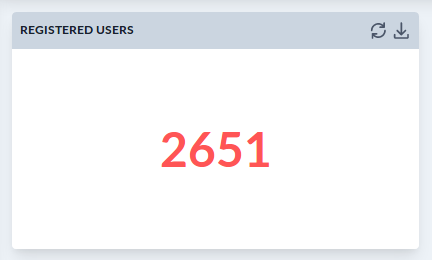
Table
It shows some dimensions and metrics organized in a table allowing user to apply a custom sorting. It accept multiple dimensions and metrics.
It has a one custom method:
orderBy($column, $dir)to set a custom orderBy clause
LineChart
It shows a line chart with different axis on a single horizontal dimension. It accept a single dimension and multiple metrics.
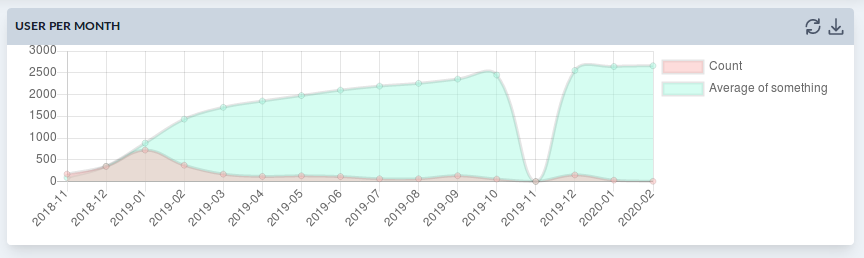
PartitionPie
It shows a pie chart with a single metric and a single dimension. It accept a single dimension and a single metric.
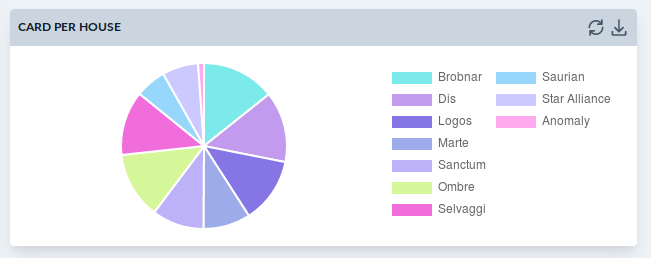
Filters
Filters are special tools that allow users to filter data in each dashboard. You can instantiate Widgets using create static method. It accept 2 parameters:
- key: a mandatory internal identifier and column name
- name: a mandatory label
Laravel Bi is shipped with some preconfigured filters:
StringFilter
It shows a multiple combo with all the possible values of a particular column.
NumberFilter
It shows a number control to select different operators.
DateFilter
It shows a calendar to select a date.
DateIntervalFilter
It shows a range calendar to select a day interval.
Dashboard configuration
Each dashboard presents 2 method: filters() and widgets() and 3 properties model, uriKey, name.
You have to implement methods returning respectively a list of filters and a list of widget.
Thanks to
Thanks to https://github.com/sschoger/heroicons-ui


