Download the PHP package karser/karser-recaptcha3-bundle without Composer
On this page you can find all versions of the php package karser/karser-recaptcha3-bundle. It is possible to download/install these versions without Composer. Possible dependencies are resolved automatically.
Download karser/karser-recaptcha3-bundle
More information about karser/karser-recaptcha3-bundle
Files in karser/karser-recaptcha3-bundle
Package karser-recaptcha3-bundle
Short Description Google ReCAPTCHA v3 for Symfony
License MIT
Homepage http://github.com/karser/KarserRecaptcha3Bundle
Informations about the package karser-recaptcha3-bundle
KarserRecaptcha3Bundle
reCAPTCHA v3 returns a score for each request without user friction. The score is based on interactions with your site (1.0 is very likely a good interaction, 0.0 is very likely a bot) and enables you to take an appropriate action for your site.
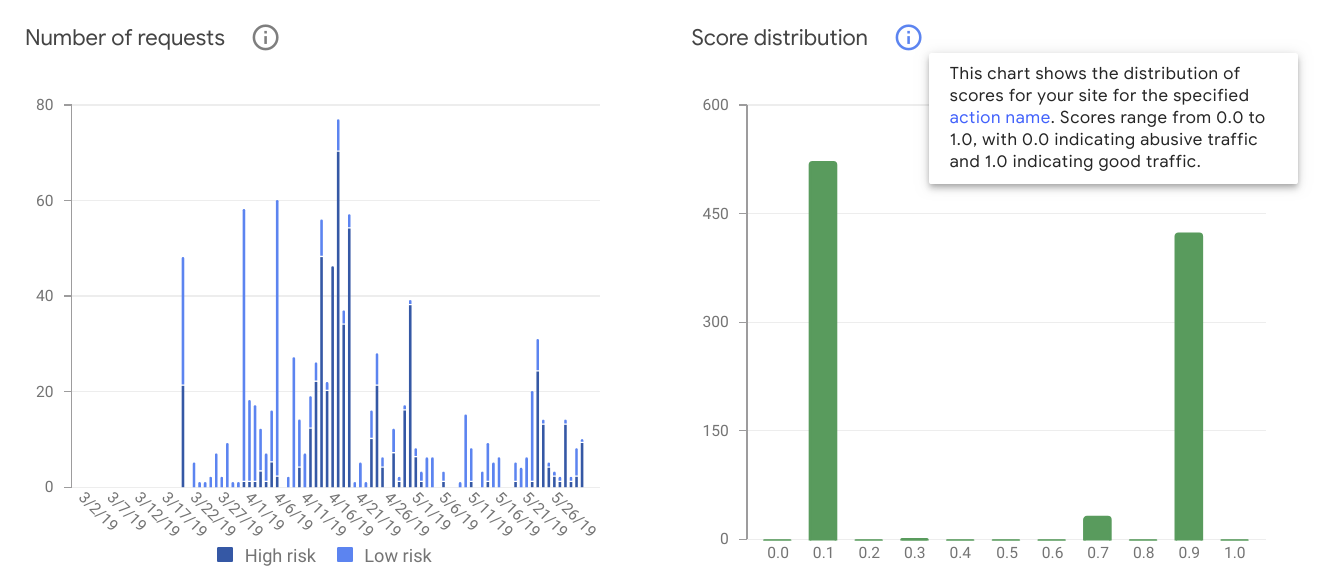
Getting reCAPTCHA v3 key and secret
Register reCAPTCHA v3 keys here.
Installation
With composer, require:
composer require karser/karser-recaptcha3-bundle
You can quickly configure this bundle by using symfony/flex.
Configuration without symfony/flex:
1. Register the bundle
Symfony 4/5/6/7 Version :
Register bundle into config/bundles.php:
Symfony 3 Version:
Register bundle into app/AppKernel.php:
2. Add configuration files
Add your site key and secret to your .env file:
Usage
How to integrate re-captcha in Symfony form:
Notes:
- The
action_nameparameter is reCAPTCHA v3 action which identifies the submission of this particular form in the Google reCAPTCHA dashboard, and confirming it is as expected in the backend is a recommended extra security step. - The
script_nonce_cspparameter is optional. You must use the same nonce as in your Content-Security Policy header. - The
localeparameter is optional. It defaults to English and controls the language on the reCaptcha widget.
How to use reCAPTCHA globally (meaning even in China):
Use 'www.recaptcha.net' host in your code when 'www.google.com' is not accessible.
How can I set the captcha language for different locales?
You can control the language in the small widget displayed by setting the locale in the options above.
To change the error messages, you should install the Symfony Translation component.
Then replace the validation text with the translation keys for the message and messageMissingValue options: ` Add English, Spanish, or any other translation:
How to get the ReCaptcha score:
Inject the Recaptcha3Validator and call getLastResponse()->getScore() after the form was submitted:
How to integrate re-captcha in API method:
The idea is to require the frontend to submit the captcha token, so it will be validated on server side.
First you need to add the captcha field to your transport entity:
And to add the validation constraint:
On frontend part you need to submit the captcha token along with email. You can obtain the captcha token either on page load or on form submit.
How to show errors from the captcha's response
Just add the {{ errorCodes }} variable to the message template:
How to deal with functional and e2e testing:
Recaptcha won't allow you to test your app efficiently unless you disable it for the environment you are testing against.
How to set the threshold from PHP dynamically rather from the .yaml config or .env?
You should inject @karser_recaptcha3.google.recaptcha in your service and call setScoreThreshold method.
How to resolve IP propertly when behind Cloudflare:
From the Cloudflare docs: To provide the client (visitor) IP address for every request to the origin, Cloudflare adds the CF-Connecting-IP header.
So you can implement custom IP resolver which attempts to read the CF-Connecting-IP header or fallbacks with the internal IP resolver:
Here is the service declaration. It decorates the internal resolver:
Symfony HttpClient integration
If you have a dependency on symfony/http-client in your application then it will be automatically wired
to use via RequestMethod/SymfonyHttpClient.
Troubleshooting checklist
Make sure you setup recaptcha key/secret of version 3.
Also, make sure you added the domain you use in the recaptcha settings.
Usually dev domain differs from the production one, so better to double check.
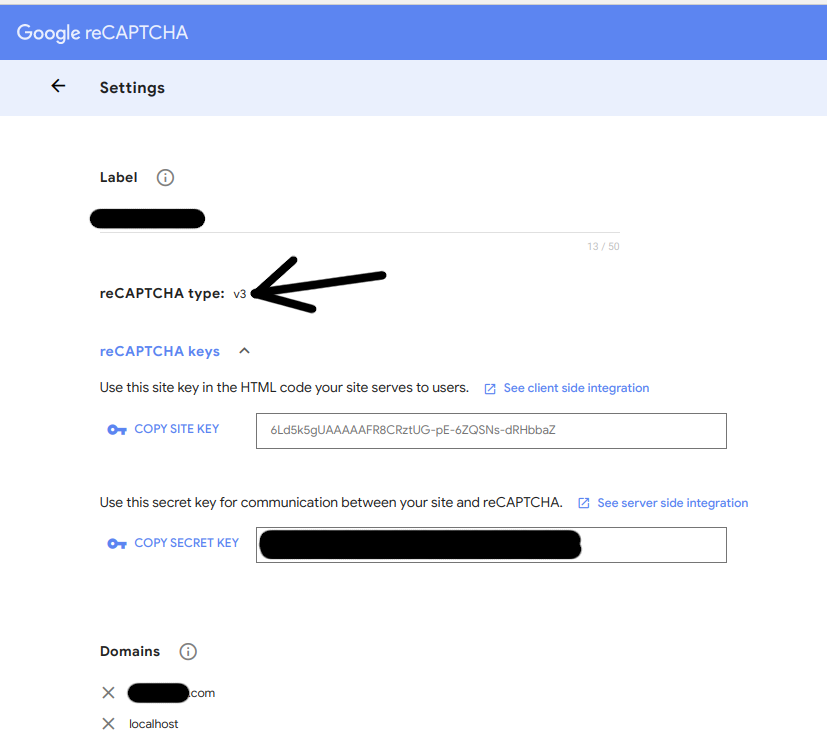
Make sure you are seeing this in the html of your rendered form
Make sure you don't have javascript errors in the browser console
Testing
All versions of karser-recaptcha3-bundle with dependencies
ext-json Version *
symfony/form Version ^3.4|^4.0|^5.0|^6.0|^7.0
symfony/framework-bundle Version ^3.4.26|^4.2.7|^5.0|^6.0|^7.0
symfony/expression-language Version ^3.4|^4.0|^5.0|^6.0|^7.0
symfony/yaml Version ^3.4|^4.0|^5.0|^6.0|^7.0
symfony/validator Version ^3.4|^4.0|^5.0|^6.0|^7.0
symfony/twig-bundle Version ^3.4|^4.0|^5.0|^6.0|^7.0
twig/twig Version ^2.9|^3.0




