Download the PHP package jfcherng-roundcube/show-folder-size without Composer
On this page you can find all versions of the php package jfcherng-roundcube/show-folder-size. It is possible to download/install these versions without Composer. Possible dependencies are resolved automatically.
Table of contents
Download jfcherng-roundcube/show-folder-size
More information about jfcherng-roundcube/show-folder-size
Files in jfcherng-roundcube/show-folder-size
Download jfcherng-roundcube/show-folder-size
More information about jfcherng-roundcube/show-folder-size
Files in jfcherng-roundcube/show-folder-size
Vendor jfcherng-roundcube
Package show-folder-size
Short Description A Roundcube plugin which shows folder size.
License MIT
Homepage https://github.com/jfcherng-roundcube/plugin-show-folder-size
Package show-folder-size
Short Description A Roundcube plugin which shows folder size.
License MIT
Homepage https://github.com/jfcherng-roundcube/plugin-show-folder-size
Please rate this library. Is it a good library?
Informations about the package show-folder-size
Roundcube Plugin: Show Folder Size
A Roundcube plugin which shows folder size.
Requirements
I only test this plugin with following environments. Other setup may work with luck.
- PHP: >=
7.1.3 - Roundcube:
1.3.9,1.4.0 - Supported skins:
Classic,Larry,Elastic
If you need support for PHP 5.4 ~ 7.0, go to the
php5
branch or just let Composer decide the version to be installed. But note that
I am not meant to maintain the php5 branch because even PHP 5.6 is quite outdated nowadays.
Demo
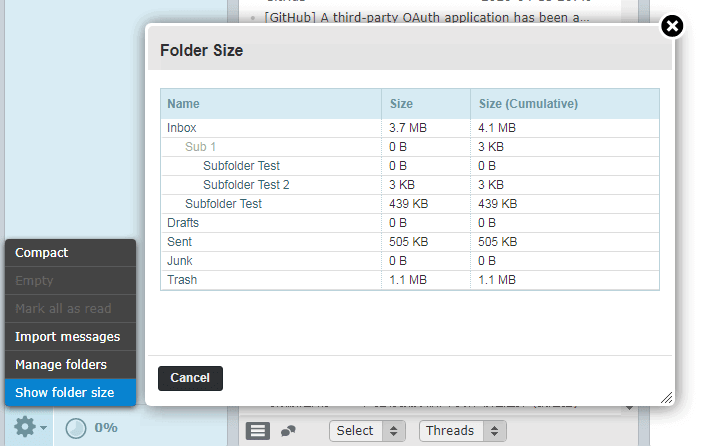
How to install this plugin in Roundcube
Install via Composer (Recommended)
This plugin has been published on Packagist by the name of jfcherng-roundcube/show-folder-size.
- Go to your
ROUNDCUBE_HOME(i.e., the root directory of your Roundcube). - Run
composer require jfcherng-roundcube/show-folder-size. - If you want to do plugin configuration, copy
config.inc.php.disttoconfig.inc.phpand then editconfig.inc.php.
Install manually
- Create folder
show_folder_sizeinROUNDCUBE_HOME/pluginsif it does not exist. - Copy all plugin files there.
- If you want to do plugin configuration, copy
config.inc.php.disttoconfig.inc.phpand then editconfig.inc.php. (You can skip this step since there is no configuration for this plugin at this moment.) - Edit your Roundcube's config file (
ROUNDCUBE_HOME/config/config.inc.phpor maybe/etc/roundcube/config.inc.php), locate$config['plugins']and add'show_folder_size',.
For Developers
Compile Frontend Assets
- You will need to have Node.js installed.
- Install dependencies via
npm install(oryarnif you prefer) - Compile assets with
./compile.sh
All versions of show-folder-size with dependencies
PHP Build Version
Package Version
The package jfcherng-roundcube/show-folder-size contains the following files
Loading the files please wait ....









