Download the PHP package jetbrains/phpstorm-attributes without Composer
On this page you can find all versions of the php package jetbrains/phpstorm-attributes. It is possible to download/install these versions without Composer. Possible dependencies are resolved automatically.
Download jetbrains/phpstorm-attributes
More information about jetbrains/phpstorm-attributes
Files in jetbrains/phpstorm-attributes
Package phpstorm-attributes
Short Description PhpStorm specific attributes
License Apache-2.0
Informations about the package phpstorm-attributes
PhpStorm attributes
Use these PHP 8 attributes in PhpStorm to get more advanced code completion and analysis.
Learn more in the blog post.
Installation
The attributes are available in PhpStorm 2020.3 and later. They are bundled with PhpStorm so you don’t need to install them separately.
If you are using other static analysis tools and don’t want to get Class not found issues, then you might want to add the attributes package to your composer.json as a dev dependency:
#[Deprecated]
Use this attribute when you want to notify users that an entity will be removed in the future.
Provide the explanation tip in reason and updating suggestion in replacement.

#[ArrayShape]
Use Array Shape when you deal with object-like arrays and want to specify the keys’ names and types for values to get better coding assistance.
The attribute works with PHP ≤ 7.4 if specified in one line.
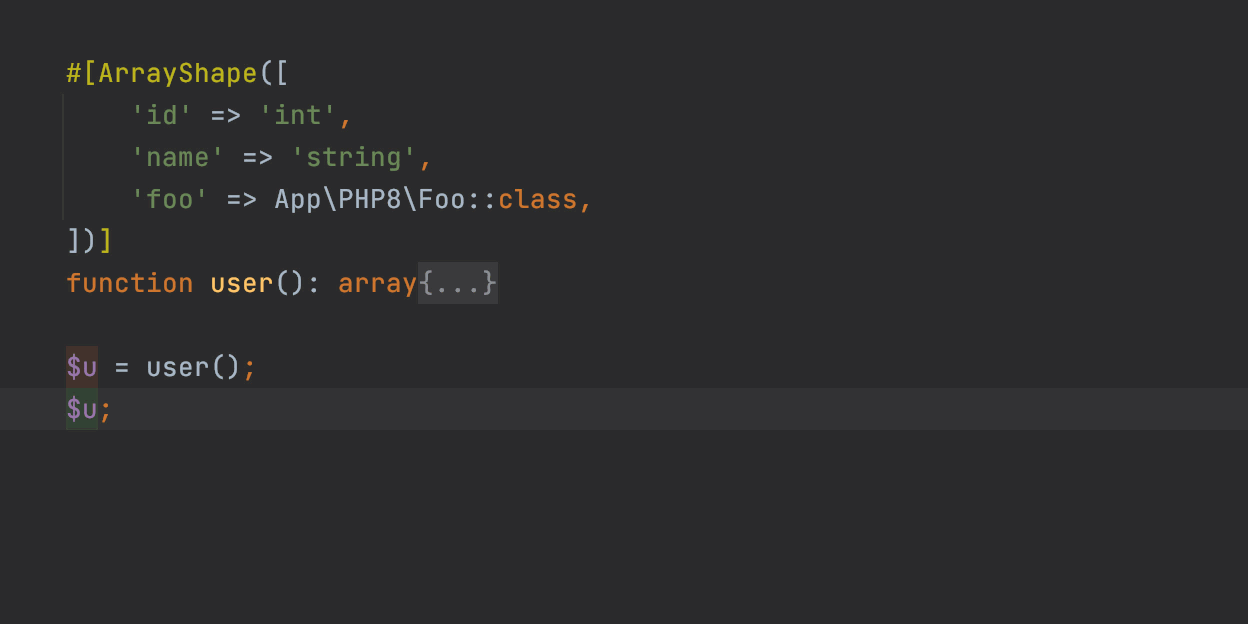
#[ObjectShape]
The attribute specifies possible object field names and their types. If applied, an IDE will suggest the specified field names and infer the specified types.
This usage effectively means that the $obj has 2 fields, the names are age and name, and the corresponding types are int and string.
#[Immutable]
Mark properties or entire objects with this attribute if you want to guarantee they won't be changed after initialization.
The attribute works with PHP ≤ 7.4 if specified in one line.
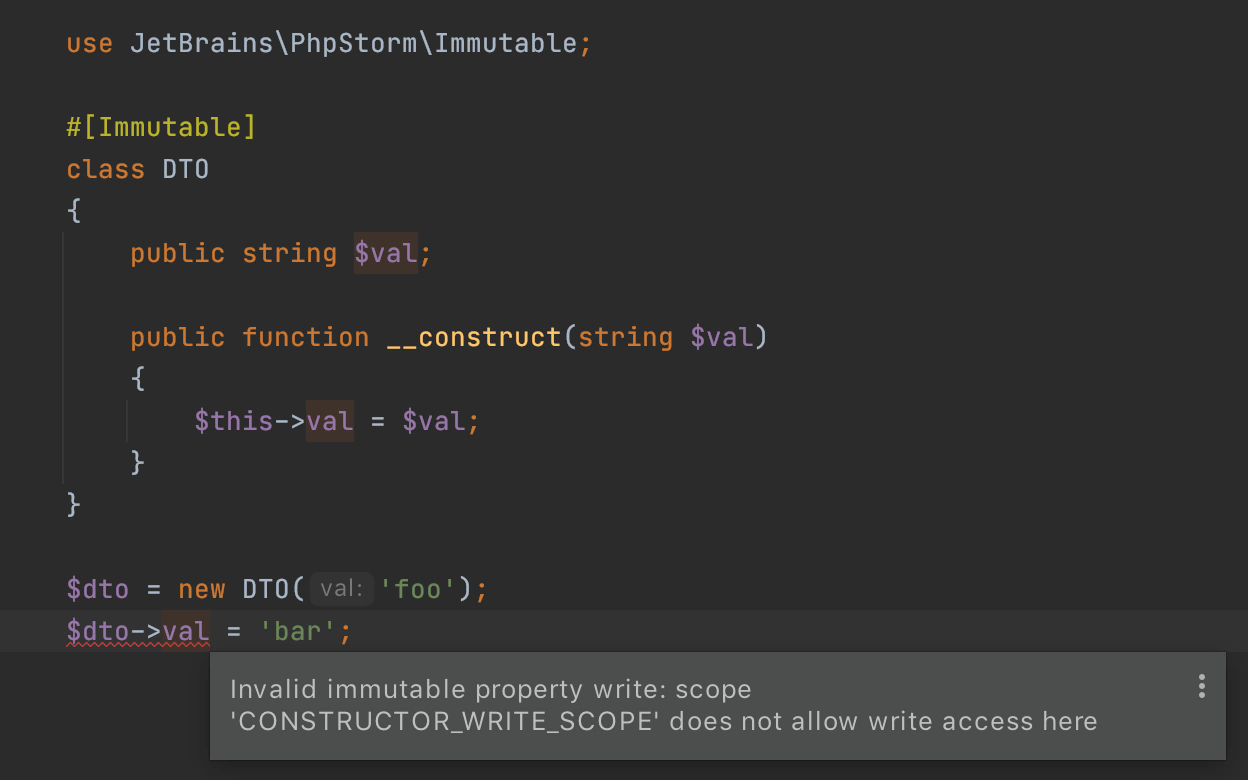
#[Pure]
Use this attribute for functions that do not produce any side effects. All such PHP internal functions are already marked in PhpStorm.
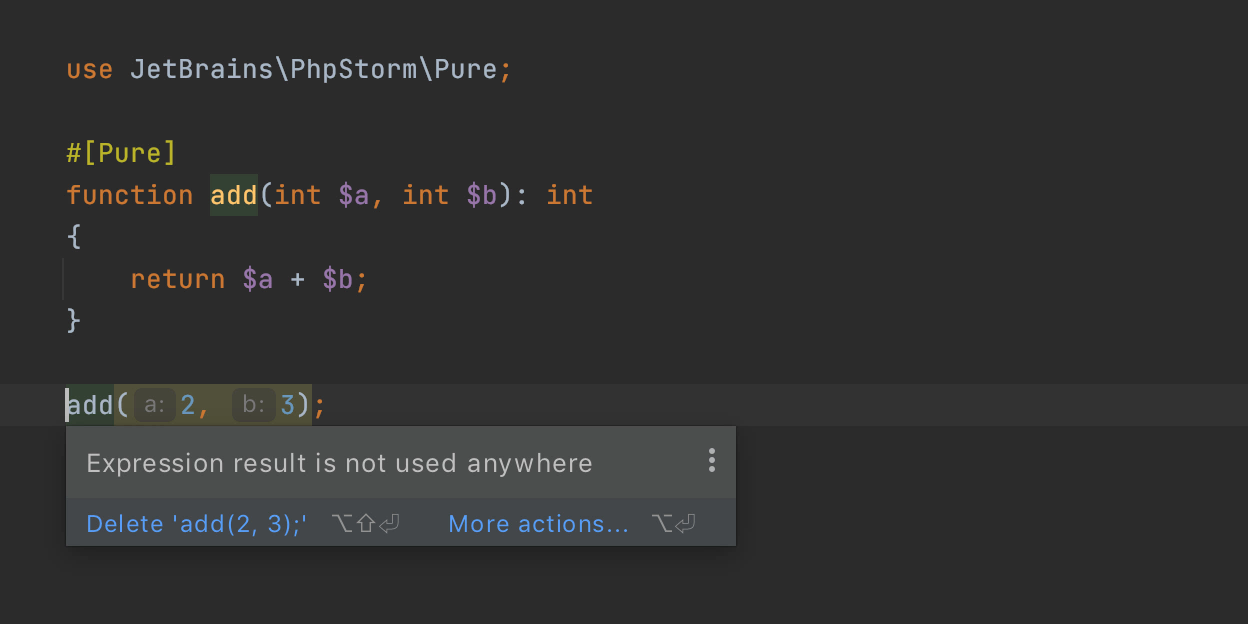
#[ExpectedValues]
Use this attribute to specify which values exactly a function accepts as parameters and which it can return. This will improve coding assistance.
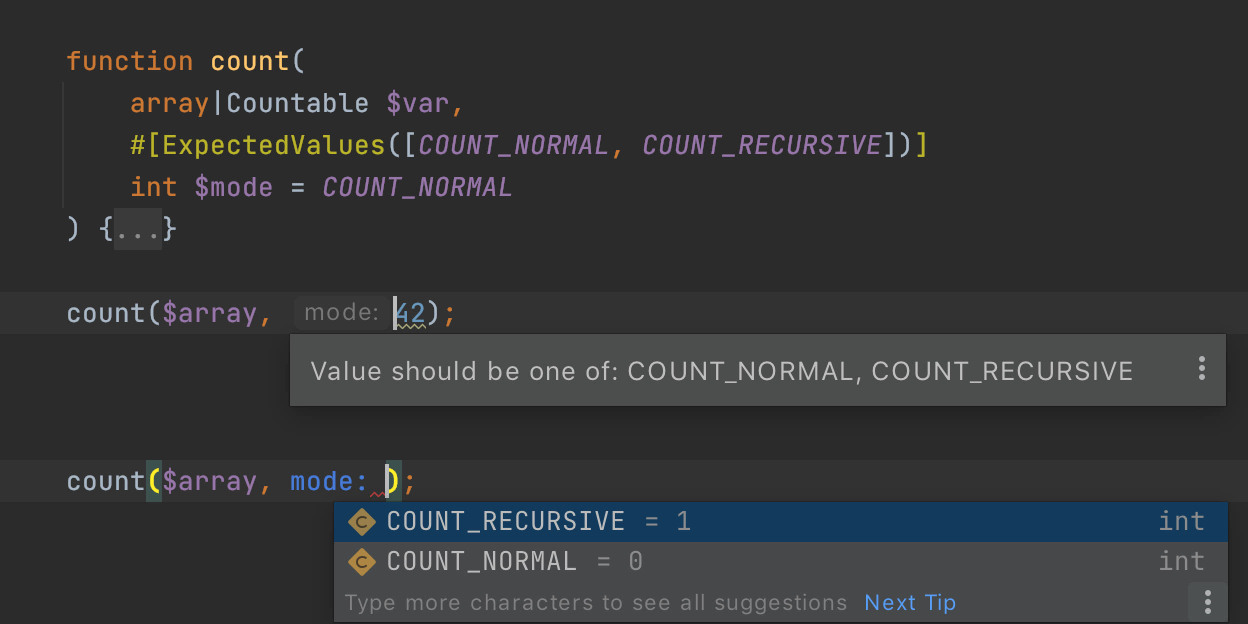
#[NoReturn]
Mark functions that terminate script execution as exit points with this attribute to get a more accurate control flow analysis.
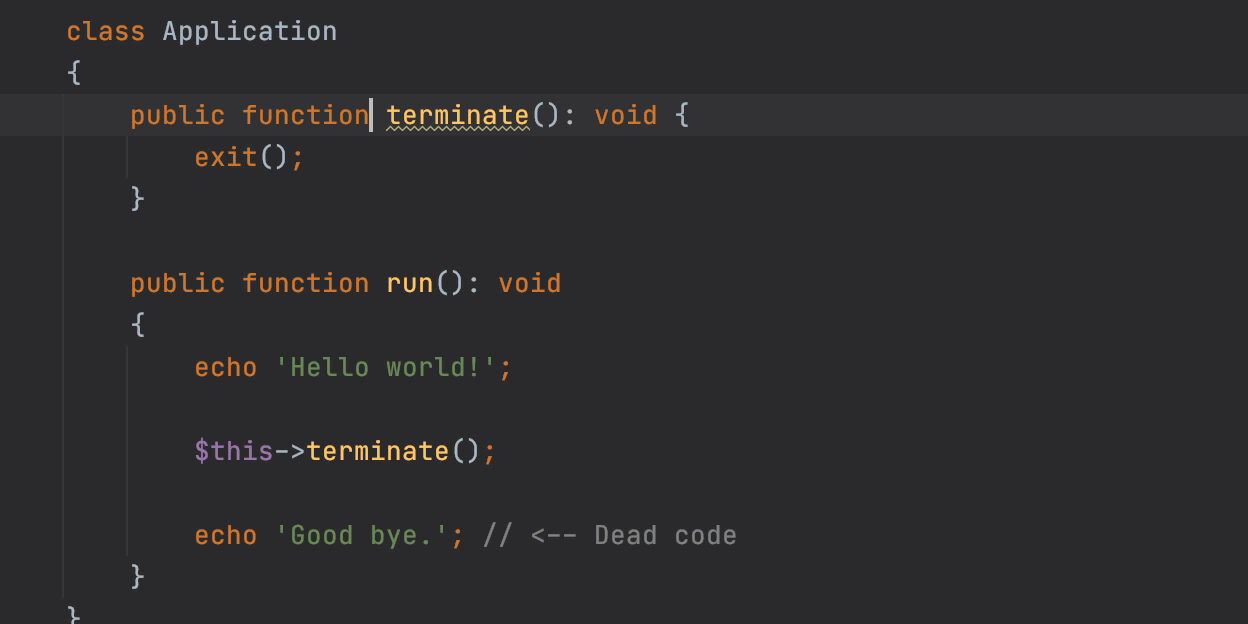
#[Language]
Add this attribute to mark string parameters that contain text in some other [programming] language, for example, RegExp, SQL, and so on. This will improve highlighting and reveal additional features of PhpStorm for you.
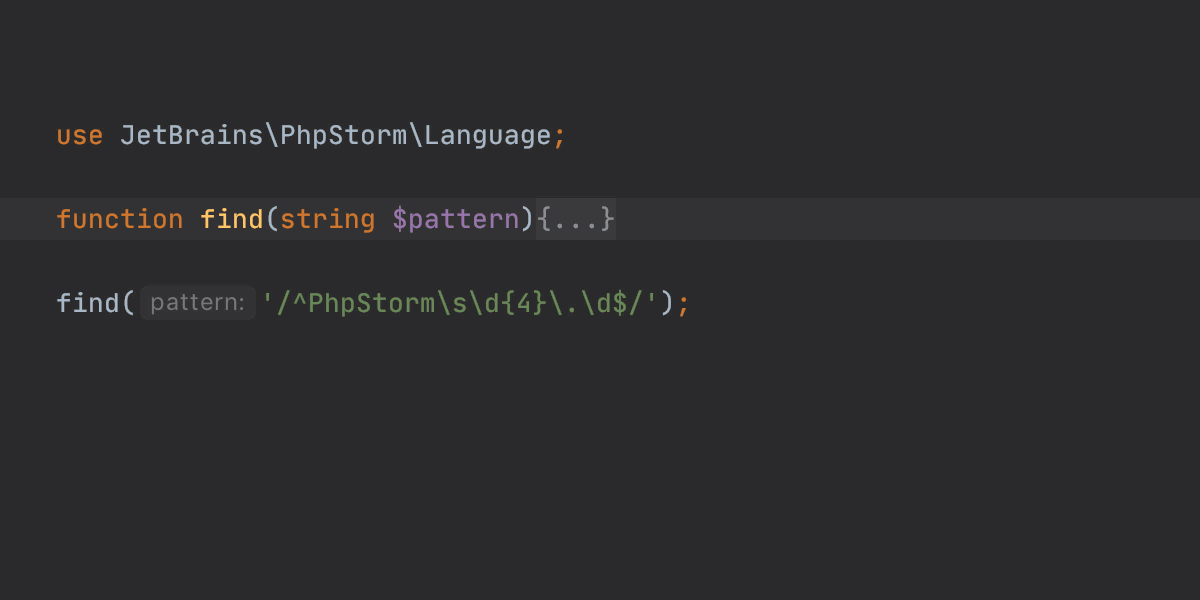
Bugs and feature requests
Please report any issues to the PhpStorm issue tracker https://youtrack.jetbrains.com/newIssue?project=WI.
Pull requests are also welcome.


