Download the PHP package jeremykenedy/laravel2step without Composer
On this page you can find all versions of the php package jeremykenedy/laravel2step. It is possible to download/install these versions without Composer. Possible dependencies are resolved automatically.
Download jeremykenedy/laravel2step
More information about jeremykenedy/laravel2step
Files in jeremykenedy/laravel2step
Package laravel2step
Short Description Laravel 2 Step Authentication Package
License MIT
Informations about the package laravel2step

Laravel 2 Step Verification
Laravel 2-Step Verification is a package to add 2-Step user authentication to any Laravel project easily. It is configurable and customizable. It uses notifications to send the user an email with a 4-digit verification code. Can be used in out the box with Laravel's authentication scaffolding or integrated into other projects.
Table of contents:
- Features
- Requirements
- Installation Instructions
- Configuration
- Environment File
- Usage
- Routes
- Screenshots
- File Tree
- Future
- Opening an Issue
- License
Features
| Laravel 2 Step Verification Features |
|---|
| Uses Notification Class to send user code to users email |
| Can publish customizable views and assets |
| Lots of configuration options |
| Uses Language localization files |
| Verificaton Page |
| Locked Page |
Requirements
Installation Instructions
-
From your projects root folder in terminal run:
Laravel 6+ use:
Laravel 5.8 use:
Laravel 5.7 and below use:
- Register the package
-
Laravel 5.5 and up Uses package auto discovery feature, no need to edit the
config/app.phpfile. - Laravel 5.4 and below
Register the package with laravel in
config/app.phpunderproviderswith the following:
-
Publish the packages views, config file, assets, and language files by running the following from your projects root folder:
-
Optionally Update your
.envfile and associated settings (see Environment File section) - Run the migration to add the verifications codes table:
- Note: If you want to specify a different table or connection make sure you update your
.envfile with the needed configuration variables.
- Make sure your apps email is configured - this is usually done by configuring the Laravel out the box settings in the
.envfile.
Configuration
Laravel 2-Step Verification can be configured in directly in /config/laravel2step.php or in the variables in your .env file.
Environment File
Here are the .env file variables available:
Usage
Laravel 2-Step Verification is enabled via middleware. You can enable 2-Step Verification in your routes and controllers via the following middleware:
Example to start recording page views using middlware in web.php:
Routes
Screenshots
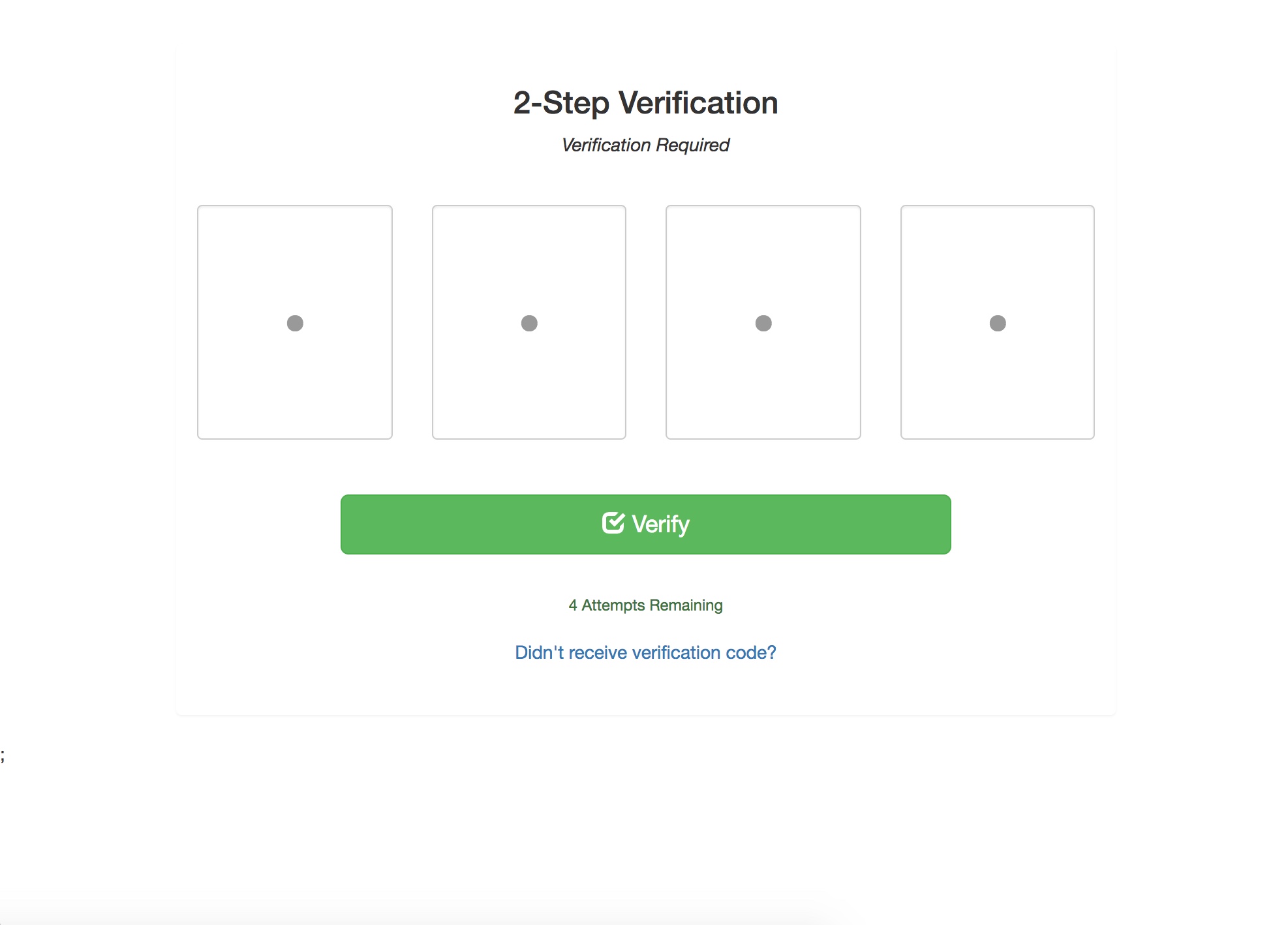
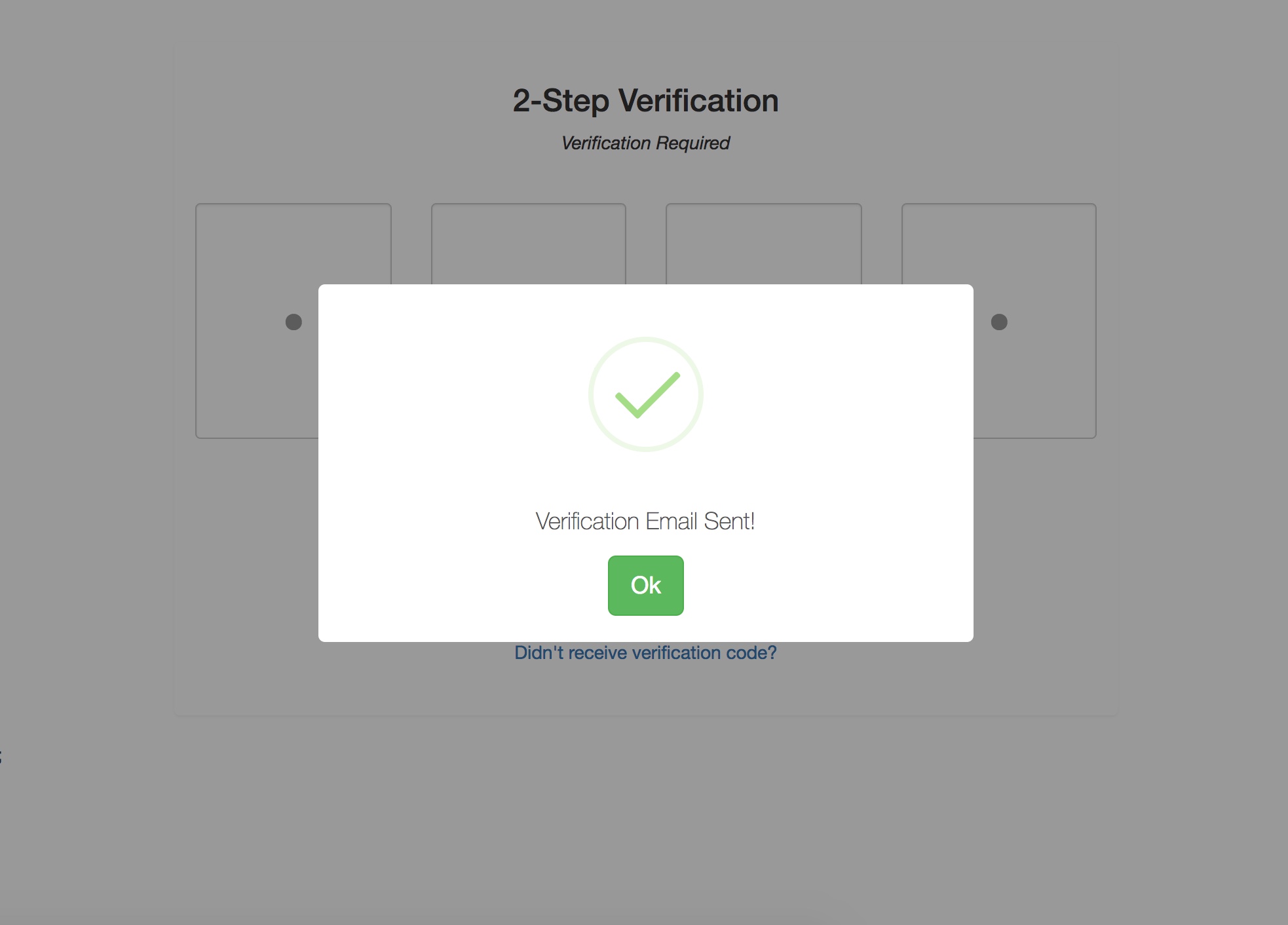
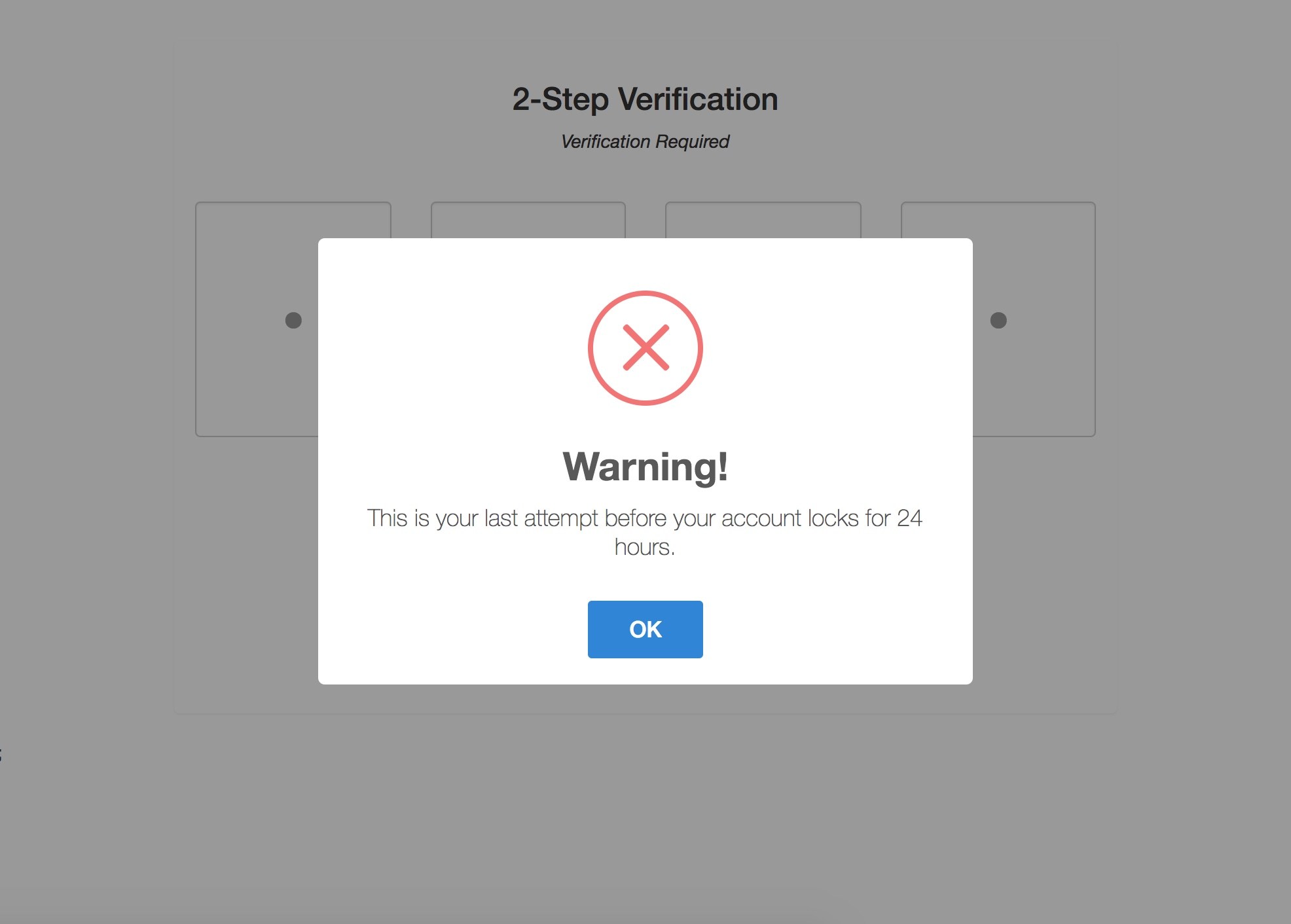
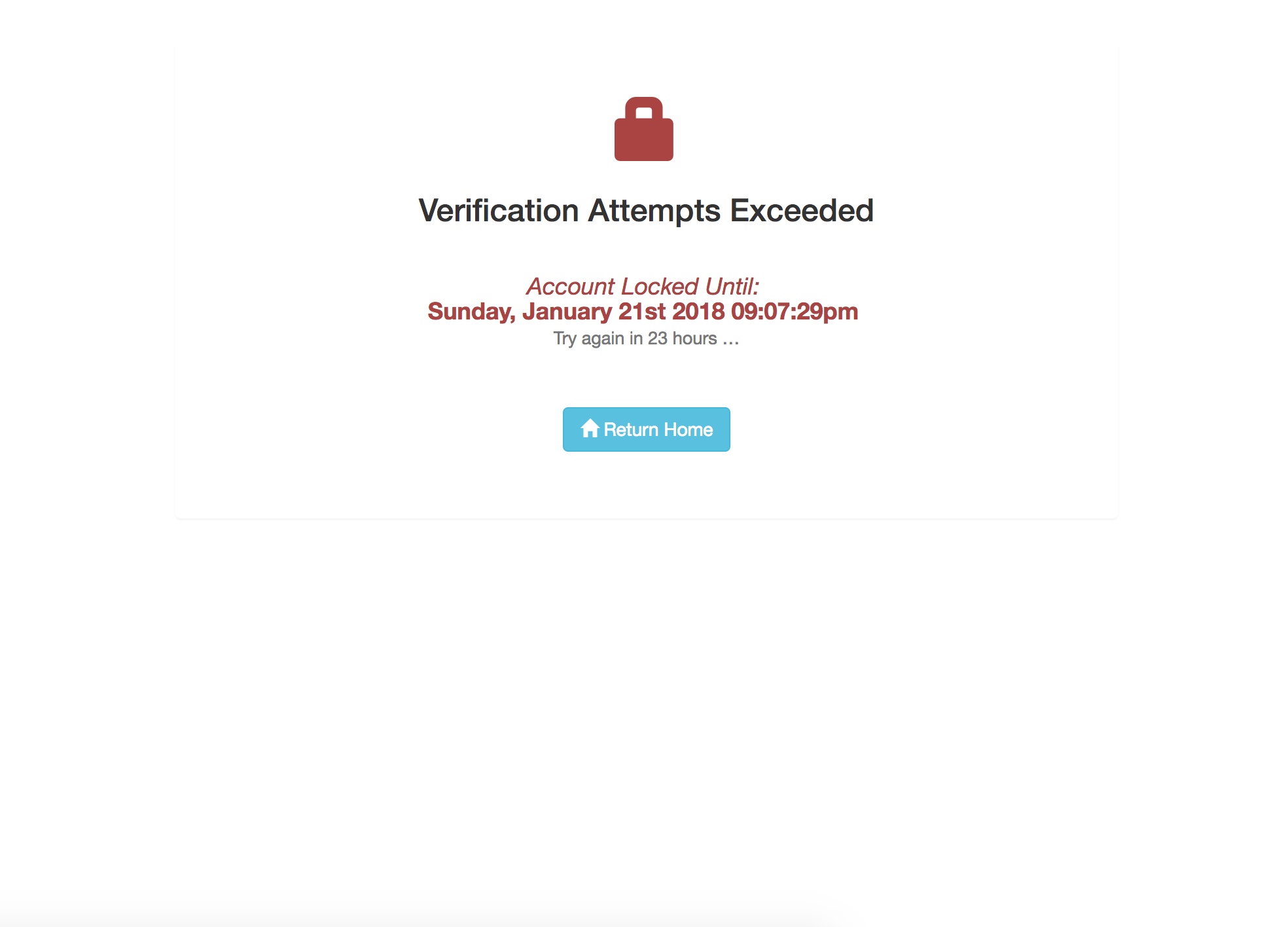
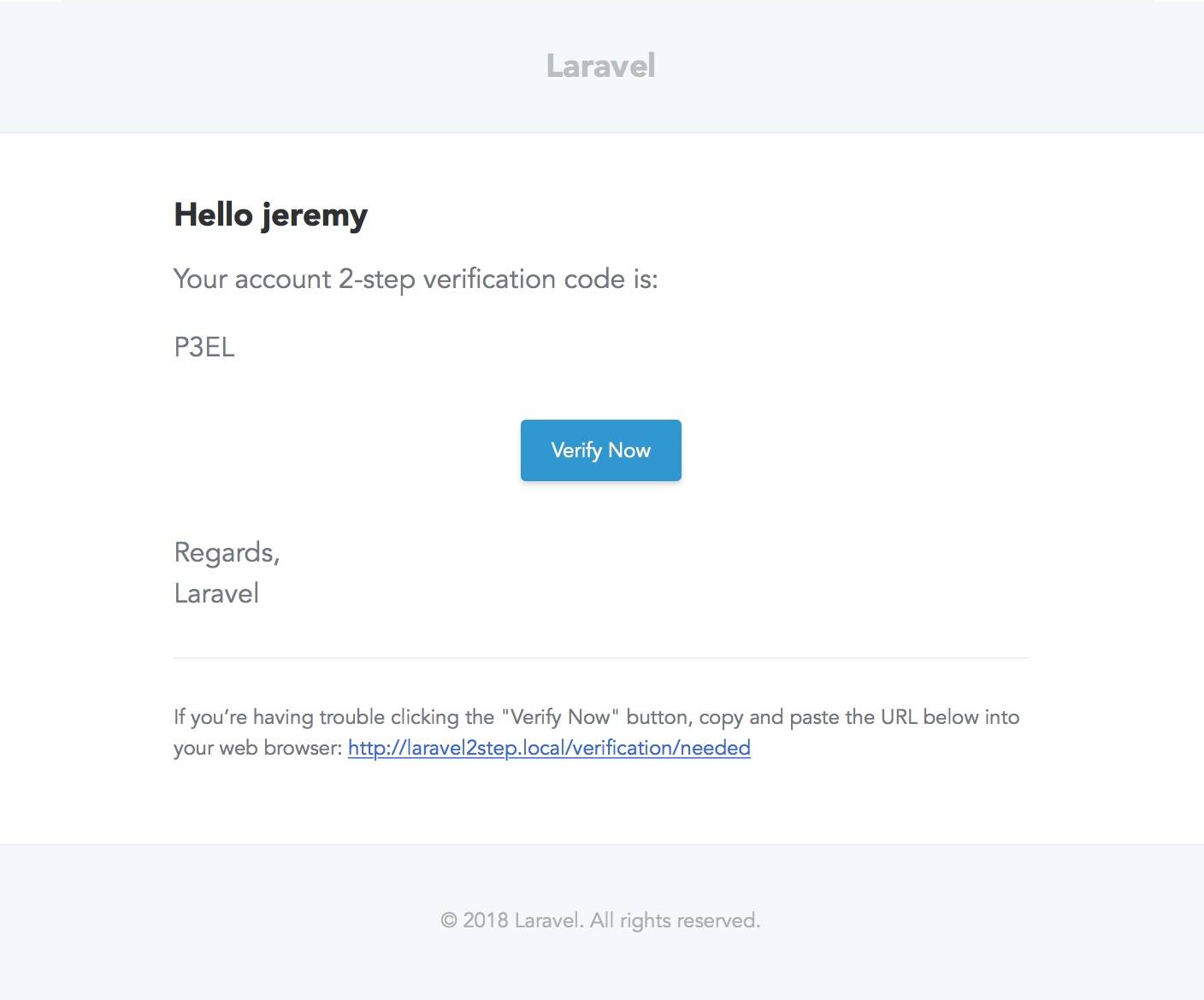
File Tree
- Tree command can be installed using brew:
brew install tree - File tree generated using command
tree -a -I '.git|node_modules|vendor|storage|tests
Future
- Unit Tests
- Travis-CI Integration.
- Its own HTML email template.
- Add in additional notifications for SMS or ???.
- Add in capture IP Address.
- Change to incremental tables and logic accordingly
- Create Artisan command and job to prune said entries.
Opening an Issue
Before opening an issue there are a couple of considerations:
- You are all awesome!
- Read the instructions and make sure all steps were followed correctly.
- Check that the issue is not specific to your development environment setup.
- Provide duplication steps.
- Attempt to look into the issue, and if you have a solution, make a pull request.
- Show that you have made an attempt to look into the issue.
- Check to see if the issue you are reporting is a duplicate of a previous reported issue.
- Following these instructions show me that you have tried.
- If you have a questions send me an email to [email protected]
- Need some help, I can do my best on Slack: https://opensourcehelpgroup.slack.com
- Please be considerate that this is an open source project that I provide to the community for FREE when openeing an issue.
Open source projects are a the community’s responsibility to use, contribute, and debug.
License
Laravel 2-Step Verification is licensed under the MIT license. Enjoy!





