Download the PHP package jeremykenedy/laravel-logger without Composer
On this page you can find all versions of the php package jeremykenedy/laravel-logger. It is possible to download/install these versions without Composer. Possible dependencies are resolved automatically.
Download jeremykenedy/laravel-logger
More information about jeremykenedy/laravel-logger
Files in jeremykenedy/laravel-logger
Informations about the package laravel-logger

Laravel Activity Logger
Laravel logger is an activity event logger for your Laravel or Lumen application. It comes out the box with ready to use with dashboard to view your activity. Laravel logger can be added as a middleware or called through a trait. Easily have an Activity Log. This package is easily configurable and customizable. Supports Laravel 5.3, 5.4, 5.5, 5.6, 5.7, 5.8, 6, 7, 8 and 9+
Table of contents
- Features
- Requirements
- Integrations
- Laravel Installation Instructions
- Lumen Installation Instructions
- Configuration
- Environment File
- Usage
- Authentication Middleware Usage
- Trait Usage
- Routes
- Search
- Screenshots
- File Tree
- Opening an Issue
- License
Features
| Laravel Activity Logger Features |
|---|
| Logs login page visits |
| Logs user logins |
| Logs user logouts |
| Routing Events can recording using middleware |
| Records activity timestamps |
| Records activity description |
| Records activity details (optional) |
| Records model related to the activity (optional) |
| Records activity user type with crawler detection |
| Records activity Method |
| Records activity Route |
| Records activity Ip Address |
| Records activity User Agent |
| Records activity Browser Language |
| Records activity referrer |
| Customizable activity model |
| Activity panel dashboard |
| Individual activity drilldown report dashboard |
| Activity Drilldown looks up Id Address meta information |
| Activity Drilldown shows user roles if enabled |
| Activity Drilldown shows associated user events |
| Activity log can be cleared, restored, and destroyed using eloquent softdeletes |
| Cleared activity logs can be viewed and have drilldown ability |
| Uses font awesome, cdn assets can be optionally called in configuration |
| Uses Geoplugin API for drilldown IP meta information |
| Uses Language localization files |
| Lots of configuration options |
Requirements
- Laravel 5.1, 5.2, 5.3, 5.4, 5.5, 5.6, 5.7, 5.8, 6, and 7+
- jaybizzle/laravel-crawler-detect included dependency in composer.json (for crawler detection)
:film_strip: Video Tour
If you'd prefer a more visual review of this package, please watch this video on Laravel Package Tutorial.
Integrations
Laravel logger can work out the box with or without the following roles packages:
- jeremykenedy/laravel-roles
- spatie/laravel-permission
- Zizaco/entrust
- romanbican/roles
- ultraware/roles
Laravel Installation Instructions
-
From your projects root folder in terminal run:
- Register the package
-
Laravel 5.5 and up Uses package auto discovery feature, no need to edit the
config/app.phpfile. - Laravel 5.4 and below
Register the package with laravel in
config/app.phpunderproviderswith the following:
- Run the migration to add the table to record the activities to:
- Note: If you want to specify a different table or connection make sure you update your
.envfile with the needed configuration variables.
-
Optionally Update your
.envfile and associated settings (see Environment File section) - Optionally publish the packages views, config file, assets, and language files by running the following from your projects root folder:
Lumen Installation Instructions
This installs laravel-logger without the GUI
-
From your projects root folder in terminal run:
- Register the package
Register the package with laravel in bootstrap/app.php with the following:
- Copy the configuration file laravel-logger.php to your
config/directory
Set LARAVEL_LOGGER_DISABLE_ROUTES=true in your .env file!
- Run the migration to add the table to record the activities to:
- Note: If you want to specify a different table or connection make sure you update your
.envfile with the needed configuration variables.
- Optionally Update your
.envfile and associated settings (see Environment File section)
Configuration
Laravel Activity Logger can be configured in directly in /config/laravel-logger.php if you published the assets.
Or you can variables to your .env file.
Environment File
Here are the .env file variables available:
Usage
Middleware Usage
Events for laravel authentication scaffolding are listened for as providers and are enabled via middleware. You can add events to your routes and controllers via the middleware:
Example to start recording page views using middlware in web.php:
This middlware can be enabled/disabled in the configuration settings.
Trait Usage
Events can be recorded directly by using the trait. When using the trait you can customize the event description.
To use the trait:
-
Include the call in the head of your class file:
-
Include the trait call in the opening of your class:
-
You can record the activity by calling the traits method:
Or as bellow to include extended activity details:
Or even including the model related to the activity:
Routes
Laravel Activity Dashbaord Routes
Custom package routes
If you wish to change the route paths, names or other options you can disable the default routes in your .env file by setting
If you are on an existing install, you will also need update your laravel-logger.php config file to add the config option:
You can then add the routes directly to your application's routes/web.php file, and customise as required.
Search
adding dynamic search fields (description , user, URL , method and ip address)
High Performance Paginator
When dealing with millions activity records, default behavior of not paginate records or Laravel's paginator (enabled LARAVEL_LOGGER_PAGINATION_ENABLED=true) may lead to huge performance penalties. For that use case you may set LARAVEL_LOGGER_CURSOR_PAGINATION_ENABLED=true to enable Laravel's Cursor Pagination feature. This will heavily improve Laravel Logger page loading time. If you choose to do so it's advisable to read Cursor vs. Offset Pagination section on Laravel's documentation to get acquainted with Cursor Pagination limitations.
.env file
add these configurations to your .env file to control the logging search
by default all search fields are enabled when you enable the search with this one line configuration
Screenshots
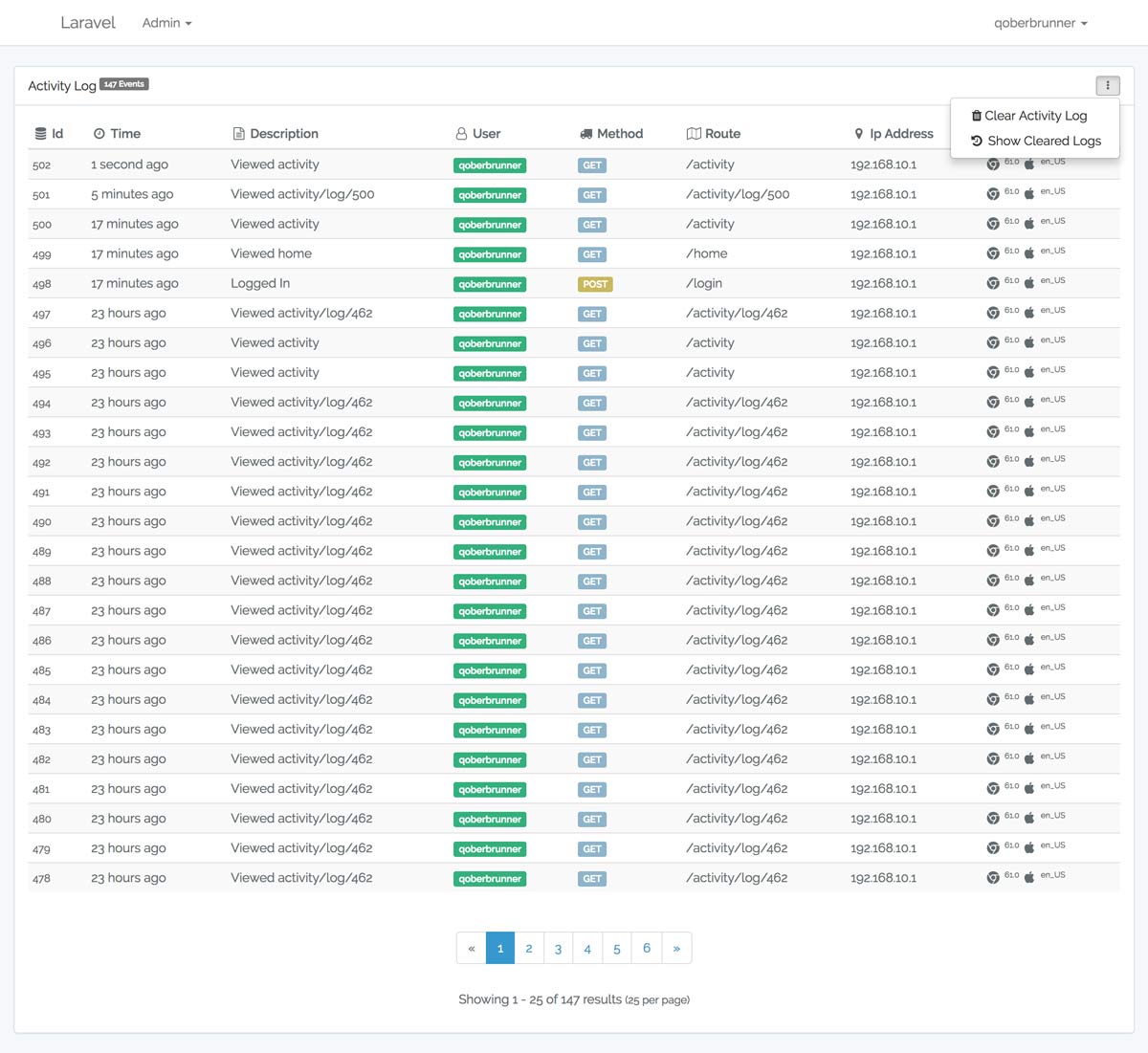
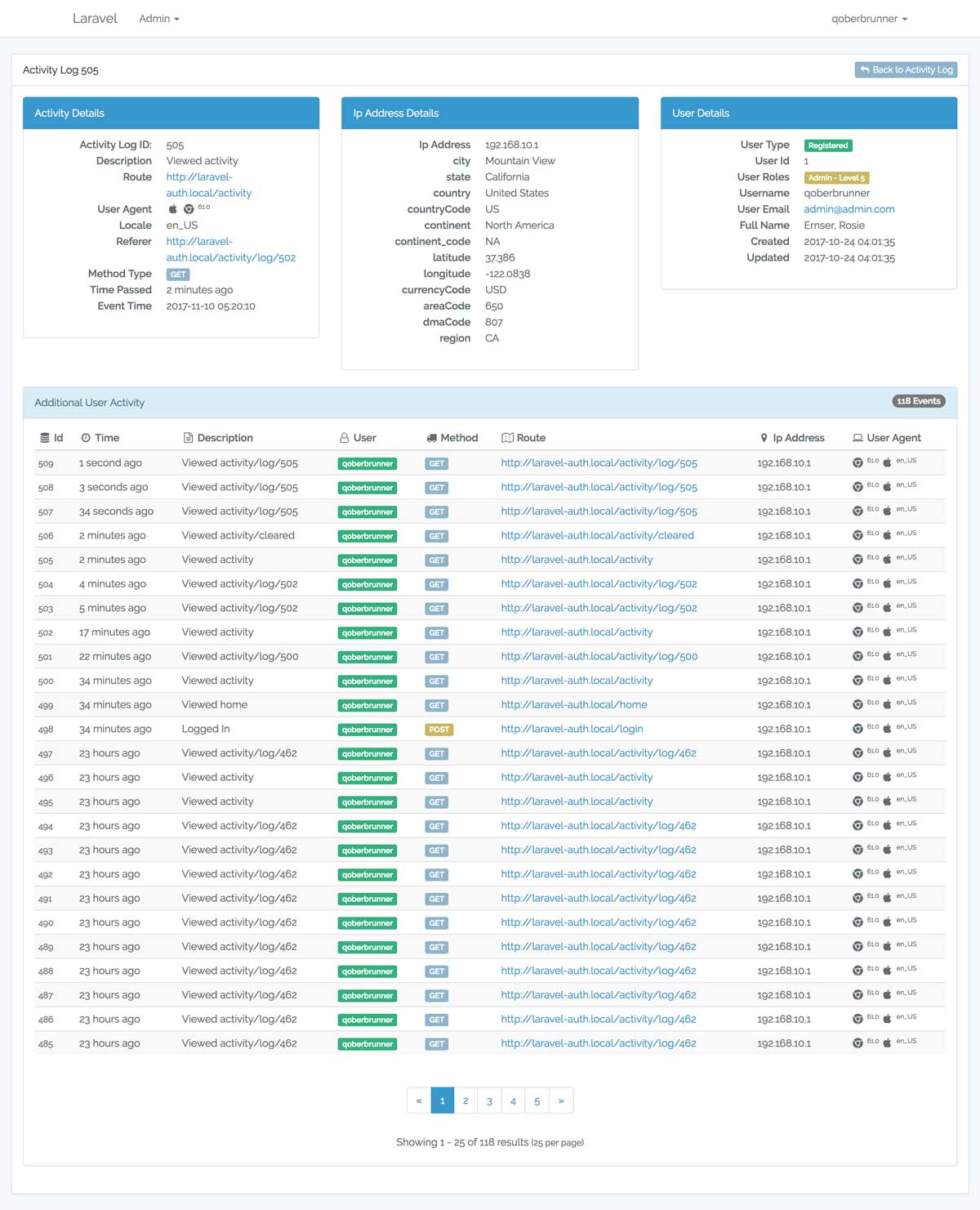
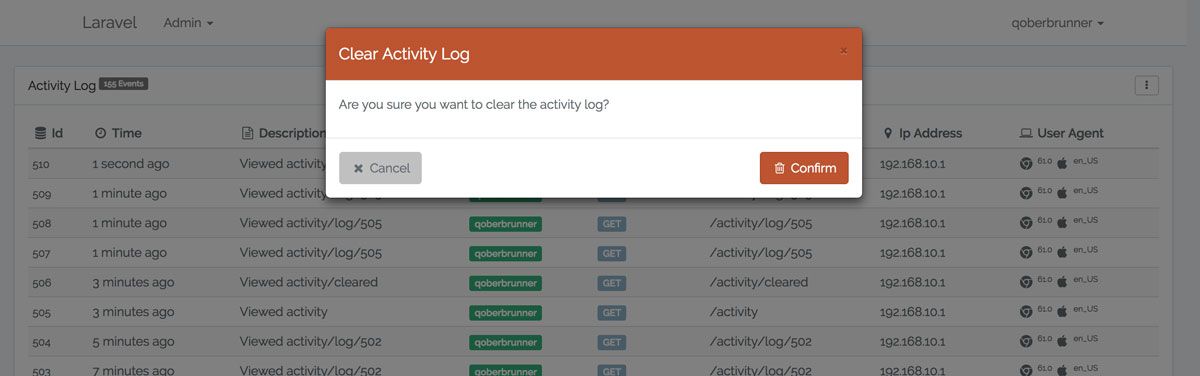
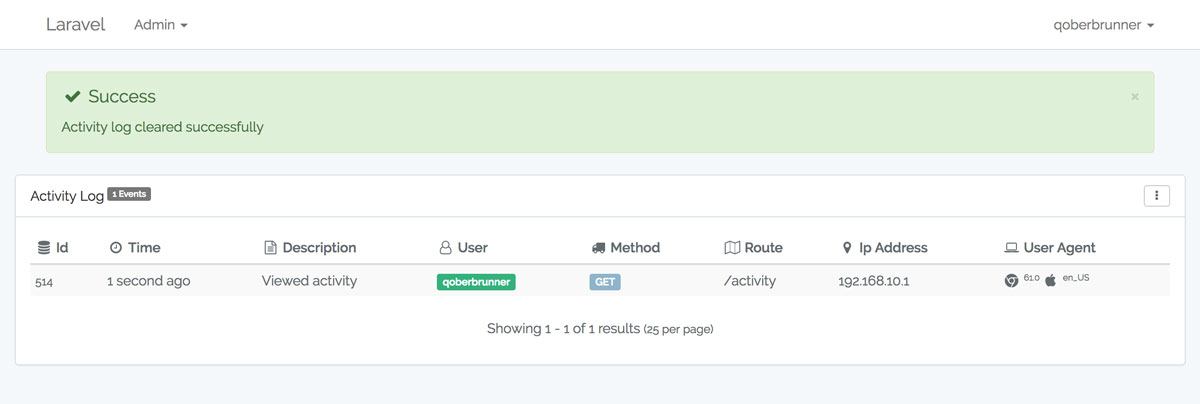
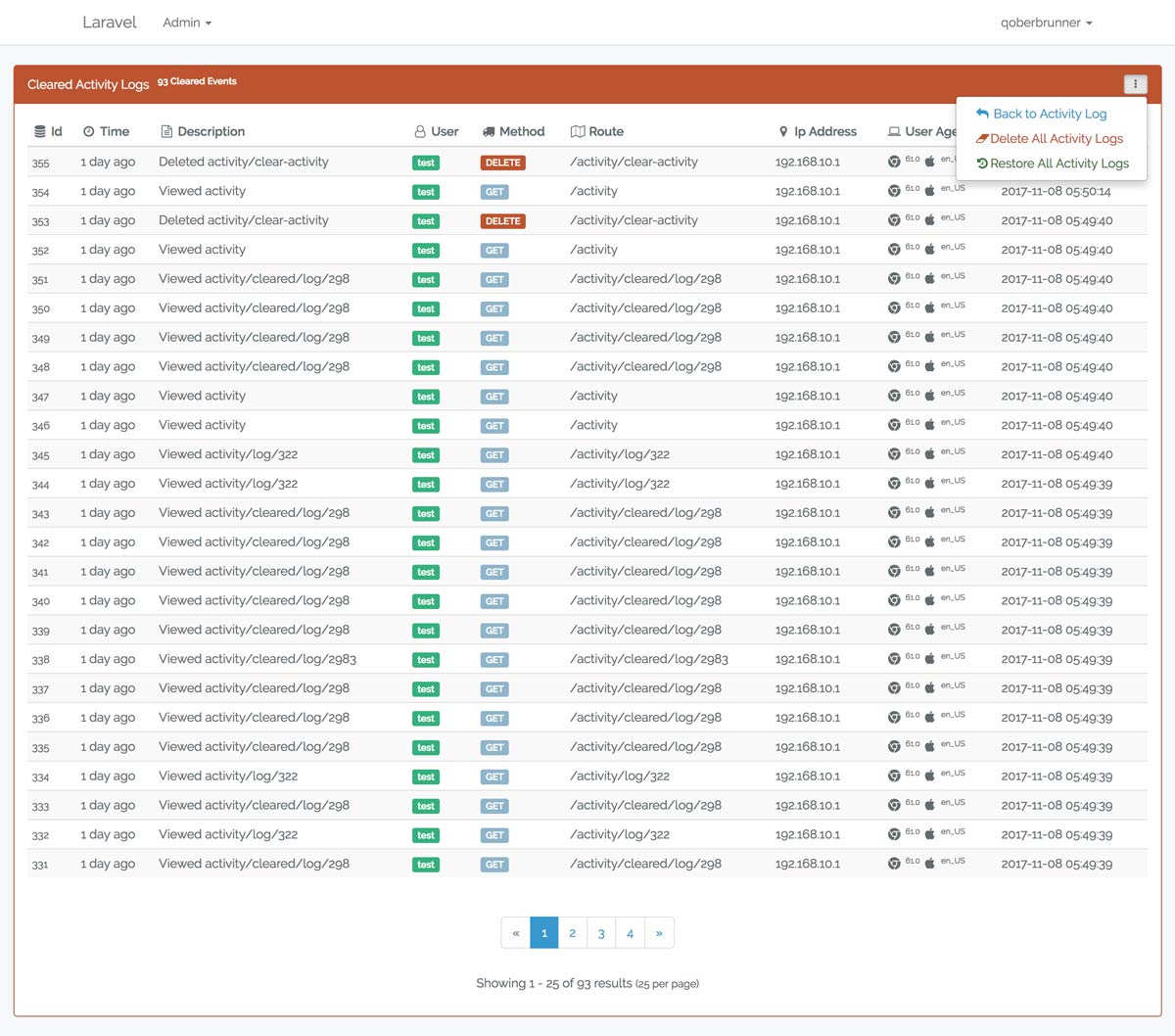
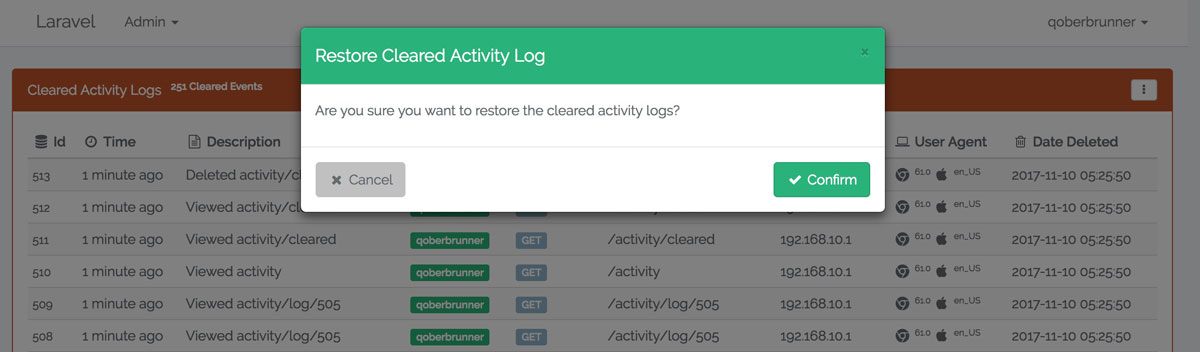
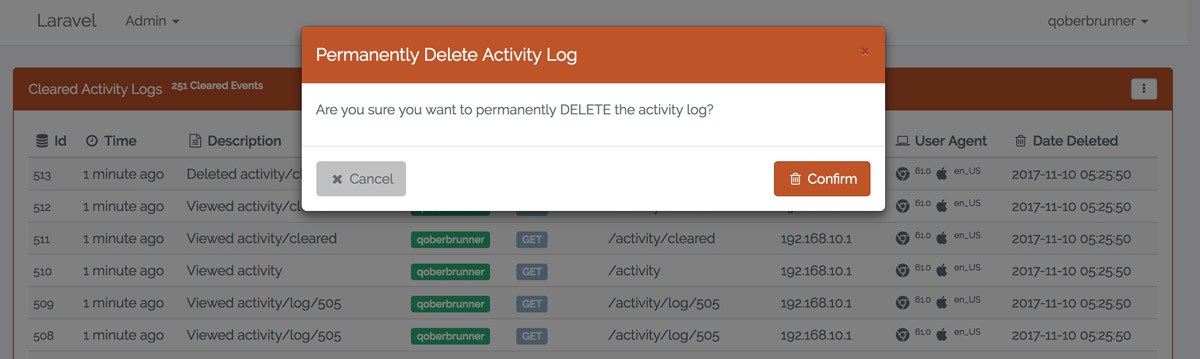
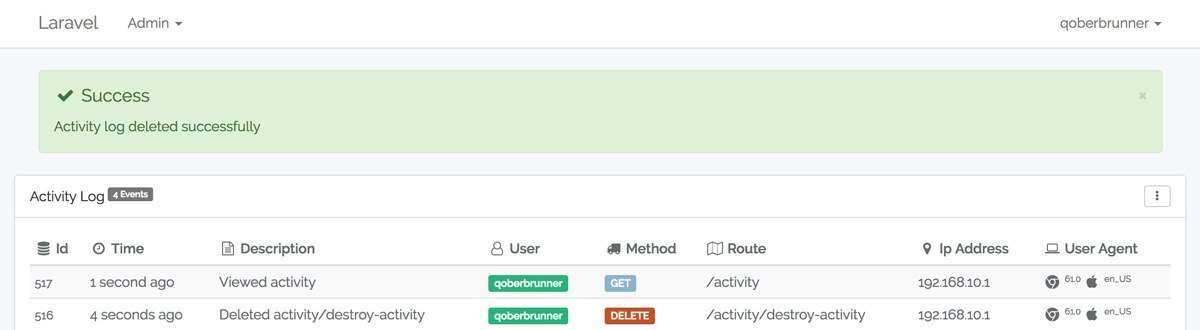
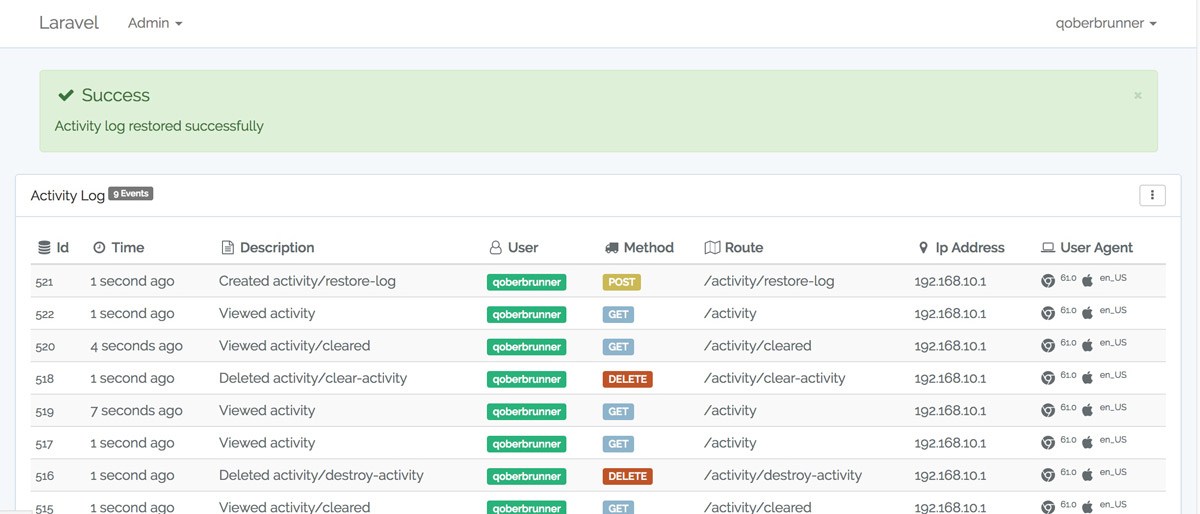
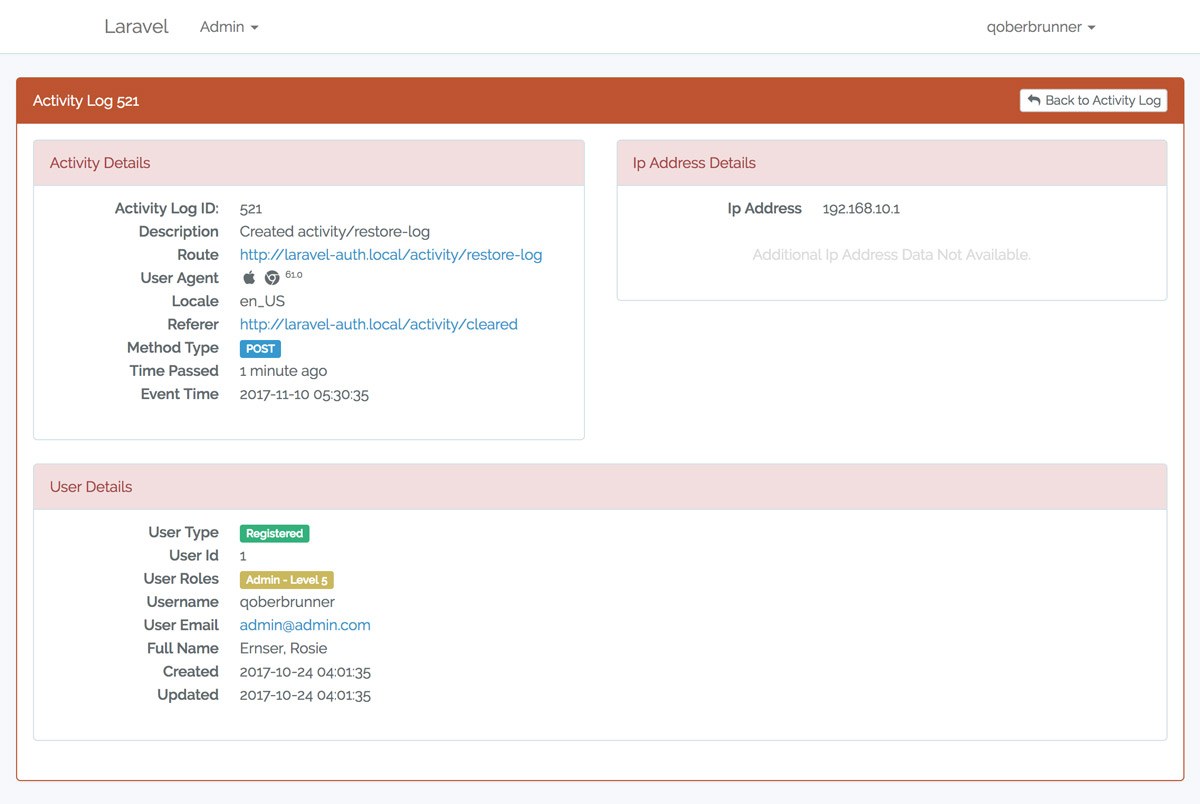
File Tree
- Tree command can be installed using brew:
brew install tree - File tree generated using command
tree -a -I '.git|node_modules|vendor|storage|tests'
Opening an Issue
Before opening an issue there are a couple of considerations:
- You are all awesome!
- Read the instructions and make sure all steps were followed correctly.
- Check that the issue is not specific to your development environment setup.
- Provide duplication steps.
- Attempt to look into the issue, and if you have a solution, make a pull request.
- Show that you have made an attempt to look into the issue.
- Check to see if the issue you are reporting is a duplicate of a previous reported issue.
- Following these instructions show me that you have tried.
- If you have a questions send me an email to [email protected]
- Need some help, I can do my best on Slack: https://opensourcehelpgroup.slack.com
- Please be considerate that this is an open source project that I provide to the community for FREE when opening an issue.
License
Laravel-logger is licensed under the MIT license. Enjoy!





