Download the PHP package jcc/blog without Composer
On this page you can find all versions of the php package jcc/blog. It is possible to download/install these versions without Composer. Possible dependencies are resolved automatically.
Informations about the package blog
🎈 PJ Blog is an open source blog built with Laravel and Vue.js. https://pigjian.com
Special thanks to the generous sponsorship by:

PJ Blog
This is a powerful blog, I try to build the blog more beautiful, more convenient.
Laravel 5.* and Vuejs 2.* combined with the establishment of a good response and quickly dashboard, the dashboard made through the Vuejs component development.
I believe it will be better and better. If you are interested in this, you can join and enjoy it.
Here is documents
Basic Features
- Manage users, articles, discussions and media
- Statistical tables
- Categorize articles
- Label classification
- Content moderation
- Own comments system
- Multi-language switching
- Markdown Editor
- Roles & Permissions
- and more...
PJ Blog Laravel 7.*
Server Requirements
- PHP >= 7.2.5
- Node >= 6.x
- OpenSSL PHP Extension
- PDO PHP Extension
- Mbstring PHP Extension
- Tokenizer PHP Extension
- XML PHP Extension
Preview
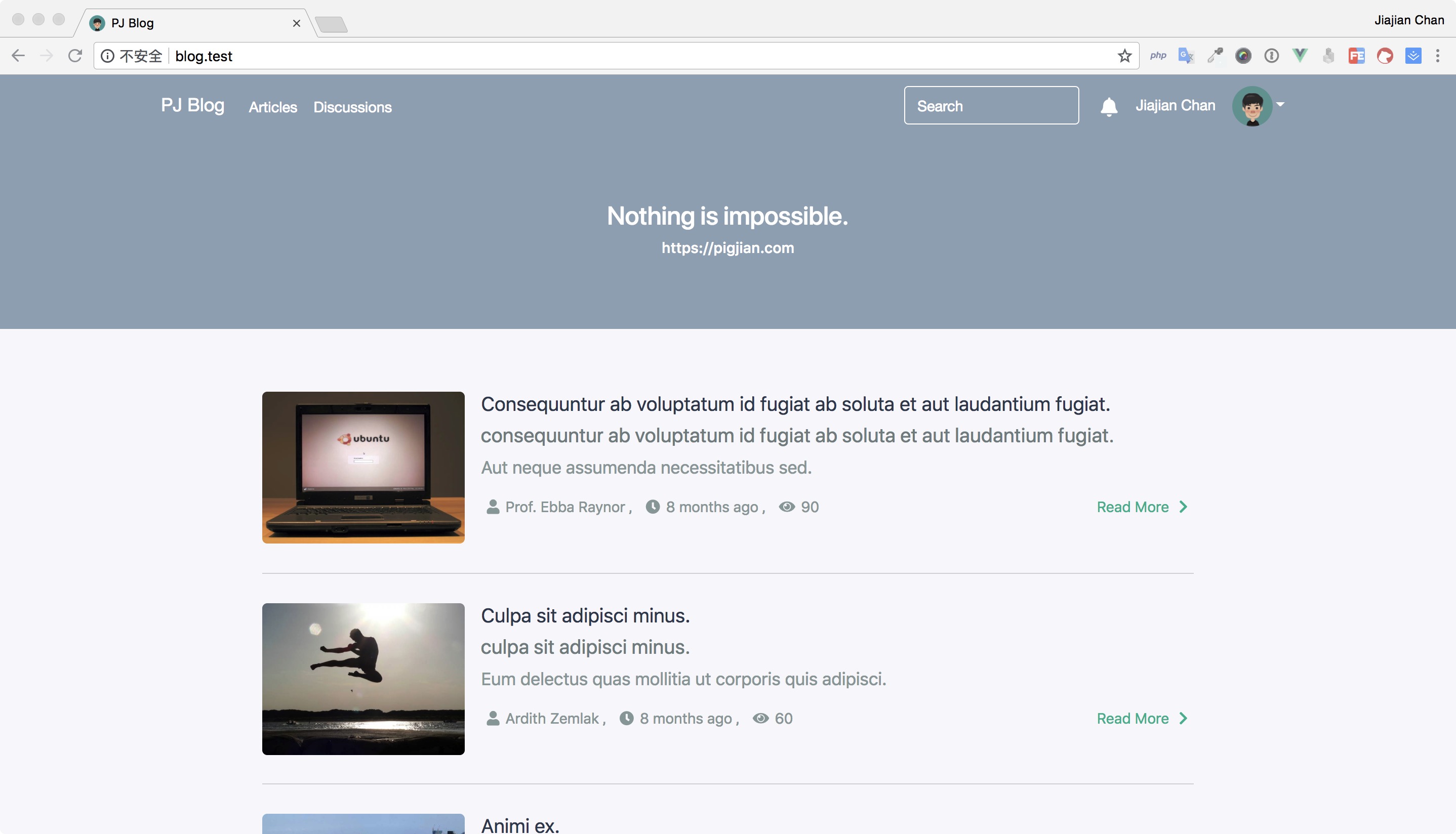
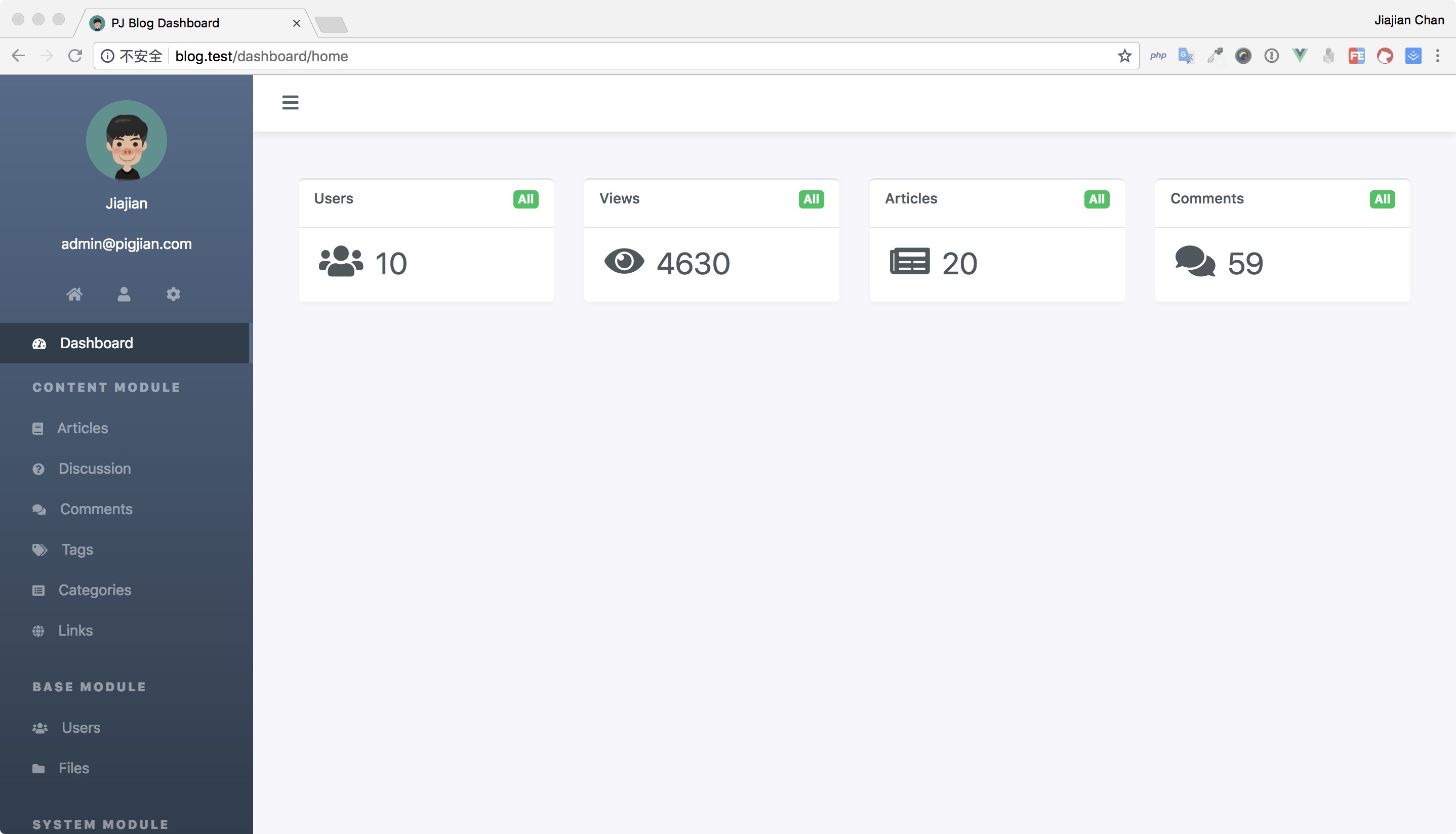
Install
1. Clone the source code or create new project.
OR
2. Set the basic config
Edit the .env file and set the database and other config for the system after you copy the .env.example file.
2. Install the extended package dependency.
Install the Laravel extended repositories:
Install the Vuejs extended repositories:
Compile the js code:
3. Run the blog install command, the command will run the migrate command and generate test data.
Contributors
Thanks
Donate
Support all ERC20 tokens. My Address: 0x600dfF1311E5DA3a8697fD86d4Fd9bed257395eb
License
The project is open-sourced software licensed under the MIT license.
QQ Group: 272734386
All versions of blog with dependencies
dflydev/apache-mime-types Version ^1.0
erusev/parsedown Version ^1.7
fideloper/proxy Version ~4.0
intervention/image Version ^2.4
jcc/laravel-vote Version dev-master
jellybool/flysystem-upyun Version dev-master
jellybool/translug Version ~2.0
laravel/framework Version 5.8.*
laravel/passport Version ^7.0
laravel/socialite Version ^3.0
laravel/tinker Version ~1.0
league/fractal Version ^0.17
league/html-to-markdown Version ^4.8
predis/predis Version ^1.1
spatie/laravel-permission Version ^2.23
tucker-eric/eloquentfilter Version ^1.4
yzalis/identicon Version ^1.2



