Download the PHP package jacksleight/laravel-raster without Composer
On this page you can find all versions of the php package jacksleight/laravel-raster. It is possible to download/install these versions without Composer. Possible dependencies are resolved automatically.
Informations about the package laravel-raster
Raster
Rasterise views and components to images by simply adding a directive and fetching the URL. Automatic routing, scaling, caching, protection and preview mode. Zero configuration (unless you need it).
Installation
Run the following command from your project root:
This package uses Puppeteer via spatie/browsershot under the hood, you will also need follow the necessary Puppeteer installation steps for your system. I can't help with Puppeteer issues or rendering inconsistencies, sorry.
If you need to customise the config you can publish it with:
Usage
Layout Setup
The views will be rendered inside a layout view where you can load any required CSS and other assets. By default this is a component called layouts.raster, but you can change it in the config file.
Automatic Mode
To make a view rasterizeable simply implement the @raster directive and then generate a URL to your image using the raster() helper. The data closure receives any parameters passed in the URL and should return an array of data to pass to the view.
You can set options with the directive or through the URL by chaining methods on to the helper. The options passed in the URL take priority over options set in the directive.
When the view is rendered during normal non-raster requests the directive does nothing.
[!IMPORTANT] Views rasterised using automatic mode must implement the raster directive.
Manual Mode
If you would like more control over the routing and how the requests are handled you can define your own routes that return raster responses and then generate a URL to your image using the usual route() helper.
[!IMPORTANT] Views rasterised using manual mode must not implement the raster directive.
Customising Rasterised Views
If you would like to make changes to the view based on whether or not it's being rasterised you can check for the $raster variable:
Options
The following options can be set with the directive or by chaining methods on to the object:
- width (int)
Width of the generated image. - height (int, auto)
Height of the generated image. - basis (int)
Viewport basis of the generated image. - scale (int, 1)
Scale of the generated image. - type (string, png)
Type of the generated image (png,jpegorpdf). - file (string)
File name of the response, excluding extension. - data (array)
Array of data to pass to the view. - preview (bool, false)
Enable preview mode.
With PDF output a height is required, it will only contain one page, and dimensions are still pixels not mm/inches. If you're looking to generate actual documents from views I highly recommend checking out spatie/laravel-pdf.
Caching
The following caching options can be set with the directive or by chaining methods on to the object. The cacheId cannot be passed as a URL parameter. You can globally disable caching by setting the RASTER_CACHE_ENABLED env var to false. By default the cache will be stored locally in storage/app/raster, you can change this by setting the RASTER_CACHE_DISK and RASTER_CACHE_PATH env vars.
- cache (bool, false)
Enable caching of generated images. - cacheId (string, '_')
Cache identifier (optional, see below).
File paths will use this pattern: [cache_path]/[view_name]/[cache_id]/[params_hash].[extension].
Viewport Basis
When the basis option is set the image will be generated as if the viewport was that width, but the final image will match the desired width. Here's an example of how that affects output:
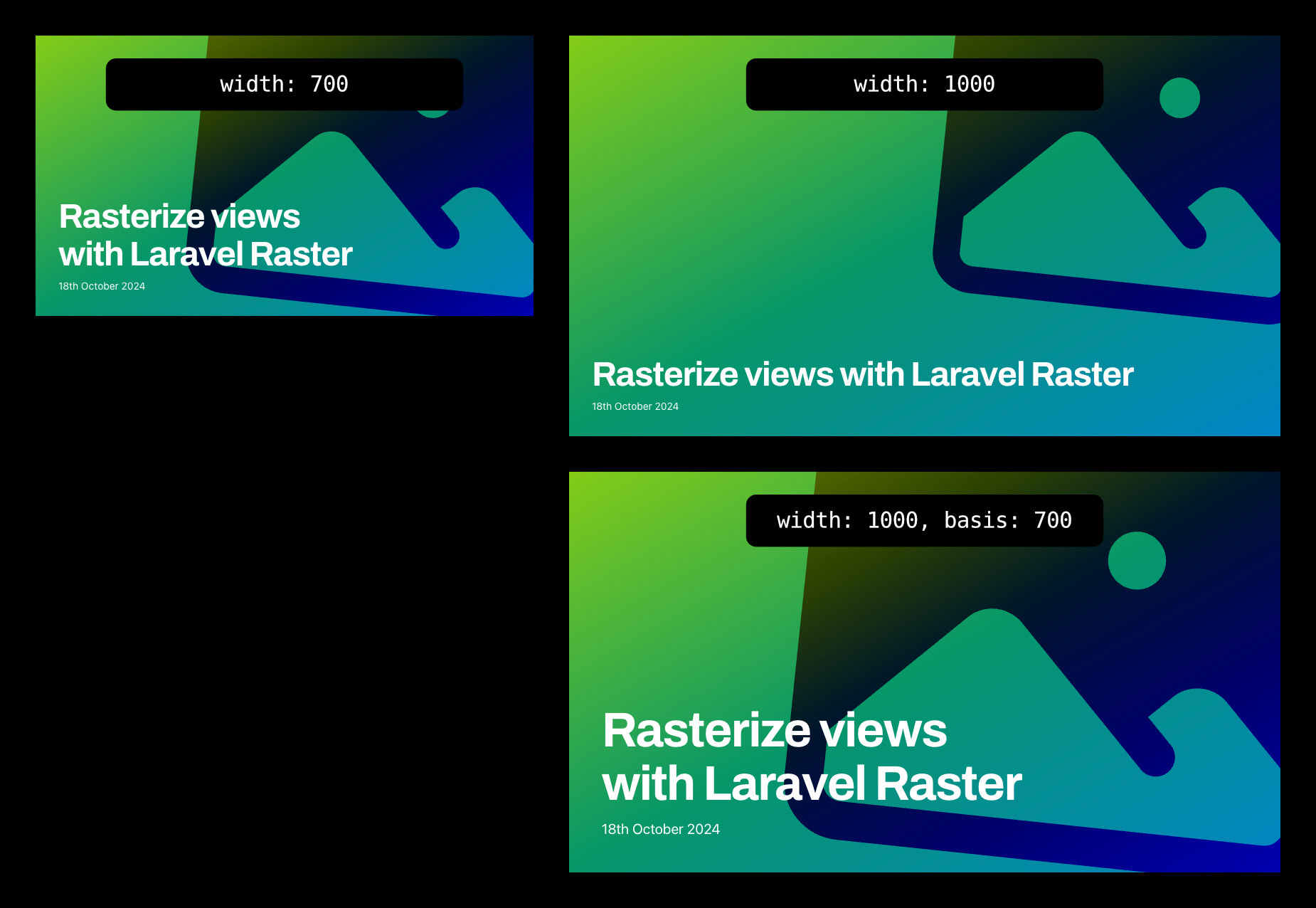
Preview Mode
In preview mode the HTML will be returned from the response but with all the appropriate scaling applied. This gives you a 1:1 preview without the latency that comes from generating the actual image.
Security & URL Signing
Only views that implement the @raster directive can be rasterised in automatic mode, an error will be thrown before execution if they don't. It's also recommended to enable URL signing on production to ensure they can't be tampered with. You can do this by setting the RASTER_SIGN_URLS env var to true.
Customising Browsershot
If you need to customise the Browsershot instance you can pass a closure to Raster::browsershot() in a service provider:
Sponsoring
This package is completely free to use. However fixing bugs, adding features and helping users takes time and effort. If you find this useful and would like to support its development any contribution would be greatly appreciated. Thanks! 🙂
All versions of laravel-raster with dependencies
laravel/framework Version ^10.0|^11.0|^12.0
spatie/browsershot Version ^4.3|^5.0


