Download the PHP package jackiedo/laravel-packager without Composer
On this page you can find all versions of the php package jackiedo/laravel-packager. It is possible to download/install these versions without Composer. Possible dependencies are resolved automatically.
Informations about the package laravel-packager
Laravel Packager
This package is a CLI tool that helps you build a fully structured package for the Laravel application without spending a lot of time.
You do not need to struggle with the skeleton initialization for your package anymore. Instead, focus on writing the source code and letting the organization of the package structure for Laravel Packager.
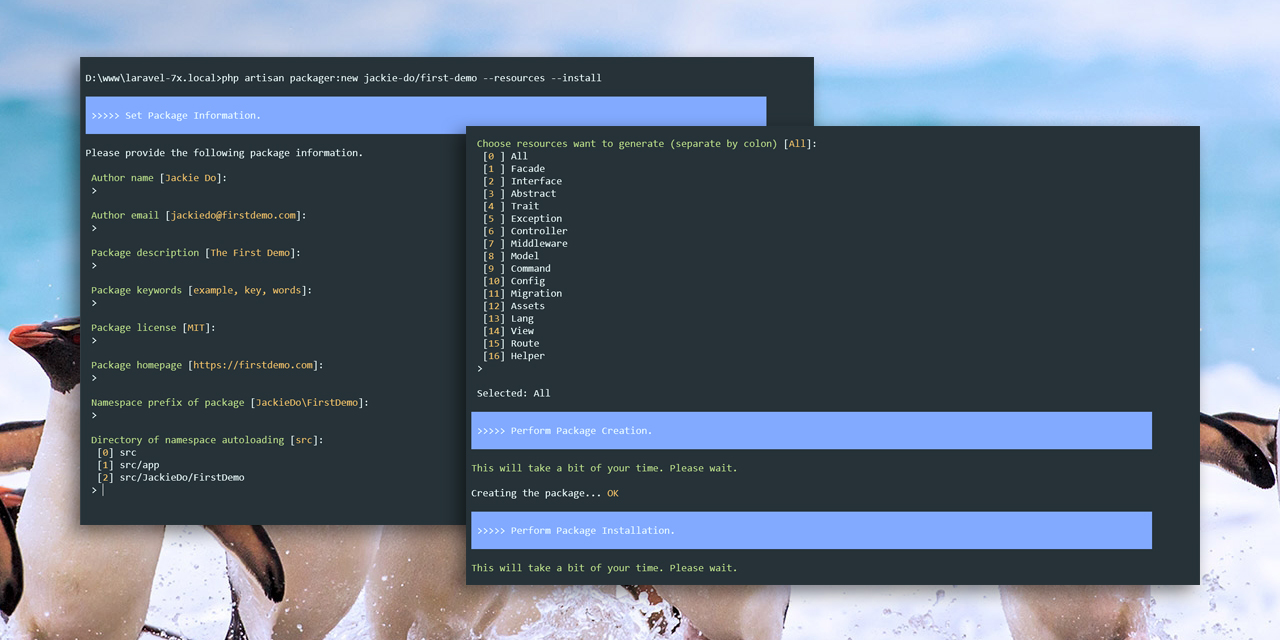
Features
- Build directory structure for package.
- Generate a standard composer.json file for package.
- Generate a standard Service Provider file for package.
- Generate some scaffold resources such as: Facade, Interface, Abstract, Trait, Exception, Controller, Middleware, Model, Artisan Command, Config, Migration, Language, View, Route, Helper...
- Lets install and use the created package as a local repository.
Versions and compatibility
This package is compatible with versions of Laravel 5.1 and above. However, the scaffold resources generated from this package are compatible with versions of Laravel 5.0 and above.
Overview
Look at one of the following topics to learn more about Laravel Packager
- Installation
- Usage
- Create a new package
- List all packages
- Unregister an existing package
- Register an existing package
- Remove an existing package
- Configuration
- Other documentation
Installation
You can install Laravel Packager through Composer with the steps below.
Require package
At the root of your application directory, run the following command:
Note: Since Laravel 5.5, service providers and aliases are automatically registered, you don't need to do anything more. But if you are using Laravel 5.4 or earlier, you must perform one more step below.
Register service provider
Open config/app.php, and add a new line to the providers section:
Usage
1. Create a new package
Usage:
Arguments and options:
Example:
-
Create the
jackiedo/first-demopackage with advanced resources: - Create the
jackiedo/second-demopackage and install it after creation:
Note:
- All packages will be placed in the
packagesdirectory at the base path of your Laravel application. - If you do not use the
--installoption in the command, you can install your package later using the composer commandcomposer require your/project. This is useful in case you want to develop complete source code before installing it.
2. List all packages
Usage:
3. Unregister an existing package
By default, when a package is created, it will be registered to the repositories section in Laravel's composer.json file automatically. This allows you to install your package as a local repository. If for any purpose you want to cancel this registration, use the following command:
Usage:
Arguments and options:
Example: Unregister the jackiedo/first-demo package
Note:
- If the package was previously installed, you need run the command
composer remove your/projectto uninstall it first or use the--uninstalloption in yourpackager:unregistercommand. - Once you have unregistered, you cannot install the package until you register again.
4. Register an existing package
After unregister an existing package out of repositories section of composer.json file, if you want to register it again, use the following command:
Usage:
Arguments and options:
5. Remove an existing package
Usage:
Arguments and options:
Example:
Configuration
If you want to set up more advanced settings such as skeleton structure, suggestions ... you need to publish the configuration file using the vendor:publish command as follow:
Note: Please read the instructions in the configuration file carefully before making any settings.
Other documentation
For more documentation about package development, you can visit Official Laravel Documentation pages:
License
MIT © Jackie Do
All versions of laravel-packager with dependencies
illuminate/filesystem Version ^5.1|^6.0|^7.0|^8.0|^9.0|^10.0
illuminate/console Version ^5.1|^6.0|^7.0|^8.0|^9.0|^10.0
illuminate/support Version ^5.1|^6.0|^7.0|^8.0|^9.0|^10.0
jackiedo/path-helper Version ^1.0


