Download the PHP package ikkez/f3-pagination without Composer
On this page you can find all versions of the php package ikkez/f3-pagination. It is possible to download/install these versions without Composer. Possible dependencies are resolved automatically.
Download ikkez/f3-pagination
More information about ikkez/f3-pagination
Files in ikkez/f3-pagination
Package f3-pagination
Short Description Provides a pagebrowser and some pagination utilities for the PHP Fat-Free Framework
License GPL-3.0
Homepage https://github.com/ikkez/f3-pagination
Informations about the package f3-pagination
F3 Pagination
This plugin provides a pagebrowser and some pagination utilities for the PHP Fat-Free Framework.
Requires PHP Fat-Free Framework 3.6.
Preview
The default pagebrowser template contains the default bootstrap class, which can look like this:
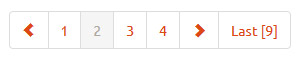
Usage
1. Install
Copy pagination.php into your lib/ folder OR put the file into one of your include paths, you have defined in AUTOLOAD (like $f3->set('AUTOLOAD', 'app/;app/includes'); ).
The Pagination plugin uses a template file to generate the pagebrowser. Put this template (pagebrowser.html) in your UI folder. (i.e. if you've defined an UI dir like $f3->set('UI','templates/'), then move the pagebrowser template in there)
2. Routing
To make the routing between pages work, you need to add a new route, containing a token, that could be used by our Pagebrowser.
e.g. if you already use a route like $f3->route('GET /list', 'Blog->listAllArticles');
you have to add this route too: $f3->route('GET /list/@page', 'Blog->listAllArticles');
You can also group them into a single route statement like this:
3. Paginate your Records
Within your controller you need to paginate over your records. The most easiest way to do so, is to use a data mapper and its paginate method.
Now you got the subset of your records in the articleList f3 hive key. It's an array that contains information about the pagination state and the subset itself with all records as data mapper objects.
Have a look at the paginate method for detailed description.
But basically, you can loop through the list by using this snippet:
4. Create the PageBrowser
Method A: Custom Tag
The easiest way to create the pagebrowser now, is to use the custom template tag renderer. This generates the pagebrowser directly from the inside of your template.
Therefor just register the pagebrowser right at the start in your index.php:
Now you can use this view helper in your HTML template:
And you're done! Additional configuration can be done by adding more tag parameters (see below).
Method B: render it yourself within your controller
Now you can use {{ @pagebrowser | raw }} in your template, to insert the pagebrowser.
Configuration
Of course you can define another token key in your route, instead of @page. Therefor just set it as third argument on instantiation (here without @-symbol).
If your template is within another sub-directory, or you want to use different templates, you can change the template path with:
The Paginator builds links, depending on the current route. But sometimes you maybe want to serve other pagebrowser link. You can set another link path like this:
It will now build URLs like search/results/1, search/results/2, search/results/3.
You can also prefix your page links for a better visual and SEO experience:
Now your page links will look like these: list/page-1, list/page-2, list/page-3
You can also alter the range of next and previous pages, based on the current page (Default is 2):
Of course you can set all of these options in the custom tag too. Just have a look at this fully configured example tag:
You can also pass template variables to all of those arguments, like range="{{@range}}".
Testsuite
To add the tests to the fatfree-dev testing bench:
License
You are allowed to use this plugin under the terms of the GNU General Public License version 3 or later.
Copyright (C) 2022 Christian Knuth [ikkez]


