Download the PHP package idg/idg without Composer
On this page you can find all versions of the php package idg/idg. It is possible to download/install these versions without Composer. Possible dependencies are resolved automatically.
Package idg
Short Description Document image generator
License MIT
Homepage https://github.com/NikitchenkoSergey/idg
Informations about the package idg
Document image generator
Fast and simple document image generator. This is a wrapper over Imagick with which you can create such images:
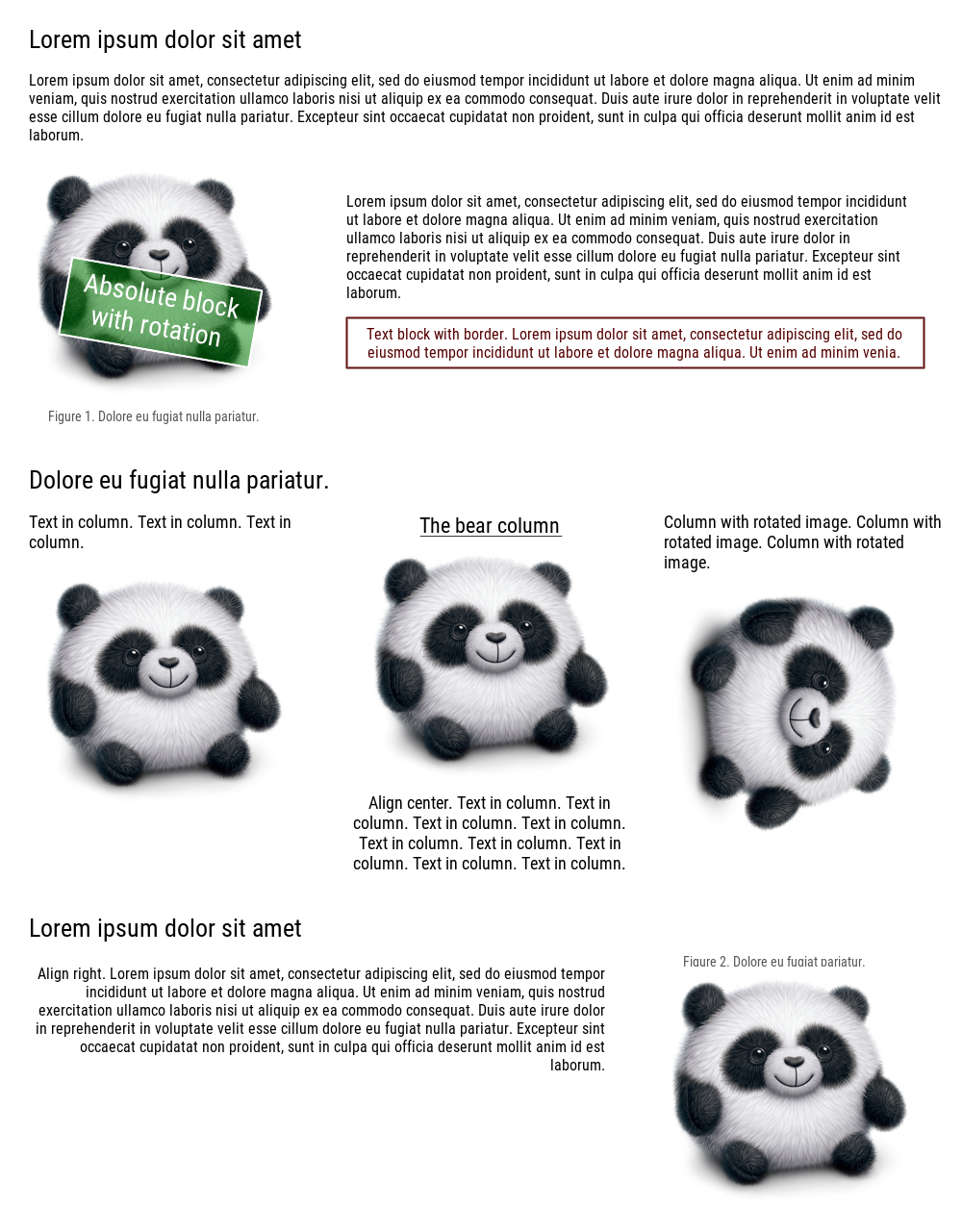
See: examples/index.php
Features
- Any elements count and structure
padding,margin,border,backgroundandrotationsupport- Possibility to create custom elements
- Computed properties
- Simple markup (like html)
- Possibility to custom canvas by Imagick methods
- Faster and more optimal that html->pdf->image
Requirements
PHP 5.6+, Imagick extension.
Installation
composer require idg/idg
Usage
Result
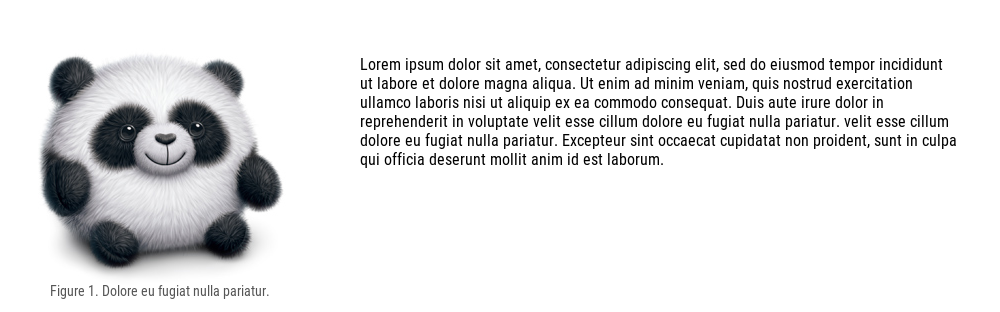
see: examples/columns.php
Methods
Idg
| Method | Return | Description |
|---|---|---|
Idg($width, $maxHeight, $minHeight = null, $background = null, $type = 'png') |
Idg |
Creating new generator |
$idg->beginDocument($marginTop = 0, $marginLeft = 0, $marginBottom = 0, $marginRight = 0) |
Document |
Begin Document. It required. |
$idg->endDocument() |
End document. | |
$idg->beginBlock() |
Block |
Begin relative block. |
$idg->endBlock() |
End block. | |
$idg->beginAbsoluteBlock($top, $left) |
AbsoluteBlock |
Begin absolute block. |
$idg->endAbsoluteBlock() |
End absolute block. | |
$idg->beginRow() |
Row |
Begin row. |
$idg->endRow() |
End row. | |
$idg->beginColumn($width) |
Column |
Begin column. |
$idg->endColumn() |
End column. | |
$idg->image($file, $fromBlob = false) |
Image |
Adding image. |
$idg->text($content) |
Text |
Adding text. |
$idg->addElement(Element $element) |
Element |
Add custom element. |
$idg->getCanvas() |
Imagick |
Return Imagick object. |
$idg->compose() |
Composing blocks. | |
$idg->getImageBlob() |
string |
Returning image result blob. |
$idg->beginElement(Element $element) |
Element |
Begin custom element. |
$idg->endElement() |
End custom element. |
Element
The element is responsible for its display
Main methods
| Method | Return | Description |
|---|---|---|
Element() |
Element |
Creating new element |
$element->setTop($value) |
Element |
Setting top |
$element->setLeft($value) |
Element |
Setting left |
$element->setWidth($value) |
Element |
Setting width |
$element->setStaticHeight($value) |
Element |
Setting static height |
$element->setAfterRender($closure) |
Element |
Setting after render function, see: examples/custom_element.php |
$element->getParent() |
Element or null |
Get parent element |
$element->getIdg() |
Igd |
Get Igd object |
$element->getWidth() |
int |
Get width or parents width |
$element->getLeft() |
int |
Get left |
$element->getTop() |
int |
Get top |
$element->getTopOffset() |
int |
Get global top offset |
$element->getHeight() |
int |
Get height with children |
$element->getOuterHeight() |
int |
Get height with top |
$element->increaseHeight($value) |
Increase self height | |
$element->getChildren() |
Element[] |
List of children |
$element->getSiblings() |
Element[] |
List of siblings with current element |
$element->getPrevSibling() |
Element |
Prev sibling |
$element->getPrevSiblings() |
Element[] |
List of prev siblings |
$element->beforeRender() |
Method will call before render document | |
$element->render() |
Method will call on render document | |
$element->afterRender() |
Method will call after render document |
Element properties
Padding
| Method | Return | Description |
|---|---|---|
$element->setPaddingTop($value) |
Element |
Setting padding top |
$element->setPaddingLeft($value) |
Element |
Setting padding left |
$element->setPaddingRight($value) |
Element |
Setting padding right |
$element->setPaddingBottom($value) |
Element |
Setting padding bottom |
$element->setPadding($top, $right, $bottom, $left) |
Element |
Setting padding |
Margin
| Method | Return | Description |
|---|---|---|
$element->setMarginTop($value) |
Element |
Setting margin top |
$element->setMarginLeft($value) |
Element |
Setting margin left |
$element->setMarginRight($value) |
Element |
Setting margin right |
$element->setMarginBottom($value) |
Element |
Setting margin bottom |
$element->setMargin($top, $right, $bottom, $left) |
Element |
Setting margin |
Border
| Method | Return | Description |
|---|---|---|
$element->setBorderColor($value) |
Element |
Setting border color |
$element->setBorderWidth($value) |
Element |
Setting border width |
$element->setBorder($width, $color) |
Element |
Setting border |
$element->setBorderOpacity($value) |
Element |
Setting border opacity |
Background
| Method | Return | Description |
|---|---|---|
$element->setBackgroundColor($value) |
Element |
Setting background color. $value can be Gradient object |
$element->setBackgroundOpacity($value) |
Element |
Setting background opacity |
$element->setBackground($color, $opacity) |
Element |
Setting background |
Rotation
Rotation is inherit.
| Method | Return | Description |
|---|---|---|
$element->setRotation($value) |
Element |
Setting rotation |
$element->getRotation() |
int |
Get rotation total rotation |
Text (extends Element)
| Method | Return | Description |
|---|---|---|
$element->setAlign($value) |
Element |
Setting align |
$element->setAngle($value) |
Element |
Setting angle of line |
$element->setFontSize($value) |
Element |
Setting font size, 16 default |
$element->setFont($value) |
Element |
Setting font family |
$element->setTextColor($value) |
Element |
Setting text color, black default |
$element->setDecoration($value) |
Element |
Setting text decoration |
$element->setFontStyle(\ImagickDraw $draw) |
Element |
Setting style, it override all attributes |
Padding, margin, border and gradient on background
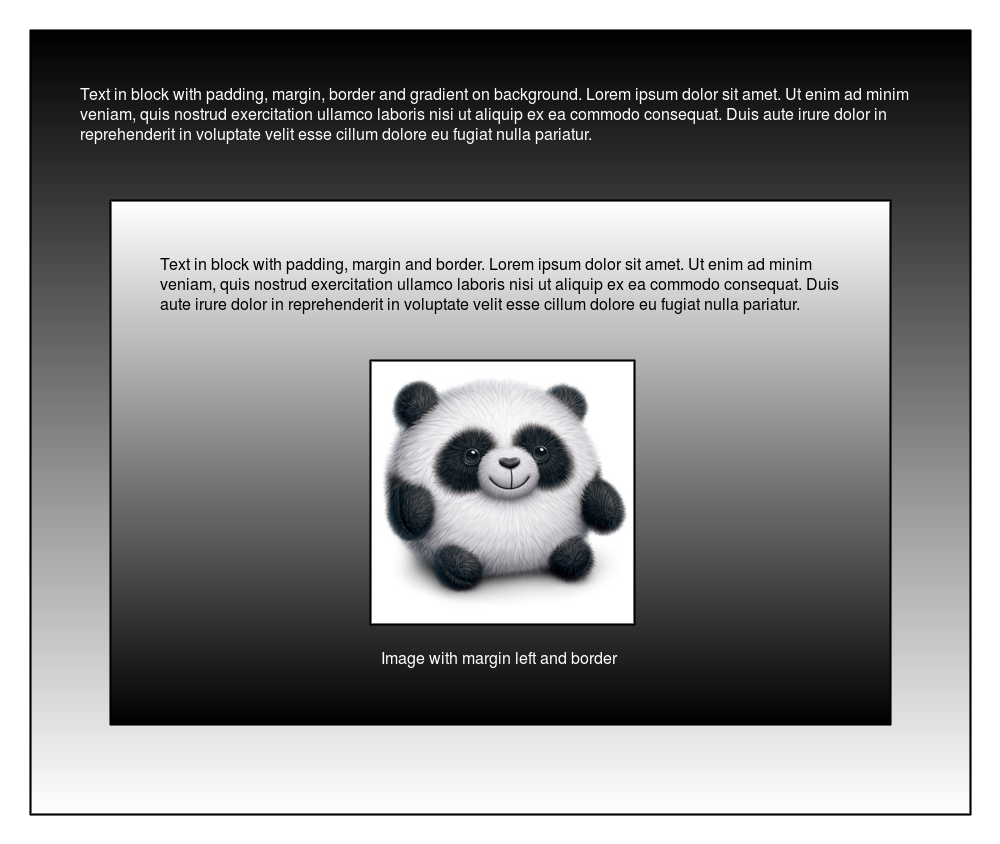
See: examples/properties.php
Computed properties
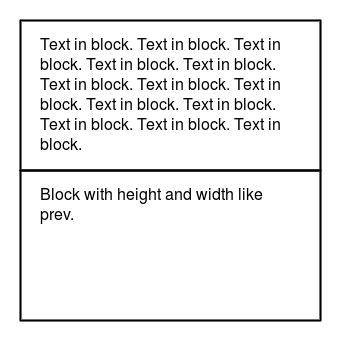
See: examples/computed_properties.php
Custom elements
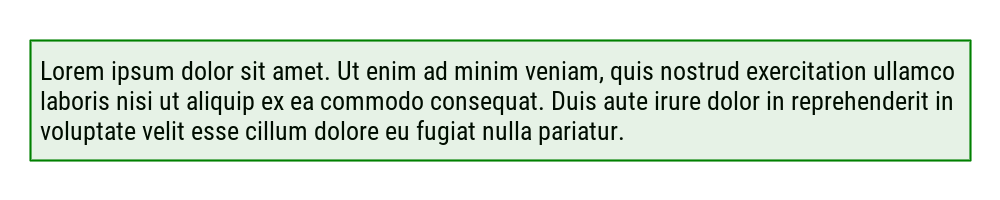
See: examples/custom_element.php
Custom element must be instance from Element (or children)
For more customization you can use standart Imagick methods:
Donation
PayPal: [email protected]
Yandex.Money: 410011704835851
All versions of idg with dependencies
ext-imagick Version *



