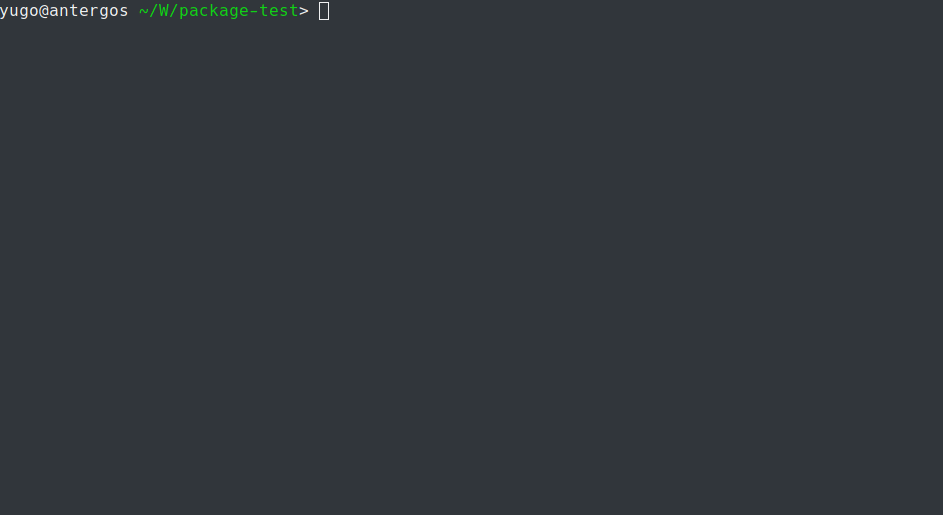Download the PHP package guilhermedev98/larasms without Composer
On this page you can find all versions of the php package guilhermedev98/larasms. It is possible to download/install these versions without Composer. Possible dependencies are resolved automatically.
Download guilhermedev98/larasms
More information about guilhermedev98/larasms
Files in guilhermedev98/larasms
Package larasms
Short Description SMS gateway for Laravel using various vendors (SMSGateway.me, Zenziva, etc)
License MIT
Homepage https://github.com/arvernester/smsgateway
Informations about the package larasms
Laravel SMS Gateway
Laravel SMS is a package that has abilities to send and receive SMS via SMS gateway from various vendors such as SMSgateway.me, Zenziva.id, etc.
Table of Contents
Requirements
- PHP 7.0 or above.
- cURL extension for PHP.
- Laravel version 5.4 or above.
Available Vendors
- SMSGateway.me ()
- Zenziva.id ()
Installation Instructions
Install package via Composer by running the command:
Publish package assets using the command below:
Select package from to automatically copy a config file to your config application directory.
Note: If you are using Laravel version 5.4, you must setup provider manually by adding to your file.
Then, publish package vendor using command below.
SMSGateway.me
To enable and using SMSgateway.me vendor, you must set new configurations based on SMSgateway.me setting. Add two config values like as below.
Zenziva.id
Login to your Zenziva.id dashboard account to get and value. Add and to file using these configurations.
Usage
Sending a new message using Laravel SMS is easy. You just import real-time facade from the package and call the available methods inside it.
Now, you can use class SMS inside your PHP file. Every vendor has method.
Quick example:
Additional Methods
Some vendors have additional methods. For example, you can check balance when using Zenziva and check device when using SMSGateway.me.
SMSGateway.me
By default, SMSgateway.me package will using API configuration from file (such as device and token). But, you can set device ID and token programmatically via application. For example:
Zenziva.id
If you want to set and/or manually, you can using and method. For example:
License
MIT.